Whether you run a small startup or large enterprise, effective communication is a key to success for any business.
Email, instant messaging, traditional phone calls, and video chat all have their place in today’s work environment. But conference calls remain the best option for group communication over the phone.
Most people tend to associate conference calls with corporate environments. Workers in suits seated around the table of a glass office overlooking the city. But that perception is just a fraction of how conference call services are actually used.
Businesses of all sizes use conference calling to communicate with remote workers, colleagues in other locations, clients, and prospective leads across the world.
Whether you do this frequently or occasionally, it’s important that you’re using a reliable conference call service to facilitate these discussions.
But not all conference call services are the same. There are plenty of free conference call services that get the job done. However, some of the best conference call services have additional features that you need to pay for.
Factors like how many callers can be in a meeting, operator assistance, call recording, and video chat will impact that price.
Regardless of what you’re looking for, this guide has you covered. I’ll show you the best conference call services on the market today, as well as my methodology for how to rank them.
The Best Conference Call Services
When it comes to conference calling services, there are eight options that stand out as the best:
- UberConference
- Zoom
- FreeConferenceCall.com
- Google Hangouts
- GoToMeeting
- Vast Conference
- Webex
- BlueJeans
I’ve reviewed each one in detail below so you can figure out which one is the best choice for your needs.
UberConference
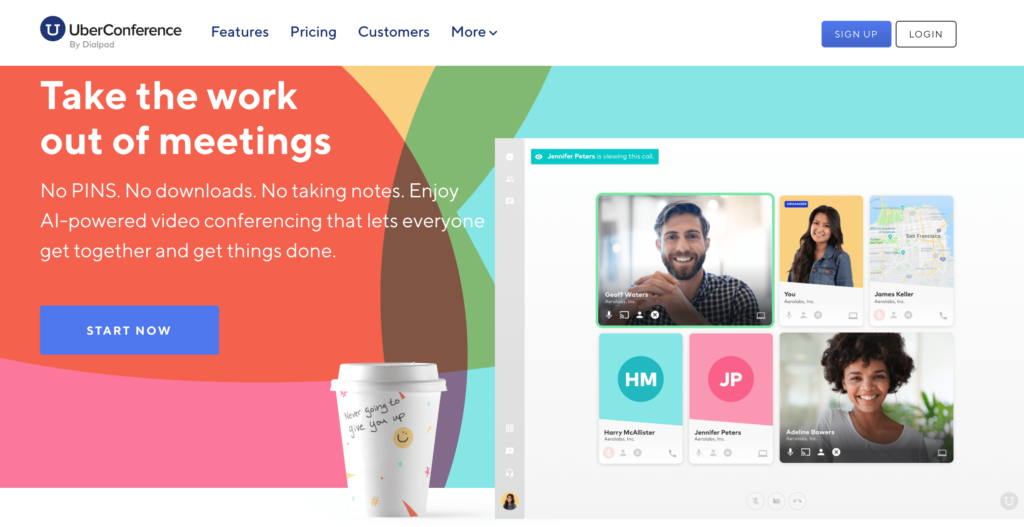
If you’re looking for a simple and easy to use conference call service, UberConference is the most logical place to start your search. I like UberConference because they have both free and paid options.
For those of you who need basic calling features for small groups, the free option is a viable solution.
At no cost, you can use UberConference for calls with up to 10 participants. You can also make an unlimited number of calls per year with this plan. The free conferencing call service comes with call recording, screen sharing, HD audio quality, HD video, and mobile app access.
The maximum duration of a free call is 45 minutes.
Larger organizations with needs beyond these limitations would need to sign up for the paid business plan, which is $15 per month (billed annually). Calls made on this plan can be up to 5 hours long. The paid plan has additional benefits like:
- Custom call-in numbers
- Call analytics
- International access for 50+ countries
- Add guest dial outs
- Custom hold music
- Voice intelligence
- Team management portal
You can also add a toll-free number to your plan for an additional $30 per month (billed annually).
The mobile app is one of the top features of UberConference. The fact that it comes standard with the free plan is a huge bonus. I like the app because it gives you access to all of the features from a mobile device, making it easy to start or join a conference call on the go. You don’t need to be tied to a desk or office to participate.
Getting started with UberConference is very straightforward. You’ll be able to start making calls immediately after signing up. If you need some assistance, you’ll find that the knowledge base and customer support provided is extremely helpful.
You might experience some static or audio quality issues with this service. But overall, I don’t think it’s enough of an issue to turn you away. The quality is still better than other free conference call services on the market.
Zoom
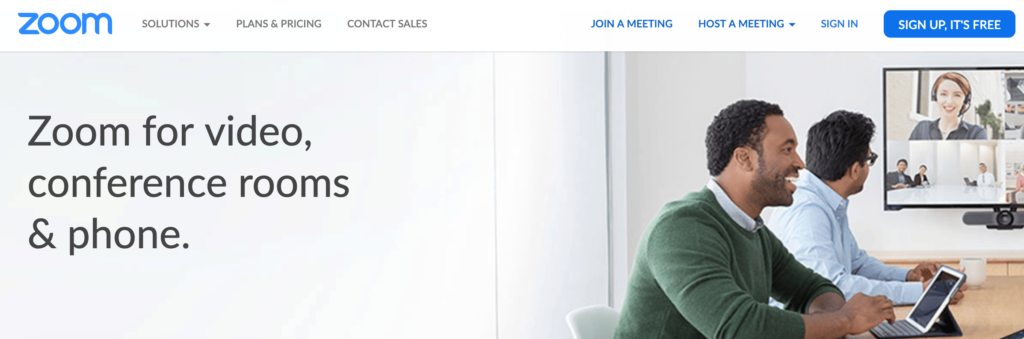
Although relatively new to the market, Zoom has quickly become an industry leader in the world of conference calls. This cloud-based system offers a wide range of free and paid options to accommodate businesses of all sizes.
Here’s a quick overview of the plans and pricing:
Zoom Basic
- Free
- Up to 100 participants
- 40 minute duration limit
- HD video conferences
- Web conferences
- Group collaboration features
Zoom Pro
- Starting at $14.99 per month
- Up to 100 participants
- 24 hour duration limit
- Cloud recording
- Admin control features
- Reporting tools
Zoom Business
- $19.99 per month per host (minimum of 10 hosts)
- Up to 300 participants
- Dedicated phone support
- Cloud recording transcription
- Company branding
- Custom emails
Zoom Enterprise
- Starting at $19.99 per month per host (minimum of 50 hosts)
- Up to 1,000 participants
- Unlimited cloud storage
- Dedicated customer support manager
- Executive business reviews
Zoom Basic and Zoom Pro will likely be the best options for the majority of you. Those are the best conference call services for startups and smaller teams. You could always upgrade to Zoom Business as your company scales.
Zoom stands out amongst its competitors for video conferencing and cloud conferencing rooms. You’ll definitely want to lean toward this service if you plan to make professional video presentations via conference calls.
While it’s not for everyone, Zoom Enterprise is a top solution for those of you who fall into that category. Big companies like Uber, Zendesk, Ticketmaster, GoDaddy, and Pandora are just a handful of brands that rely on Zoom for conference calling solutions.
Zoom has an extensive knowledge base as well as 24/7 phone support and live training with some of the plans. But the audio quality can be a bit unstable at times.
FreeConferenceCall.com
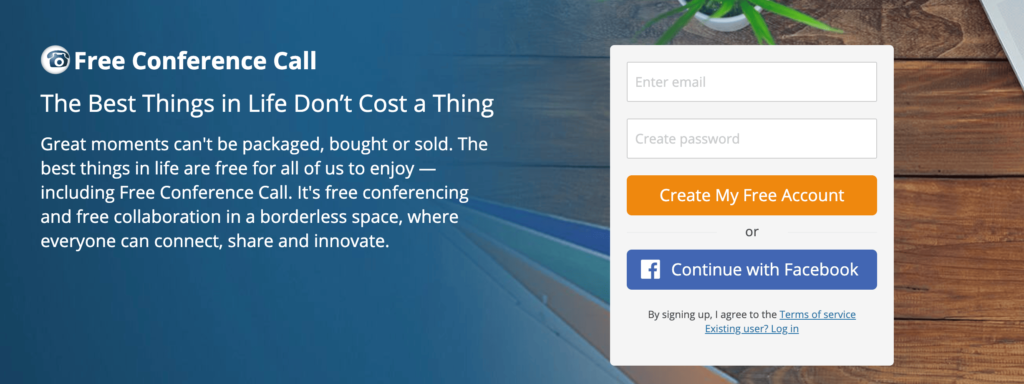
As the name implies, FreeConferenceCall.com is, you guessed it—free. With more than 2 billion calls made across the globe, this is arguably the most popular free conference call service on the market today.
To get started, all you need to do is create an account. You can do this in a matter of seconds.
FreeConferenceCall.com has some of the highest limitations in the industry for free plans. You can use this tool to host conference calls with up to 1,000 participants, which is probably more than enough than you would ever need.
In addition to audio conferences, FreeConferenceCall.com has free video meetings as well. The service comes with plenty of great other features and benefits.
- Ability to change presenters
- Remote drawing tools
- Recording capabilities
- Presentations
- Private chat
- Screen sharing
- International conference calling
Other conference call services out there charge extra or make you sign up for a monthly plan to access these features.
From your account, you’ll also be able to access your call history and recordings. The archives will include details and reports of these calls as well.
While the majority of people take advantage of this service for the free features, there are some paid features that you might want to consider using to enhance your experience.
- One number (no access codes) — $3.95 per month
- Toll-free number — $0.039 per minute, per person
- Custom greeting — $2 per month
- Custom hold music — $2 per month
- Extra storage — Starting at $3 per month (up to 40 GB)
I’d skip the custom greeting and custom hold music. Although some of you might want to add those to appear more professional for client calls. The extra storage is definitely something that I would consider getting if I was running low. You always want the ability to go back and access old recordings.
Another top benefit of FreeConferenceCall.com is the mobile app access. Host, manage, and join calls from your phone the same way you would from a desktop browser.
The only real drawback of FreeConferenceCall.com is that the storage capacity is limited. But as I’ve already mentioned, you can upgrade your storage at an affordable rate.
Google Hangouts

As a Google product, you know right away that Google Hangouts is a reliable service. It’s free to use, and a great option for anyone with a Gmail account (which is basically everyone).
When you navigate to Google Hangouts, it automatically connects with your Gmail account and contacts. It has Google Calendar integration as well, which makes it easy to schedule meetings with other users.
To set up a conference call, just use your browser, chrome extension, or mobile app.
This service is usually used for one-on-one meetings, but can be a viable option for smaller conference calls of up to 25 people. Google Hangouts makes it easy for you to share your screen and facilitate video conference calls as well.
To get the most out of Google Hangouts, you need to have a G Suite account, which starts at $6 per month. You might already be using G Suite, and if you’re not, you should start.
While Google Hangouts is simple, straightforward, and easy to use, it definitely has a few drawbacks that you should keep in mind.
For starters, there is no customer support if you’re using it for free. So if you have a problem or question, you’ll need to browse through user forums instead. There is no recording feature either, which seems to be standard with most of the other conference call services out there.
Personally, I use Google Hangouts at least once or twice per month. Although most of those meetings are just with a handful of people. Audio quality issues are common as well. But overall, it’s quick, easy, and free to make conference calls with this service.
GoToMeeting

GoToMeeting is one of the best paid conference call services that I’ve seen. It’s a high-quality solution for small business conference calls without too many extras or distracting features.
Unlike some of the other paid conference call solutions on the market, GoToMeeting does not have a basic free plan. However, you can try still try it out at no cost with a 14-day trial. So at the very least, it can’t hurt to take advantage of this.
GoToMeeting has three plans:
- Professional — Starting at $12 per month
- Business — Starting at $16 per month
- Enterprise — Custom pricing
The Professional and Business plans can host conference calls with up to 150 and 250 participants, respectively. The Enterprise plan is for up to 3,000 participants.
All plans come with these basic features:
- HD video conferencing
- Screen sharing
- Dial in conference lines
- No limits on meetings
- No time limits for meetings
- Personal meeting rooms
- Business messaging
- Mobile app
- Slack integration
- Salesforce integration
- 24/7 customer support
GoToMeeting also has unlimited recording capabilities as well as automatic transcriptions of your conference calls.
Overall, it’s a great choice for those of you who manage large remote teams.
Performance is where GoToMeeting stands out over the competition. Lots of free and paid conference call services out there fall short with audio quality. But GoToMeeting customers rave about the crystal clear sound and connection of their conference calls.
GoToMeeting does not have some of the more advanced features that we’ve seen from other providers. But personally, I like the simplicity. You don’t necessarily need too many bells and whistles to make effective conference calls. Plus, I think the price points for these plans provide a great value for the benefits.
Vast Conference
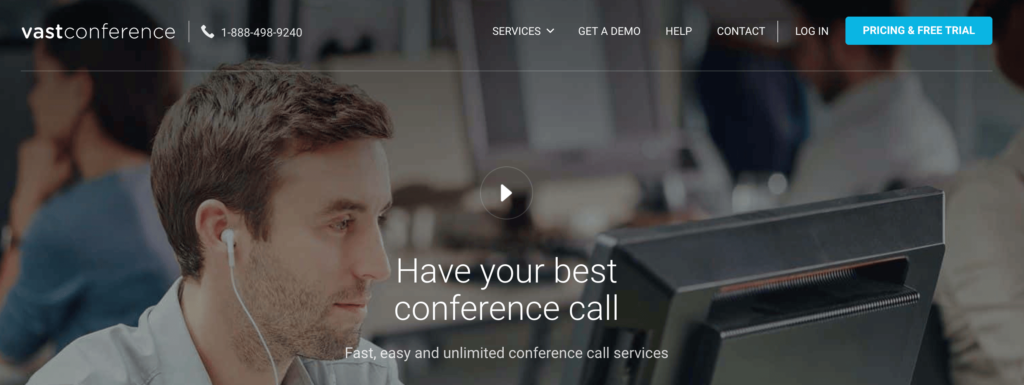
Vast Conference is another paid conference call service that offers a 14-day free trial. With Vast Conference, you’ll have the ability to host instant conference calls without scheduling meetings in advance. But they also offer operator-assisted conferences as well.
There are four different plan options to choose from with Vast Conference:
- Essentials — Starting at $11.99 per month
- Standard — Starting at $15.99 per month
- Professional — Starting at $31.99 per month
- Enterprise — Custom pricing
The biggest difference between the plans is the number of participants allowed in a meeting. These limits are at 10, 100, 250, and 500, respectively.
All plans have unlimited cloud recording, except for the Essentials plan, which is limited to 1 GB of storage per user.
The Vast Conference interface is very easy to use. Setting up, managing, and reviewing your conference calls will be simple for anyone, regardless of your technical skill level.
Overall, I’d recommend Vast Conference to business users that want to take advantage of operator-assisted conference calls. This really adds a level of professionalism to your meetings. The audio and video quality of calls made with this service is exceptional as well.
Like most options, Vast Conference isn’t perfect. I’m not really impressed with the mobile app calling. So you can look elsewhere if that feature is important to you.
With that said, the customer support offered by Vast Conference is second to none. Even the entry-level plan comes with world class support.
Webex
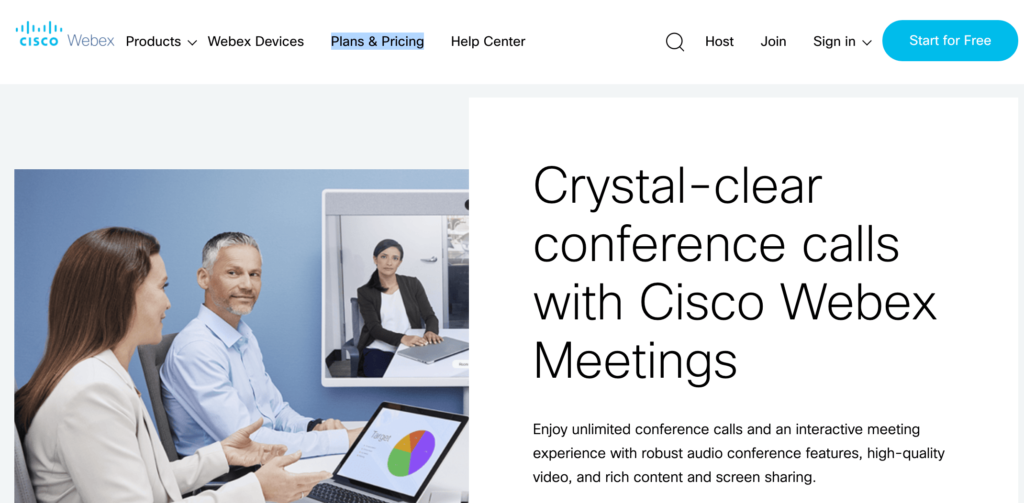
Webex is a Cisco product, so you know that the technology used to power this solution is reputable and high-quality. This is one of the best business conference call services to consider for both audio and video calling.
Here’s an overview of the four different plans offered by Webex:
Webex Free
- Free
- Up to 50 participants
- 40 minute limit on conference calls
- 1 GB of cloud storage
Webex Starter
- Starting at $13.50 per month
- Up to 50 participants
- No meeting limits
- 5 GB of cloud storage
Webex Plus
- Starting at $17.95 per month
- Up to 100 participants
- No meeting limits
- 5 GB of cloud storage
- Assign alternate hosts
- 24/7 customer support
Webex Business
- Starting at $26.95 per month
- Up to 200 participants
- 10 GB of cloud storage
- Custom branding features
The free plan is fine, but it’s pretty limited. All of the paid plans come with more advanced features like transcription recording, call-in audio, file sharing, and administrative features.
To get the best customer support, you’ll need to upgrade to the Webex Plus plan.
Overall, Webex is a great choice for small, medium, and large businesses with remote employees. I really like the way that the video conferencing is displayed in a grid view as well.
With the top-tier plan maxing out at 200 participants, Webex doesn’t really have an enterprise-level option. Although that shouldn’t be a major concern for most of you. Plans with up to 50 or 100 participants should be more than enough to meet your needs.
BlueJeans
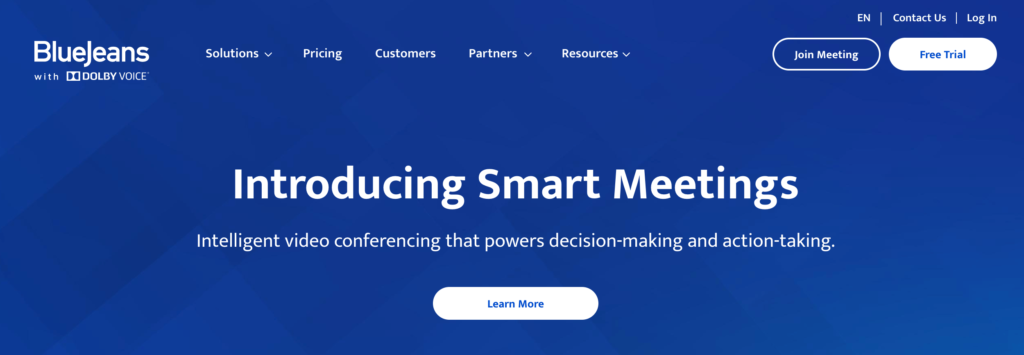
BlueJeans specializes in video conference calls. It’s well-known for exceptional audio quality as well. This solution makes it easy for team communication from any device.
For small businesses and individuals, BlueJeans has a plan starting at $12.49 per month, which can host meetings with up to 50 participants.
They also offer an upgraded plan for $16.65 per month with conferencing capabilities for up to 75 participants. This option comes with recording features and cloud storage, which is what I would recommend.
If you need more, you can contact BlueJeans for a custom solution and plan. Although the participant limit is 150 people. This is definitely less than some of the other enterprise-level solutions we’ve seen. Although the pricing will be a bit more appealing.
Companies like Linkedin, Facebook, and Zillow rely on BlueJeans for conference calls. So it’s definitely a service that you can trust.
One of the reasons why BlueJeans has such exceptional audio quality is because it’s powered by Dolby Voice. The solution is designed to suppress background noises while giving each participant’s voice a distinct location, which makes it sound as though everyone is in the same room.
Loud talkers, soft-spoken participants, and simultaneous talking can still be heard, unmuffled. This definitely gives BlueJeans an edge over its competitors.
How to Find the Best Conference Call Services For You
There are an overwhelming amount of conference call services on the market today. Finding the best choice can be difficult.
In order to pick the top option, you need to know what to look for when you’re evaluating a potential service. This is the methodology that I used when I was researching the solutions in this guide. You can use it as well to narrow your choices.
Call Limits
The first thing you need to look at is the calling restrictions for a plan that you’re considering. These limits will be related to the number of participants allowed in a call as well as the duration of a call.
Some free plans will limit you to just 10 participants and 40 minutes per conference call. While other paid options give you up to 1,000 participants with no limits on call duration.
Pick a service based on what you need. If you have a small business with just a handful of remote employees, you probably don’t need to pay for a conference call service with a limit of 250 participants.
I’d definitely recommend finding an option with unlimited call durations. It won’t be effective or productive if you’re forced to cut meetings short based on these limitations.
Call Recording
The ability to record your conference calls is another big advantage. Not every free service comes with this option.
There are different levels of call recording capability. Some services will record the call and then force you to store it locally on whatever device you’re using. Others have cloud storage options based on your plan.
Make sure you understand any storage limits before you sign up for a plan. Otherwise, you might be forced to upgrade when you run out of space.
It’s also worth noting that some call recording plans also come with transcription services. This will make it easier for you to go back and find certain points within a call without having to search through the audio.
If you’re going to take advantage of video calling features, see if the service records the videos or if the recording is just limited to audio calls only.
Account and Call Setup
A conference call service is useless if it’s difficult to use. I rank ease of use based on two factors.
- Setting up an account.
- Starting a new conference call.
Signing up for some conference calling services can be completed in a matter of seconds. For example, if you’re a G Suite user, all you need to do is navigate to Google Hangouts to use it.
If you need a custom solution or enterprise-level plan, setup will be a bit more complex. In most cases, you’ll have to reach out to a sales agent, which can be a pain and kind of time-consuming.
Once you’re all signed up, regardless of the service, starting a new conference call needs to be extremely easy. How do you add users to the call? Is there a call-in service? Do you need to schedule the meeting in advance? Is operator-assistance available? These are all factors that need to be taken into consideration.
Video Conferencing
You may not always need it, but I definitely recommend getting a conference call service that includes high-quality video.
This feature can take your meetings to the next level. In addition to video, some services have features to optimize things like screen sharing and presentations. These are crucial for business collaborations with remote workers. Features like this will also make it easier for you to effectively pitch and communicate with any current or prospective clients that you’re working with.
Certain conference call services specialize in video calls. So if you’re planning to use video for the majority of your calls, look for an option that specializes in this area.
Call Quality
Your conference calls will be useless if the quality and connection is poor. There is nothing worse than being on a call when you spend the whole time saying “can you hear me?” or “please repeat that.”
If calls are dropping, lagging, or sound scratchy, you just can’t have a productive meeting. The importance of call quality increases with larger groups.
When people start talking at the same time or some people talk louder than others, it can be difficult to keep up with the conversation.
The only way to really know how good the call quality will be is to test it out. So definitely take advantage of any free trials offered by a provider. Use it as much as possible to see if you’re happy with the results.
Customer Support
Like any product or service in any market, I always put big emphasis on customer support before I buy something. If I have an important call and something goes wrong, I need to be able to contact someone to fix the issue immediately.
Some services offer 24/7 support over the phone, while others only offer it during business hours. There are free plans that force you to start a support ticket online, which won’t solve your problem right away.
If you can’t contact a customer service representative, your conference call service should at least offer an extensive knowledge base for troubleshooting.
Price
What’s your budget for conference calls? There are free plans out there, as well as enterprise-level solutions starting at $1,000 per month.
With that said, most of you should be able to find a viable solution for less than $20 per month.
You can usually get a better deal if you opt-in to an annual contract as opposed to paying month-to-month. Just make sure you’re comfortable with your decision before you commit to a long-term contract. Always take advantage of a free trial.
Free and Paid Features
Every conference call service has additional features to make its solution seem more appealing. Some common ones include:
- International calling
- Live chat
- Call reporting
- Software integration (Slack, Salesforce, calendars, G Suite, etc.)
- Toll-free number
- Hold music
- Custom greeting
- Presentation tools
- Team management tools
- Mobile app
The list goes on and on. Some of these features will come free with plans, while others you’ll need to upgrade or add-on to get.
Basically, you need to just figure out which ones you’re actually going to use. Then evaluate the plans to see which ones give you the best value for those features.
Conclusion
At some point or another, every business will need to make a conference call. So finding the best conference call service needs to be a priority for everyone.
Here’s a recap of the best conference call services that I reviewed in this guide:
- UberConference — Best conference calling service for beginners.
- Zoom — Plans for startups, small businesses, and enterprise-level conference calls.
- FreeConferenceCall.com — Best free conference calling service.
- Google Hangouts — Simple conference calling for G Suite users.
- GoToMeeting — Best value conference calls for businesses.
- Vast Conference — Best for operator-assisted conference calls.
- Webex — Free and paid calling plans for small and medium-sized businesses.
- BlueJeans — High-quality audio and video conference calling.
There’s a mix of free and paid options on this list.
Overall, there’s something for everyone. Whether you’re an individual, startup business, large company, or enterprise, you’ll be able to find a high-quality conference calling solution using this guide.
from Quick Sprout https://ift.tt/2PYBG31
via IFTTT
No comments:
Post a Comment