Do you know the secret to finding the best fish?
It’s improving your odds by catching as many fish as you can. And for this to be possible, you need the help of a sturdy, durable net which no aquatic creature can escape.
The same thing works in capturing and nurturing leads for your business.
If you don’t want to deal with the nightmare of having your leads turning cold, you need to rely on lead management software to do what your good old spreadsheet can’t.
I waded through piles of boring data to find the best software to give your leads the tender loving care they deserve. Let’s explore our top picks.
The Top 5 Best Lead Management Software
- HubSpot CRM – Best free lead management software for solopreneurs and growing sales teams.
- Salesforce Sales Cloud – Most robust lead management software for large enterprises.
- Zoho CRM – Best lead management software for marketing automation.
- noCRM.io – Best standalone lead management software for small businesses and startups.
- Pipedrive – Best lead management software for real estate professionals.
From the long, overwhelming list of choices, I’ve narrowed them down to five remarkable brands that truly deliver on their promises. Since your choice can potentially change the course of your business, I’ll make sure to explore each software in detail so you can make an informed decision.
#1 – HubSpot CRM — Best Free Lead Management Software for Solopreneurs and Growing Sales Teams
- Incredibly intuitive
- Add forms to website
- Use bots for live chat
- Get it for free
HubSpot CRM dazzles with its simplicity.
The paid plans give you the full suite of features, but if you’re only looking for the core tools needed to find and warm up your leads, nothing beats HubSpot’s free CRM.
Perfect for an entrepreneur who wears all hats for a company or a budding company with few salespeople, HubSpot doesn’t have the extra features of expensive lead management solutions. For this reason, it requires a relatively shorter learning curve and less time wasted on tasks that don’t have anything to do with lead management.
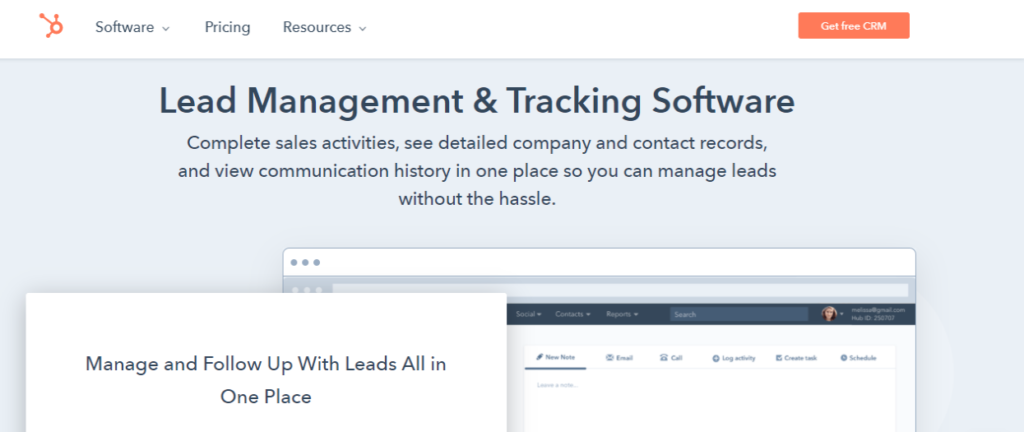
To get leads, you can add forms to your website or leverage the bots for live chat conversations. You can also capture leads automatically through Facebook or Instagram ads and have all your customer data synced with your HubSpot account.
No need to juggle multiple tools as everything is accessible within the HubSpot CRM. There’s a Contact Record where you can store up to one million contacts or retrieve information about each of your prospects in a few clicks.
Each of your leads has its own activity timeline where you can view the complete history of interaction with that contact.
Website links clicked, calls made, or emails opened, you name it. HubSpot can record every important touchpoint. This way, you can have a reference point to create effective, customized follow-ups to your leads easily.
As for task management, HubSpot’s free CRM also keeps a record of all tasks and transactions completed so you can measure your small team’s productivity at any given time.
HubSpot CRM is available for free, but you can get custom reporting and other extra features by upgrading to paid plans starting at $50 per month.
Pros and Cons of Hubspot CRM
HubSpot is a trusted brand that doesn’t disappoint with its basic features.
Its simplicity and ease of use are HubSpot’s main selling points, which resonate well with lead generation professionals who care more about results than dull, repetitive data entry tasks.
The quick accessibility of information is also a plus because it’s key to understanding your pipeline and funnel management.
However, HubSpot CRM operates on a freemium model, and the features you can use will remain limited for as long as you stay in its free version.
Furthermore, the mobile version is a little bit cumbersome, as it only shows a fraction of the features that the browser version offers.
Overall, even though the free HubSpot lead management tool lacks built-in reporting, the available features are more than enough for those who want to keep and manage their leads in one place.
#2 – Salesforce Sales Cloud — Most Robust Lead Management Software for Large Enterprises
- Great for large orgs
- Cloud-based solution
- Collaborative forecasting
- Good for social media leads
Salesforce is like the Hulk of CRMs. And for a good reason: It can integrate with any business app imaginable, making it highly adaptable to any business that can afford its steep licensing cost.
The Salesforce CRM, also known as the Sales Cloud, is available in several tiers. The most basic is the Essentials plan ($25 per user per month, if billed annually), which is available for up to 10 users and has the basic features like lead scoring and assignment and email and event tracking.
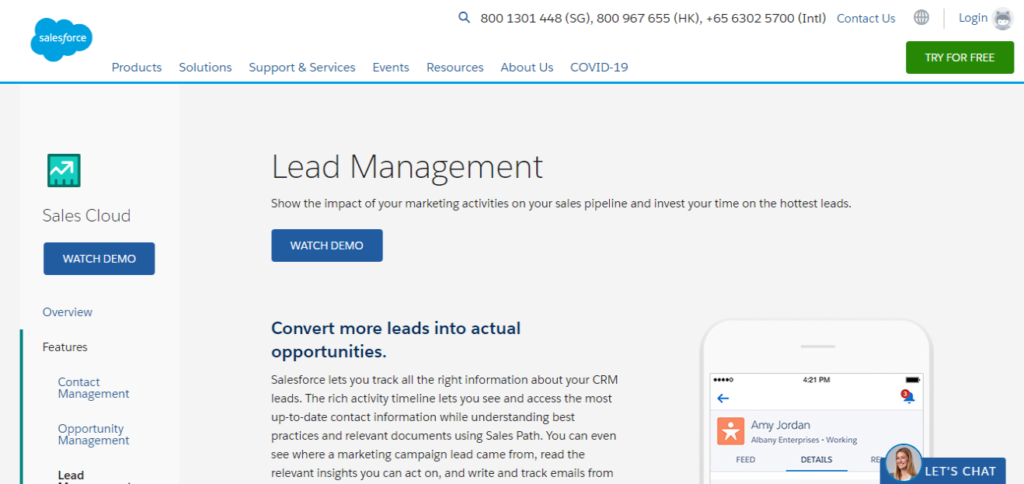
The Lightning Professional plan ($75 per user per month, if billed annually) is best suited for small businesses because of its more advanced features like collaborative forecasts. On the other hand, the Lightning Enterprise plan is the most popular but is also one of the most expensive ($150 per user per month, if billed annually). It gives you access to all enterprise apps and allows you to create a corporate app store through a developer.
In terms of lead generation, Salesforce is just as reliable. It has an activity timeline showing where the leads come from, what they’re up to, and ways you can convert them.
Most leads come from social media. Salesforce Sales Cloud can track which of these social media networks provides the highest return, giving companies valuable insights on where to invest more.
Each lead is also automatically given a score to ensure the ones ripe for the taking will be given the utmost attention, and no good leads will ever fall through the cracks.
Pros and Cons of Salesforce Sales Cloud
No other CRM or lead generation tool can compare to Salesforce when it comes to integrations and features it offers.
However, more features don’t mean better performance for your business. In fact, Zoho CRM offers most of the customization options available in Salesforce at a relatively lower cost.
Salesforce can also be considered a blank slate, so only choose it if you have a highly skilled team of developers to customize the platform for your needs.
In addition to high licensing fees, most users are also intimidated by Salesforce because it comes with a steep learning curve. Many of its features are non-intuitive, so even though Salesforce has an extensive knowledge base, it will take a while before you fully grasp how the software works and utilize it.
#3 – Zoho CRM — Best For Lead Management Automation
- Great automation tools
- Omni-channel lead monitoring
- AI-powered assistance
- Get it for free
Zoho CRM was created with all your “smarketing” needs in mind.
This strategy of working smart, not just hard, to get high quality leads is accomplished through Zoho’s fleet of automation tools.
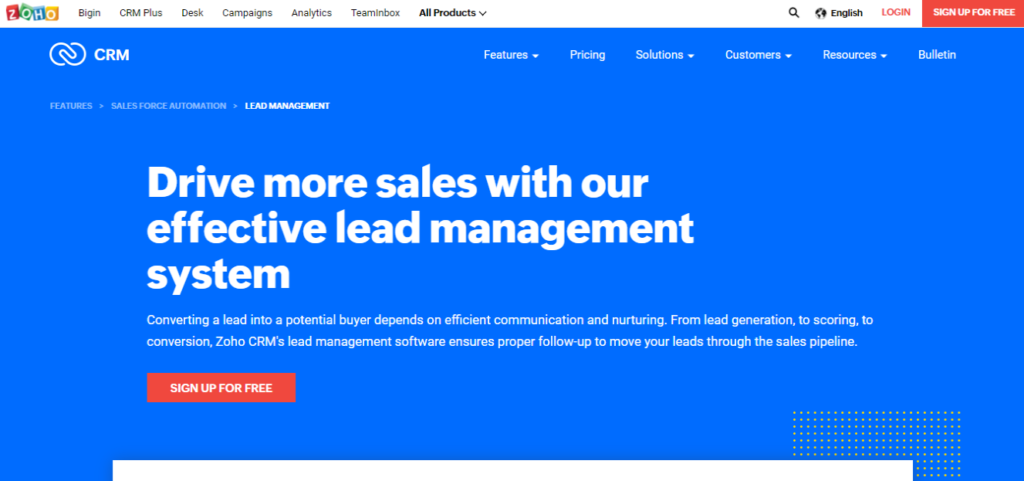
Leading the pack is SalesSignals, which lets you monitor your prospects from multiple channels and gives you real-time notifications every time your brand gets mentioned. If webinars are part of your marketing strategy, you can also integrate Zoho CRM with your choice of webinar hosting product and sync all the vital information you gather back to your CRM.
The omnichannel communication approach is an investment that pays huge for big companies in the long run. However, the regular notifications may turn off smaller enterprises that don’t have the workforce needed to filter them.
Just Amazon’s Alexa, Zoho CRM has an artificial intelligence-powered sales assistant called Zia, created to enrich whatever information you gathered about your leads. The data enrichment, in turn, will help you personalize all your marketing campaigns and gain new buying customers in the process.
Speaking of personalization, you can also create and send email campaigns straight from the Zoho CRM. You can improve its success using vital subscribers’ information like their purchase history, location, and previous interaction with you.
Delegation is also seamless with Zoho CRM. If you’re the sales manager, you can use predefined workflow rules to assign leads to sales reps based on product, department, or geography. You can ensure every priority leads get a follow-up by employing the round-robin approach.
Zoho CRM has a free version, but it’s limited to three users. For more customization and to provide access for your growing sales team, you can also avail of the Standard and Professional tiers, which cost $18 ($12 if billed annually) per user per month and $30 ($20 if billed annually) per user per month, respectively.
Pros and Cons of Zoho CRM
Aside from automated workflows, Zoho CRM also takes pride in the freedom it offers to users to customize the platform.
Unlike HubSpot that isn’t as flexible, Zoho CRM can be integrated with various software applications. In case you have a private app that can’t be easily integrated, your developers can create an API to ensure it will work harmoniously with Zoho CRM.
The number of contacts you can store in Zoho CRM is only up to 100,000, which pales compared to HubSpot’s limit of 1,000,000 contact records. However, this minor disadvantage is offset by Zoho’s more extensive list of lead management features that beat HubSpot’s free version and even Salesforce’s more expensive counterpart.
#4 – noCRM.io — Best Standalone Lead Management Software for Small Businesses or Startups
- Great for startups
- Minimal features
- Lead capturing tool
- 15-day free trial
noCRM.io operates on minimalism. As its name suggests, it’s created for salespeople who only need a simple lead management tool to turn leads into customers.
Unlike complicated CRMs that require a longer onboarding process and time-consuming data management, noCRM.io is a cloud-based solution focusing on the sales process itself.
Since its purpose is clearly defined, expect noCRM.io to have minimal features. Hence, it’s ideal for small companies, specifically those with a separate department tasked with closing deals.
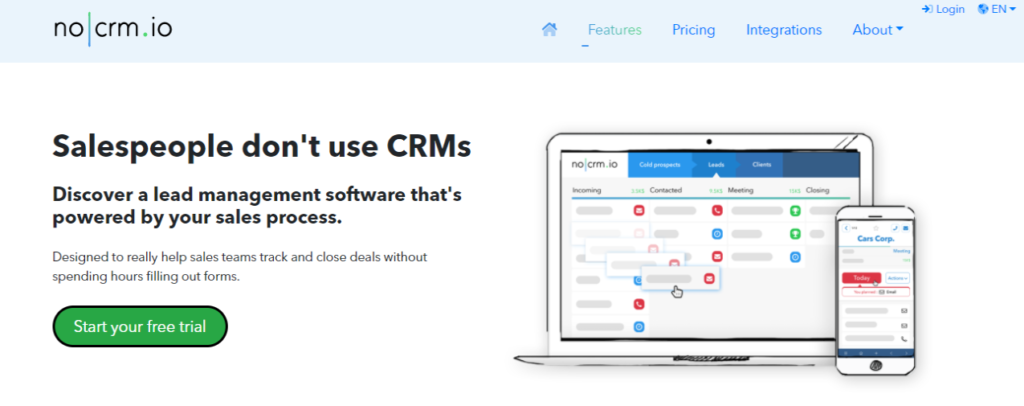
It has a built-in lead capturing tool, so it’s easy to get leads from multiple sources and put them into your noCRM.io account.
You can collect leads from web forms, emails, and LinkedIn. It also has a feature similar to Zoho’s that enables you to take a picture of business cards and have the data uploaded to your account.
Dealing with email messages is a breeze as every email you send to leads is automatically sent to your noCRM.io account as well.
Automation works wonders on how you view and manage your sales pipeline. Each lead added to your account is automatically assigned either a “To Do” or “Stand-By” status.
“To Do” requires your immediate attention, while the “Stand-By” means it needs a follow-up. With the data organized this way, none of your leads will ever go cold without your knowledge.
Follow-ups can be scheduled and the reminders synced with your calendar so you won’t forget to call or meet your leads. You can also track your team’s performances from your account and have a clear idea of how everyone’s performing based on the number of calls made, deals closed, emails sent, and other criteria.
noCRM.io offers a 15-day free trial with no credit card required. Afterward, you can upgrade it to either the Starter plan for $10 per user per month or Expert plan for $17 per user per month to continue enjoying all its features.
Pros and Cons of noCRM.io
If you’re looking for a simple lead management tool that offers the bare essentials without much of a learning curve, noCRM.io is worth a try.
Unlike other CRMs where lead management is just part of the bigger picture, lead management in noCRM.io is the whole picture. It’s perfect for those who only want to set reminders, keep notes, and be in the loop about the status of their leads without the full CRM experience.
You can integrate noCRM.io with hundreds of popular apps to automate workflows or use its API to personalize the platform to your liking.
noCRM.io also streamlines the post-sale process by allowing you to build a checklist of tasks to be accomplished soon after winning a deal and assign them to your team members. However, this feature is only available for those subscribed to the Expert edition, leaving those in the Starter plan with no choice but to complete the post-sales process on their own.
#5 – Pipedrive — Best Lead Management Software for Real Estate Professionals
- Comes with free trial
- Simple, easy user-interface
- Great for property agents
- Great labeling system
Whether you’re a home seller or a property agent, Pipedrive has the perfect set of features you need to ensure none of your leads will ever go stale.
If you want more features than the free HubSpot CRM but don’t have the budget nor the need for the more expensive Salesforce, Pipedrive is the lead management solution you’re looking for.
Pipedrive offers a free trial, and paid plans that start at $15 are affordable enough for budding real estate businesses that don’t require many integrations.
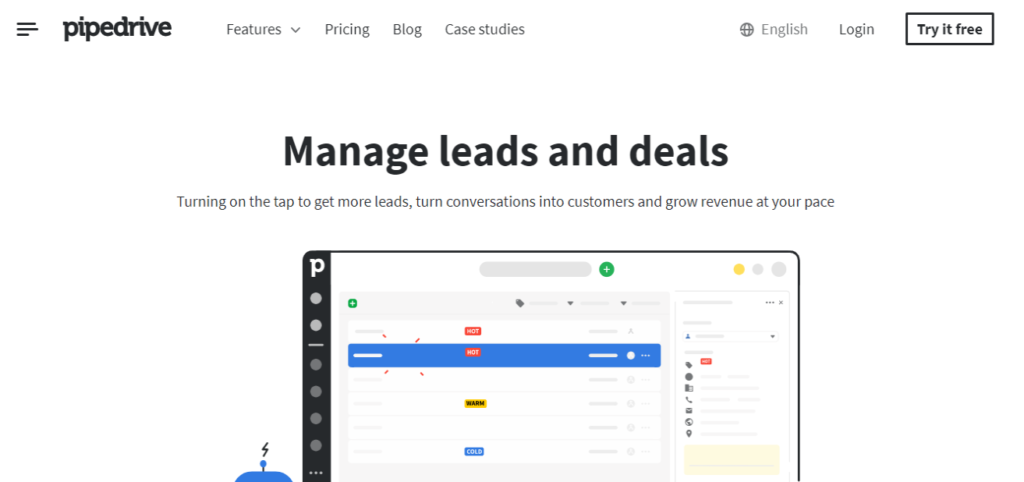
Although the list of apps that can be integrated with Pipedrive is more limited than the apps you can add in Salesforce, it’s not a dealbreaker, especially for its price point. After all, Pipedrive can be integrated with apps like Asan, Slack, Trello, MailChimp, Gmail, and LinkedIn that most in the real estate industry consider indispensable.
The user interface is simple and easy to use, so don’t expect to deal with any steep learning curve.
But what makes Pipedrive stand out is its Lead Inbox that allows you to put all your leads gathered from a variety of sources in one place. You can then label each of the leads with the default “hot,” “warm,” and “cold,” or any custom labels that make sense to you. This way, you can easily monitor and track which leads are getting cold and schedule a call or meeting with those leads before it’s too late.
Pros and Cons of Pipedrive
Pipedrive has the broadest range of integrations for its price group. However, larger corporations are better off with advanced solutions like Salesforce if they’re looking for more flexibility.
Customer support is also limited for the smaller accounts. While this may not be an issue for most users, given the intuitiveness of Pipedrive, I can see it being a problem for those in starter plans that are not as familiar with how CRM works.
How to Find The Best Lead Management Software For You
A lead management software is designed never to let any leads slip through the cracks. But these tools are not created equal. Use the following parameters and criteria to help with your due diligence in selecting the best software for your needs and budget.
1. Do you need a standalone lead management software or a more comprehensive CRM?
Although CRM and lead management are now often used interchangeably, they’re two different things.
Lead management is all about getting and keeping leads until they’re ready to convert. CRM encompasses both lead management and everything that happens post-sales.
For some businesses where there’s a separate department that exclusively handles leads, a standalone lead management software has the simplicity they need. A standalone solution is a few steps above old-fashioned spreadsheet management but doesn’t have all the bells and whistles of a CRM.
On the other hand, a CRM makes sense for businesses where the same person or team handles leads and sales. Since everything happens in one platform, everyone can follow and optimize a customer’s journey throughout the entire sales pipeline without jumping from one application to another.
2. How many leads are you tracking?
Some businesses deal with more prospects than others.
If you’re a one-man team or a small enterprise with only one or two sales agents who handle hundreds of leads, it won’t make sense for you to invest in a program made for a larger enterprise. A company this small can get by with a free software like HubSpot that provides you with all the basic features needed to manage your leads.
A bigger company with thousands of leads requires a more robust and comprehensive program.
The software you choose should be one that is powered by automation tools. At the very least, it should be integrated with prominent tools like MailChimp so you can import your huge email list and launch email marketing campaigns all in one place.
3. Who are you tracking?
The nature of your business dictates the types of features you should be looking for.
If you’re a business that sells products or services to other businesses (B2B), it’s not unusual for the sales journey to take much longer. Your prospects need to be captured and nurtured for a long time, so you need tools that will help cultivate a trusting relationship with them.
You also need advanced automation tools to score or classify each of your leads based on where they are in the sales pipeline. This way, you can figure out at a glance which ones to prioritize or are ready to move further in the sales funnel.
Meanwhile, if you’re a business that sells directly to the consumers (B2C), expect the market’s size to be larger and the customer life cycle to be not as complex.
Hence, you need software that can import, process, and organize huge consumer data in its platform. An analytics tool is also indispensable in understanding your leads as a whole and in creating different market segments that make sense for your business.
4. Does the software integrate with popular tools or your existing sales applications?
A lead generation software is either a standalone tool or part of a bigger customer relationship management (CRM) platform. In both cases, it rarely works effectively unless you use it in tandem with tools that you’re already familiar with.
Are you using social media to gather leads? Choose a lead management software with social media integration so you can reach out to and engage with your prospects.
Do you use Gravity Forms or another form creator? You can also integrate this with a lead management software, so each person submitting a contact form automatically becomes a new lead.
Do people call you via RingCentral? No problem. Integration with the software means you can be notified with each call, assign each call to your sales agents, and track whether which calls eventually convert.
The best part is you’re not limited to public apps. Lead management software at a higher price range also enables its users to customize their platforms by installing private apps via APIs. This way, you can continue using existing applications built exclusively for your business.
5. What kind of automation do you need?
The purpose of ditching your spreadsheet for lead management software is to make the process of collecting leads easier. And streamlining lead management isn’t possible without some form of artificial intelligence (AI) in place.
AI automates tedious data entry tasks so you and your sales team can focus on what you do best. While there are many tasks that lead management software can automate, there are few that are considered the most critical.
An ideal lead management solution not only gathers leads from multiple channels but also analyzes which source generates the highest quality of leads that convert into sales. This way, you’ll be aware of what to prioritize and stop wasting resources on places that don’t contribute to your bottom line.
But this is just the beginning.
Lead management solutions at higher price tiers are also capable of tracking where the customers are in the pipeline. For a customer to move to a higher step, the salesperson must complete specific tasks.
Some also score each prospect based on a set of criteria to help you identify which of the leads are more likely to convert into sales.
Summary
A lead management software rarely exists on its own. It is often incorporated within a more complex customer relationship management (CRM) solution that provides everything you need to manage the entire customer lifecycle.
If you’re a solopreneur who is not keen on spending anything yet, the free version of the HubSpot CRM can help you keep and nurture all your leads in one place.
Should you want to step up, Zoho CRM has all the features of the free HubSpot CRM plus automation tools to let you run some aspects of the lead management on autopilot.
For standalone lead management software that eliminates the complexity of a CRM, noCRM.io is your obvious choice. It streamlines the process of collecting, nurturing, and converting leads by focusing on what salespeople do best and leaving all the non-essential tasks to those outside of the sales team.
Overall, there’s no one-size-fits-all approach in determining the best lead management tool for your business. Read the methodology above and use them to figure out which software has all the features that will benefit you in the long run.
from Quick Sprout https://ift.tt/3t8de0n
via IFTTT





No comments:
Post a Comment