Payment gateways are a vital part of sending and receiving money online. They make it easy to perform transactions with the click of a mouse, ensure the safety of your personal information, and make the online payment process accessible to everyone.
When you’re thinking about the best payment gateways, there are many out there, each with unique advantages and limitations. That’s why I’ve combed through them to review the best ones available.
While many people use payment gateways interchangeably with payment processors, they are different, and both are required for online payments. Both of these give the purchaser’s payment information to the issuing bank, connecting the bank with the business’s merchant account. However, a payment gateway securely authorizes a transaction to ensure payment and allows the merchant to use their preferred bank, while a processor does not.
Whether you’re launching an ecommerce store, need to send money to friends, or are starting a mobile food business, there is a payment gateway on this list to suit your business’s needs.
The Top 6 Best Payment Gateways
- Square – Best for in-person payments
- Paypal – Best for online payments
- Stripe – Best versatile payment gateway
- Apple Pay – Best for contactless purchases
- WePay – Best for SaaS platforms
- GooglePay – Best for mobile apps
Read on to learn how each payment gateway compares as well as their best features.
#1 – Square — Best For In-Person Payments
- Best for in-person transactions
- Effective accounting features
- Card readers come free
- Money management reporting
Square makes it easy to sell in-person anywhere you go. This can mean selling online, at a pop-up shop, through Instagram and Facebook, over the phone, or even as a contractor on a delivery run. Square is an excellent payment gateway for dynamic businesses that are constantly on the go or sell in more than one place, often in-person.
With Square, you can accept payments remotely with invoices and even organize the payouts for each of your team members as you go. In this way, Square isn’t just a payment gateway. It also acts as your money manager. Through it, you can run loyalty programs, offer gift cards, or keep cards on file for easier and faster checkout.
It takes as little as downloading the app, opening a free account through your tablet or phone, setting up your very own POS system, and you can start receiving payments and start selling automatically.
You can also opt for the Square hardware for in-person sales, which comes free. Because of how easy Square makes it to take in-person payments, I highly recommend them as one of the best payment gateways for dynamic in-person businesses that want to streamline their payment processing system.
Some of Square’s most useful features are:
- Team management
- Reporting and analytics
- Built-in customer relationship management
- Inventory management
Pricing
The Square app is free to use without any monthly or yearly fees. They only require payment when you actually make a sale, and the processing rate is 2.6% + $0.10 per transaction. They provide a free physical card reader, too.
For growing businesses that currently process more than $250k in card sales and have an average ticket size of over $15, Square can create custom pricing packages. You’ll want to get in contact with their sales team to go the custom package route.
#2 – PayPal — Best For Online Payments
- Best for Online Payments
- Accepts all major credit cards
- Easy integrations
- Transparent fees
It’s probably no surprise to you that PayPal tops the list as one of the best and easiest online payment gateways available to virtually anyone.
With PayPal Payments Pro, you can accept credit cards, pay with PayPal credit, and create completely customizable cart integrations and APIs. It is compatible with major credit cards like Visa, American Express, Discover, and Mastercard.
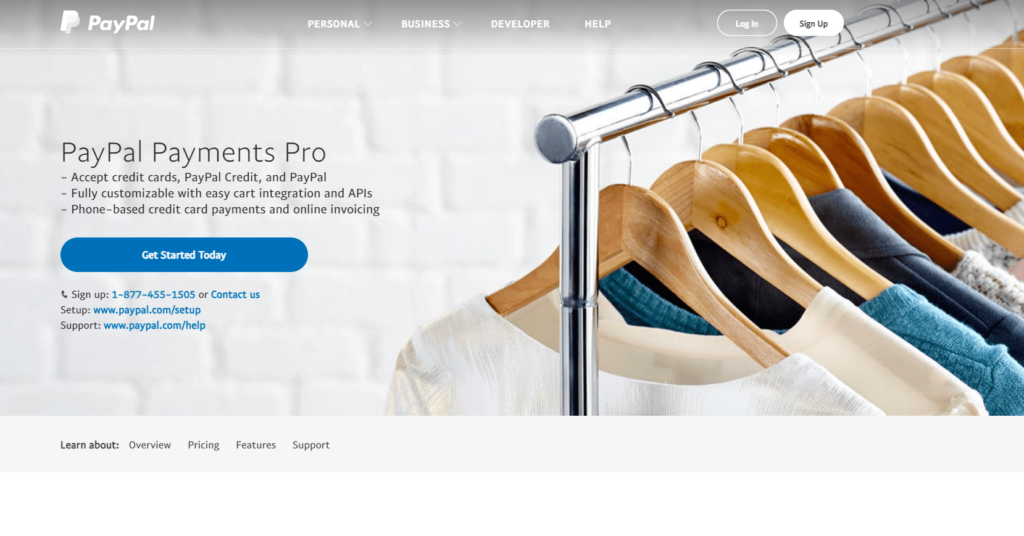
One of the beauties of PayPal is its already active 184 million users around the world. So if you choose it as your payment gateway, you’re tapping into an easy payment option that’s already at the fingertips of potential buyers. They have the built-in trust and security necessary for a payment processor to successfully manage your cash flow.
Paypal Payments Pro includes dynamic features like:
- Ecommerce payment gateways
- The ability to accept payments over the phone
- An optimized mobile payment experience
- Accepts payments in over 26 currencies
Pricing
PayPal as a payment gateway charges $30 a month and 2.9% + $0.30 per transaction, which is relatively standard.
One great thing about PayPal is their transparency with fees and where they apply. And you can verify the extensive list of fees on their site. Whether you want to use PayPal for personal use, as a powerful payment gateway for your business, or if you’re a developer looking to customize their checkout and payment features, PayPal does it all.
#3 – Stripe — Best For Versatile Payment Gateways
- Most versatile for accepting payments
- Easily make and receive payments
- Comprehensive dashboard and reporting
- Preferred platform for Amazon and Salesforce
With Stripe, you’re able to accept payments, send payouts, and powerfully manage all your business transactions from one platform.
It is the preferred payment platform for Instacart, Salesforce, Amazon, Slack, Lyft, Google, and a slew of other business giants. This is not surprising, as Stripe supports transactions in over 135 currencies around the world. Stripe makes it easy to accept payments and pay all your contractors from one unified and easy-to-navigate dashboard.
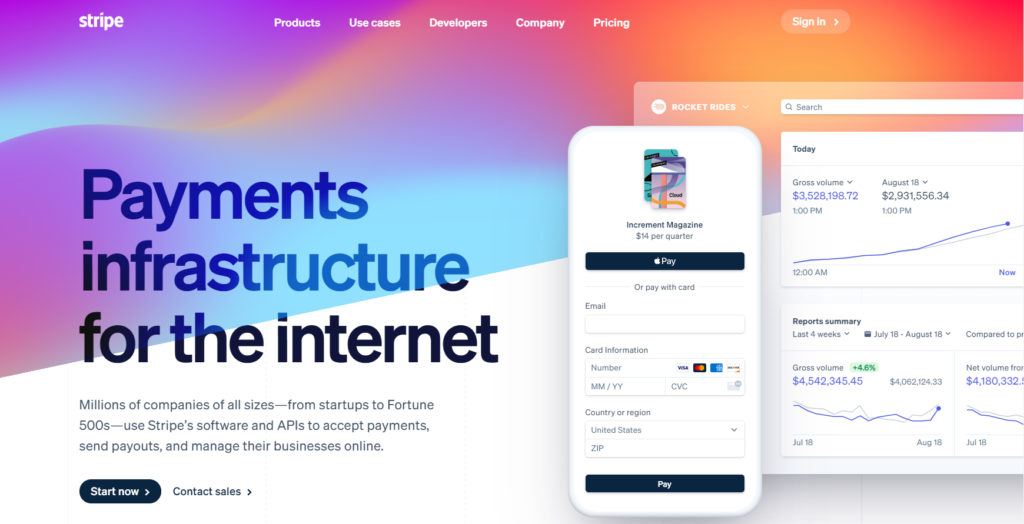
Stripe also offers 24/7 support whenever you might need it.
Some of Stripe’s additional features are:
- Extensive documentation for developers
- Full data security and encryption
- PCI compliance
- Invoicing support
- Developer dashboard
- Real-time reporting
- Machine learning fraud prevention
- Recurring payments and invoicing for subscription businesses
- Embeddable checkout options
Pricing
You can easily get started with Stripe once you open an account. Or you can contact their team to get a personalized custom package for the unique needs of your business.
Stripe doesn’t charge setup or monthly fees. Instead, they function as a pay-as-you-go model where they charge you 2.9% + $0.30 per successful card charge.
If you decide to go with a custom package, you’re potentially eligible for volume discounts, country-specific rates, and multi-product discounts.
#4 – Apple Pay — Best For Ecommerce Purchases
- Best for ecommerce
- Leverage Apple devices’ ubiquity
- Secure, safe, and smart
- Easy to set up and use
Apple is everywhere. And they’ve made it no different with their Apple Pay gateway. It’s usable through apps and in-person at stores that accept Apple Pay and is designed to effortlessly let your customers pay for anything when they shop online.
This means that as an online business owner, it’s one of the best payment gateways to integrate into your store’s checkout options. With Apple Pay, your customers have a virtual wallet app that stores all their credit cards, so they’re ready to be used as soon as they are ready to check out.

What’s more, Apple Pay works with virtually all debit cards and US banks. This eases the purchase cycle as your customers can purchase any of your products or services with one click once they’ve set up Apple Pay.
The simplicity and streamlined payment process Apple Pay offers can make for increased sales and a higher rate of return customers. If your customer’s purchase is higher than usual, an extra step to ensure security through Apple Pay can include entering their PIN. Easy, convenient, and straightforward.
To get started learning the ins and outs of Apple Pay and how to best integrate it into your online store, you can begin by viewing their Apple Pay demo.
Pricing
One of the best things about using Apple Pay as a payment method is that they’re free to use. Yet another reason to use it in your business as an effective payment gateway as it continues to gain popularity.
#5 – WePay — Best For SaaS Platforms
- Great for SaaS subscriptions
- Customizable branding
- Powerful integration with Chase
- Able to handle large payments
WePay from Chase bank lets you integrate their payment processing system right on the platform of your choice, which makes it a great payment gateway for software as a service (SaaS) businesses. Your customers can make payments right on your site without having to leave or use clunky third-party integrations that get in the way of capturing payments fast and easily.
Businesses like BiCommerce, Freshbooks, MeetUp, EventZilla, and Constant Contact use WePay’s interface to facilitate their checkout process. That means if you’ve ever used any of them to process a transaction, you’ve used WePay to capture and process your payment information.
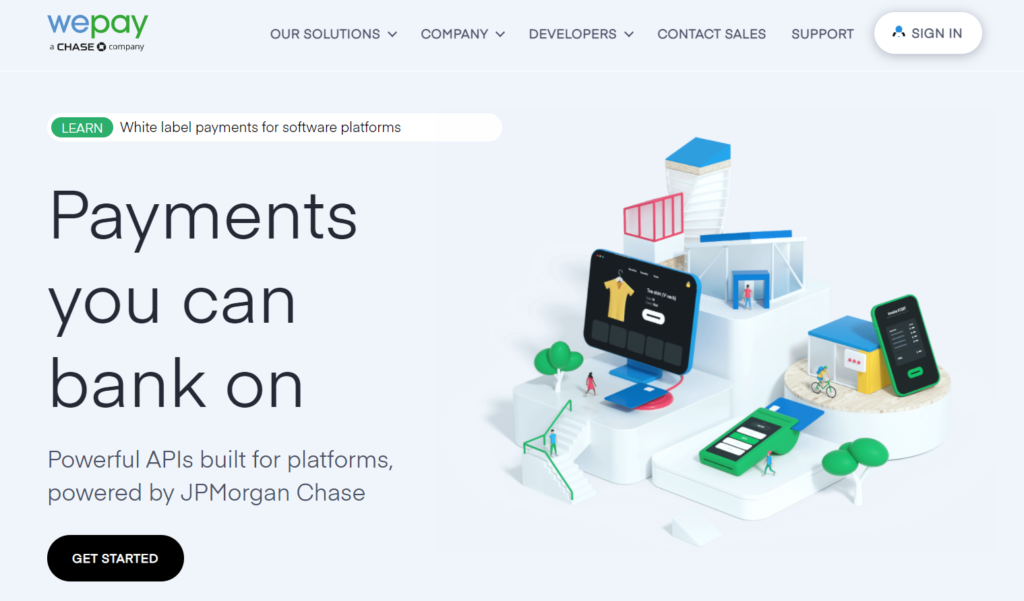
With WePay’s powerful APIs, you can use them in a Link, Clear, or Core tier capacity and start accepting payments online. Each of them has its distinct advantages.
With Link, you can refer merchants to Chase and also monetize payments. You can market your products and easily capture payments on your site. The best part is you can easily create a Link account and start using it in minutes, where you’ll be able to capture data and manage it all from an accessible dashboard.
WePay offers Clear as their white label solution for capturing payments in your applications while WePay takes care of the process’s backend. Once you’ve onboarded to their Clear solution and set up your self-branded checkout, WePay manages payment risk and compliance issues for you.
Additionally, if you’re a merchant with a Chase account, you can receive same-day deposits without paying extra fees because Chase offers the payment gateway. With Clear as your payment gateway, you can also collect valuable payment data to fuel your business’s growth.
With Core, you can integrate directly into Chase’s infrastructure and process your payments in one central place. It’s optimal for large payment facilitators that want a streamlined way to capture payments successfully. However, it requires a lot more developer work to implement. So, it’s not a solution you can just sign up for and start using immediately without some upfront integration and investment.
Pricing
To learn more about the pricing structure for each WePay tier, you’ll need to contact the sales team for more information. I recommend you look into WePay as a powerful platform partnership option so you can seamlessly integrate and capture payments on all your desired applications, especially if you are already a Chase account holder.
#6 – Google Pay — Best For Mobile Apps
- Easy, fast, and secure
- Can work for any business
- Low, predictable fees
- Robust security and protection
When you come across Google Pay, you’re sure to recognize the name. It’s a reliable payment gateway for ecommerce stores and in-person checkouts, and mobile apps.
The name of their game is fast and secure, and it is the favorite of business giants like Airbnb, BigCommerce, Panera Bread, Hotel Tonight, and StubHub.
Hotel Tonight reported a 65% increase in the likelihood of completed bookings after adding the Google Pay option on their checkout pages. Thrive Market reported a 17% increase in spending.
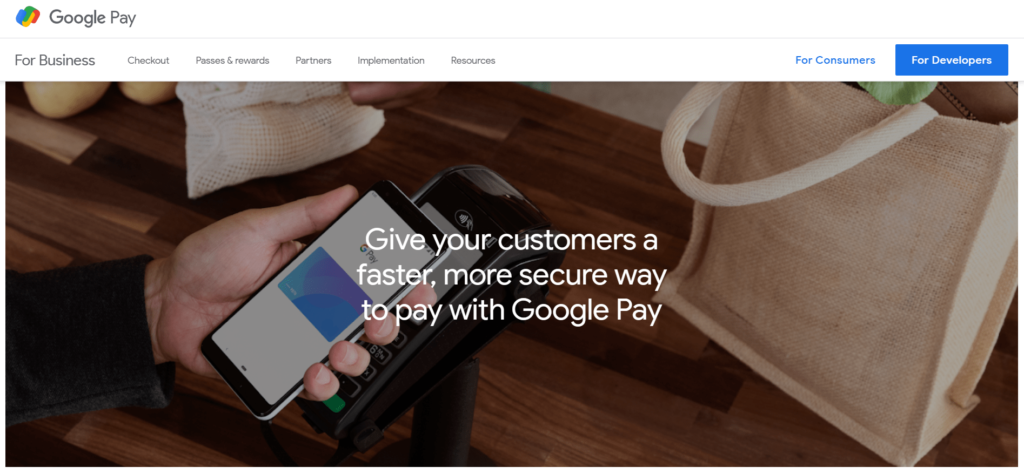
With Google Pay, you enable your customers to make easy website purchases and contactless purchases for convenience. It is both Android and iOS compatible.
Implementing Google Pay as an online payment gateway for your business can take as little as adding a few lines of code to your site and getting set up in a matter of days.
Here are just some of their best features:
- Manage loyalty programs and gift cards
- Ticket sales are made easy through their app, no physical tickets are necessary
- Deliver recommendations and mobile offers to loyal customers
- No additional customer-facing fees
- Extra security through their uniquely encrypted number system
One of the great things about using Google Pay is that you can also use it in tandem with other payment methods like Apple Pay and PayPal. Getting started with Google Pay can be another convenient way to boost sales and keep your customers coming back.
Pricing
For the time being, GooglePay is free to use and implement. This makes it another great additional option as an effective payment method for your business that is also cost-effective.
How to Find The Best Payment Gateway For You
Finding the appropriate payment gateway for you depends on what you’ll use it for the most. There isn’t one payment gateway that can solve all your transaction issues and shortcomings.
But some can be a better fit for your business than others. This begs the question: What are the transaction issues your company is dealing with at the moment?
Are you a business owner trying to create the most payment options for your customers to increase sales? Are you trying to reduce abandoned cart rates? Do you need an easy way to capture payment for a small brick-and-mortar setup? Are you looking for a gateway that helps you capture payments and enables you to manage your employees successfully?
It goes without saying that the more compatible a payment gateway is for your type of business, the easier time you’ll have integrating it into your systems.
This is where I recommend test driving a few that cater to your niche’s needs to learn which one works as seamlessly as possible. This is where you’ll also want to look into what integrations it offers and if they offer open API for developing further.
Here are a few additional points to consider.
Transaction Fees
While many payment gateways can be free to start using, some can charge you on a per-transaction basis. Fees can add up quickly.
It’s important to compare fees and see which payment gateway gives you the most bang for your buck.
For instance, the transaction fees for a payment gateway like Square are a bit more straightforward than the transaction fees for capturing payment through PayPal. Lots of payment gateways also offer the option of creating a custom package unique to your business needs. This can be a great opportunity to negotiate lower fees if you hit their sales and transactions requirements.
Currencies
If your business is positioned to make a high number of international sales that involve different currencies, it’s always a sound idea to check for currency compatibility and any extra fees associated with taking payments in multiple currencies.
Some payment gateways are designed to have an easier time handling online purchases with currencies worldwide. In contrast, others can have a few limitations in that department.
In-person sales
Most payment gateways are equipped to take at least standard online credit card payments. But not all of them are optimized to help you successfully make in-person sales.
This is a big differentiator if you don’t only plan to sell products or services online.
For instance, with a payment gateway like Square, you automatically rid yourself of the headache of selling in person and accepting credit cards can be. It also gives you the option of managing your team on the ground and each of their corresponding payments. This can be a crucial feature to consider when you’re optimizing for business growth and scale.
Summary
You need a reliable and versatile payment gateway no matter what you’re selling. Only being able to accept the basic payment method isn’t enough.
Checking out an extensive list of payment gateways and their features to choose one that aligns with your business can be an easy way to boost additional sales. Here’s a quick recap of each payment gateway I reviewed and recommend:
- Square – Best for in-person payments
- Paypal – Best for online payments
- Stripe – Best versatile payment gateway
- Apple Pay – Best for contactless purchases
- WePay – Best for SaaS platforms
- GooglePay – Best for mobile apps
Be sure to read through each carefully and check out their additional features and fees. This way, you’re empowered to make a sound decision.
from Quick Sprout https://ift.tt/36thNbY
via IFTTT
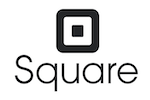
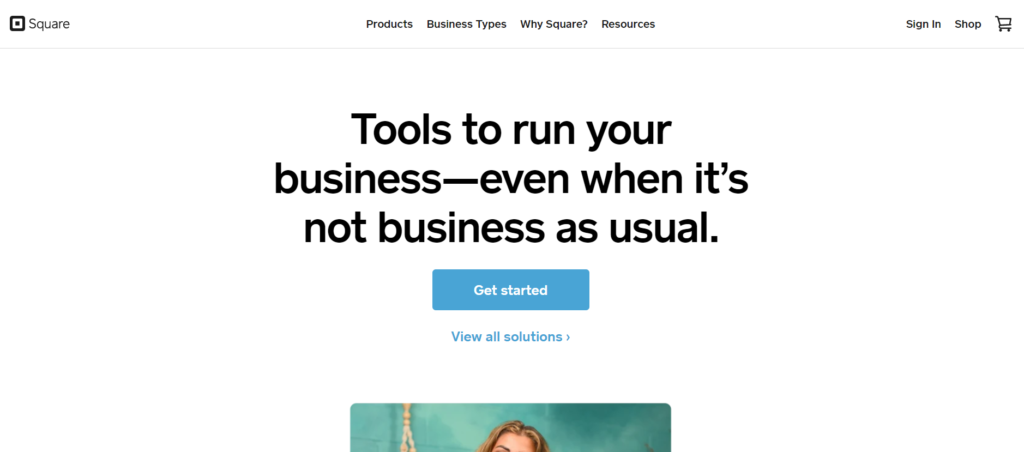





No comments:
Post a Comment