Our recommendation for the best iPad POS system is TouchBistro for its feature-rich core plans, transparent pricing, and terrific customer loyalty add-ons. Book a free demo today.
Android tablets are reasonably popular for POS systems. However, iPads dominate the mobile POS space for multiple reasons. If nothing else, the iOS software is renowned for its constant security fixes and updates, layer security, and robust firmware. Apple also develops and manages its software and hardware, so there’s tighter synchronization and fewer glitches.
However, there are multiple iPad POS systems on the market. We explore these options so you can find the best system for your specific needs.
The Top 6 Best iPad POS Systems
We picked at least six iPad POS systems that excel in unique and varied use cases. However, POS systems are prevalent in the food service industry, and we think TouchBistro is the best-in-class iPad POS. Sign up for TouchBistro today to request a custom quote for your preferred feature set.
- TouchBistro – Best Overall
- Epos Now – Best For Accounting Integrations
- Shopify – Best for Combining Online and In-Person Sales
- Lightspeed – Best for Multiple Locations and Franchises
- Loyverse – Best Free Loyalty Program
- SalesVu – Best for Increasing Sales

Match Your Scenario to the Right iPad POS Solution
The best iPad POS solution is often a subjective matter. Most people will swear by their preferred system. It’s a good sign that they’ve found a POS solution that perfectly matches their needs and use case. We designed this section to nudge you in the right direction by outlining the most common iPad POS scenarios and how they might affect your purchase decision.
- You prefer month-to-month payments
- You don’t want to pay for separate customer relationship software
- You want a POS that works for iPad and Android
- You want to use the POS software on multiple iPads
You prefer month-to-month payments
Best Option: Lightspeed
You don’t have to worry about getting locked in long-term contracts with Lightspeed. Although you can save money by paying annually, the software also supports month-to-month payments. You can also cancel your contract at any time at no extra charge.
Another Great Choice: Shopify POS
Similarly, Shopify POS offers transparent month-to-month pricing. You know exactly how much you’ll pay for your Shopify store and POS. Additionally, the vendor charges a standard processing fee so you can keep track of your cash flow. There’s no charge for canceling your subscription.
If you prefer month-to-month payments, pay attention to:
- Fine Print: Some POS systems advertise a monthly rate but charge a lumpsum for an annual or long-term contract.
- Cancellation: You should be able to terminate your contract at any time after paying the current month’s fees.
- Recurring Payments: Remember that most vendors automatically charge after the free trial expires, sometimes with no prior warning.
You don’t want to pay for separate customer relationship management software
Best Option: Loyverse
Customer relationship management is critical to running a successful business. Loyverse offers a free CRM with surprisingly robust features. You get a basic loyalty program, loyalty card scanning, and adding bonus balances to customers’ printed receipts.
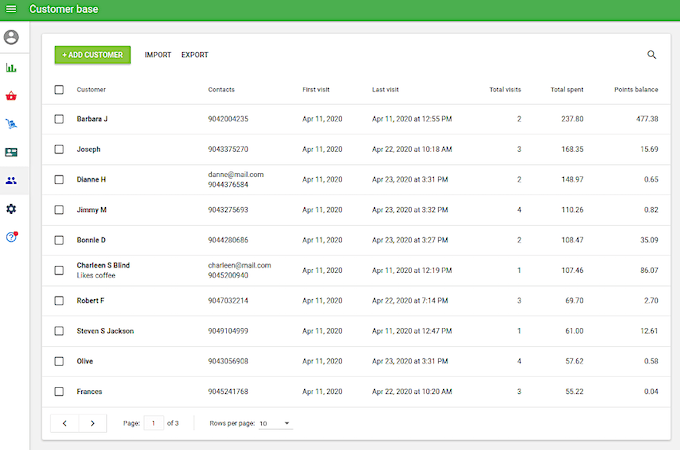
Loyverse focuses mainly on its loyalty program, so it’s not as robust as most alternatives. However, it’s a free feature and an excellent place to start.
Another Great Choice: SalesVu
The next best thing to a free CRM is getting this feature as part of your package rather than an add-on. SalesVu offers a robust CRM tool with features like customer profiles, customer purchase reports, and segmentation. However, this feature is only available with the Advanced and Premium plans.
Still, it’s good that you don’t have to pay extra for CRM capabilities if you’re already on these plans. It might also be worth upgrading to these tiers for the added functionality. Alternatively, the software integrates with popular CRMs like Zoho CRM.
If you’re looking for CRM capabilities in your POS, pay attention to:
- CRM Features: POS systems aren’t as feature-rich as standalone CRM software but should provide most of the features you need to build customer loyalty.
- Customer segmentation: You should be able to divide your customers based on criteria such as purchase history and habits.
- Real-time Reports: A good CRM should provide real-time insights into your customer’s behaviors and preferences.
You want a POS that works for iPad and Android
Best Option: Shopify POS
You may be set on an iPad POS. But there’s no telling if you’ll change your operating system in the future. Therefore, you’ll need a POS system that supports Android and iOS. Shopify works with Android smartphones and tablets if you ever change your hardware.
The software supports Android version 7.0 (Nougat) or higher. This version was released in 2016. So the Shopify POS also works for older android devices.
Another Great Choice: Loyverse
Loyverse also supports Android devices. The software works with Android version 5.0 or higher. But again, you can work with older Android devices as far back as 2014.
If you want a POS that supports Android tablets, look out for:
- Supported OS: Most POS systems are based on the iOS platform, so check that the software is compatible with Android devices.
- Android Version: Although many POS software support legacy Android tablets, running the latest operating system is better.
- Purpose Built: Cross-platform apps are functional, but apps purpose-built for either iOS or Android are almost always superior.
You want to use the POS software on multiple iPads
Best Option: Shopify POS
Your software costs can increase dramatically if you need to pay for each device you’re using. The Shopify POS has a payment plan to save you money. Shopify POS Pro costs $89 per month. However, you can use the software on as many registers or devices as you wish.
Best Option: SalesVu
SalesVu also charges a flat fee for up to 5 employees with its cheapest plan and up to 15 with its highest tier. That means you can use up to five devices at no extra charge. After that, however, you’ll need to pay at least $20 for each additional employee or device.
Remember, the base price applies only to one location. You’ll have to pay extra to use the software in multiple locations.
If you’re using the POS software on multiple devices, look out for:
- Device syncing: Ensure that the software syncs data across devices in real-time to avoid confusion on the service floor.
- Multiple Locations: Good POS software should support multiple devices and locations.
- Offline Mode: The POS should continue to process payments without an internet connection and update payments when the connection is restored.
Best iPad POS Systems Reviews
This section analyzes the six iPad POS systems we identified after testing two-dozen different options. We used common scenarios and use cases to judge their effectiveness. We also tested the overall features and usefulness, ease of use, and unique features and offerings.
TouchBistro – Best for Restaurants

TouchBistro is a terrific iPad POS with all the features you need to run a successful restaurant. The software supports counter, table, and bar service from an easy-to-use interface. And with employee management, inventory tracking, and reporting, you have everything you need to manage your restaurant at your fingertips.
TouchBistro also supports multiple payment processors, so you can choose the payment partner that fits your needs. Your options include Cayan, Premier Payments, PayPal, Moneris, Chase Paymentech, Square, Worldpay, and other major third-party processors.
You can also use TouchBistro software on more than one iPad. For example, servers may use an iPad Mini for tableside ordering and a full-size iPad as a fixed POS terminal or kitchen display screen. You can also use your iPad if you already own one or purchase one from TouchBistro at custom prices.
The system is also easy to use because of its familiar smartphone interface and navigation. You don’t have to spend too much time training servers and employees to use the system. The system is equally easy to install and configure.
What Makes TouchBistro Great
TouchBistro is a restaurant-specific POS, and it shows. You get valuable features like drag-and-drop table management, multiple bill-splitting options, upsells, and ingredient-level tracking. The software also offers add-on features like loyalty programs, online ordering, and reservations so you can set up the system to fit your restaurant’s needs.
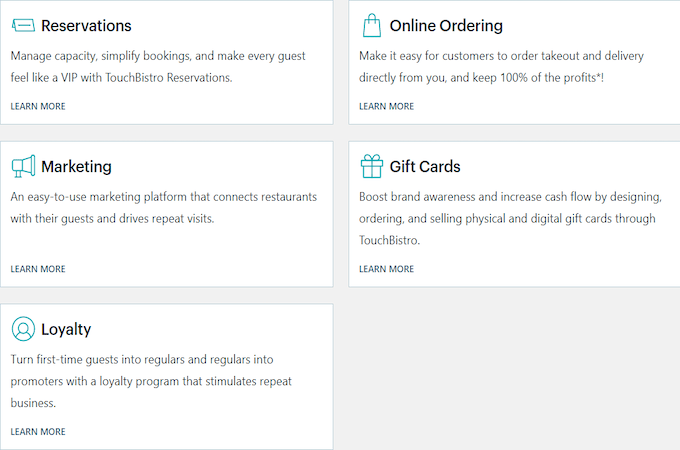
TouchBistro is also a hybrid system. First, the software saves data to the local server, so you maintain most functions in case of an internet outage. Then, the data uploads automatically to the cloud when the connection is restored.
Besides restaurants, this POS is also a terrific option for bars, food trucks, wineries, and quick-service establishments. TouchBistro prices start at $69 per month for one iPad license. Your license gives you access to all TouchBistro features, except the paid add-ons like online ordering, marketing, loyalty, gift cards, and reservations.
Epos Now – Best For Accounting Integrations

Epos Now supports iPad and Android-based devices, so you don’t need a different POS if you switch to another operating system or device. In addition, the POS system comes with terrific retail POS features, including customizable security, back office functions, inventory, and customer relationship management.
The vendor also has a hospitality-specific POS for restaurants, bars, bakeries, cafes, and restaurants. It offers handy capabilities such as online ordering, customizable table plans, store recipes, and instant payment processing. Epos Now does a good job creating industry-specific software rather than an ineffective all-in-one tool.
The software also offers features that alternatives like TouchBistro charge extra. For example, you get loyalty programs and online reservations out of the box. You can also use your iPad with the Epos Now software. Alternatively, you can get a complete iPad POS from the company for $1,248.
The Epos Now iPad POS comes with a 10.2” iPad, receipt printer, cash drawer, chip & pin terminal, and free installation, configuration, and training. This hardware bundle will save you money compared to purchasing the equipment separately.
You can also easily migrate previous data from a different POS to Epos Now. So, you don’t have to create your menus and collect customer data from scratch.
What Makes Epos Now Great
Epos Now has many great features. But its native integrations stand out. You can integrate with hundreds of third-party tools, including accounting software like QuickBooks and Xero. These are two-way integrations, meaning new accounting information for your accounting software automatically updates in Epos Now and vice-versa.
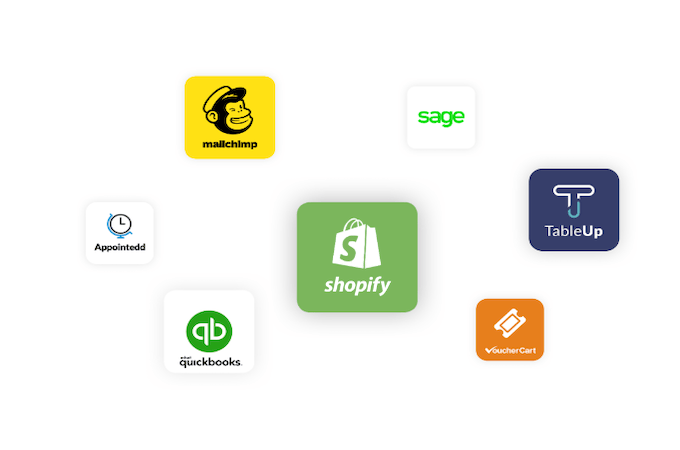
The service charges a monthly fee for each register, starting at $69 per month. However, the price goes down for each additional register, starting at $45 per month. Additionally, Epos Now integrates with third-party payment processors. So you can price shop and use a processor that charges low rates.
Finally, Epos Now offers robust reporting. You can display transactions in real time by day, hour, week, or month. In addition, you can customize your reports to show the information that matters most, such as waitstaff with the highest sales or the best-performing menu item.
For a limited time, you can get the complete Epos Now iPad POS for $0 upfront.
Shopify – Best for Combining Online and In-Person Sales

Shopify POS is another POS that works for iPad and Android. The software is easy to download, install, and configure. Then, you can turn your iPad into a POS and start selling your Shopify products in your physical store. Simply go through your Shopify catalog to find the product the customer wants to purchase and process their card.
The best part is the POS syncs to your Shopify store. So you can manage your online and in-person sales in one convenient place. Plus, you can integrate the iPad POS with hardware like a cash drawer, barcode scanner, and receipt printer if you wish.
You can use the software on as many devices as you wish. In addition, you’ll pay per location rather than per device, so it’s an excellent option for reducing your POS costs.
What Makes Shopify POS Great
The Shopify POS Lite comes free with your Shopify account. It has all the basic features you need for in-person sales, including accepting payments, managing products, and customer relationship management. In addition, you only pay for your chosen Shopify plan and transaction fees starting at 2.4% + 0¢.
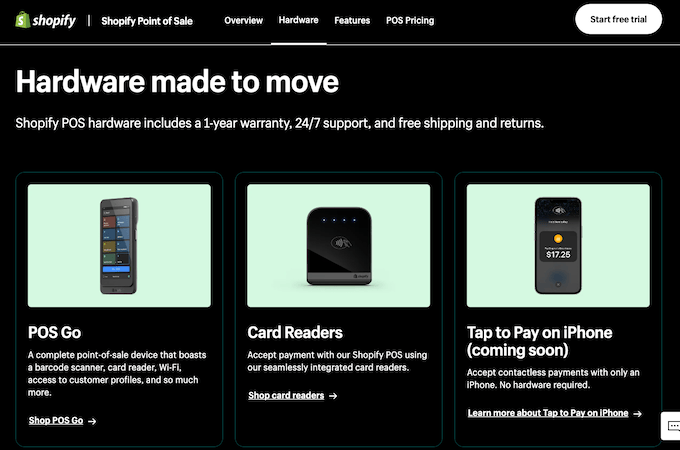
However, you can upgrade to the POS Pro to enjoy enhanced features. These include faster workflows, unlimited custom roles, POS PINs, in-depth inventory reporting, and dedicated support. The plan costs $89 per month per location.
The Shopify POS is incredibly convenient if you already have a Shopify plan. You’ll get basic POS features for free and upgrade as you scale your business. Plus, you won’t find another POS that integrates as smoothly with your Shopify online store.
Lightspeed – Best for Multiple Locations and Franchises

Lightspeed is a terrific iPad POS for small and medium-sized retail businesses. The feature-rich software unifies management of all significant retail aspects, including customer relationships, employee, and inventory management. The platform also lets you choose your payment processor, which is convenient for price shopping.
Although Lightspeed is most famous for its retail POS, it offers purpose-built software for restaurant and golf businesses. You download the iPad app to use the POS on your iPad. Or, you turn your iPad into a complete POS system with LightSpeed’s iPad hardware kit. The kit includes a LAN receipt printer, receipt paper, Bluetooth scanner, cash drawer, and iPad stand.
The POS system has a steeper learning curve than many alternatives. However, you get access to free 24/7 support and one-on-one onboarding sessions. So you shouldn’t have problems adopting this POS for your business.
What Makes Lightspeed Great
Lightspeed is purpose-made for the retail business. Notably, the POS easily integrates with most major ecommerce platforms so that you can manage in-person and online sales in one location. In addition, the POS has a built-in catalog with more than 8 million items and supports bulk imports. Therefore, adding inventory to your POS is a breeze.
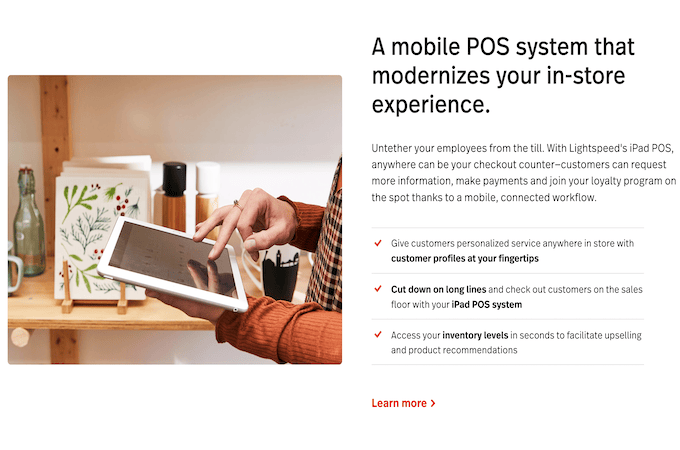
The company has transparent pricing. You can choose from LightSpeed Retail, Restaurant, or Golf. So you’re sure you’ll get POS features that support your type of business or industry. The retail POS prices start at $69 per month. LightSpeed also charges 2.6% + 19¢ for card-present transactions.
LightSpeed makes managing multiple locations a breeze. You can check inventory levels for each store, sync your location details with your Google My Business listings, set prices, set up tax, handle returns and gift cards, and generally manage your stores from one convenient location. LightSpeed also offers custom plans for businesses with multiple locations.
Finally, Lightspeed also offers month-to-month contracts, which you can cancel at any time at no extra charge. In addition, you get robust reporting with all plans, including 50+ built-in reports covering employee, revenue, and inventory performance.
Loyverse – Best Free Loyalty Program

Most iPad POS software offers a free trial or free tier. However, Loyverse provides some of the most advanced POS features for free. You even get a loyalty program for free, which many competitors offer as an add-on service to their paid tiers.
The best part is you can access the most critical POS features for free. Some of the features Loyverse offers include:
- Accept multiple payment methods
- Offer printed or electronic receipts
- Sell from your iPhone or iPad
- Issue refunds
- Open tickets
- Modify orders
- Apply discounts
- Scan barcodes
- Track payments
- Manage multiple stores
- Low stock notifications
- Reports & analytics
Loyverse also lets you choose your payment processor. The platform natively integrates with numerous top-tier payment processors, including Worldpay, Zettle, SumUp, and CardConnect. You also get a vast selection of payment processors in more than 30 countries.
The POS also easily integrates with your existing hardware, including an iPad, barcode scanner, kitchen display system, and cash drawer. And, with offline mode, you can continue to process payments, and the data syncs immediately after the connection is restored.
Finally, Loyverse has an easy-to-use and intuitive interface. So you don’t have to spend too much time on employee training. The POS works for most businesses, including restaurants, salons, cafes, and boutiques.
What Makes Loyverse Great
Again, Loyverse is free to use. You only pay for add-on features. The add-on features are also affordable. For example, you’ll pay $5 per month for employee management, $25 per month for advanced inventory, and $9 per month for integrations.
The software’s main selling point is its robust loyalty program. You can set up a points reward program, scan loyalty card barcodes, view customer purchase history, and print customer addresses on receipts. All this is free with Loyverse.
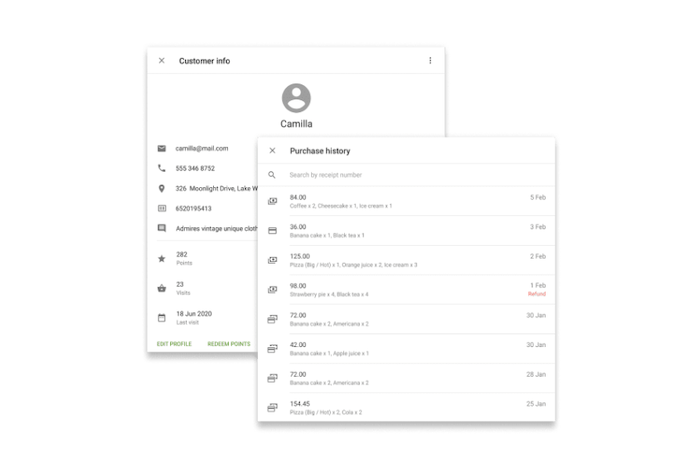
Loyverse isn’t the most advanced iPad POS software. However, its free offerings make it a perfect choice for small businesses on a tight budget. Its affordable add-on services reduce ownership costs when you’re ready to scale.
SalesVu – Best for Increasing Sales

SalesVu offers all the essential POS features, including employee scheduling, inventory and order management, and integrations. In addition, SalesVu has numerous sales-focused features you don’t get with your typical POS software. This is especially true with the higher-tier plans.
The vendor offers purpose-built software for multiple industries, including:
- Food & Beverage
- Salons & Spas
- Arts & Culture
- Retail & Ecommerce
- Studio & Classes
This diversity means you can choose the relevant features for your business and industry. Additionally, SalesVu supports businesses with alternative billing, such as charging for decimal and fractional quantities. It also works just as well for companies that bill by the hour.
SalesVu offers an excellent feature set for its cheapest plan, including cloud-based multi-store reporting, multi-store management, employee permissions & shift scheduling, ecommerce and online ordering, and a basic loyalty program. It’s an ideal package for a small business wanting the bare minimum POS features at a reasonable cost.
Furthermore, SalesVu partners with multiple payment processors, so you can choose your favorite. The software integrates with your favorite business tools, including QuickBooks, Square, ZohoBooks, PlugnPay, and PayPal Zettle. The only major downside is that SalesVu doesn’t have an offline mode, rendering it unusable in case of an internet interruption.
What Makes SalesVu Great
SalesVu has successfully incorporated features you typically see with separate software stacks. For example, you get a website builder with all SalesVu plans, so you don’t have to pay for different software or even a web designer to digitize your business. Similarly, the software provides a loyalty program and ecommerce and online ordering with all plans.
SalesVu prices start at $100 per location per month. However, the Premium plan costing $500 per location per month, comes with high-level sales features that replace additional software stack. These include a CRM, marketing automation, AI-powered upsell & personalization, review booster, word-of-mouth marketing, and customer satisfaction management.
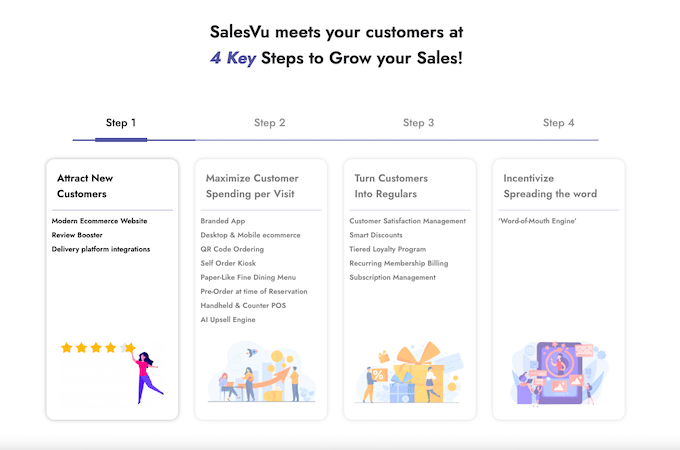
Finally, SalesVu also offers outstanding add-on features to help boost sales. For example, the Waitlist & Reservation management app costs $15 per terminal per month. You’ll be able to create personalized reservations, set up wait times, send table-ready SMS, transfer table, and manage your reservation calendar. In addition, the app integrates with your POS, so you have all your information in one place.
Quick Sprout Best iPad POS Systems Related Content
There are many more POS systems to explore beyond just iPad solutions. Casting a wide net ensures you get the best solution for your needs. To this end, here is our recommended related content for your perusal.
POS Software Comparisons
- Compare the Best Restaurant Point of Sales (POS) Software
- Compare the Best Point of Sales (POS) Systems
The Top iPad POS Systems in Summary
There are terrific POS systems built for iPad. We tested at least two dozen software checking for critical factors like ease of use, inventory management features, sales and marketing tools, and integrations. Although TouchBistro is a restaurant-specific POS, it ticked all the boxes in our criteria and is the best of the pack.
However, retail store owners aren’t left out. There are many more options to explore, including Shopify for unifying your online and in-person sales and SalesVu, which offers features to boost your bottom line. Just consider the critical capabilities you require before choosing your iPad POS system, and you won’t go wrong.
from Quick Sprout https://ift.tt/b1g2P0m
via IFTTT
No comments:
Post a Comment