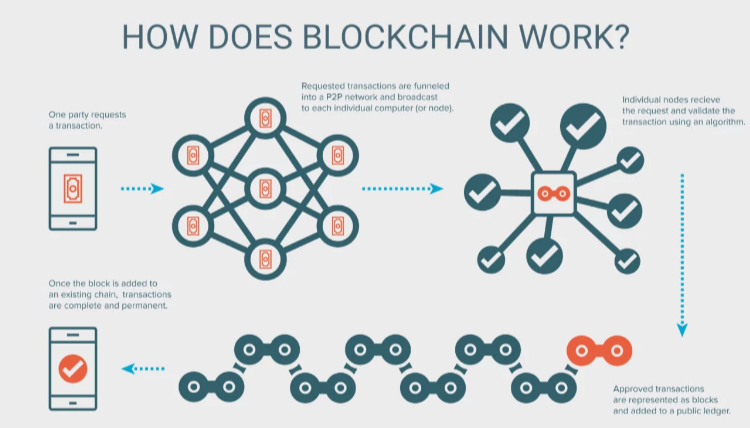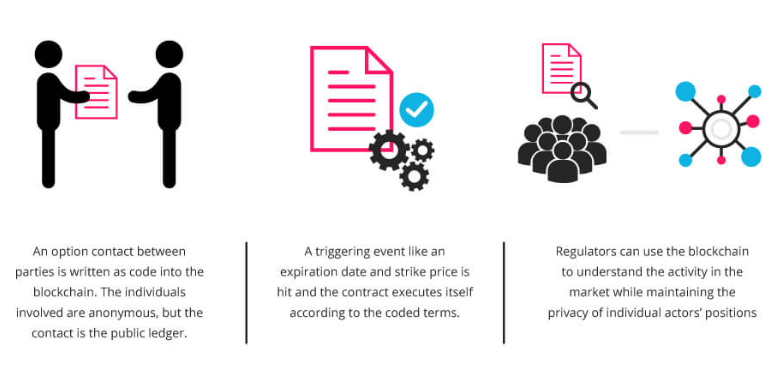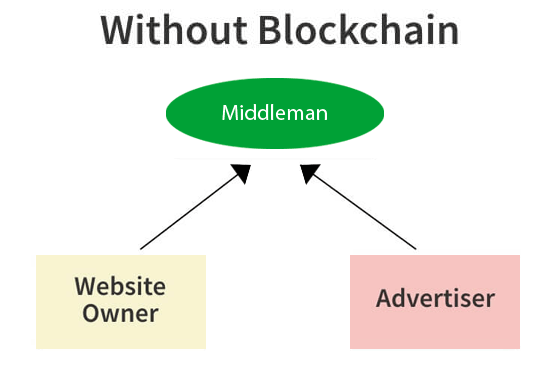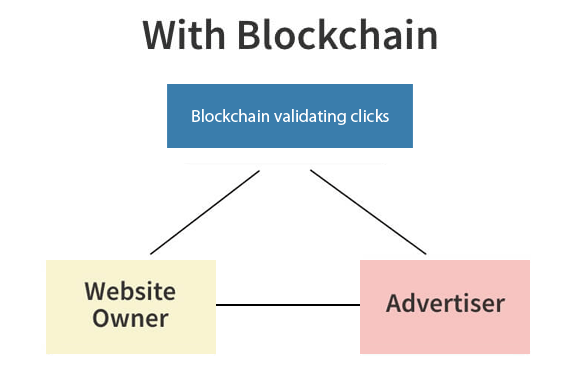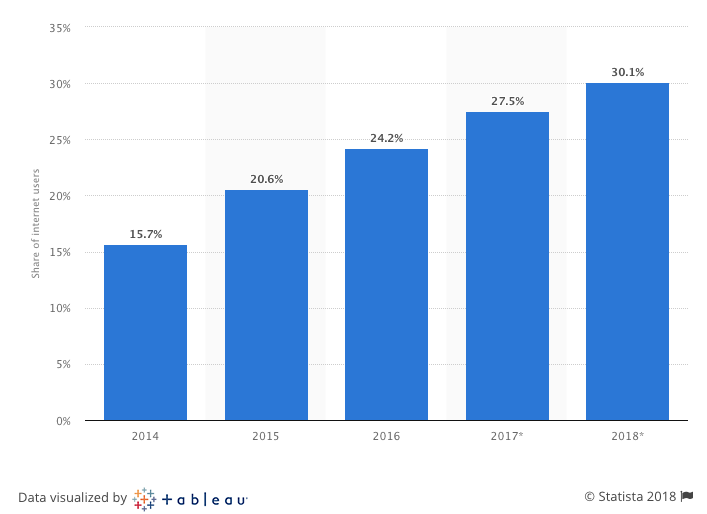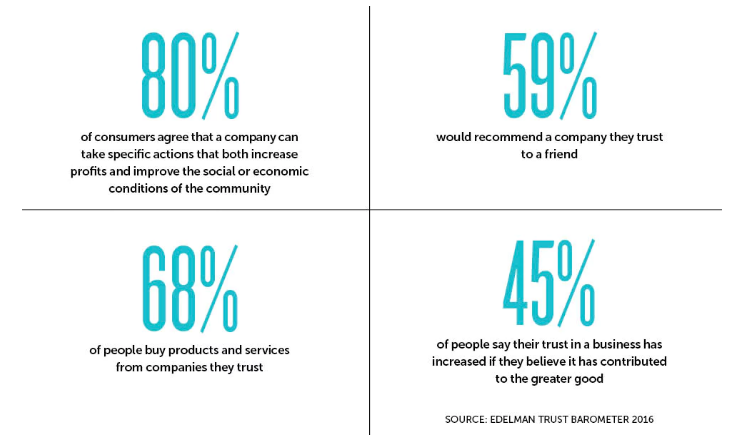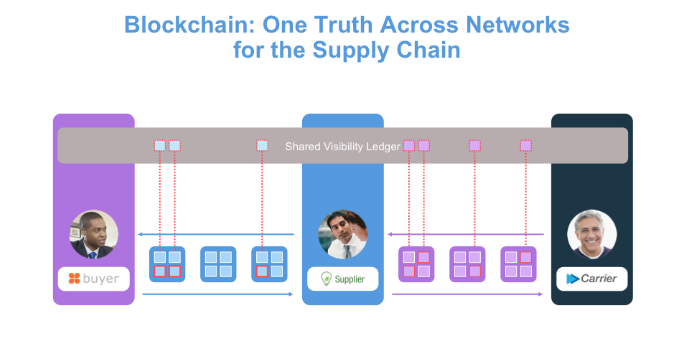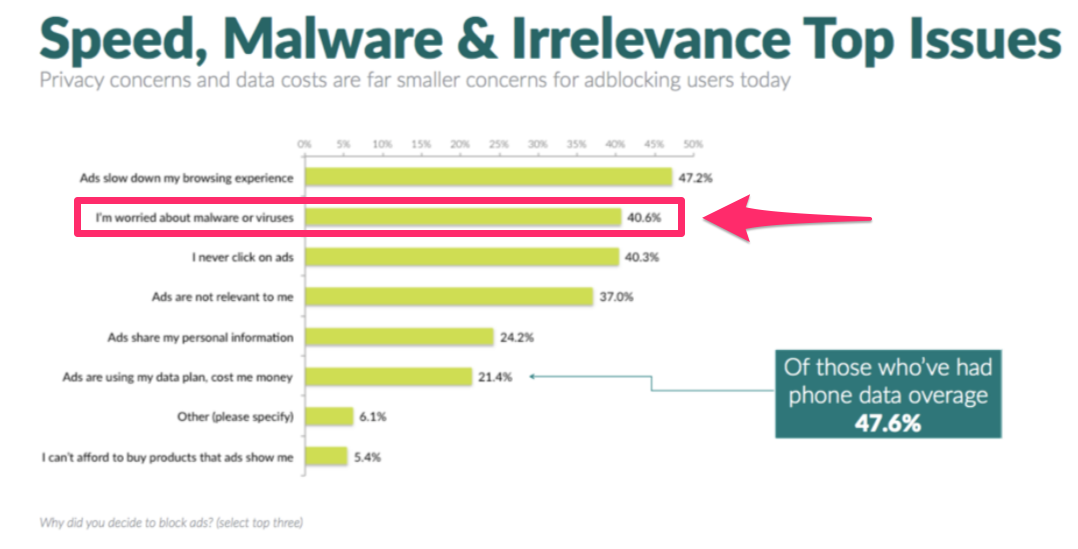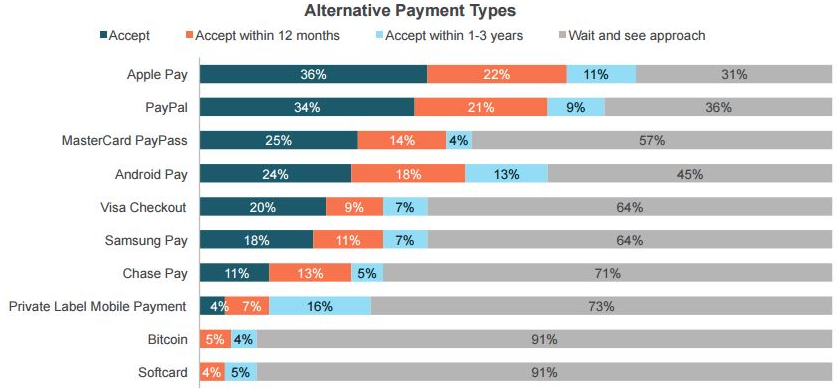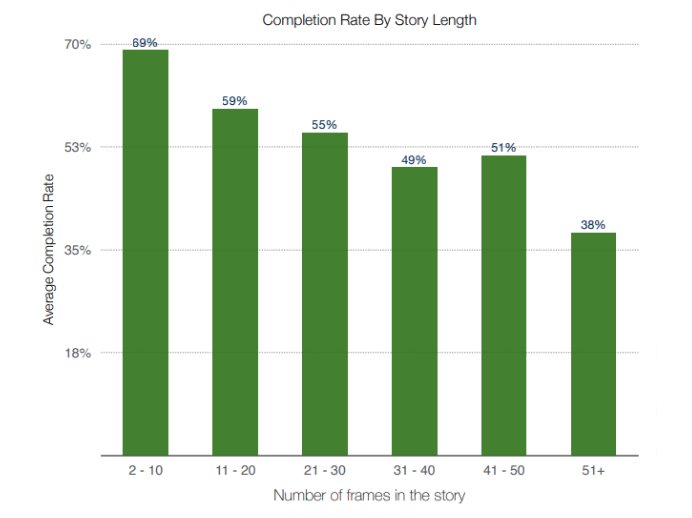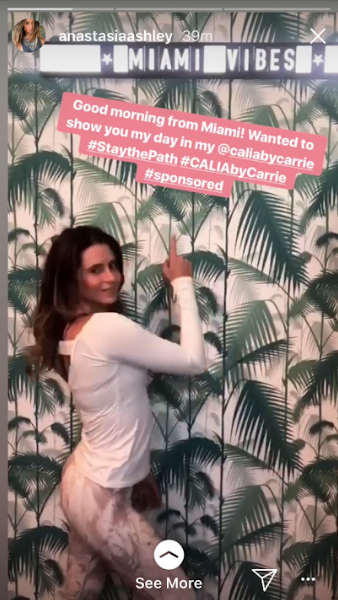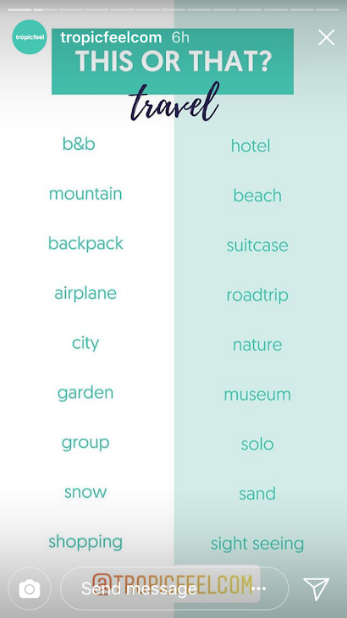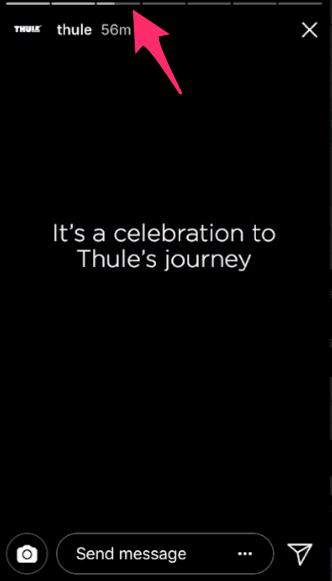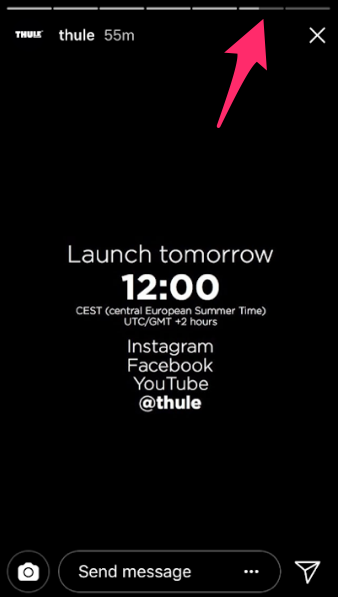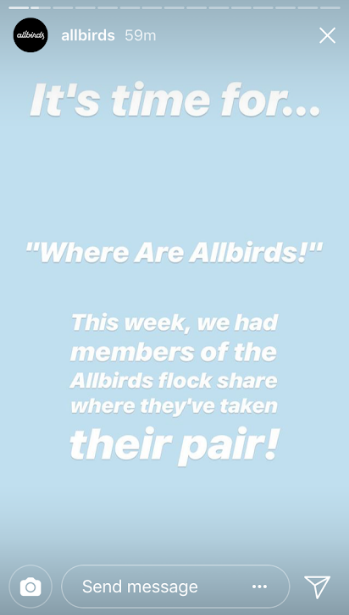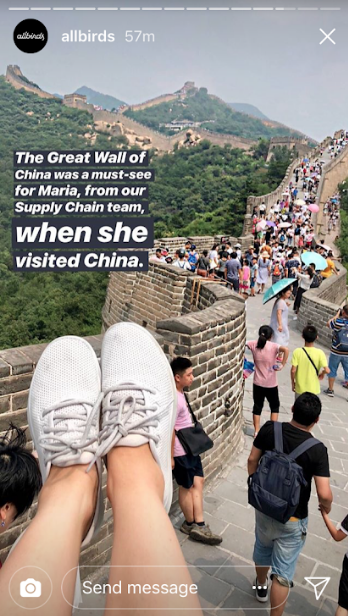Just like most aspects of marketing and technology, search engine optimization has evolved over time.
Marketing strategies that were effective for your company five or ten years ago may not be as effective today. The same applies to SEO.
Search engines have changed the way they rank websites.
If your company hasn’t been staying up to date with the latest trends, your SEO strategy is outdated.
I see this problem all too often in my consulting work. Many companies still employ old strategies that no longer work.
That’s what inspired me to write this guide.
The outdated tactics on this list vary in terms of how they will affect your business.
Some of these are ineffective but harmless, while others could potentially hurt your SEO ranking.
Every business with a website needs to read this guide. Use it as a reference to see if you’re still using outdated SEO tactics and possibly hurting your SEO game.
1. Exact match domain names
Exact match domains were popular for a while.
With this strategy, websites were able to move up their search rankings very quickly. In some instances, rankings climbed in just weeks or even a few days.
As the name implies, the whole idea behind an exact match domain is that your website matches the keywords you’re targeting. For example:
- detroitplumber
- garagedoorpartsmiami
- bestpizzanewyork
But Google adjusted its algorithm to make exact match domains obsolete. When it made this update back in 2012, the influence of exact match domains dropped nearly immediately:
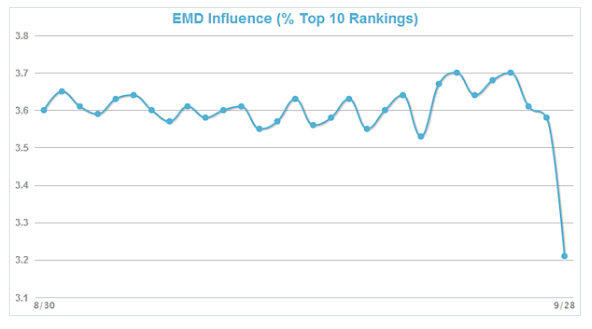
Now, an exact match domain has the same chances of ranking as high or as low as any other domain name.
In fact, some of these exact match domains have a greater chance of being flagged by algorithms or manual reviews. Low-quality sites won’t be ranked high just because their domains are exact matches to the targeted keywords.
Furthermore, it’s difficult to brand a company with an exact match domain.
For example, think about Amazon. Imagine if it started with a domain like
“buyandsellbooksonline.”
That’s just not brandable. This strategy is less trustworthy, and it will make it increasingly difficult for you to build links.
Instead, you want to make it as easy as possible to increase your brand exposure by having a domain that’s brandable.
Don’t use exact match domains.
2. Link directories
For the most part, link directories are useless. There are some exceptions for niche-specific high quality directories.
This strategy worked before search engines become powerful.
People could find what they were looking for by using sites with directories.
These were easy for site owners to install and manage, and they increased in popularity. However, a link directory doesn’t provide actual value to website visitors.
That’s when search algorithms got adjusted to ignore link directories.
Now, having a link directory on your site can get you penalized if you have low-quality links. The same goes for article directories.
Marketers started to use software to submit articles to thousands of directories. But this low-quality content didn’t provide any value to people. It was a quick and simple way to build links.
Today, link and article directories are usually perceived as poor content, and they won’t help increase your search ranking.
3. Flat URL architecture
By default, WordPress will set up your pages with URLs like this:
https://ift.tt/2Q63kN4
It may look simple and clean for your visitors, but it’s not helping your SEO.
If you don’t change these defaults, it will be challenging for search engines to understand the hierarchy of your website. SEO crawlers and bots will rate all your pages with the same level of importance, but that’s not what you want.
You need search engines to recognize the importance of each page compared to its relationship within other pages.
You can manually change your defaults to something like this instead:
https://ift.tt/2RpW8YK
Then, the hierarchy of your site architecture will make more sense.
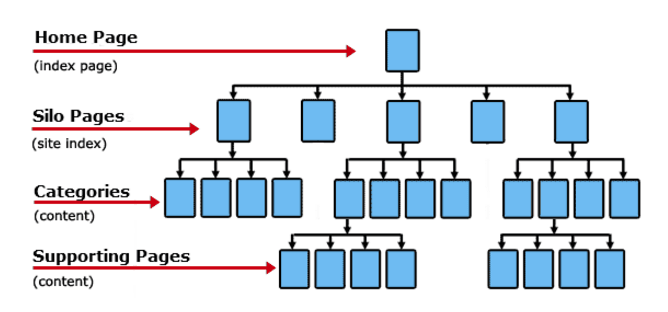
Removing the flat URL structure will make it easier for crawlers to index your site, which ultimately will improve your SEO ranking.
Search engines will be able to learn the value of each page within your site.
I recommend making these adjustments sooner rather than later. If you change your architecture, you’ll also have to change all of the redirects which can potentially hurt your ranking.
4. Automated link building
Links clearly play an important role in SEO.
Once this was discovered, many marketers tried to take advantage of link-building software to maximize their domain exposure on as many other sites as possible. They did this so their sites would be recognized by search engine algorithms.
As a result, their links got randomly posted on forums, blog comments, link directories, and guestbooks.
While I’m an advocate of using automation to improve your operational efficiency, this isn’t where you should be using that strategy.
Link building is only effective if it’s high quality. You can’t automate this process.
You have to build strong relationships and create valuable content.
For alternative methods that work, check out my post on the process of consistently building backlinks every week.
5. Keyword stuffing
When search engines weren’t as complex as they are today, keyword stuffing worked.
Sites would just put dozens and dozens of keywords throughout new content. The problem with such keywording is it’s unnatural because it was only being done to improve the search relevance of the page.
This doesn’t work anymore.
As algorithms became more advanced, keyword stuffing lost its power. Now it just looks like you have low-quality content.
You can potentially be penalized for keyword stuffing as well.
A recent study from SEMrush showed the most important ranking factors:
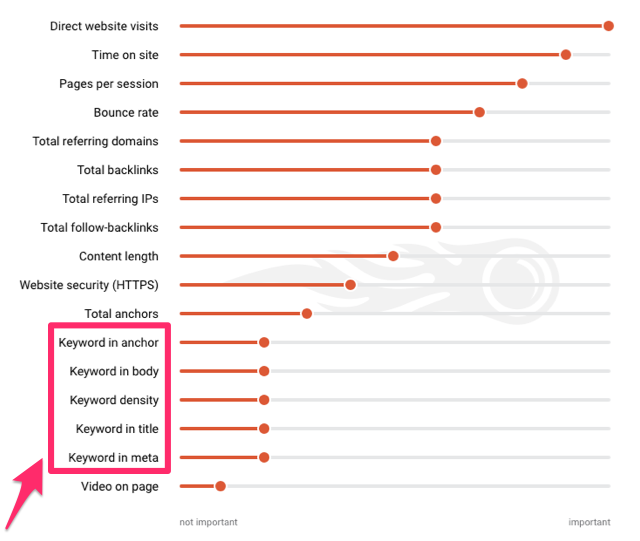
While keywords make the list, they’re not nearly as important as the other aspects of SEO are.
In fact, 18% of domains that ranked for high-volume keywords didn’t have any keywords in the body. Only 3% of backlinks had anchor text with keywords.
I’m not saying you shouldn’t include keywords in your content. But you need to make sure that you’re using them sparingly and that your content is written to read naturally.
You’re much better off publishing valuable content without lots of keywords than low-quality content with too many keywords.
6. Keyword variation pages
Do not create a separate page for each variation of a keyword you’re trying to rank for. This strategy won’t work.
Search engine crawlers are smarter, so you don’t have to do this in order to target these variations.
Google’s AI system, RankBrain, can even detect and rank sites for keywords not displayed within the content.
For example, let’s say you create a landing page dedicated to your B2B audiences about boiler services. RankBrain will understand that this page will also be relevant to users who search for things like:
- boiler cleaning
- boiler maintenance
- boiler inspection
- boiler repair
You don’t need to have a separate page for each one of these keyword phrases. Having too many pages on your site will make your site navigation more difficult than it needs to be.
For this example, you’d just need to have one page. Then, you’d include a subheader for each one of these variations.
This strategy will make your content more relevant and improve your site navigation.
7. Paid links
The last thing you want to do is violate Google’s webmaster guidelines.
Buying links can improve your ranking, but not if you get caught. For this reason alone, I don’t think paid links are worth it.
Some of you may have bought a few links without getting penalized in the past, but don’t think that means you’re invincible.
Sure, you might be careful with the way you’re conducting your operation, but what about the seller?
According to Google, both the buyers and sellers are guilty. It describes such practice as a link scheme:
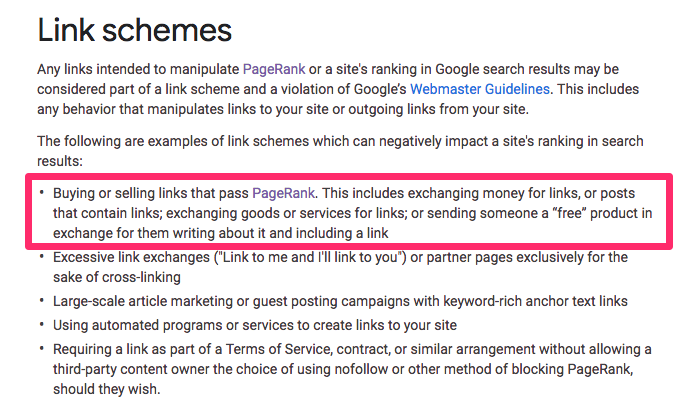
If someone is selling to you, they’re probably selling to other sites as well.
All Google needs to do is catch one person, then follow the trail of links.
If an unnatural pattern of inbound links is identified and leads to another buyer, it can get traced back to the same seller you’re using. It’s very easy for you to get caught.
Build quality links the right way, and don’t try to take any shortcuts.
8. Building several interlinked sites
Some of you may own multiple businesses and websites. This seems like a good way to build links among them, right?
Not necessarily.
Interlinking sites need to be relevant to each other.
If you have a website selling camping equipment, it wouldn’t make sense to link to your other business offering credit loans.
You’re not rewarded for the total number of links you build. Relevant links hold more weight.
You might not be penalized for this, but it limits your opportunity and resources you can use for promoting your primary site.
However, there are certain times when this can be done properly.
For example, let’s say you have a commercial contracting company and a plumbing company. These are relevant to each other, so interlinking them would be fine.
I’ve seen some instances when people create multiple websites just for their link building strategy. This won’t work.
It’ll be difficult for you to manage this many sites for this purpose alone, so each one won’t have a high authority ranking.
Google will recognize this pattern, and your SEO ranking will suffer.
9. Prioritizing quantity over quality
Publishing ten pieces of new content a day is useless if they are all low-quality.
You’re much better off sticking to a publishing frequency you can handle without letting the quality suffer.
Write for people, not for bots. Writing for bots is unnatural.
As I said before, these new algorithms and site crawlers are becoming so advanced that they can distinguish between poor quality and high quality content.
Look at your blog for example. How long are your posts?
These are the average lengths of blog posts published over the last four years:
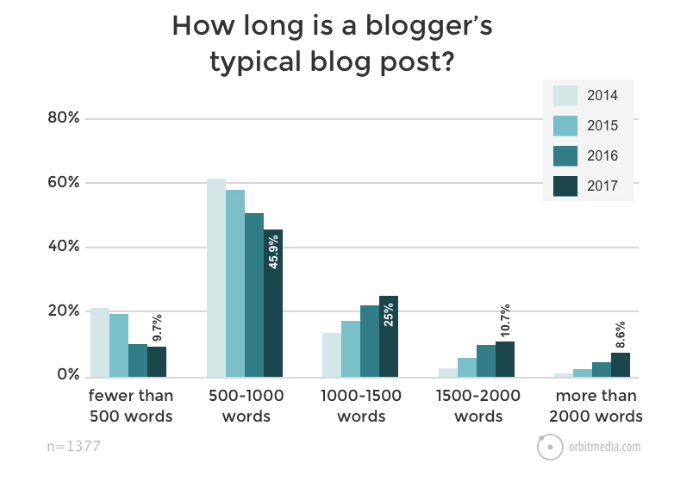
As you can see, the majority of these posts have 500-1,000 words.
But that doesn’t mean that’s your sweet spot. Longer blog posts are slowly trending upward each year.
For the most part, I would recommend going longer over shorter.
But don’t force a long blog post for the sake of increasing your word length. By nature, some topics will be longer or shorter than others.
But it’s definitely better to publish five 1,000-word posts a week as opposed to 50 100-word posts a week.
Those 100-word posts won’t be high quality. You can’t possibly address a topic properly in that length.
10. Irrelevant guest posts
Guest-blogging is another great way to build links, but you need to make sure you’re doing it properly.
Irrelevant posts won’t help you.
Instead, you should only be guest-blogging on sites that will increase exposure for your brand. You want to reach a new audience that falls within your target market.
The only way to do this is by publishing relevant content.
For example, I’m a content marketing expert. I have no business submitting my posts to cooking magazines.
It’s irrelevant to my personal brand, website, and target audience.
As I discussed earlier, Google will identify irrelevant links and potentially punish both parties.
Take this into consideration when managing guest posts on your site as well. You won’t want to publish irrelevant guest submissions for the same reasons.
11. Ignoring local SEO
It’s a misconception that you always need to focus on the big picture.
Many companies are just trying to get traffic and ranking by targeting mass audiences as opposed to their actual target market.
This is especially important to local business owners. If you have a local business, you should be prioritizing traffic from people in the area.
Don’t put too much emphasis on generating traffic from people out of your market.
Sure, traffic can improve your site ranking, but local SEO will be much more beneficial to your overall strategy.
Here’s a recent study from Search Engine Land looking at the factors of local SEO:
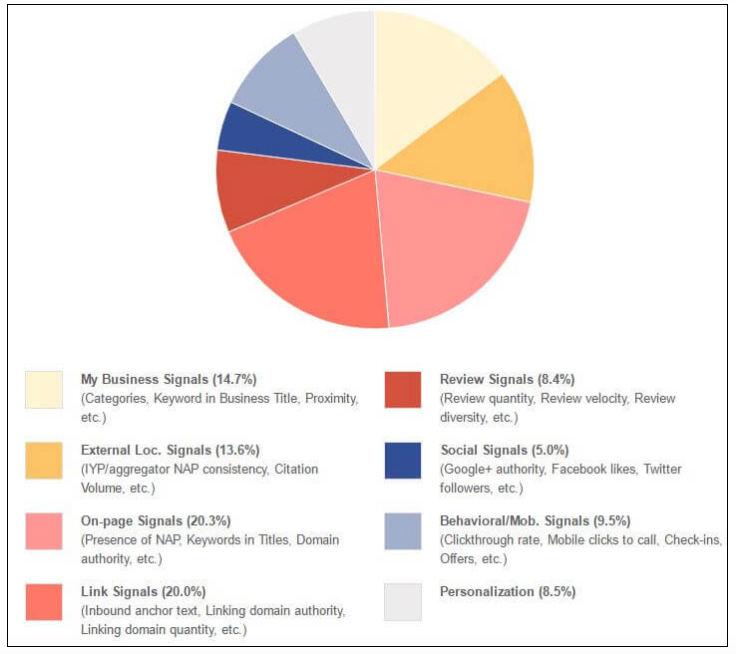
Use this graph as a reference.
Are you making the right effort to improve your local SEO strategy?
If you’re ignoring these areas, it’s a big mistake.
Conclusion
SEO has changed. It’ll continue changing in the future.
If you are still using the outdated tactics on this list, it’s time for you to put those behind you.
You need to start implementing new tactics.
I’m referring to things such as voice search and mobile-first indexing. I’ll be coming up with more in-depth guides on those topics in the near future.
But for now, just worry about retiring the strategies on this list. They’re a waste of your time and could potentially be hurting your ranking.
What are some new SEO strategies your website has had success with?
from Quick Sprout https://ift.tt/2TZh8Hn
via IFTTT