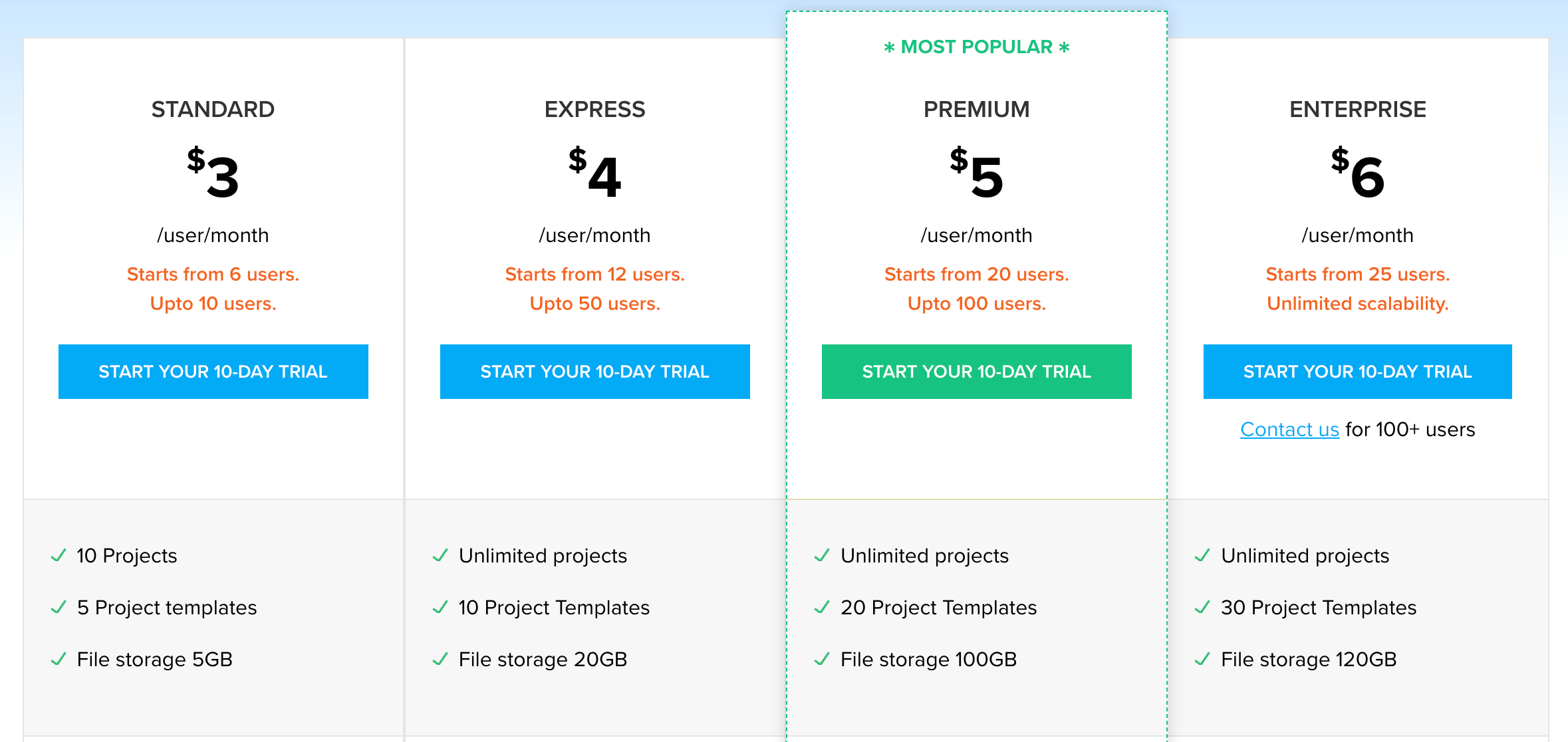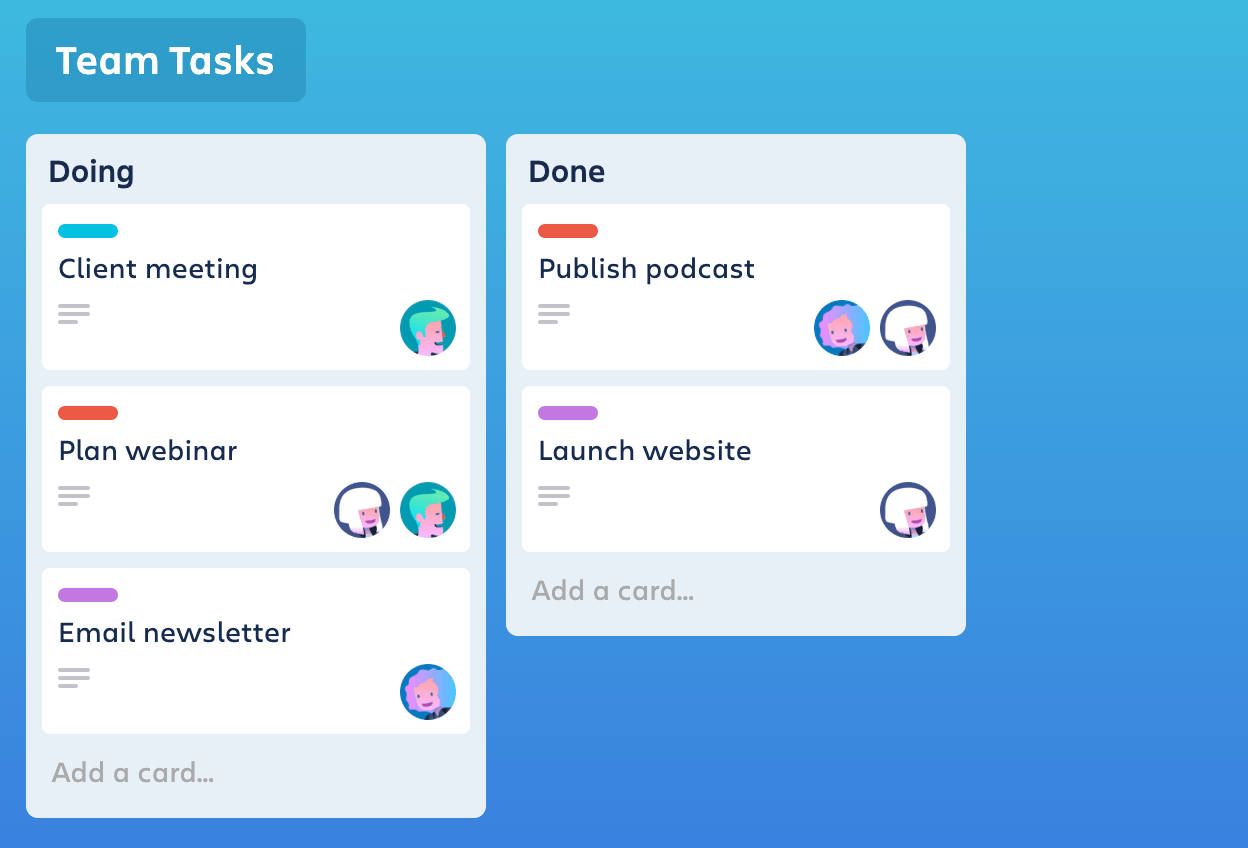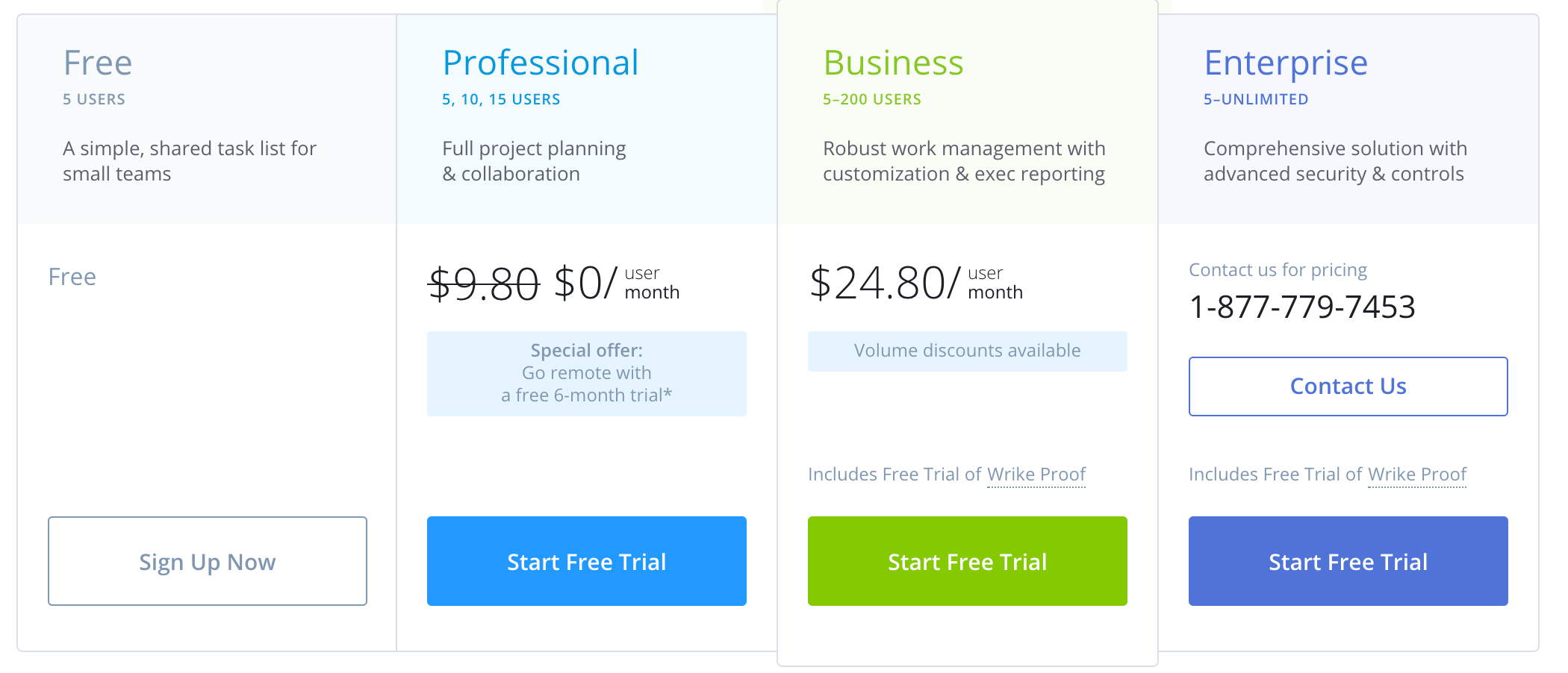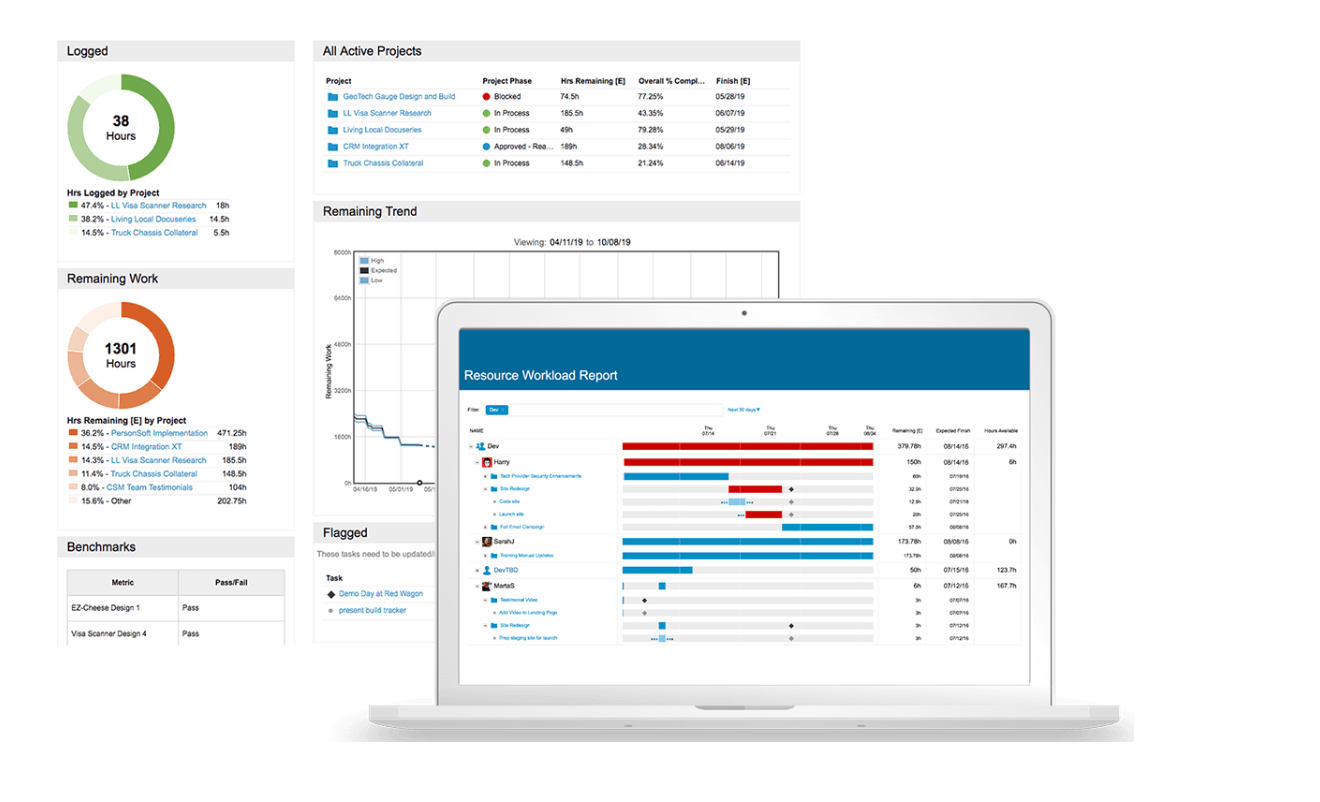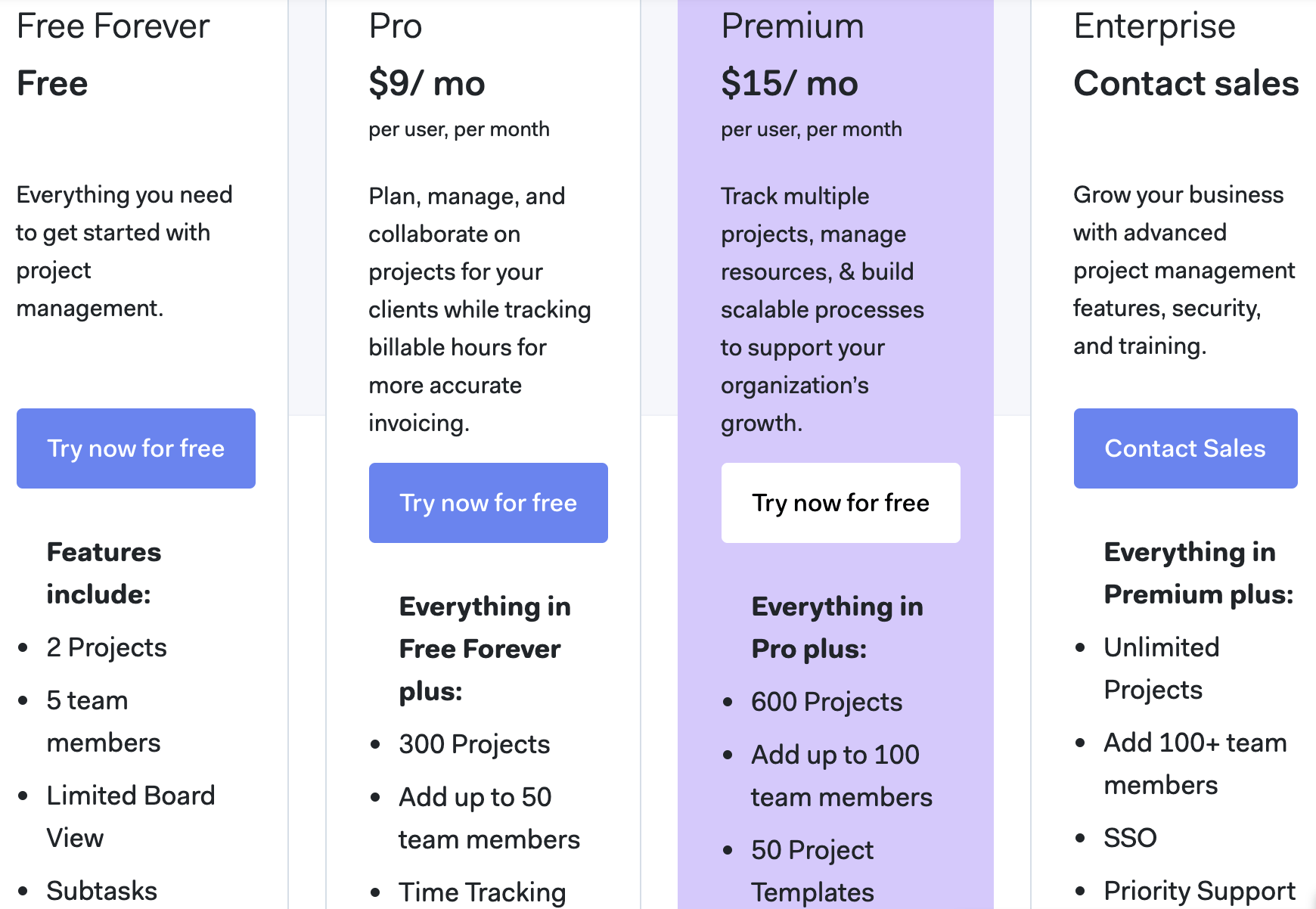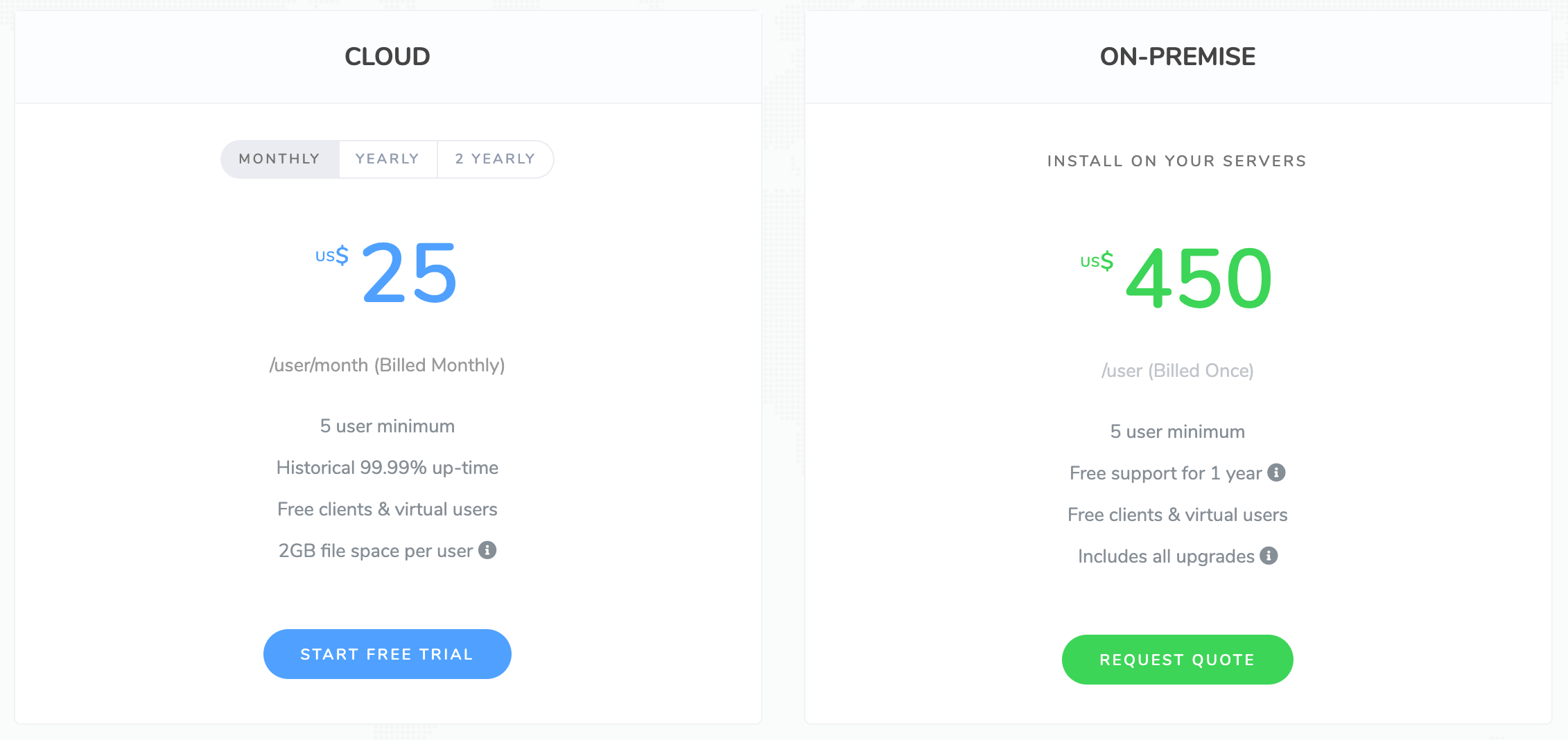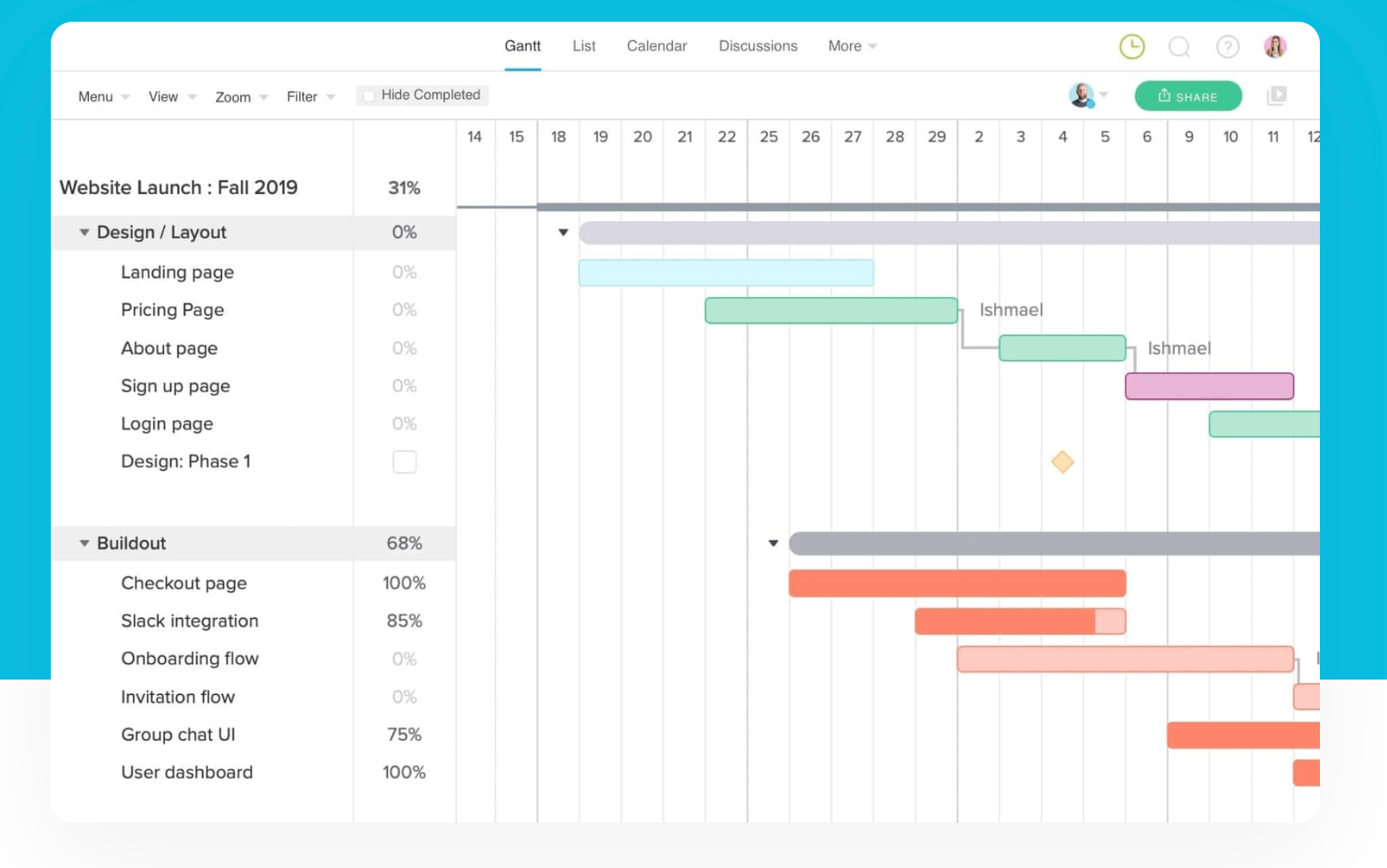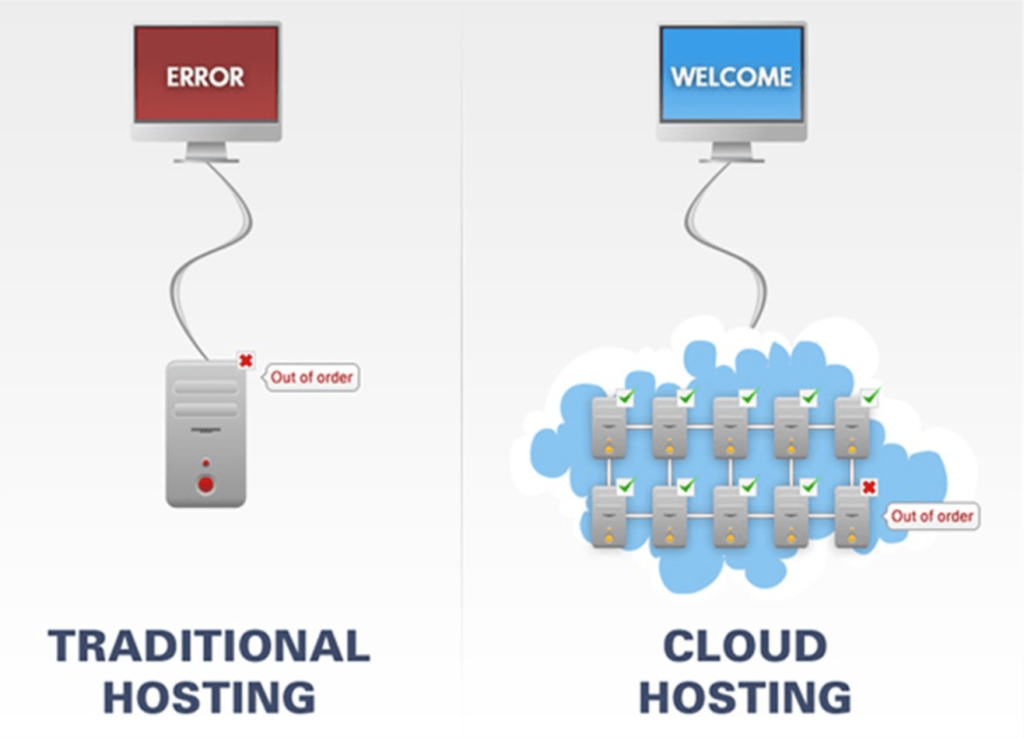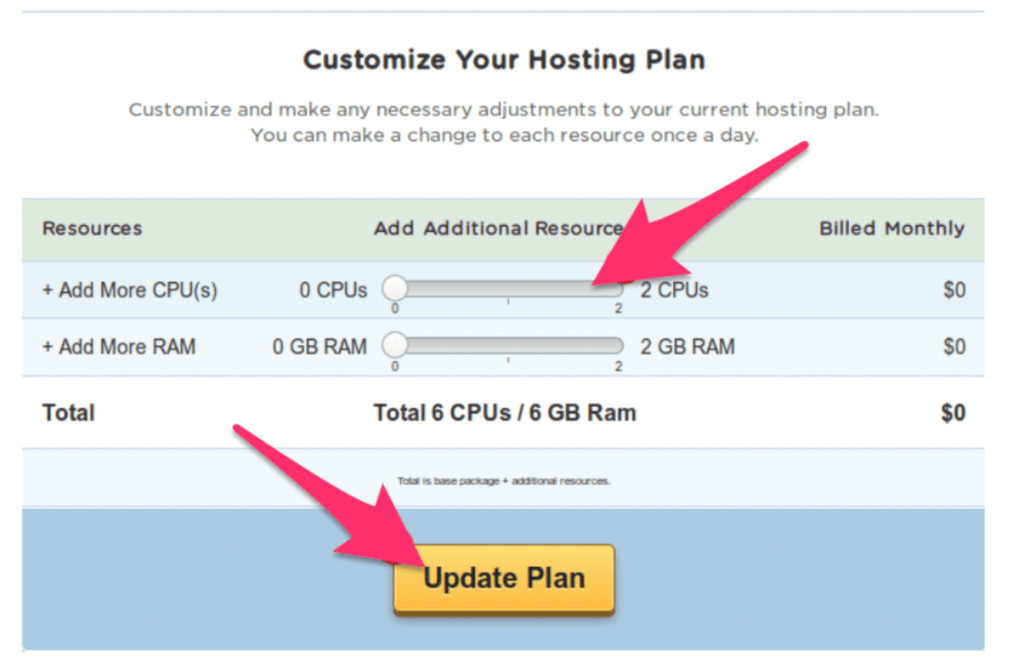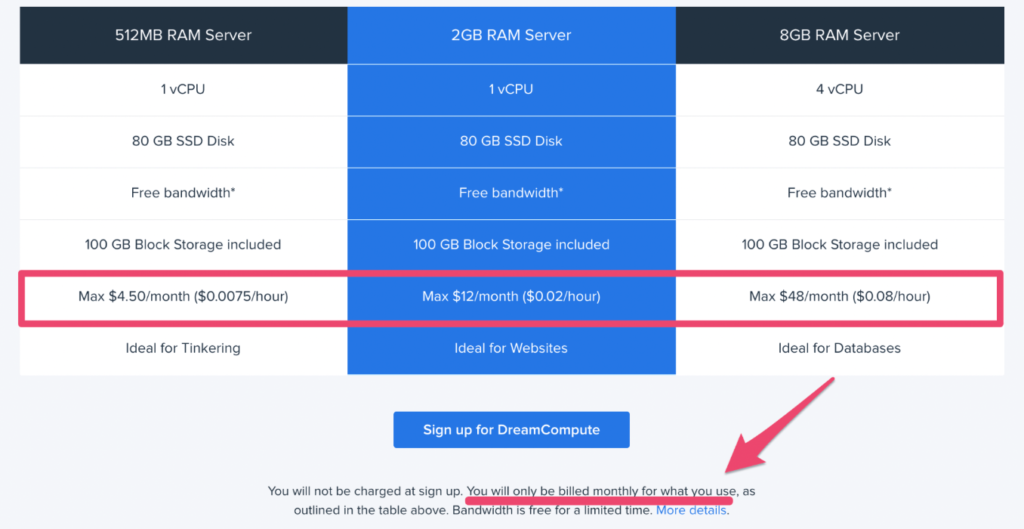Marketing automation software helps businesses streamline marketing processes.
By automating marketing tasks, it’s much easier to generate leads, build customer relationships, and drive conversions at scale. As your business grows, it’s impossible to manage every single lead and customer manually. But marketing automation software moves customers through your sales funnel with ease.
Marketing automation software provides leads with a consistent experience across multiple digital marketing channels.
By leveraging marketing automation software, you can personalize the customer experience by providing the most accurate information and promotions to customers with different needs.
While the terms are often used interchangeably, it’s important to understand that marketing automation software is not the same as email marketing software or CRM software.
Marketing automation is a component of customer relationship management, and email can be a component of marketing automation—but the three are not one in the same.
The Top 6 Best Marketing Automation Software
After conducting extensive research, I’ve narrowed down the top marketing automation solutions on the market today. Here’s an in-depth review of each one on our list:
#1 – HubSpot — Best Overall Marketing Automation Software
• Visual automations editor
• Starts at $50 per month
• $800 for full automation features
• Up to 90% off for startups
• Request a free demo
HubSpot is one of the most well-known names in the marketing world. This inbound marketing software has everything you need to automate dozens of tasks at scale.
With HubSpot, you’re able to customize sophisticated and highly targeted workflows using a visual editor. You can use this tool for simple follow-up messages or even complex campaigns with multiple touch-points throughout the customer journey.
HubSpot makes it easy for you to automate your emails with drip campaigns. Just choose from dozens of pre-set triggers, conditions, or customer actions.
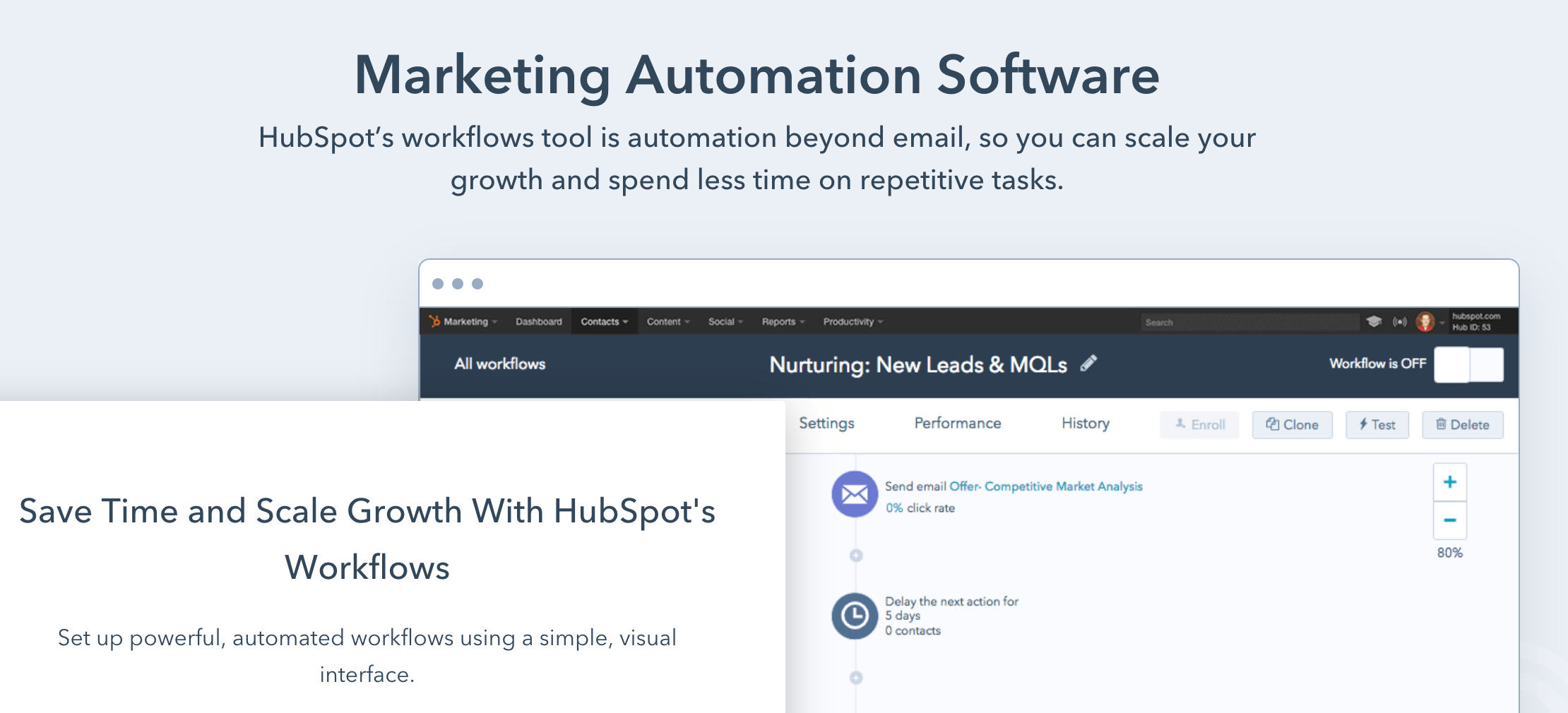
The HubSpot Marketing Hub starts at $50 per month. However, that package doesn’t give you the full automation benefits.
Pricing for marketing automation features from HubSpot starts at $800 per month, billed annually.
It’s a bit pricey, especially for smaller businesses with lower budgets. But when you buy a product from HubSpot, you’re getting more than just software. You’ll also benefit from HubSpot’s exceptional customer support team.
If you’re a startup, you might be eligible for up to 90% off through the HubSpot for Startups Program. Contact the HubSpot sales team to request a free demo.
#2 – ActiveCampaign — Best For Small Business
• Starts at $49 per month
• Trusted by 90,000+ businesses
• Easy to use
• 14 day free trial
• Start for free
More than 90,000 businesses trust ActiveCampaign for marketing automation. It’s arguably the best visual automation builder with drag-and-drop functionality on the market today.
ActiveCampaign makes it easy for anyone, regardless of technical skill level, to set up both simple and complex marketing automations.
From site tracking to event tracking, attribution, split actions, and automation goals, ActiveCampaign has it all.
ActiveCampaign takes a complex subject and simplifies it with an easy to use dashboard and management tools, which is why it’s our top pick for small businesses.
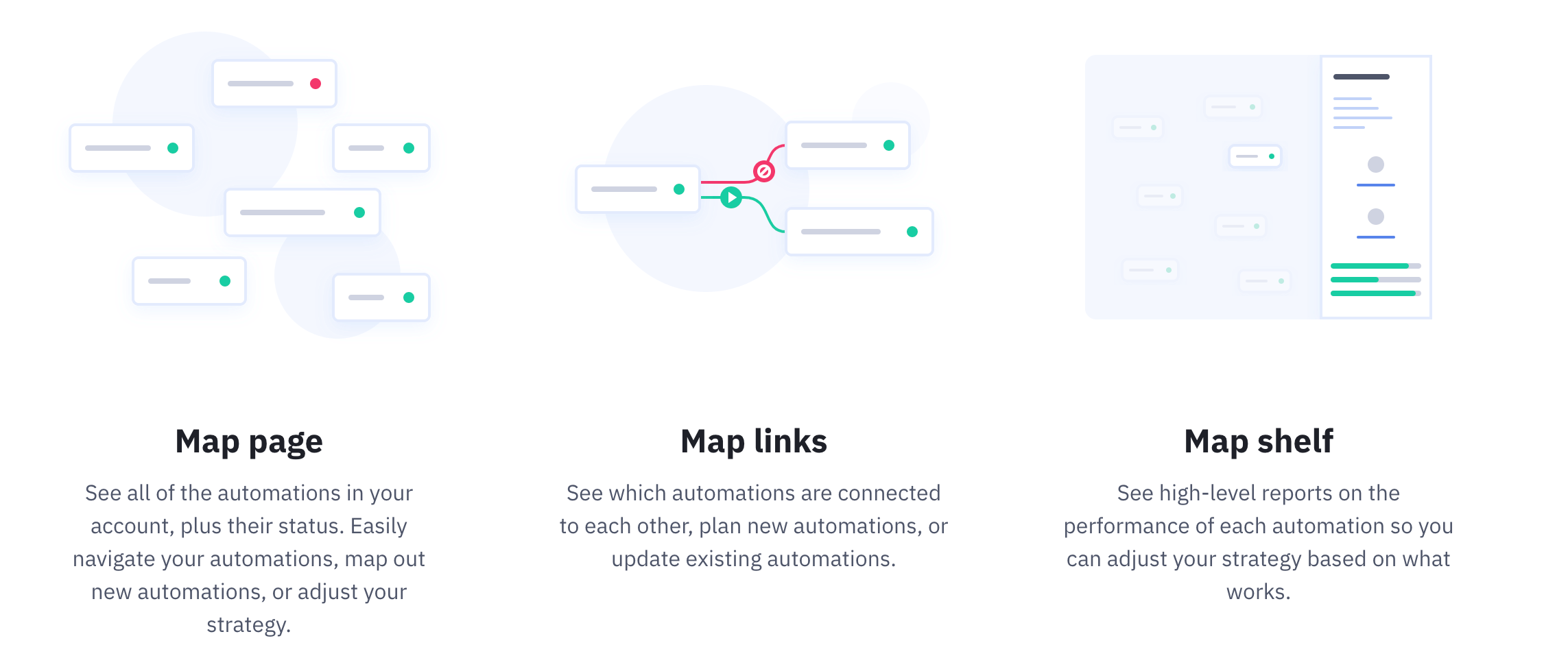
Pricing for ActiveCampaign Plus with CRM and sales automation starts at $49 per month. The price is based on the number of contacts in your list.
This subscription comes with email marketing, lead scoring, ecommerce integrations, and more.
If you want advanced features such as customer attribution, path to purchase, split automations, and machine learning capabilities like predictive sending, predictive content, and win probably, you’ll need to upgrade to ActiveCampaign Professional. This package starts at $129 per month.
At both of these price points, ActiveCampaign is an affordable option for small businesses. Try it free for 14 days.
#3 – GetResponse — Best Features For Marketing Automation
• Starts at $15 per month
• $49 for advanced automations
• Lots of features
• 30 day free trial
• Get started for free
GetResponse is a powerful and affordable marketing automation solution that’s used by small businesses and large organizations alike. Over 350,000 businesses across the globe use this software to automate marketing processes.
From capturing new leads to generating sales, recovering abandoned carts, and driving engagement from your site traffic, GetResponse has tools to meet your needs.
It’s easy to set up an automated customer journey by applying conditions, actions, and filters that will automatically trigger users through a pre-defined journey based on their behavior.
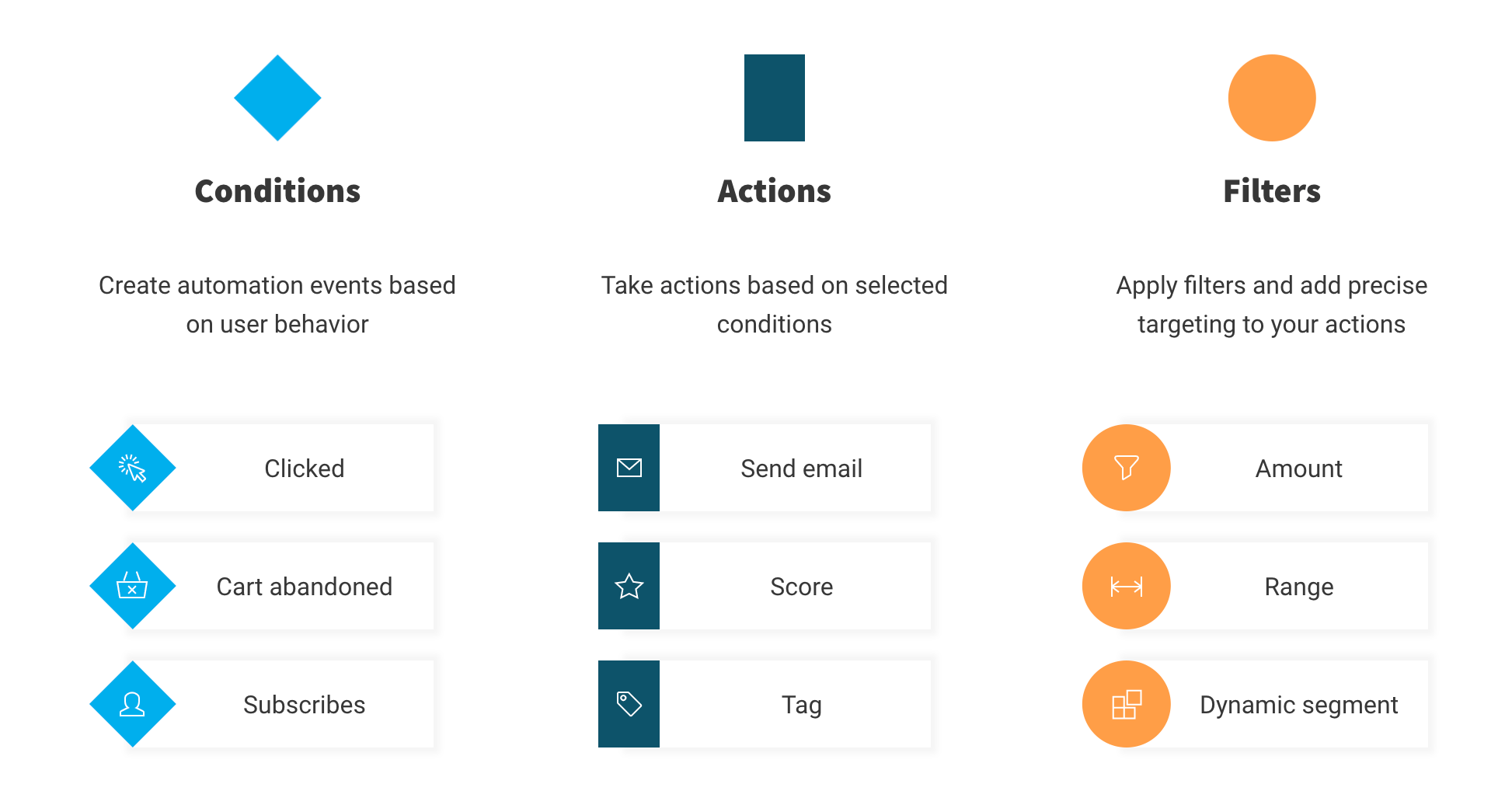
You’ll benefit from advanced segmentation and lead scoring, which will ultimately improve the effectiveness of your campaigns.
GetResponse is a top choice for ecommerce sites. It helps you understand your customers’ buying habits, browsing behavior, targets abandoned shopping carts and automatically recommends relevant products.
Pricing for GetResponse starts at $15 per month. This comes with basic automation features like welcome emails, drip campaigns, click and open followups, and contact tagging.
To get the most out of GetResponse marketing automation, you’ll need to sign up for the Plus package, starting at $49 per month. The upgrade gives you custom workflows, the automation builder tool, lead scoring, abandoned cart recovery, site tracking, event tracking, and automated segmentation. However, you’ll be limited to just five custom workflows at this rate.
For those of you who need more than five workflows, you’ll have to upgrade to GetResponse Professional, which starts at $99 per month.
It’s worth noting that the feature-rich automation software from GetResponse can be a bit difficult to navigate through. For anyone who is just looking for simple automation tools, you might find GetResponse to be a little overwhelming.
But if you’re looking for as many automation features as possible at an affordable price point, look no further than GetResponse. Try it free for 30 days.
#4 – OptinMonster — Best For Landing Page Lead Generation
• Starts at $9 per month
• Best for lead generation
• Automated landing page campaigns
• 14 day money back guarantee
• Try it risk-free
OptinMonster is a bit different compared to some of the other options on our list. This software is not really a full-service or all-inclusive marketing automation solution.
It’s a lead generation and customer acquisition tool for your website that leverages marketing automation to grow your email list, reduce cart abandonment, and increase sales. More than one million websites use OptinMonster, making it one of the most popular solutions on the market today.
OptinMonster has tools to help you design high-converting landing pages, popups, and website campaigns designed to generate leads.
Then you can create automated and campaigns for website visitors based on their behavior and actions.
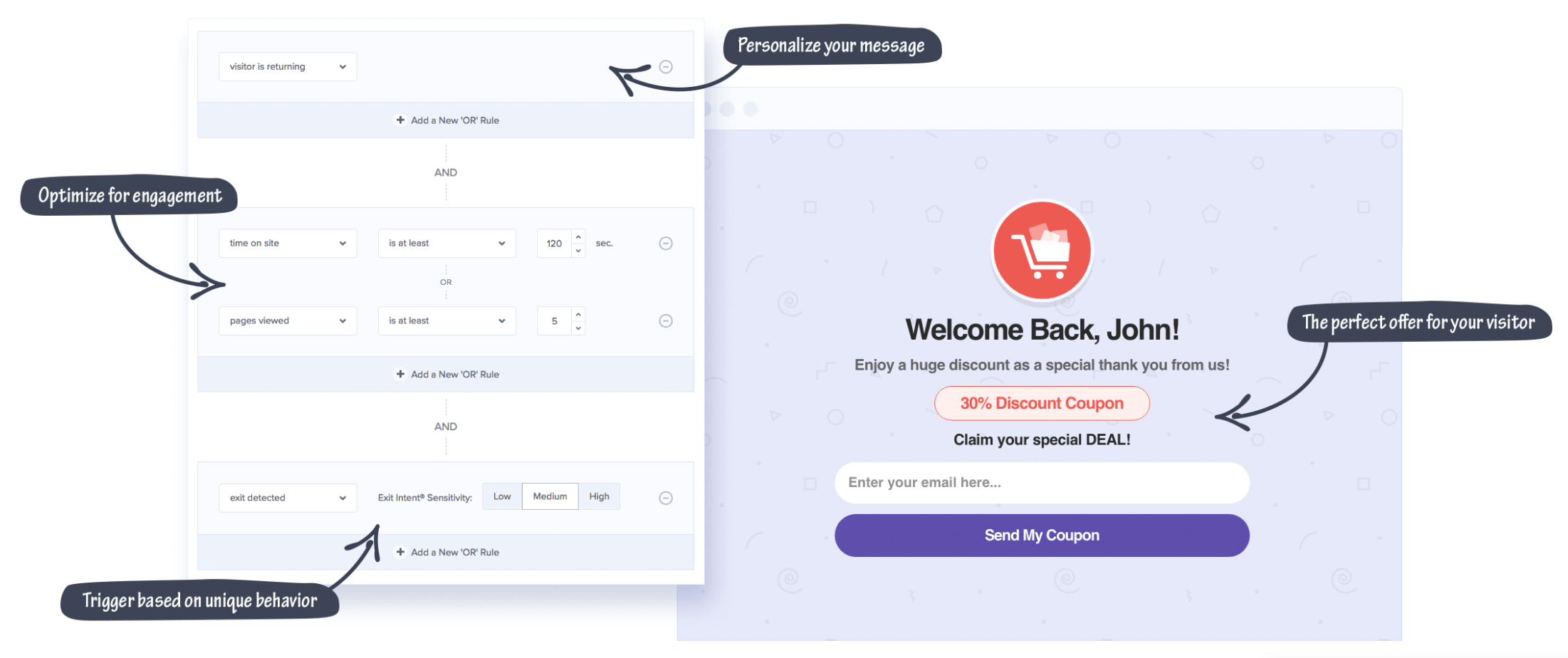
For example, you can create campaigns for new vs. returning visitors. Trigger a popup or offer based on the amount of time that visitor has spent on the site or the number of pages they’ve viewed.
You’ll also be able to automatically trigger landing page campaigns based on user behavior, such as exit intent.
OptinMonster is undoubtedly one of the best lead generation tools on the web. But it lacks in other areas of marketing automation. You’ll need to integrate OptinMonster with your email or CRM software—it does not offer these features.
But with prices starting as low as $9 per month, it’s a cheap add-on to your existing solution.
Try OptinMonster risk-free 14 days. If you’re unhappy for any reason, you’ll get a 100% refund; no questions asked.
#5 – Salesforce Pardot — Best For B2B Marketing
• Starts at $1,250 per month
• Best for B2Bs
• ROI reporting
• Advanced automations
• Request a free demo
Salesforce is one of the most reputable and well known CRM solutions on the market today. So it’s no surprise to see Salesforce Pardot rank so high on our list of the best marketing automation software.
With that said, Salesforce Pardot is not for everyone. This software is made specifically for B2B organizations.
Top features include streamlined lead management, smart lead generation, email marketing, and sales integration. Salesforce Pardot leverages the power of AI to improve your marketing efforts and sales strategy. You’ll also benefit from insightful ROI reporting to determine what campaigns are working and which ones need improvement.
Here’s a quick look at the Salesforce Pardot pricing options:
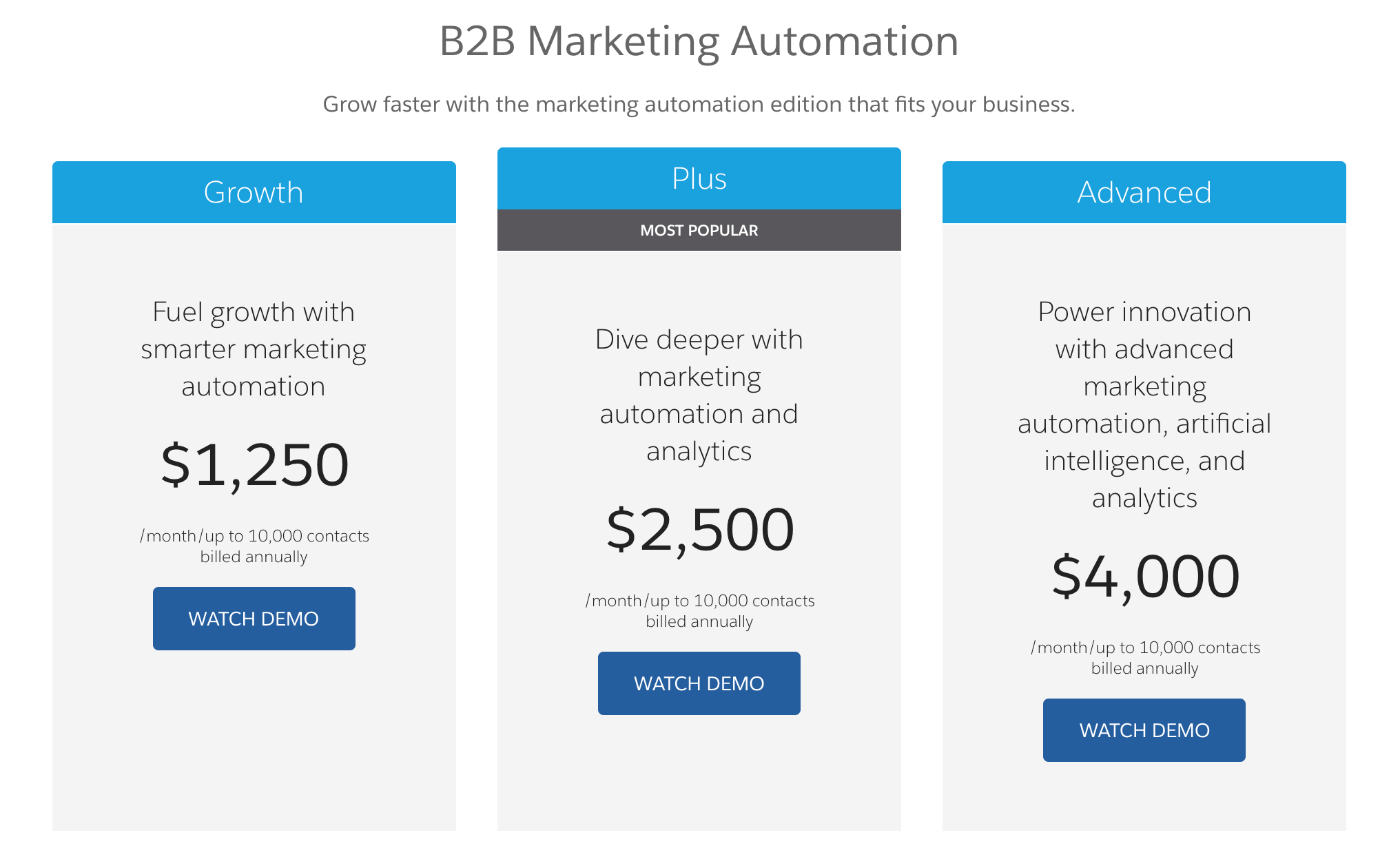
With plans starting at $1,250 per month, this software obviously isn’t the cheapest option on our list. But with that said, this type of pricing is expected for a B2B solution of this caliber.
Pardot makes it easy for you to create data-driven campaigns with a powerful and flexible visual builder. Simply map out each touchpoint in your funnel to improve the customer experience and identify gaps in the process.
Salesforce Pardot gives you detailed reports and analytics so you can improve automation campaigns based on real results as opposed to guesswork.
For B2B organizations seeking marketing automation software, Salesforce Pardot is second to none. The biggest drawback is the price, especially considering that you need to commit to a one-year contract. But you won’t have to worry about performance. Salesforce Pardot has everything you could possibly need and more in terms of software in this category.
Contact the Salesforce Pardot sales team to request a free demo.
#6 – ConvertKit — Best Marketing Automation Software For Beginners
• Starts at $29 per month
• Simple visual editor
• Pre-built automation templates
• 14 day free trial
• Start for free
ConvertKit is one of the simplest marketing automation solutions that you’ll find. For those of you who are new to using marketing automation tools, this choice should be toward the top of your list.
ConvertKit is branded as an email marketing software, but its marketing automation features are much more advanced than just basic email functionality.
This tool makes it easy for you to create powerful automation funnels based on a subscriber’s action. It ensures that you send targeted content to the right audience at the perfect time.
Unlike other marketing automation tools on our list, ConvertKit is simple. You can set up basic automation rules that trigger a specific campaign, without having to go through complex workflows and settings. The visual editor is easy for anyone to use, even if you have zero experience with marketing automation.
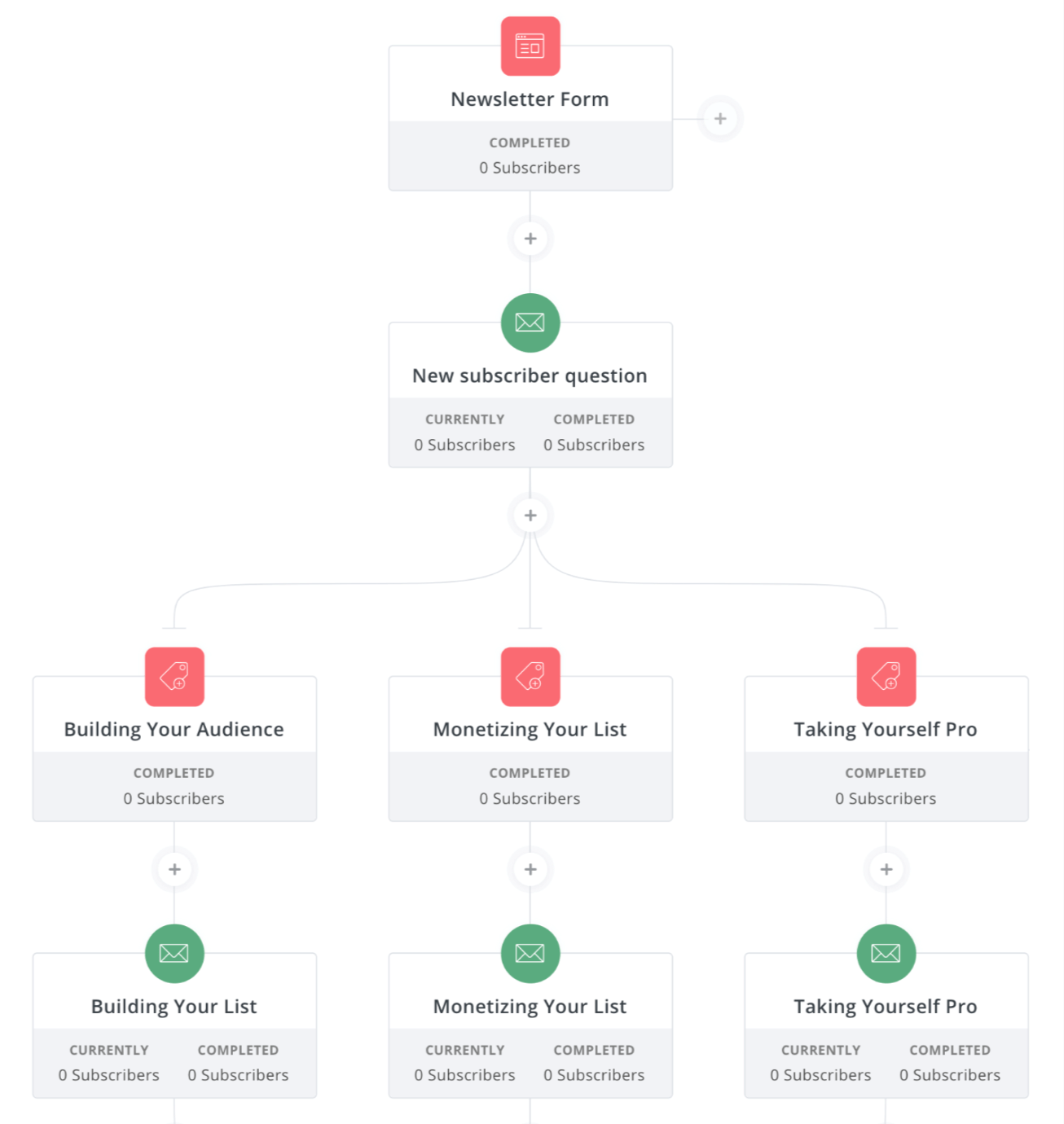
Whether you’re running a content site, ecommerce business, or selling SaaS, ConvertKit has the marketing automation tools that you need to succeed.
One of the best parts about ConvertKit is the pre-built automations, so you don’t have to start from scratch. For example, they have automations for hosting a webinar, launching a new product, and surveying your subscribers.
For new businesses, ConvertKit does a free forever plan for up to 500 subscribers. But that doesn’t come with any of the visual automation funnels.
To access all of the features and benefits of ConvertKit, paid plans start at just $29 per month. You can get two months for free if you sign up for an annual contract. Try it free for 14 days.
How to Find the Best Marketing Automation Software For Your Business
For the most part, there is no “best for everyone” solution. The best marketing automation software for you will depend on your specific needs.
Finding the right marketing automation software for your business can be challenging if you don’t know where to look. Here’s an overview of the methodology I used to pick the options on our list. Take these factors into consideration when evaluating the needs of your business.
Business Size and Type
Most marketing automation software is geared toward specific businesses. SMBs and enterprises will have very different needs.
Smaller businesses and beginners should lean toward ActiveCampaign or ConvertKit, whereas a solution like HubSpot is better for mid to large-sized organizations.
If you’re in the B2B space, Salesforce Pardot is the best option for your situation.
For those of you who are running an ecommerce business, make sure that the solution you’re considering has ecommerce features and automations for sales built-in. The tool should also integrate with whatever ecommerce platform you’re using to power your website.
Automation Setup
Your marketing campaigns will only be as good as the initial setup.
Regardless of the platform you’re using, you’ll have to create rules that will trigger a specific campaign or sequence. These are based on user actions, such as opening an email, subscribing on a certain landing page, returning to your website, or abandoning their shopping cart.
The best marketing automation tools allow you to set up advanced automations for multiple actions throughout the customer journey. Visual automation editors make this easy for you to set up.
But with that said, some of those editors are definitely easier to use than others. The best way to figure out how easy it is to set up an automation sequence is by starting a free trial or requesting a free demo.
CRM and Email
Not every marketing automation software is an all-inclusive marketing solution. You need to determine if the tool you’re considering is a one-stop-shop for your needs.
Lots of the options on our list as double CRM software and email marketing software. So you can handle everything from a single dashboard. However, other solutions won’t be as advanced.
For example, OptinMonster is perfect for generating leads on landing pages using marketing automation. But you can’t use that platform to send emails or manage subscribers. You’ll need to integrate it with your existing email marketing software or CRM software.
Features
Choose email automation software based on features that align with your goals.
Exactly what are you trying to accomplish? Is it lead generation? Sales? Conversions? Is the software advanced enough to scale with you as your needs change?
The best marketing automation solutions have advanced features for things like lead scoring, event tracking, sales integration, and more.
It’s worth noting that lots of solutions will advertise lots of features, but don’t actually offer all of those features with every plan. So look carefully at the plan you’re interested in. Don’t assume that it comes with every feature advertised on the software’s homepage.
If you’re looking for something simple, sometimes too many features can be overwhelming. It’s not worth paying extra for advanced features that you’ll never use.
Price
In most cases, the price for marketing automation software is based on the number of customers, subscribers, or leads in your contact list.
But with that said, there is a wide range of price points in this space.
Basic entry-level plans typically start around $30-$100+ per month. Prices on the lower end of that range might not come with all of the advanced marketing automation features that you’re looking for.
Top of the line marketing automation software for mid to large-sized businesses and B2B organizations starts around $800-$1,200+ per month.
In some instances, you can save money by committing to an annual contract. In other cases, an annual contract will be your only option. Month-to-month pricing isn’t available for every solution.
Conclusion
Marketing automation software can dramatically improve your marketing processes as your business scales.
What’s the best marketing automation software for your company? It depends on what you’re looking for.
We ranked HubSpot as the best overall because of its powerful features and benefits. But its high price point is definitely aimed at mid to large-sized organizations and businesses with substantial marketing budgets. However, startups can get up to 90% a HubSpot plan.
Smaller businesses and beginners should lean towards options like ActiveCampaign, GetResponse, or ConvertKit. Salesforce Pardot is the best choice for B2B companies. Any business can consider using OptinMonster as an add-on for landing page lead generation.
Regardless of your business size, type, or needs, you can use this guide to find the best marketing automation software.
from Quick Sprout https://ift.tt/2WcXWrD
via IFTTT