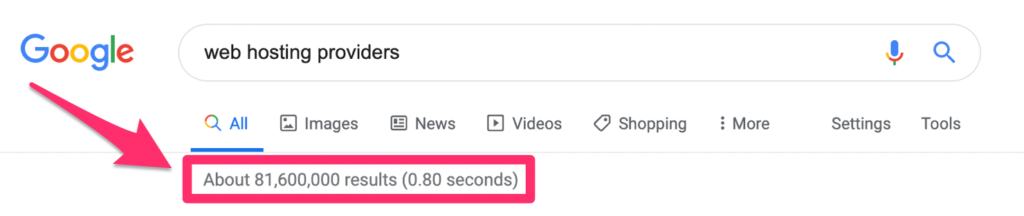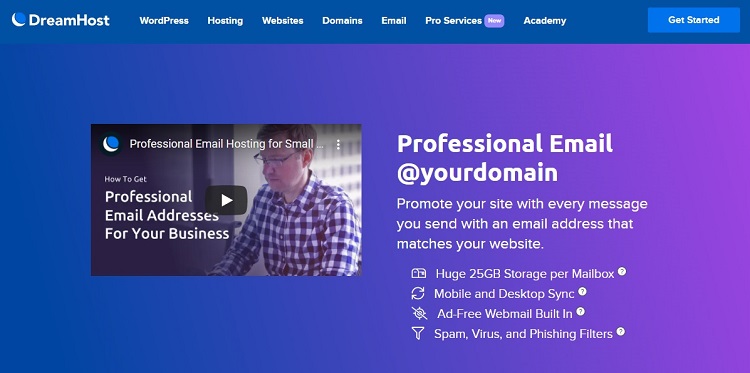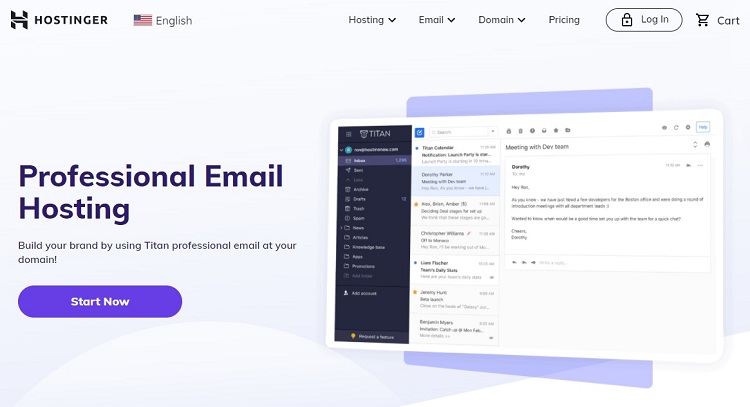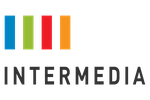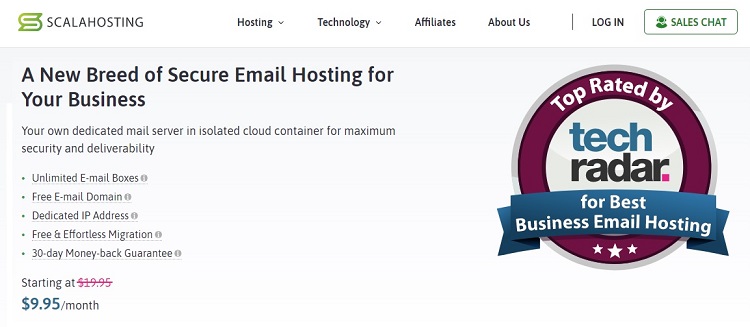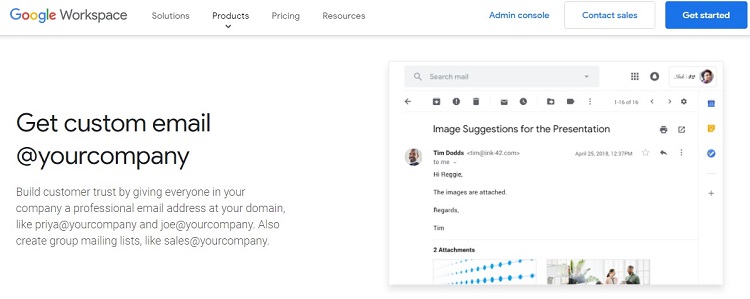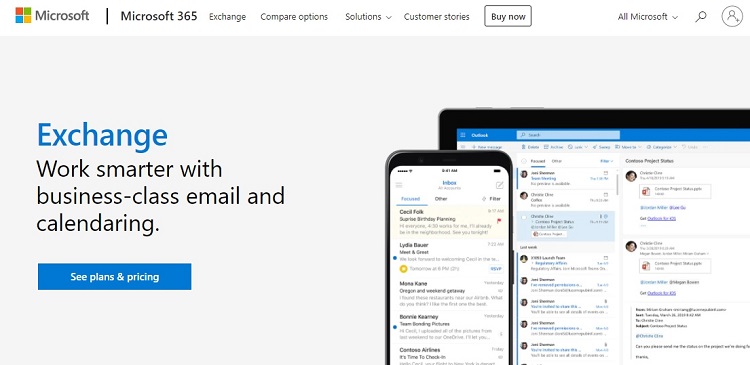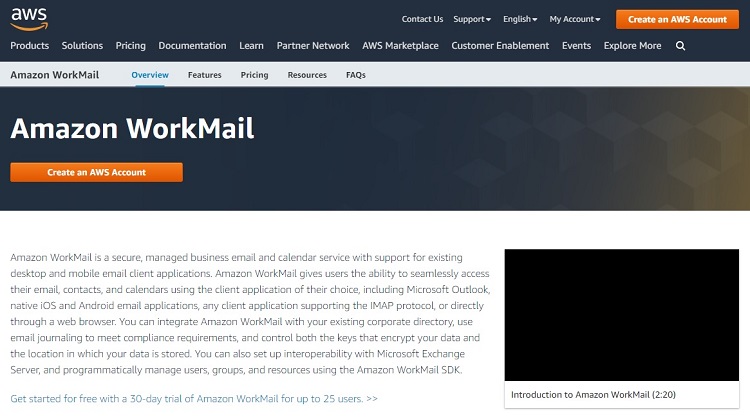Dialpad Meetings is an easy-to-use conference call service. With robust call recording tools and a host of great features, it’s one of the best free conference call services. There are a few areas where competitors surpass it, such as the call audio quality, but it’s still better overall than most other conference calling services.
Dialpad Meetings Pros and Cons
Pros
- Free plan available
- Call recording included at all levels
- Easy to use
- Screen sharing included
Cons
- Limited features in free plan
- Less-than-optimal audio quality
How Dialpad Meetings Compares to the Best Conference Call Services
Dialpad Meetings holds up well against the other conference call services on the market, particularly those that are free. With its top call recording tools, its free plan is easily one of the best offerings available for individuals who want to jump right in, although some of its competitors’ paid plans beat it in a few areas.
The call audio quality, for one, isn’t quite as good as it is elsewhere. Still, this is an excellent conference call service with plenty of useful features and a dedicated mobile app that impressively comes as standard on the free plan.
The best conference services overall are RingCentral and GoToMeeting. RingCentral provides top video, screen sharing, and messaging features, and it’s free for up to 100 participants. Meanwhile, GoToMeeting is another top-notch conference call service known for HD video conferencing, 24/7 customer support, and Salesforce integration.
Dialpad Meetings Call Recording
The ability to record calls is a vital feature of any good conference call service. I’m pleased to see Dialpad Meetings offer it, allowing companies to record their business calls for the unbeatable price of free. Recording calls can be essential to improving customer service, allowing employees to learn where a call might have taken a wrong turn or understanding which places they could have directed a customer to instead. Of course, you might want to record calls to confirm details too.
Dialpad Meetings allows companies to set up their system so that every call that comes through—whether through the main line, call queue, or department—will be automatically recorded and stored. These archived calls can then be listened to with select access to them when needed.
That’s one way of recording calls with Dialpad Meetings. The other is to manually click Record on the on-screen menu once a call has started. You can also choose to record specific bits of a call and stop it by clicking the button again.
For all recording methods, the call is converted into an MP3 file. This is then downloadable from a folder for personal use. It’s worth mentioning that MP3 files often take up little storage space—you can rest easy there.
How does Dialpad Meetings stack up against its competitors? The answer is very well overall, though Dialpad didn’t make our top list of best call recording software. It’s not unusual to see some services charge users for call recording. Not only that, but the system here is easy to use, flexible, and the file size of the calls isn’t a problem. Some long-term users have experienced issues with their call quality, but this is few and far between. Dialpad Meetings excels in this area.
Dialpad Meetings Number of Participants
The number of participants is a significant factor when it comes to using conference call services. The limit on the number of participants almost always changes based on plans. For example, with Dialpad Meetings, the free plan is for 10 participants, but the paid version allows for a much greater number at 100.
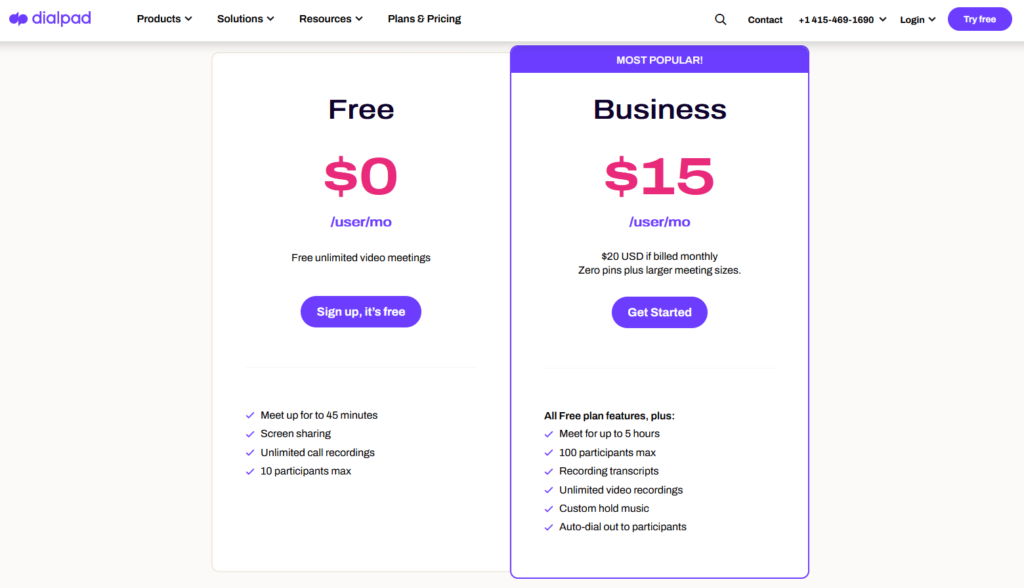
How important this is, of course, comes down to what you need, and a small remote team would be well-served with Dialpad Meetings’s starting plan. On the other hand, a larger business might find this limit detrimental, leaving it unable to hold a call with everyone it needs to at a given time.
As you can see from the picture below, Dialpad Meetings also limits the calls to a duration of 45 minutes on the free plan. Meanwhile, the paid tier allows calls to go on for up to five hours at a time.
Against the competition, Dialpad Meetings’ offering here is generally satisfactory, although some of the other conference call services allow for more participants in a call on their starting plans. Another factor here is call duration. For example, Google Hangouts allows 25 people to be part of a call for free, and the call times are unlimited. Dialpad Meetings’s starting plan doesn’t match up to this, so keep that in mind when deciding on the best service for you.
Dialpad Meetings Video and Audio Quality
Regarding the call quality, we’re talking about both the video and audio here. Dialpad Meetings’ audio quality isn’t one of the greatest strengths of the service. Some customers have mentioned that audio calls can be uneven, with the quality varying between perfectly fine to difficult to understand what the other person is saying. It’s clear this isn’t a case for everyone, but the service isn’t faultless in this area.
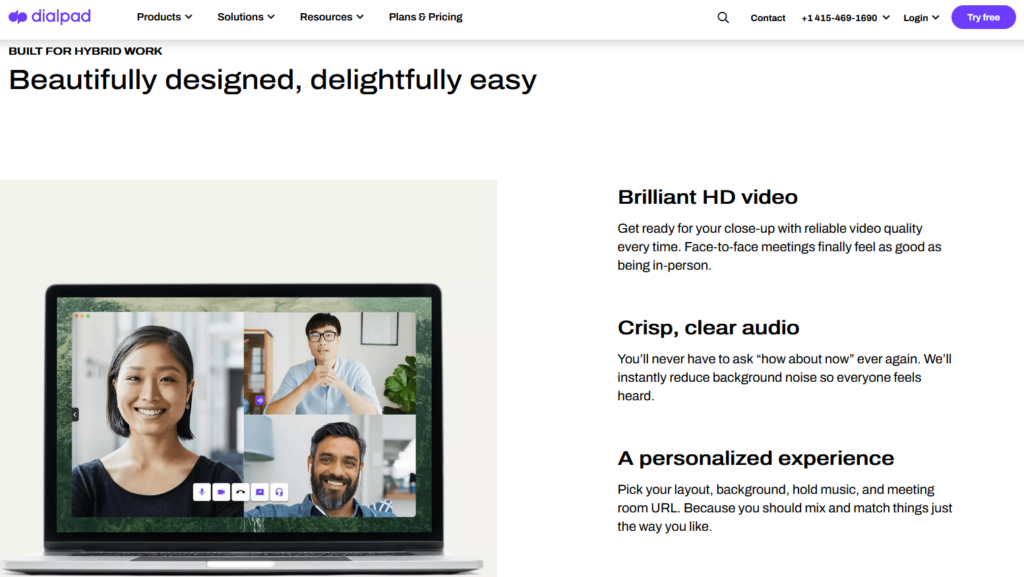
In terms of video quality, there is more consistency here. The video calls, which support resolutions up to 720p, are often stable throughout, although some people have mentioned it can occasionally be choppy. It’s fair to say that this can also depend on a user’s internet speed and quality. Dialpad Meetings recommends a bandwidth of at least 1.2-1.5 Mbps up / down for 1:1 calls, and for group calls, a rate of 1.2-1.5 Mbps up and 3 Mbps down.
Compared to other conference call services, Dialpad Meetings does a good job overall, but it won’t be the highest quality service on either an audio or video level. For example, RingCentral offers consistent HD quality audio and video calls, and customers very rarely have any problems with either. It’s also worth noting that Dialpad Meetings doesn’t provide much in the way of extra features such as echo prevention, which, as the name suggests, can be helpful to prevent echoes during crucial meetings.
Dialpad Meetings Voice Intelligence
Dialpad Meetings features powerful Voice Intelligence (Vi) functionality that can accurately transcribe a call you’ve had with others. This can be an essential part of driving sales, gaining valuable audience insights, or improving customer service. The calls are transcribed mostly word-for-word, although occasionally there are a few minor issues concerning the accuracy. The calls are then generated in an easy-to-read format.
Perhaps most impressive is the machine’s ability to learn and expand how successful it is at transcribing calls. Like something from a science fiction film, Dialpad Meetings’ call transcripts will increase in accuracy over time, and the VI system can process subtle nuances in conversations the more it’s used. It can determine different voices, too, allowing the transcripts to be easily read and understood. The ultimate aim here is to eliminate time-consuming tasks, so you can spend more energy elsewhere.
Some extra features include the software being able to capture and highlight key “action Items” from your conversations and the option of searching the transcripts for specific keywords. A helpful post-call summary also includes vital details, such as searchable transcription and the overall meeting sentiment.
Dialpad Meetings’ Voice Intelligence is undoubtedly a compelling offering then, but you may be wondering where it stacks up against its competitors. For instance, GoToMeeting can record the notes from a call automatically, and similarly, can transcribe key sections.
The bottom line? There isn’t a massive difference in the capabilities on offer with Voice Intelligence and those offered by other top conference call services, which means Dialpad Meetings stacks up pretty well vs. competitors. Some users have noted VI being a particular highlight of the service, and it’s definitely a feature you’ll get a lot of mileage out of if you do choose Dialpad Meetings.
Dialpad Meetings Screen Sharing
Having the functionality to share your screen with others is a vital part of remote working. It can help you run through a task with your team and enhance the sense of collaboration between colleagues. Dialpad Meetings offers screen sharing in a simple and easy-to-use form. Users can share a screen by clicking the share screen button and can then choose whether to share a window or their entire screen with their audience.
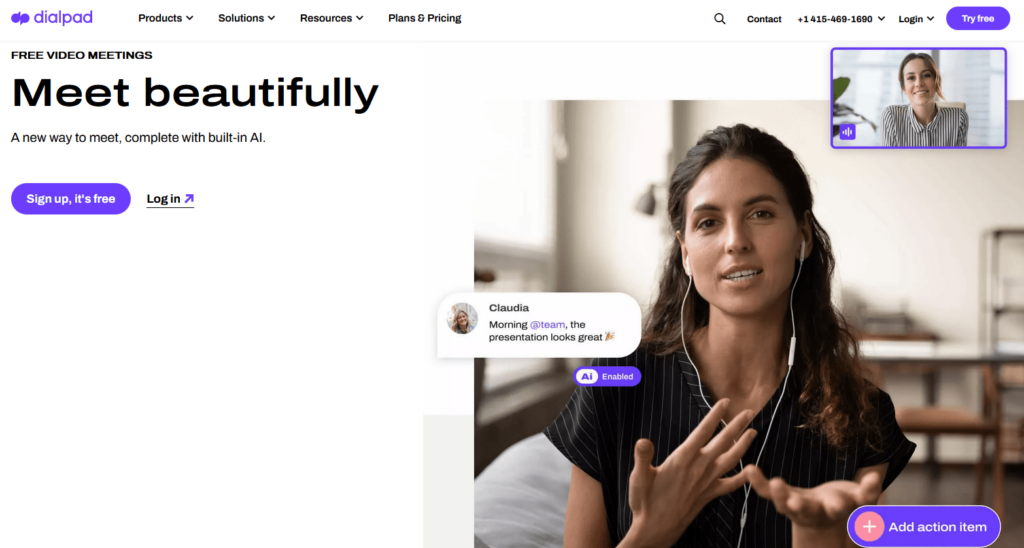
The even better part is that you don’t have to be an organizer of the call to share your screen—it’s available for both organizers and participants. While you can only share a single screen at any one time, different screens can be shared throughout the call in succession if needed. You’ll also be able to access conference controls, such as the mute feature, during a screen share. If you’d merely prefer to share a document or file, then that’s also an option.
There’s no doubt this is a great feature, and I think it’s something all conference call services need to have as a standard to stay up to date with the modern world. The general capabilities on offer here are similar to what’s available elsewhere, and many services offer the ability to share screens. Dialpad Meetings isn’t providing users with something revolutionary then, but it’s a fundamental feature all the same, and users note it works very well on the platform.
Dialpad Meetings Custom On-Hold Music
Dialpad Meetings allows its users to upload and choose their on-hold music. Or, if they’d prefer, they can pick from a selection of music that’s ready to go. This feature might not seem like the most pressing of concerns, but it can have a powerful effect on customers while they wait. Many users of Dialpad Meetings have stated their customers have often brought up the on-hold music, mainly in a positive light, so it can be a novel way of adding some personality to your company image.
There’s a distinction on what users can do between the plans. On the free plan, you’re stuck with the pre-recorded music. It’s only users of the paid-for business plan that get to upload their own music. This is only true for MP3 files, but naturally, you’ll be able to upload any song you desire as long as it’s in that format. They do have to be smaller than 10MB in size, though. Of course, you may feel it necessary to not use on-hold music at all, in which case, you’ll also have the option to make customers wait in silence.
This functionality isn’t a unique feature to Dialpad Meetings. For example, RingCentral allows you to choose your on-hold music too, and it can be up to 20MB in size or the .wav file format in addition to MP3s—so there’s a bit more flexibility there. That said, this is one of those features that can, in some cases, be quite effective at creating the desired mood, so it’s great to see Dialpad Meetings offer it. Just keep in mind the paid plan alone allows you to upload your songs.
Dialpad Meetings Calling and Routing
Calling and routing capability is a critical part of a conference call service and covers a somewhat extensive range of features. For a start, Dialpad Meetings offers its users the option to quickly transfer an incoming call to another individual with a single click. You’ll ask the potential recipient of the call if they can take it and can send it to voicemail if not.
Other notable features include the ability to create a three-way call, so another person can join in the call if need be. A dial-by-name feature allows incoming callers to speak with the required individual they’re trying to reach by using the keypad to dial in their name. There’s a handy call flip feature that moves live calls from one device to another, so imagine moving a call from your laptop to your tablet and back again without a customer knowing about it. That’s without mentioning spam call blocking and transferring calls to a “parked area” to allow others on a different extension to pick up the call.
There’s a multitude of features here that will satisfy Dialpad Meetings users. While many of these features aren’t unprecedented, they are still expected by most companies. I think they all help to make Dialpad Meetings a complete package.
Summary
If you’re looking for a simple, straightforward conference call service, then Dialpad Meetings is one of the best options available today.
With a vast number of robust features, great call recording, and an easy-to-use interface, you can’t go far wrong.
The best conference call services for most people are still going to be RingCentral and GoToMeeting, but you should give Dialpad Meetings some of your time and consideration.
It might well be the perfect service for you.
from Quick Sprout https://ift.tt/3ejZcSH
via IFTTT