Social CRM software makes the process of managing customer relationships across all your social media channels easier while bringing you closer to your customers. You can think of it as blending all the benefits of a customer relationship management tool with your Instagram, Facebook, Twitter, and/or LinkedIn.
Thankfully, there are social CRM tools that can help you elevate your brand and keep a finger on all your customer interactions. We go through each of the best ones below.
The Top 5 Best Social CRMs
- Sprout Social – Best all-in-one social CRM
- Falcon.io – Best for single users
- Salesforce Social Studio – Best for large social media teams
- Agile CRM – Best free CRM
- HubSpot – Best for managing a lot of social accounts
Let’s dive a bit deeper into each tool to paint a clearer picture of how each tool functions and whether it’s a good fit for your social media operations.
#1 – Sprout Social — Best All-In-One Social CRM
- Centralized editorial calendar
- Social listening features
- Track mentions in real time
- Slack & Dropbox integrations
Social media is at the core of Sprout Social’s all-in-one toolbox— perfect for both startups and businesses with up to 100 employees. It uses social listening features that give you valuable insight into the themes, messages, demographics, and conversations of your customers so you can always stay a step ahead of the curve.
Once you create an account, you’ll find a suite of tools that make social media posting and scheduling easy with a weekly or monthly calendar that gives you a bird’s eye view of your posting frequency by date. You can plan and prewrite posts across all your channels once you’ve set up a customized posting blueprint.
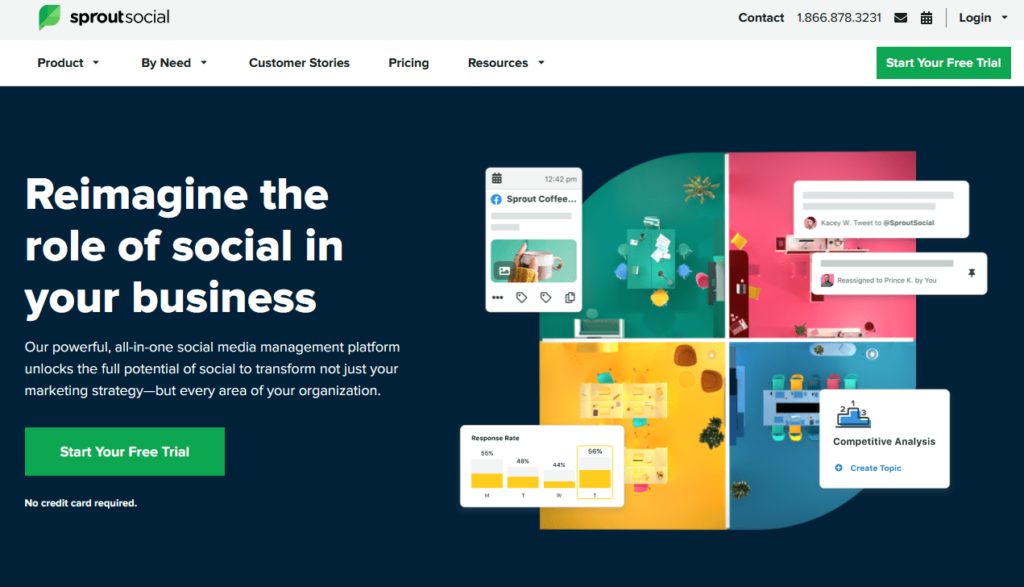
Customer management features include sentiment research and the ability to track conversations that mention your brand and how your customers feel about it.
The social media manager lets you take advantage of automation tools you can personalize, including the ability to interact with customers using rule-based logic through Twitter or Facebook.
Sprout Social integrates with some of the tools you’re likely already using, including Microsoft 365, Dropbox, Salesforce, and Slack.
Here’s a look at Sprout Social’s three pricing plans.
- Standard – $99/user per month
- Professional – $149/user per month
- Advanced – $249/user per month
If you’re still on the fence about Sprout Social, you can try its 30-day free trial or request a demo first to get a firsthand feel for the tool.
Get started with Sprout Social here.
#2 – Falcon.io — Best for Single Users
- Manage from one social dashboard
- Collaborative, dynamic content calendar
- Social listening
- Data analytics
Falcon.io offers you a collaborative social calendar where single users can create social campaigns, measure impact, and keep track of their customer interaction history. The social media manager adds clarity to your social media game plan by centralizing all your social media needs on a dashboard where you can easily visualize workflows.
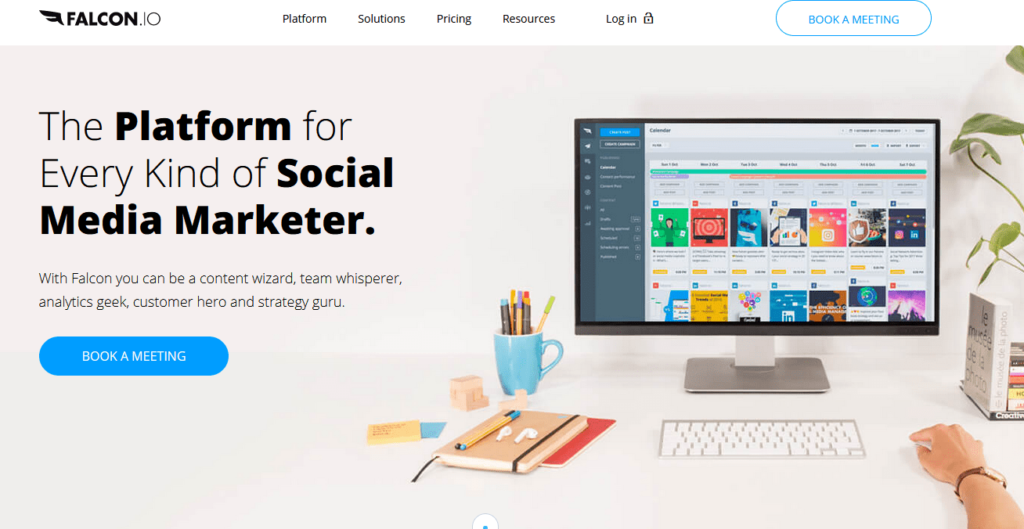
Its Publish Content Calendar lets you organize boards where you can plan your posts and captions then easily publish them across all your connected channels. One social inbox allows you to seamlessly keep track of customer interactions informed by personalized customer profile cards.
Falcon.io doesn’t leave you aiming in the dark either, it comes equipped with plenty of data and analytics including social listening features. To top it all off, if you get stuck on anything Falcon.io offers live chat along with advisory services to make sure you’re getting the most out of its platform. However, this doesn’t come without a price.
- Essentials – $108/seat per month
- Suite – Request a demo
Take advantage of its 14-day free trial and demo options to get firsthand experience with Falcon.io out here.
#3 – Salesforce Social Studio — Best for Large Social Media Teams
- Deep collaborative features
- Powerful real-time command center
- Boost social media marketing via Salesforce
- Scalable through 4 plans
You might’ve already heard of Salesforce as a huge name in the marketing industry— and for good reason. It covers just about every aspect of online marketing, and it also helps you take good care of your social media presence with Salesforce Social Studio.
Social Studio is built so that you get access to insight from virtually any social source so you can learn from real customer discussions. It includes sentiment analysis tools that keep you in the know of changing trends, attitudes, and customer behaviors.
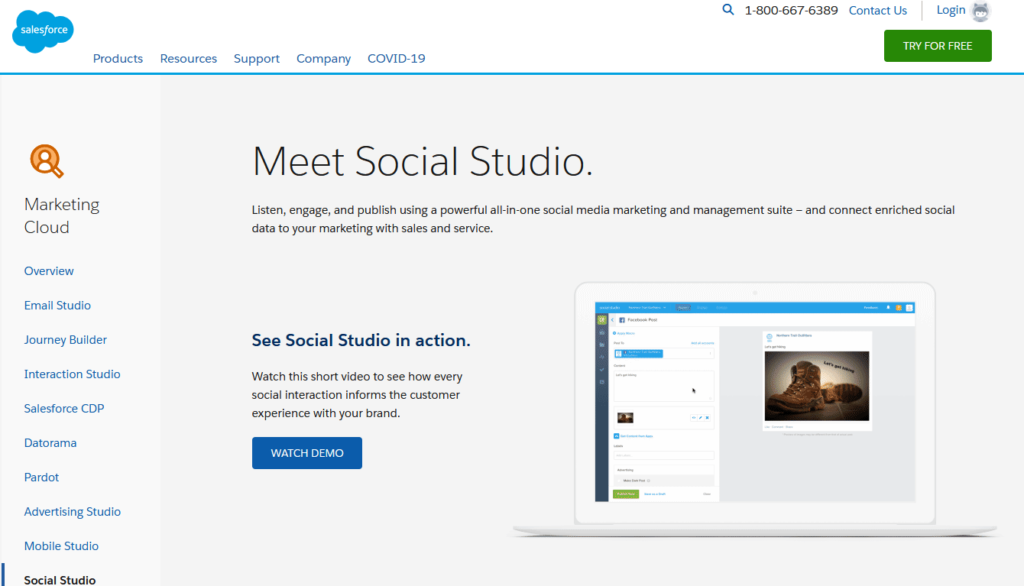
The platform’s team collaboration features include the ability to collaborate on campaigns by sharing drafts, schedules, and photos for reviews and approvals.
One of Social Studio’s more interesting features is its ability to collect and classify data in real-time on its command center, which is highly customizable and makes it easy for teams to get an overview of customer profiles based on region or post popularity. Launching a campaign and eager to know how it’s doing? You can watch your results unfold in real time right on the visual dashboard.
- Basic – $1000/organization per month
- Pro – $4000/organization per month
- Corporate – $12,000/organization per month
- Enterprise – $40,000/organization per month
While the pricing may seem high, the Basic plan is focused on social listening and analysis, and the Pro level adds in publishing and engagement across platforms. With Corporate, you get tons of features to support multiple brands or products, and Enterprise helps maximize results at scale through multiple teams, brands, and even locations.
You can contact Social Studio for a demo and to get additional pricing details.
Get started with Salesforce Social Studio here.
#4 – Agile CRM — Best Free CRM
- Automate social announcements
- Track keyword mentions
- Multiple users can respond to interactions at once
- Up to 10 users free
If you’re in need of a free social CRM tool, Agile CRM will be right up your alley. It comes with plenty of useful features to help you get a handle on your social presence and customer relationships.
The social media manager lets you track company mentions in comments through its keyword functionality. It automatically posts company announcements on your social platform of choice from a centralized dashboard.
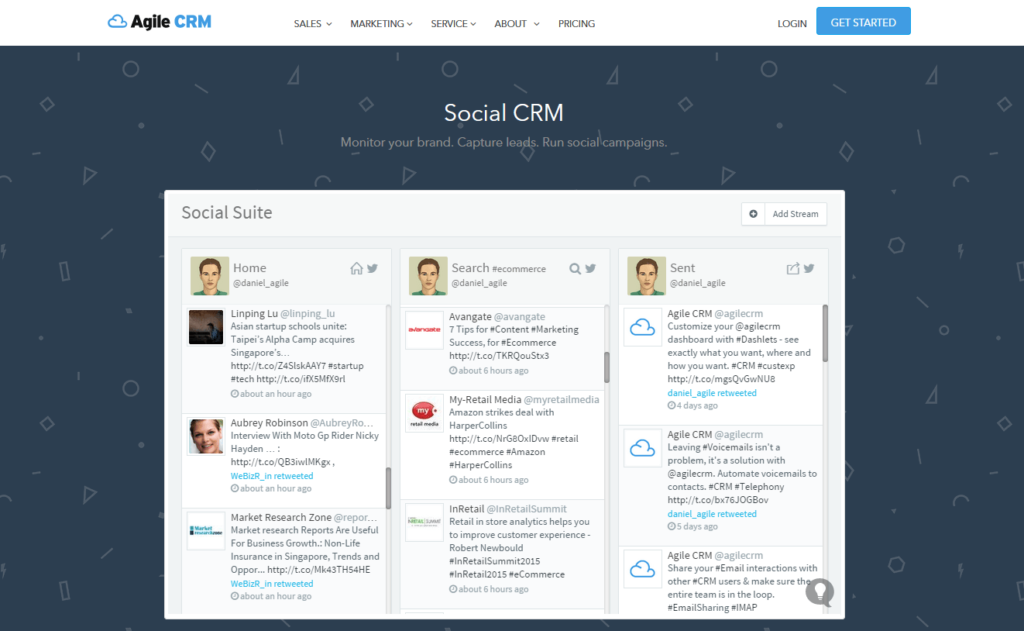
Team collaboration features include the ability to include up to 10 users at a time through its free tier. Once logged in, your team members are able to send direct messages to customers, answer questions, and create marketing automations targeted at specific audiences.
However, the platform also lets you schedule posts that are published automatically, even if you happen to not be online. Agile CRM’s social tools are only a part of a wider range of CRM tools Agile offers. If you decide to use its free social media manager, you can be sure you’ll have scaling options once your business needs grow.
- Free – for 10 users
- Starter – $8.99/user per month
- Regular – $29.99/user per month
- Enterprise – $47.99/user per month
Start using Agile CRM for free here.
#5 – HubSpot — Best for Managing a Lot of Social Accounts
- Custom keyword monitoring
- Accommodates 300 social accounts
- Respond to interactions directly from your dashboard
- Reporting on all channels
Though HubSpot offers a free CRM tier, it’s not until you start using its paid Professional plan that you get to see the breadth of what you can really do with it.
HubSpot is built as a feature-rich ecosystem full of tools to help just about any part of the marketing pipeline. Its social media features can help you attract and retain your target audience over up to 300 different social accounts.
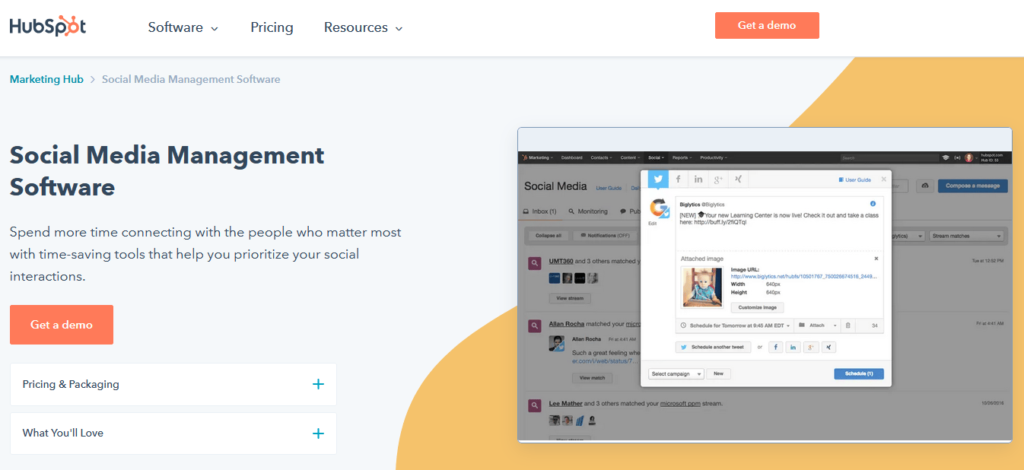
With HubSpot, you’ll have one place from where you can share and distribute landing pages, blog posts, and social media updates, which eliminates the need to switch back and forth between tools. It automatically shares scheduled content, and once your customers interact with your content, out-of-the-box social media reports let you know what’s working on each platform and the overall ROI of your social efforts.
HubSpot also enables you to monitor conversations and brand mentions and track engagement. Want to reply to social comments? No need to switch between tabs. You can do it right on the HubSpot dashboard.
The social media manager lets you easily create custom keyword monitoring streams so your social team can stay informed on the specific mentions and topics they’re focusing on.
Here’s a look at HubSpot’s pricing:
- Starter – $45/month billed yearly
- Professional – $800/month billed yearly
- Enterprise – $3,200/month billed yearly
Ready to get started with HubSpot? Get started here.
How to Find The Best Social CRM For You
The best CRM systems arm you with the basics, which include the ability to plan, post, and monitor all your social media posts while also keeping track of your customer interactions. But the basics won’t be enough to determine which is the best software for you. Let’s expand on a few features worth considering:
Team Collaboration Options
Are you working with a social media team that’s more than a one-man show? A shared social media inbox feature can ensure your team is staying on top of all incoming messages, whether those are customer complaints, questions and concerns, or favorable remarks.
Features like customer interaction history that’s accessible to all on your team can make sure you stay away from silly mistakes while streamlining the interaction process so you keep your customers happy.
When you’re considering a social CRM tool, make sure to look for collaborative features that’ll make the social media management process easier with features like sign-offs and permissions that’ll help your team post the right content with confidence.
Social Listening
Social listening is easily one of the more useful tools a social CRM can arm you with. Social listening takes brand management to a completely new level once you’re hyper-aware of your brand’s perception throughout all social media channels you’re being mentioned in.
As a small business or startup, the social listening features might not be your number one priority. But as your business grows and your reach increases, being in the know of what’s being said about your brand will equip you to manage and maintain a brand reputation. Some brands, like Falcon.io, can go as far as letting you set up alerts for unusual mentions and trends.
Customer Profiles
Does your social CRM come with the ability to create customer profiles? It goes without saying customer profiles help you organize your content around a better understanding of your customers with accurate data.
Once you get your hands on a social CRM that enables you to track customer data, you’ll be better equipped to handle customer concerns, support questions, and customer experiences.
Usually, more advanced social CRM tools will offer the option of keeping customer profiles. So if you want access to more advanced features, you’ll have to consider the investment you’re willing to make into a social CRM that can grow with the needs of your business.
Summary
What’s the best social CRM for you? It really boils down to what your social media goals are. Here’s a quick recap of each tool in this review and what they’re best for:
If social media is the beating heart of your marketing, go with Sprout Social. It’s a social CRM that can do it all at a reasonable price.
If you’re a solo social media maven and want a powerful solution, check out Falcon.io.
Leverage the power of Salesforce for your social media marketing by using Salesforce Social Studio and feel the difference.
On a tight budget? Agile CRM has the most generous free plan and it’s still full of useful social listening and messaging features.
If you’re juggling many different social media personae every day, go with one of the best Swiss Army knives in the business: HubSpot.
Hopefully, this guide gives you a broader understanding of what’s out there and which tools can come closer to meeting your needs. Once you have the right social CRM locked and loaded, there’s no telling what the ROI of your social media efforts can be.
from Quick Sprout https://ift.tt/3ear8cB
via IFTTT





No comments:
Post a Comment