Every business can benefit from Appointment scheduling software. It takes the headache out of coordinating appointments with your customers and prospects.
The right appointment scheduling software can help accelerate your business growth— the trick is finding one that does exactly what you need it to do.
This guide goes through some of the best options below as well as their most useful appointment scheduling features.
The Top 5 Best Appointment Scheduling Software
- Booking Koala – Best for the service industry
- Calendly – Best for interview scheduling
- 10 to 8 – Best for sales teams
- Acuity Scheduling – Best for advanced customization
- Setmore – Best free scheduling software
Let’s see how each appointment scheduling tool compares and what features can make them the best fit for your business.
#1 – Booking Koala — Best for the Service Industry
- Built-in payment processing
- Easily accessible mobile app
- Automated referral system
- All plans under $200 per month
Booking Koala is specifically designed to help businesses in the service industry get their inflow of appointments under control. Its online booking forms are easily accessible through mobile, where customers can access a smart schedule that only shows the open slots and real-time availability.
It also comes with built-in payment processing, which makes it easy for your business to capture payments, cancellation feeds, or provide refunds. If you prefer to customize it further, you can create an automation that charges a customer’s account after an appointment has been completed, including any tips they’d like to add.
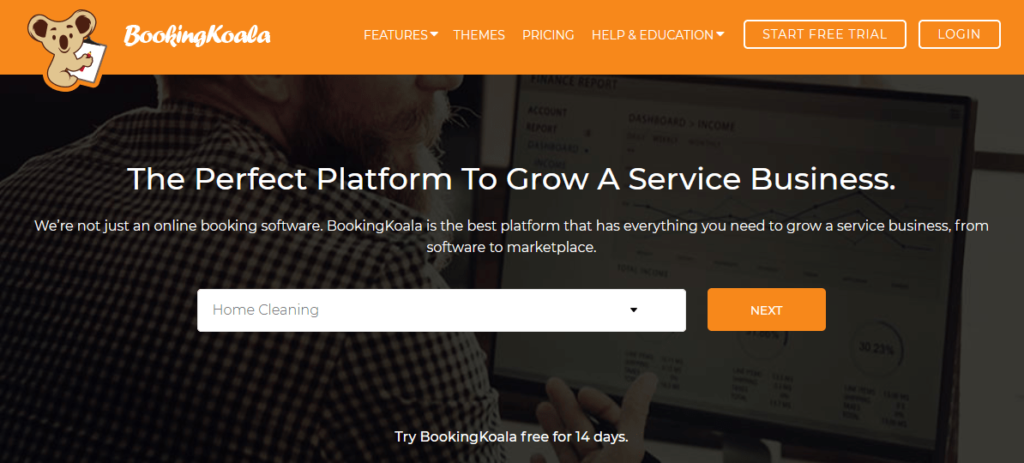
One of Booking Koala’s best features is how much closer it brings you to your customers with tools like live chat, SMS notifications, and email notifications. With Booking Koala, you can also set up an automated referral system that can help spread the word about your services.
To get started, here’s a quick look at its pricing plans.
- Starter – $27 per month
- Growing – $57 per month
- Premium – $197 per month
The higher the tier, the more tools you’ll have access to. I recommend you pay attention to its provider limits. Its most affordable Starter plan has a limit of five service providers, so if you’re a growing business or have larger teams, going with the Growing or Premium plans might be the best option.
You can try out a free trial of Booking Koala here.
#2 – Calendly — Best for Interview Scheduling
- Sync with all major calendar apps
- Easy & plentiful integrations
- Autoreminders for all attendees
- All plans under $12/user/month
Need to schedule internal appointments to take care of the interview process? Calendly has specific tools that help you do exactly that.
Calendly’s interview scheduling tools help you eliminate the inevitable back-and-forth that comes with setting a date that works for both sides. Once your job candidate has set a date, they’ll get a prompt reminder that lets them know not to forget their interview appointment along with automated details on the location and time of the interview.
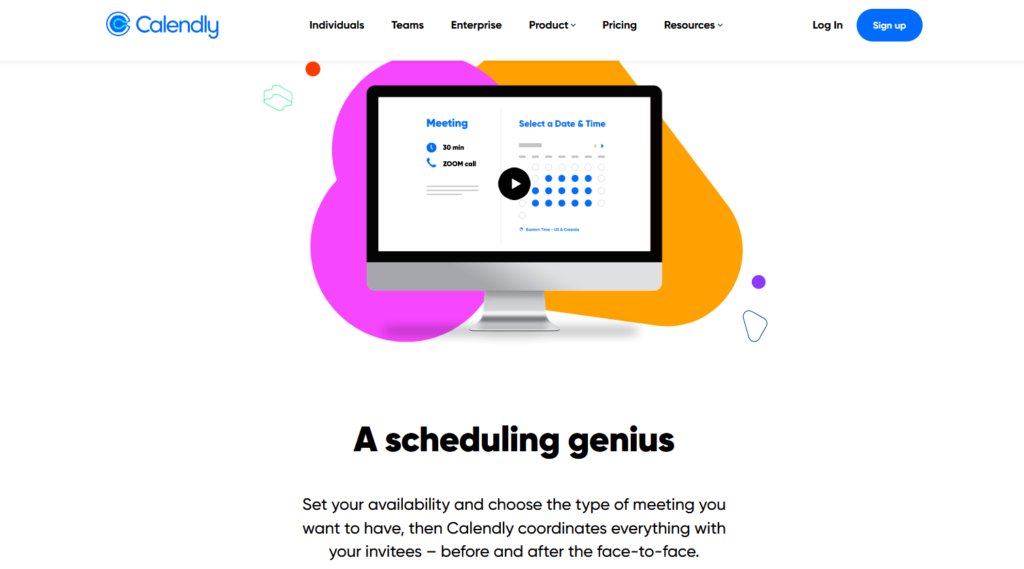
Calendly is also flexible with whether you want to conduct remote interviews or schedule on-site meetings. With its slew of integrations, you can use the video conferencing tool of your choice to ease the virtual interview process.
However, Calendly is multifaceted, as it isn’t only built to help you schedule and conduct interviews. It also offers tools for the sales and marketing department, customer success management, and managing consultants and entrepreneurs.
Here’s a quick overview of Calendly’s pricing:
- Basic – Free
- Premium – $8/user per month
- Pro – $12/user per month
You can start using Calendly for free, though that only gives you access to one calendar, one user, and only one event type. However, its Pro tier, at only $12 per user per month lets you keep up to six calendars with unlimited event types, metrics and reporting, and a ton of integrations.
Get started with Calendly and streamline your interviewing process here.
#3 – 10 to 8 — Best for Sales Teams
- Automatically schedule available reps
- Process reports for better efficiency
- Easy Zoom integration
- 100 free appointments per month
If you’re in the B2B industry, you’ll want to take a closer look at 10 to 8. It easily takes care of all your sales calls and demo appointments as an integral part of your sales team’s pipeline. 10 to 8 is designed to improve outbound sales by enabling your customers to easily schedule sales appointments with your sales team.
By pooling the availability of all your team members, it automates the availability process as more customers book appointments for sales calls and demos. Once you’ve set a calendar and customized your processes, 10 to 8 can run process reports so you can check the efficiency of your appointment setting system.
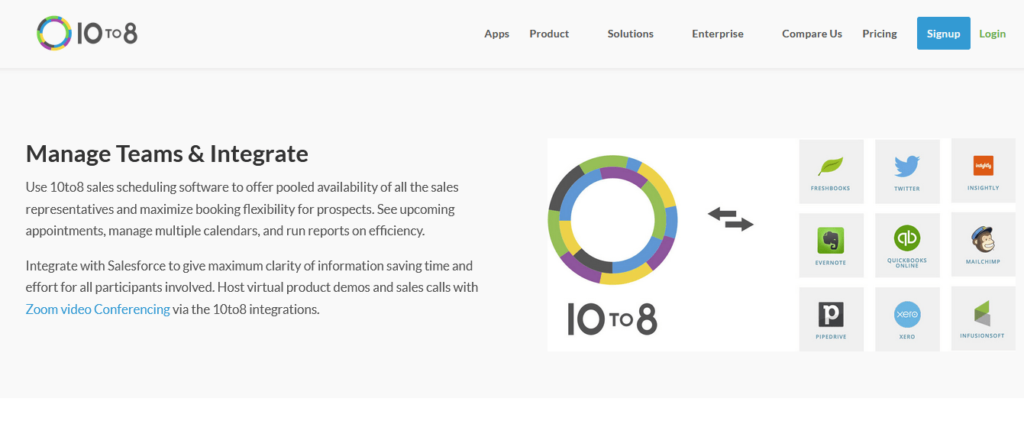
Not only that, once you’re ready to run a personalized demo, 10 to 8 lets you integrate with Zoom for a seamless video conference experience. All of these features come together for a customer experience that’s faster, and that inevitably leads to a higher rate of closed deals. 10 to 8 is also GDPR, CCPA, and HIPAA compliant which makes it a convenient tool if your business operates globally.
There is a full array of plans to select from:
- Small Business – Free
- Basic – $9.60 per month
- Grow – $20 per month
- Bigger Business – $40 per month
- Enterprise – Custom
10 to 8 offers a great starter plan for businesses running on a shoestring budget that still want access to basic sales call and demo scheduling functionality, including the ability to send SMS reminders and schedule up to 100 appointments a month.
From there, you’ll want to consider the average volume of appointments you process monthly to pick an appropriate pricing tier.
Get started with 10 to 8 here.
#4 – Acuity Scheduling — Best for Advanced Customization
- Easy customer self-scheduling
- Customize availability across multiple calendars
- Sends SMS & email reminders
- All plans under $50/month
Sometimes, appointment setting isn’t such a straightforward process. This is where a highly customizable tool like Acuity Scheduling can come in handy. With it, customers can self-schedule their own appointments once you’ve customized your availability.
Not only that, you can customize Acuity Scheduling to prompt a fillable booking form before confirming an appointment through which you can gather and store the customer data necessary for a smooth process. Do your customers need to cancel and reschedule themselves? Acuity Scheduling makes the process an easy one through its self-service features.
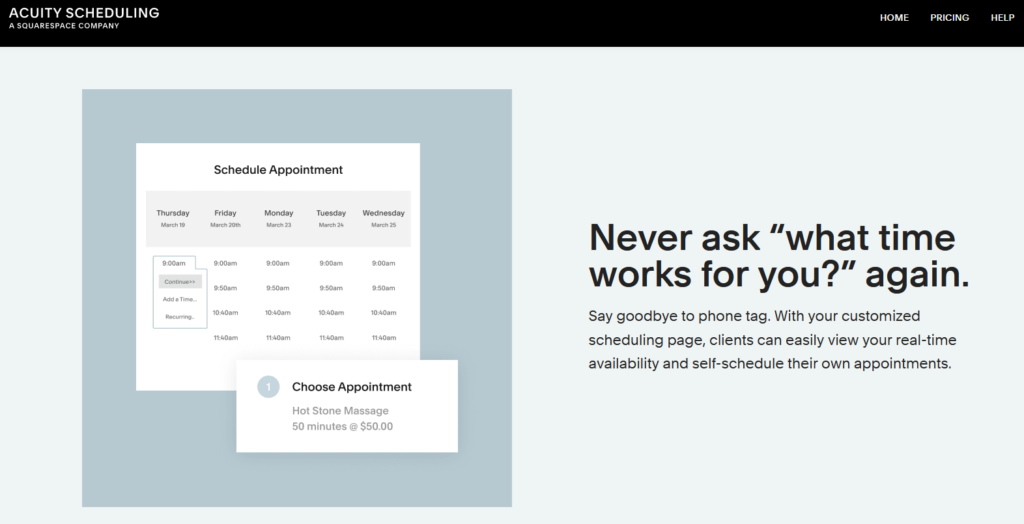
To avoid no-shows, you can customize Acuity’s automation features to send both text and email reminders so your appointments stay top of mind for your customers.
To top it all off, Acuity Scheduling also lets you customize your calendars and landing pages for a completely branded experience.
You can choose from one of three paid plans:
- Emerging – $14 per month paid annually
- Growing – $23 per month paid annually
- Powerhouse – $45 per month paid annually
Acuity Scheduling offers a plan for just about any stage of your business—its cheapest option starting at just $14 a month paid annually with access to self-scheduling, unlimited appointments, and confirmations and reminders. If you aren’t ready to commit just yet, you can always try its 7-day free trial to see how you like the tool.
Ready to get started with Acuity Scheduling? Sign up here.
#5 – Setmore — Best Free Scheduling Software
- Unlimited appointments in free plan
- Stripe payments & more integrations
- Book through social media
- First four users free
Setmore is a solid option for businesses that are looking for a free scheduling option that’ll cover their basic needs.
Once you open a Setmore account, you’ll easily be able to set up a customized booking page where customers can check out your availability on any device. Once they’ve booked their appointments, they can easily make any payments through Stripe. Setmore also makes it easy to book appointments through social media, including Facebook and Instagram.
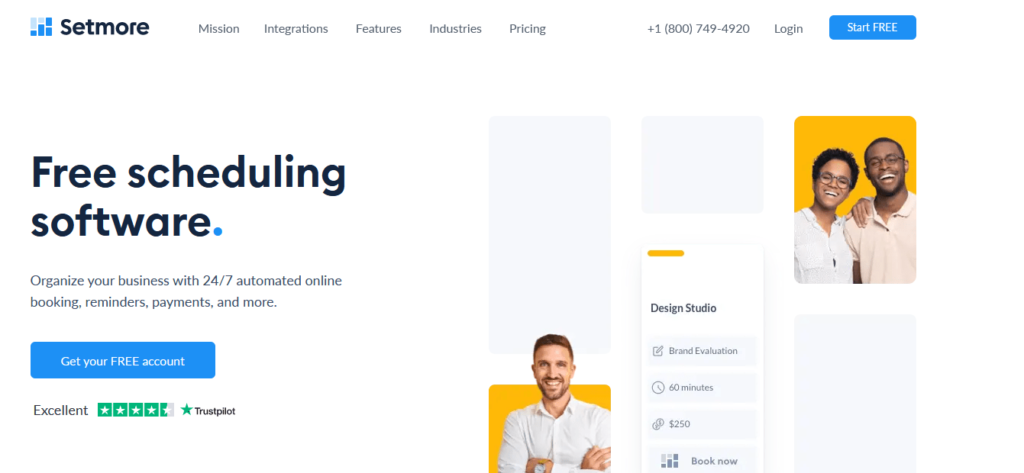
With Setmore, you don’t have to worry about customers forgetting appointments because it automatically sends prompt email reminders. On the management end of things, Setmore syncs with Office 365, Google Calendar, Zoom, Teleport, and even WordPress. Not bad for an appointment scheduler you can start using for free.
- Free – up to four users
- Premium – $9/user per month for 1-2 users
- Pro – $5/user per month for 3 or more users
Setmore’s free plan lets you set unlimited appointments with automated email reminders and a Square payment option. However, if you decide to go with one of its paid plans down the road, you’ll have access to more robust tools like SMS reminders and two-way calendar syncing.
Get started with Setmore here.
How to Find The Best Appointment Scheduling Software For You
So you already know you need appointment scheduling software. How exactly do you navigate making the right choice? The following are a few factors worth considering.
B2B vs. B2C
The differences between a scheduling tool that’s made for either B2C or B2B are stark.
B2C appointment schedulers are geared towards dealing with customers through a service-based capacity. Conversely, a B2B option is focused on onboarding processes and demos as well as interviews.
Moreover, some appointment scheduling software takes an all-in-one approach. You then customize it through integrations and highly adjustable settings.
Advanced Automations
Advanced automations within scheduling software can enable you to do more than merely set appointments with clients. For instance, you might also be able to take online payments at the time clients set their appointments, or automate the reminder process through email or SMS so your customers always know when their appointments are coming up.
Advanced integrations can also ensure your scheduling tool works seamlessly with your existing workflow and other business software you’re already using.
Payment Processing
While some appointment schedulers can come with payment processing abilities built-in, others are able to do it through integrations. Though the level of customization can vary depending on the scheduler you’re using.
As a business, considering payment processing options can be a key part of deciding which appointment scheduling tool to go with. Whatever makes the sale easier for your business is what’ll ultimately take the cake. If you aren’t taking business payments online at this stage in your business journey, consider whether it’s a feature you’ll want to use in the future.
Summary
Here’s a quick recap of each tool I reviewed here.
Booking Koala is my top pick for service industry businesses. You’re juggling appointments and availability all the time and that tool will help you get a handle on everything and keep your customers happy.
Doing a lot of hiring? Calendly is a great booking tool for coordinating interviews between you, your teammates, and candidates.
Sales teams will benefit greatly from 10 to 8‘s ability to coordinate calls, meetings, and demos. Better still, it’s a cinch to use it with Zoom for all your virtual sales appointments.
Acuity Scheduling offers you more customization than many other appointment scheduling tools. It’s also a great solution if you need to offer customers a deep self-scheduling option.
If you’re a small business that needs to maximize each dollar of your budget, look no further than Setmore. It’ll give you everything you expect from appointment scheduling software and it’s free for up to four users.
No matter what your appointment scheduling needs are, there’s a tool on this list that can automate and smooth out processes central to your business.
from Quick Sprout https://ift.tt/3r4Y7nJ
via IFTTT





No comments:
Post a Comment