Your domain registrar holds an important key to your website: your domain!
Domain.com is a well-known domain registrar that streamlines the process of searching for a domain name, securing it, and transferring other domains to your account.
It’s also our top domain registrar pick because of its affordability, barely-there learning curve, and excellent customer support, among other perks. Starting at just $9.99 for a full year of a .com domain, Domain.com makes it easy to find the right domain for your business without spending a fortune.
For this review, we’ve looked at multiple criteria that are necessary for a domain registrar to have, including an easy-to-manage dashboard, a simple purchasing process, and built-in domain transferability, to show you how Domain.com meets many of the benchmarks to remain a top choice.
Domain.com Pros and Cons
Pros
- Top-notch customer support
- Affordable pricing
- Easy to use
- Support for multiple domains
- Variety of extensions
- Multi-year ordering
- Quick purchase process
Cons
- No multi-year discounts
- Upsells when ordering
- Additional privacy cost
- No monthly billing
How Domain.com Compares to Top Domain Registrars
Domain registrars let you search for and register a domain name to use for your website. The domain registrar you choose should be easy to buy from and offer support for your domain, from its initial setup to its annual renewal.
Domain.com is not only a known name in the domain registrar world, but it also lives up to its hype. Compared to other competitors, Domain.com offers one of the smoothest registration and setup processes. Plus, you can buy a domain for as much as five years at a time if it’s one you know you want to stick with for a while.
Other top domain registrar contenders are Bluehost and GoDaddy. All three companies provide web hosting and domain registration, but Bluehost’s main service is web hosting.
Still, by giving customers a free domain for one year when they purchase select hosting plans, Bluehost gives beginners an easy way to segue into owning a website and domain without needing multiple plans. But if you’re an experienced website owner, you might have heard that separating your domain from your hosting is best.
GoDaddy has some of the best domain registration prices in the business and always seems to have discount codes to save even more. However, GoDaddy’s customer service needs some improvement to meet the needs of its large customer base.
Domain.com allows you to buy everything you need together, but its separate domain registration service is its primary focus. With incredibly straightforward domain searchability, transparent pricing, and an unadorned registration process, we find it challenging to beat Domain.com for domain registration alone.
Domain.com Domain Searchability
Searchability is a necessary feature for a domain registrar to have. You should be able to go to the registrar’s website, search for a domain name, and see a list of available extensions for that domain name. It doesn’t need to be any more complicated than that.
Domain.com has this feature locked down. In fact, the domain search bar is the first thing you see when you visit its website. Type in your chosen domain, click the search button, and go to the list of available domain names.
Using an example domain, these are the results I see:
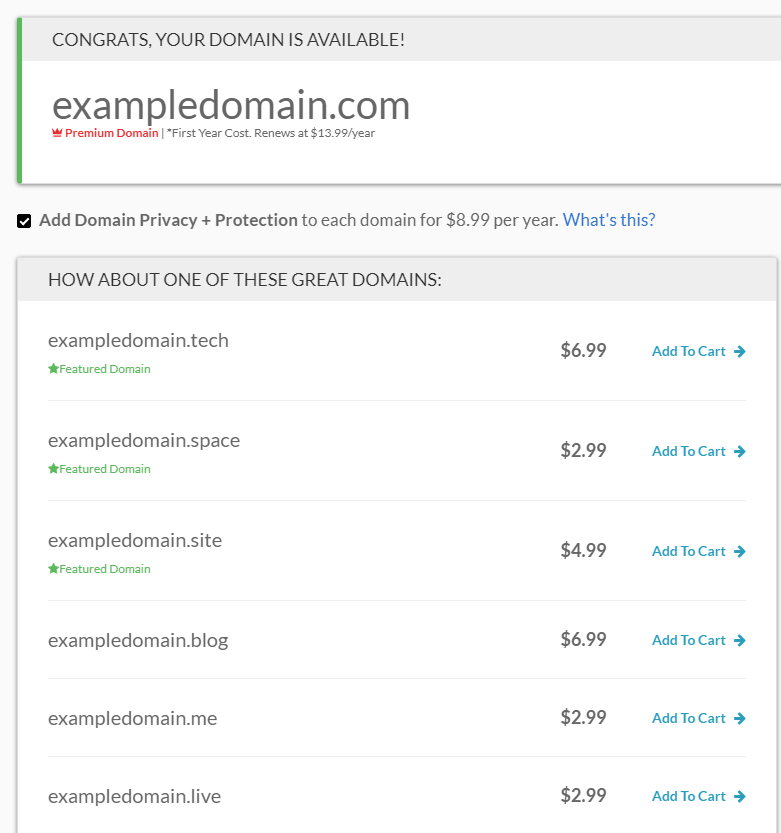
The best part about Domain.com’s search feature is that you can see all pricing transparently, so there’s no guesswork involved. Add a domain to your cart and you can choose more options, like paying for more than one year and adding Domain Privacy + Protection to your domain.
Some domains are premium domains, which are denoted with a red crown marking and the Premium Domain title, as shown below. These domains are more expensive. But, again, Domain.com shows all pricing information in your search results.
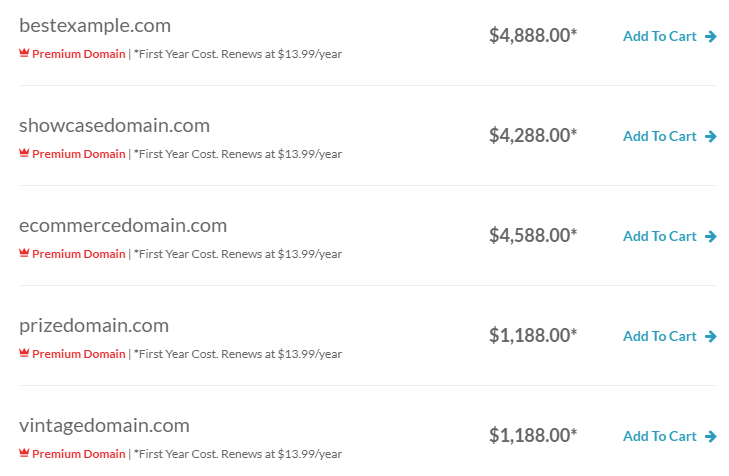
Domain.com Purchase Process
From the moment you choose your new domain, you should feel like the purchase process works with you, not against you. Domain.com has a smooth-sailing process from beginning to end, allowing you to pick a domain and make it yours quickly and easily.
After searching your domain, just scroll through the extension suggestions and add what you want to the shopping cart. From there, you can adjust how many years you want to pay for and whether you want Privacy + Protection.
The next screen brings you to a few upsells, which is an unfortunate side effect of many domain registrar orders. However, unlike other companies that litter your view with pop-ups, Domain.com keeps upsells on one side of your screen and your order information on the other. If you don’t want to add anything, click the Proceed to Billing button.
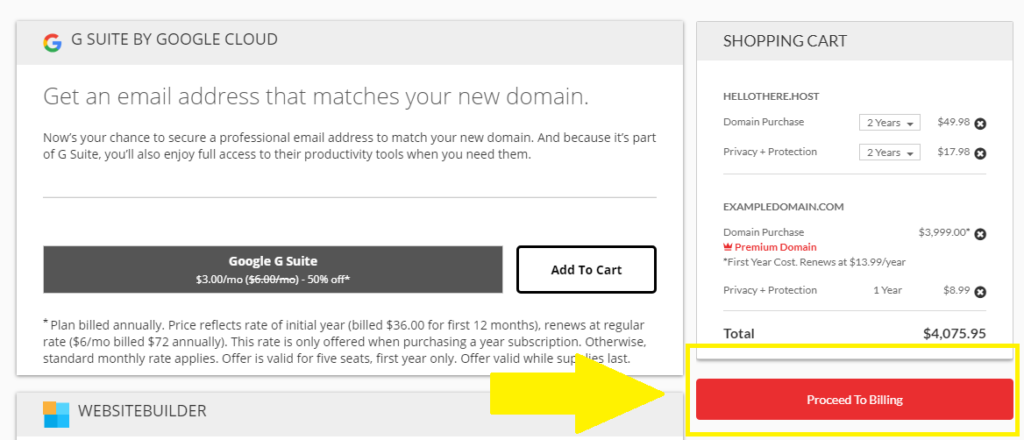
With multiple payment options, including PayPal, MasterCard, Visa, and Discover, Domain.com makes buying a domain accessible to just about everyone.
Domain.com Domain Configuration and Management
Once you have your domain in your hands, you’ll need access to it to configure it to work with your hosting plan. After logging in to your Domain.com account, you’ll see a list of your domains. Click on Manage on a domain to go to its control panel.
In your streamlined control panel, you’ll find everything you need to manage your domain, including its auto-renew settings, SSL encryption, Privacy + Protection, email accounts linked to the domain, and advanced tools, like domain pointing and domain parking.
You also have complete control over your domain’s DNS records through your control panel. Edit, add, and remove alias, canonical, name server, and mail records from your domain in a few clicks.
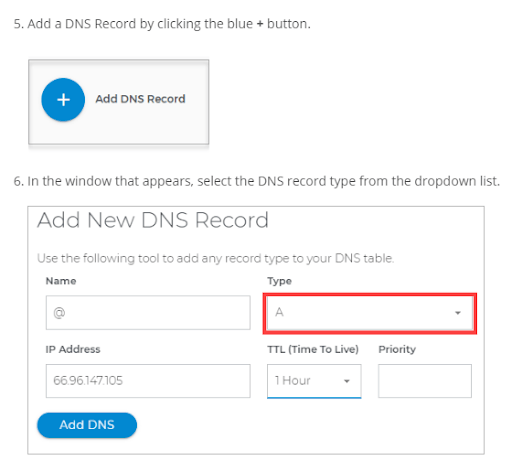
Domain.com Customer Service
If you’ve dealt with domains before, you know that things can go wrong quickly. One slight mess-up during configuration can put your domain out of commission temporarily.
Domain.com has your back in a few ways. First, its knowledge base contains the answers to hundreds of common and not-so-common questions you might need to ask about your domain. Learn how to update your DNS records, renew your domain, transfer your domain, and create private WHOIS listings for specific domain extensions.
If that doesn’t answer your questions, you can move onto contacting customer service. We appreciate companies that have multiple ways to seek support, and Domain.com does with its phone and live chat support. Both are available 24/7, including holidays, so you always have help when you need it.
Domain.com Upsells
We mentioned that Domain.com does include some upsells in its purchasing process. This is something you’ll deal with when you use just about any domain registrar. What sets companies apart in this area is the value of the upsells and how quickly you can move past them to complete your order.
Domain.com doesn’t use pop-ups or anything that takes away from the user experience when you’re checking out. Its side-screen display of additional offerings makes it easy to ignore upsells if you want to.
If you are interested in bundling other services with your domain, the upsells might be worth looking into. For example, you can get a steep discount on web hosting when you wait for the upsell screen instead of adding hosting to your cart the traditional way.
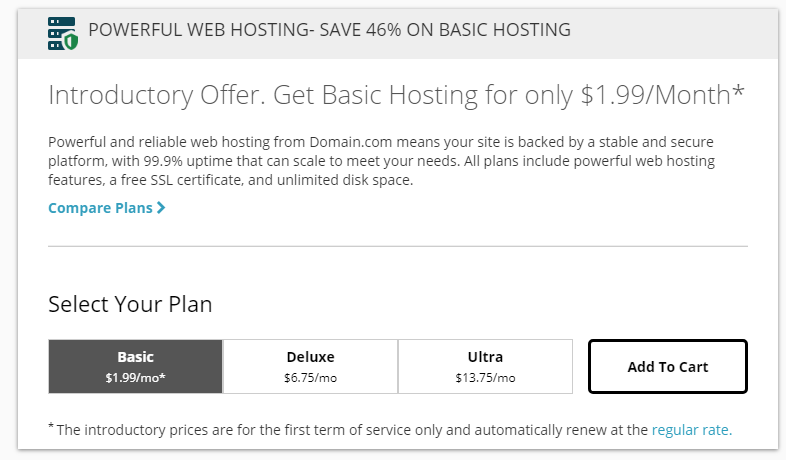
You can also add SiteLock, a website builder, and an SSL certificate. Domain.com offers Google G Suite (now Google Workspace) for 50% off when you bundle it with your domain.
Domain.com Reputation
As one of the most recognizable domain registrar companies, Domain.com has carved out an overall positive reputation for itself. Of course, there are always going to be negative opinions of and experiences with any company, and Domain.com has its share of them.
For example, reviews from Trustpilot note a few issues:
- Difficulty canceling accounts when necessary
- Uninformed renewal charges
- Auto-renewals without consent
- Delay in transferring domains to other companies
Check out reviews of other domain registrars on similar review sites, and you’ll see similar complaints. Even Bluehost and Namecheap—two other companies that made our top list—have several negative marks against them for domain registering and usage. GoDaddy has some of the better ratings of domain registrars, but it’s certainly not without its faults, according to reviewers.
Unfortunately, review sites on which anyone can share a review—even the Better Business Bureau (BBB)—sometimes skew toward the negative. When people are upset, they want others to know why, but when they’re happy they often don’t take the time to share about it. Plus, many reviews, like the one shown below, have no relation to the site in question:
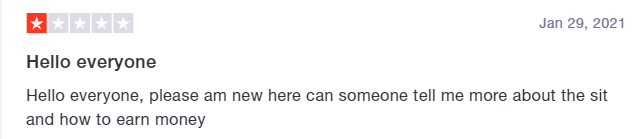
Take these reviews with a grain of salt. Domain.com remains a popular domain registrar with plenty of customers having positive experiences and entrusting the company with all of their domain registrations.
Domain.com Domain Transferring
Domain.com allows transferring to and from its service. If you aren’t satisfied with your current domain registrar, you can switch to Domain.com by typing the domain you want to transfer into the search bar to trigger the process.
The Domain.com support team can assist you with making the move, so you don’t need to handle it on your own if it’s outside of your comfort zone. Call support first to let the company know you want to make a transfer, and the support team can take care of the rest.
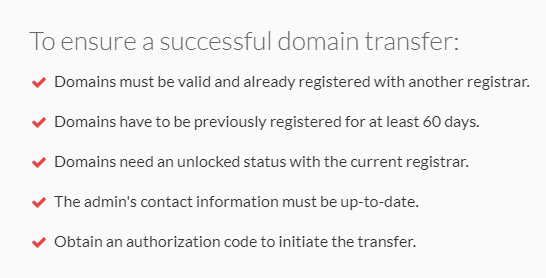
Transferring a domain away from Domain.com can take a little more time to ensure that everything is ready to go. Your domain must also meet a few criteria, including:
- Be at least 60 days old
- Be unlocked
- Not have domain privacy on
Domain.com asks that you don’t try to transfer domains that are due to expire soon to avoid interruption in service. Also, check that you have access to your domain admin email to receive an authorization code before transferring. If you meet these requirements, you shouldn’t run into snags when moving your domain.
Domain.com Security
When you register your domain with Domain.com, you get some security features for free, including transfer lock and a Let’s Encrypt SSL certificate. Additional benefits cost more, though. Namely, Privacy + Protection, which keeps your information private in the WHOIS database, costs $8.99 per year, per domain.
That’s not a hefty cost. But when you consider that many other domain registrars, like NameCheap and NameSilo, give you this service for free, it’s somewhat of a turn-off.
You also have the option to buy SiteLock for your domain, which gives you daily malware scans, blacklist monitoring, automatic malware removal, instant notifications, and other security benefits. Before buying this, check with your web host—you probably already have it included.
Domain.com Web Hosting
Domain.com isn’t designed to be a web hosting platform, but it is one of the services you can buy through the company. If you want an all-in-one plan for your domain and website, you might consider getting a hosting plan. Domain.com has shared hosting, WordPress hosting, and WP Live, which is a more personalized version of regular WordPress hosting.
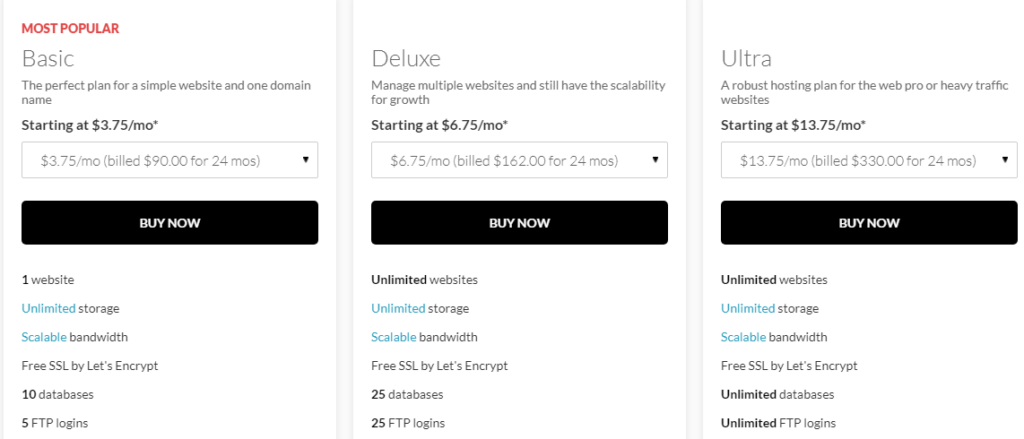
What it doesn’t have is advanced hosting types for larger sites or sites you plan to grow. You won’t find dedicated servers, VPS, or cloud hosting here.
If web hosting is a primary need for you, you’re better off going with Bluehost and buying your domain through Domain.com. Bluehost has tons of features and perks for beginners to experts, including SEO tools, one-click installations, and a range of hosting options for affordable prices.
Domain.com Additional Features
Domain registrars usually have other services and add-ons you can buy in addition to your domain. Domain.com does, too, which could be helpful to those looking to bundle a few features together.
If you want a website design to go along with your new domain and hosting, you can buy the Website Builder. There are three plans to choose from, starting with a $1.99 per month fee to build up to six pages, which is really only enough for a micro-site. A more realistic option would be the Business plan for $6.99 per month with unlimited page building.
Of course, you can always build your site on WordPress, Squarespace, or another platform with thousands of themes to choose from. Even if you have to buy a theme, you’ll pay just one lump sum to do it.
Domain.com also has a professional web design and marketing service through which you can consult with an expert to have them develop a design and marketing plan for your site. This concierge service is adaptable to your needs, basing its pricing on how involved your project is.
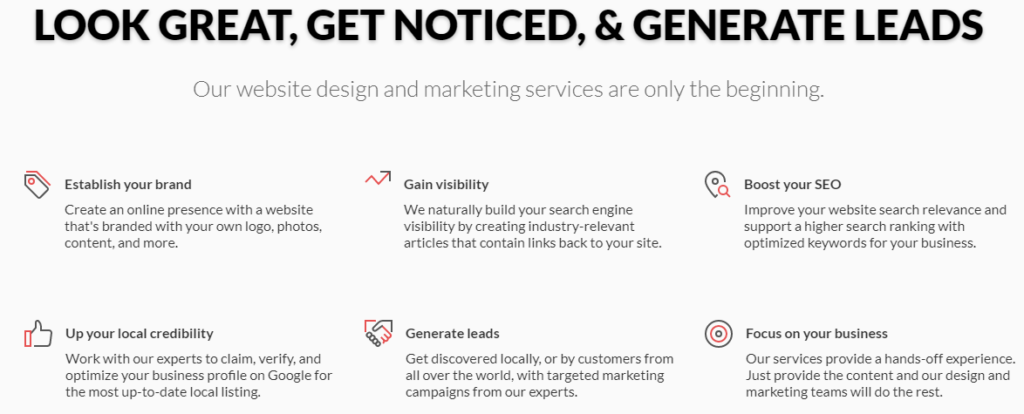
Need email for your site? Domain.com provides email services to get a matching email for your domain—well, kind of. The services come from Google Workspace and Microsoft 365, which you can purchase on your own if you want them. However, you do get a discount by bundling these with your domain registration purchase.
Domain.com provides a solid service for domain registration with everything you need in a domain registrar, like easy setup and excellent configurability. Affordable and transparent pricing combined with simple searchability makes it a breeze to find the domain you want.
If you want to consider a couple of other options, look into Bluehost or GoDaddy. They also have budget-friendly pricing and a vast selection of domain extensions.
from Quick Sprout https://ift.tt/3ahbslE
via IFTTT

No comments:
Post a Comment