You’ve started your business, and you have things to share, sell, and promote. But you don’t have a website yet. You also don’t have the budget to pay a web designer or developer the big bucks to make you one.
Enter Squarespace, an all-in-one solution suitable for just about anyone looking to create a beautiful and professional website without the hefty price tag.
In our book, Squarespace stands up extremely well against its competitors. It offers tons of templates, a drag-and-drop website editor, and it’s very cost-effective when you consider the website you get in return.
But, that doesn’t mean that it’s the perfect solution for everyone.
So, let’s get stuck into looking at where Squarespace thrives and where it lags in comparison to its competitors to see if it’s the one for you!
Squarespace Pros and Cons
Pros
- Drag-and-drop website builder
- 100+ templates to choose from
- Simple editing process
- Provides everything you need for a website (host, domain, etc.)
- Extensive online help guide
- 24/7 customer support
Cons
- Lack of customization options
- Limited SEO capabilities
- Slightly pricier than other top website builders
How Squarespace Compares to Top Website Builders
For anyone who doesn’t have experience with building beautiful websites or the budget to outsource the build, Squarespace is a top choice. With over 100 different templates to choose from and a drag-and-drop build process, just about anyone can DIY a stunning website.
Where Squarespace falls slightly against its competitors is the clunky, somewhat hard-to-understand interface and the lack of customization capabilities.
When it comes to easy design and usability, Wix is a clear winner. With the assistance of artificial intelligence and answering a few simple questions, Wix will create a custom website for you that’s bound to match your vision. You can link your website to any existing online presence you may have, and it will automatically use the same color palette, font, and branding.
Alternatively, if you’re looking for a website builder that allows you complete freedom and flexibility with customization, WordPress is the pick of the list. Sure, the learning curve is a bit steeper, but the reward is so worth it. And because WordPress is so widely used, there are tons of developers out there creating customizable themes and plugins for you to use, should you wish to avoid a complicated from-scratch website build.
Want to know more about the best website builders out there? Be sure to check out the post where we review the top six options to learn more.
Squarespace Ease of Use
When you are looking to DIY a website build, you want to make sure that you’re not going to get caught out with a lack of technical proficiency, right? Ideally, there should be no need for a designer or a developer and no need to pull your hair out in frustration throughout the process.
Can Squarespace offer you all of the above?
Yes, for the most part. When it comes to building a beautiful website, Squarespace wins hands down. You can create an impressive website right out of the box and then manipulate it to your liking in the drag-and-drop editing interface.
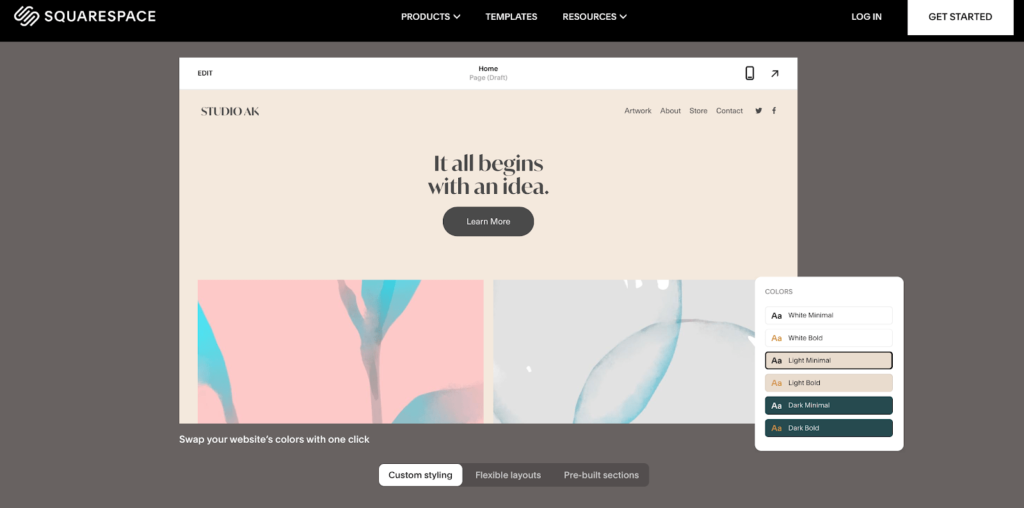
However, my issue with Squarespace lies in the lack of intuition said interface provides. It can be glitchy at times and hard to get some website elements to sit exactly where you want them.
And although the user interface is quite minimalistic and seemingly easy to use, if you have a website with lots of different elements, it can be hard to figure out where you are or where you need to be to make the applicable edits (for example, in the live or demo version).
With all this in mind, would I recommend Squarespace for beginner website builders?
If they want a simple website that will look beautiful and require little customization, definitely. But, if users want endless customization capabilities and are willing to fight a steeper learning curve for the first little while, then I’d have to steer them in the direction of WordPress.
Squarespace Quality of Final Product
Have you ever discovered a new business or product, loved what they’re about, and then been completely turned off by their clunky and out-of-date website? Yeah, me too.
We’re living in a world where professionalism in the online space has never been more important. So, having a professional, well-designed website that accurately reflects your business is essential.
Well, when it comes to the quality of the final product, Squarespace takes the cake. With over 100 templates to choose from, you’re bound to find one that fits your style.
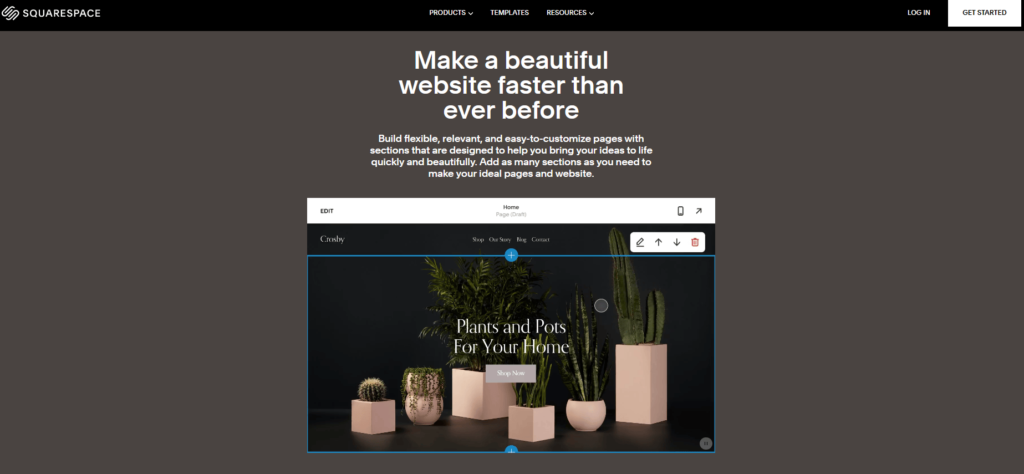
These templates are designed to automatically adapt to tablets and mobile devices, so you won’t need to worry about things looking askew on different devices. In my opinion, this is a huge advantage of Squarespace as too many other website builders do not automatically do this, and a beginner web developer is not going to have the know-how to fix it.
The only thing to be mindful of here is that the photos included in each Squarespace template are specifically designed to be a certain size and style. So, when you’re updating the template with your photos, you’ll need to be careful that you don’t disrupt the entire website’s look and feel.
Squarespace Customer Support
When it comes to technology, having a knowledgeable and friendly customer support team at your fingertips is vital to maintaining your sanity. No matter how great you are with computers, there are just some things that only an expert can work out.
Squarespace extends customer support via live chat and email only. Emails are answered 24/7, while the live chat team is available from Monday to Friday during extended business hours only.
In my research, I found that although the customer support team was very friendly and reply quickly, they tend only to be effective when dealing with pretty simple issues. When you want to start changing the website’s design or functionality with code and run into issues, you’re unlikely to get the resolution from a Squarespace customer support team.
However, there is an extensive knowledge base and online community that may help solve your issue when the support team cannot.
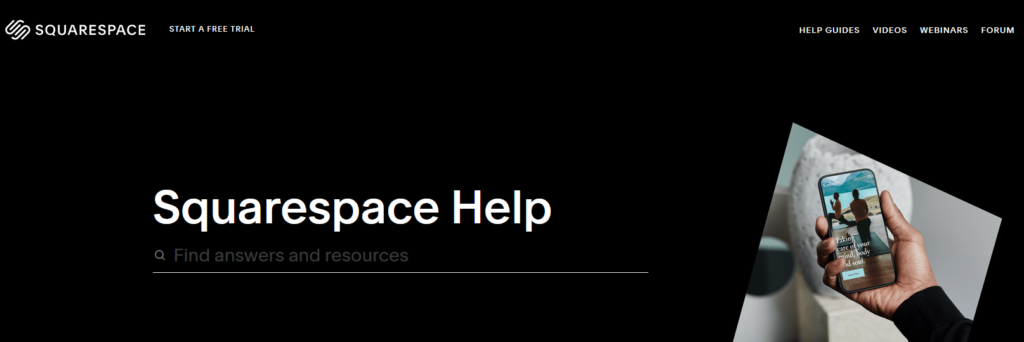
If you’re looking for the best provider of hands-on customer support, it has to be Wix. Their callback service is available in English 24/7 and eight other languages during business hours. But, if you prefer to resolve the issue on your own, they have an insane online knowledge base covering just about any topic you could possibly think of. You really can’t argue with that!
Squarespace Pricing
When it comes to pricing, most of our top contenders, such as Wix, Squarespace, and GoDaddy, all sit around the same price point and offer similar inclusions at each of their price points.
However, the important thing to note here is that all pricing listed on each provider’s website is applicable when the user pays annually. Wix and GoDaddy don’t make it easy for you to determine the price of their plans when you pay month to month.
Why does this matter?
Well, when you consider Squarespace’s monthly price, billed annually, it’s competitive with other top contenders. But, when you pay monthly, billed monthly, it skyrockets the monthly price by 30%, which is huge!
I’m not saying that the other guys aren’t doing the same thing.
My point is that the 30% hike in price may discourage those who find it easier on their budget to pay month to month from using Squarespace at all. Especially when they’re going to be paying significantly more for their website over the course of the year.
At the end of the day, Squarespace is still an affordable option for those wanting to DIY a stunning website. Just be mindful of the significant advantage of paying annually.
Squarespace Website Builder
The bread and butter of Squarespace’s product offerings is, hands down, their all-in-one website builder. You can create any website, such as a portfolio, a blog, an online store, a personal or creative CV, promote creative services, or simply advertise your small business.
The opportunities are almost endless, with tons of award-winning web designs at your fingertips. The aesthetically pleasing templates are perfect for visual-based businesses such as artists, photographers, videographers, and designers.
Once you master the drag-and-drop editor, you’ve essentially worked out how the entire website works.
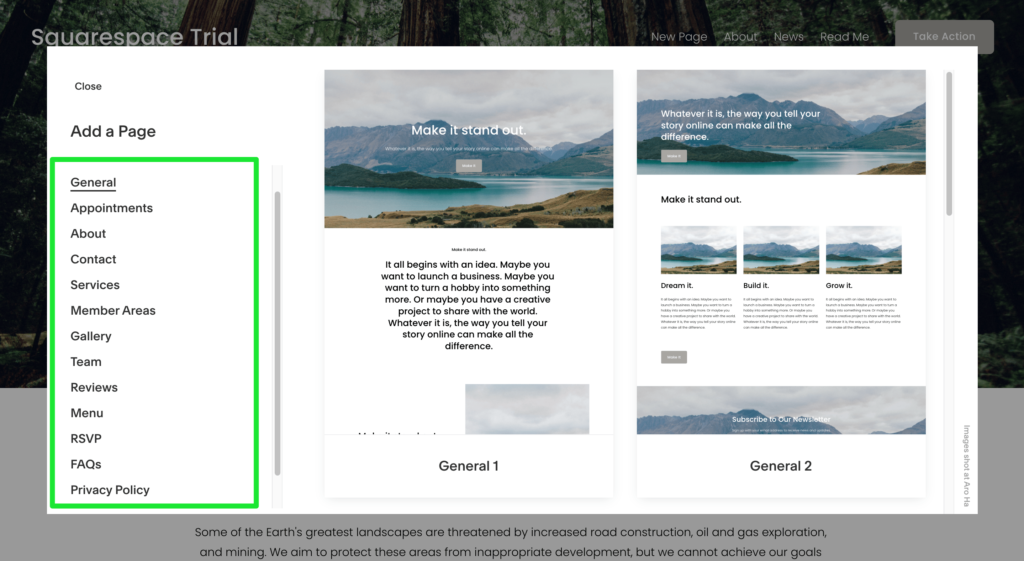
Some of the things your Squarespace website builder offers are:
- Built-in SEO tools
- Provide in-depth analytic tracking
- Integrate with popular apps such as OpenTable, Dropbox, Xero, and Unsplash
- Manage your website via mobile app (including editing)
As I’ve mentioned earlier, the interface can be somewhat confusing and sometimes glitchy. But what technological product isn’t?
In my opinion, for the price point and the standard of the finished product, using Squarespace to build your website is never a bad choice for a beginner wanting a polished, stress-free website.
Squarespace Ecommerce
If you’re looking to combine premium website design with a well-managed online store, Squarespace is the one for you. Sure, many other website builders include ecommerce capabilities nowadays. But the ability to present your products and services in such an attractive way is not as common.
Squarespace’s ecommerce platform allows you to sell physical products and services, accept and manage your appointment schedule, and you can even sell subscriptions and digital content. In a nutshell, anything you can dream of selling, you can sell with Squarespace.
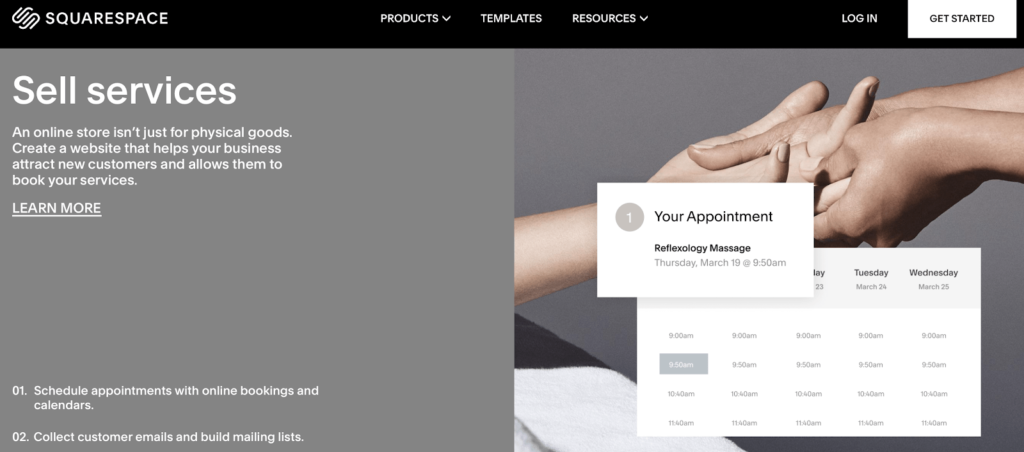
Some other features of the eCommerce platform include:
- Use easily customized eCommerce specific templates
- Connect your existing booking system with Squarespace for simplified reservation management
- Sell in person while managing your inventory using Squarespace
- Provide flexible payment options
- Stay on top of your taxes with built-in tax tools
Like I said, just about every website builder offers ecommerce solutions these days. But in my opinion, Squarespace is one of the most aesthetically pleasing and easy to navigate from a customer perspective. These are important aspects for the buyer. If the website is hard to use and doesn’t present the products or service in an attractive and digestible way, you’re likely to lose the sale.
Squarespace Marketing Tools
One of the key aspects that makes Squarespace an all-in-one solution is the business and marketing tools included in your plan. We’re talking more than the standard analytics tools that most website builders have.
We’re talking about the ability to market your business by running email and social media campaigns from your Squarespace site.
Email campaigns will draw your existing products, blog posts, and logos to ensure your messaging is consistent and effective. This is a huge time saver for anyone creating and managing email campaigns through a third-party service such as MailChimp.
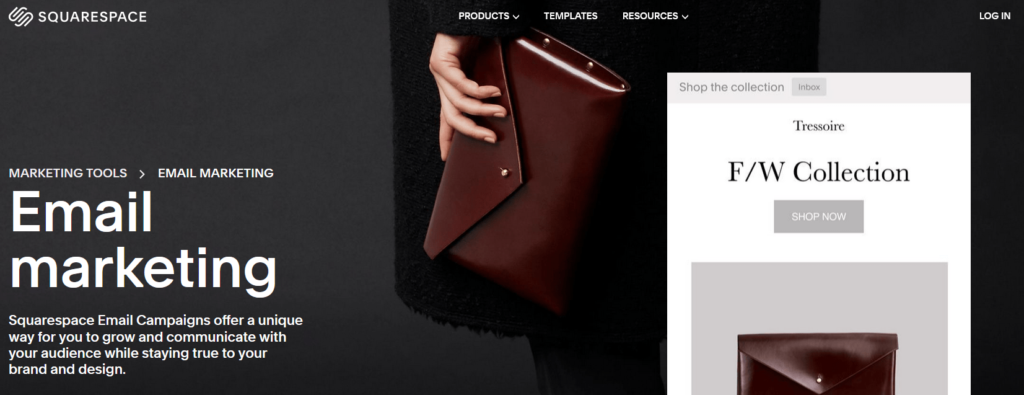
You’ll also spend less time designing and planning out social media content by creating professional-looking social content with the Unfold app, which includes tons of layouts, filters, fonts, and stickers to add to your content to match your brand.
In a time when content marketing is consistently labeled as king, these two features are clear advantages of creating your website with Squarespace, especially for the time-poor.
You’ll also be able to:
- Measure your success with powerful analytics
- Check analytics from anywhere with Squarespace’s dedicated analytics app
- Add banners and promotions as pop-up’s on your homepage
- Maximize searchability with built-in SEO tools
Squarespace Domains
Purchasing a domain through a third-party and then pointing it to your new website or host can sometimes be a complete nightmare. It’s technically not a hard thing to do, but I’ve never met a beginner DIY website builder who could successfully manage the process on their own (myself included).
With this in mind, it’s fantastic that Squarespace also offers you the opportunity to purchase and manage your domain through them. You are even eligible for a free domain for one year when you choose annual billing.
Some features you can expect from your Squarespace domain include:
- Low initial cost (if any) and domain renewal at the same rate
- SSL certificate included, so users know your website is secure
- WHOIS privacy included
- Easy DNS management
- Spam-free holding pages for your domain while you work on your site vision
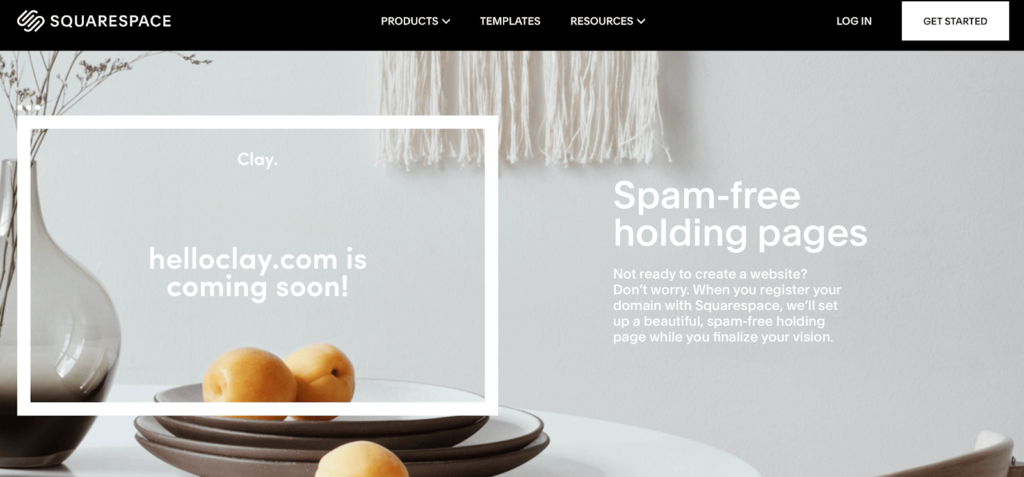
Already got a domain? You can easily transfer your existing domain to Squarespace. You’ll keep the time remaining on your current registration and be able to extend your registration by one year without additional transaction fees.
Although this product offering is not a deal-breaker when choosing your preferred website builder, it certainly adds extra value to your plan and takes the hassle out of managing different aspects of your website in different places.
Summary
So, would I recommend Squarespace as a suitable website builder for most? Definitely.
Squarespace is an excellent all-in-one website builder for those who want to DIY and want a beautiful and professional-looking website. The ideal user is not fussed about customization and doesn’t mind a little learning curve when it comes to the website build.
However, if you’re looking for a provider with more customization opportunities to build an in-depth website, WordPress is my top recommendation. Alternatively, if you like the idea of a drag-and-drop builder but prefer a little AI assistance with the design side, Wix could be the one for you.
And, if you’re still not too sure about which of the above website builders you prefer, be sure to read our in-depth post on the top six website builders out there today to help further your decision-making.
from Quick Sprout https://ift.tt/3dSK3sE
via IFTTT

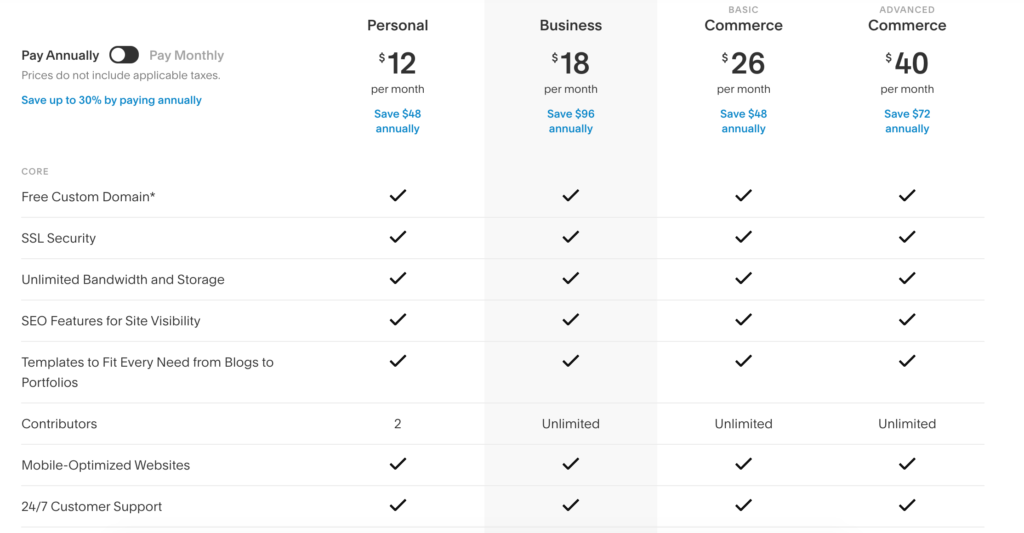
No comments:
Post a Comment