Online payroll services like OnPay make sure you aren’t left high and dry when it comes to managing payroll for both employees and contractors.
Unlike other services, OnPay is flexible enough to meet most if not all of your medium-sized business needs beyond just payroll.
It doesn’t matter if you’re a startup, a restaurant, operate in healthcare or the non-profit sector, OnPay is designed to mold to your needs.
We dive into its pros and cons as well as its most prominent features below.
OnPay Pros and Cons
Pros
- Easily automate tax payments and filings
- Pay by debit card, check, or direct deposit
- Offers customer support from certified payroll professionals
- Comes with built-in HR tools
- Makes it easy to onboard new employees
- Helps you manage health and 401(k) plans
- Offers worker’s comp in all 50 states
- Affordable $34 monthly fee plus $4 per additional person
Cons
- Customer support quality can vary
- Limited benefits enrollment features
- PTO features not as intuitive or expansive as other software
How OnPay Compares to Top Online Payroll Services
OnPay comes with many helpful features that go beyond payroll, namely HR tools and benefits features. However, there are other tools out there that do much of the same things. This begs the question: How does it stack up against other options? OnPay is great if you’re working with a remote workforce. Especially because of the contractor features that come with it.
However, there are a few small business payroll services that come close to it in quality and customer satisfaction. Gusto, for instance, is a solid online payroll option if you’re looking for additional time tracking tools and employee-facing options that help them manage their payments.
On the other hand, there’s QuickBooks Payroll. It’s great for managing smaller teams and efficiently taking care of taxes if you’re looking to avoid outsourcing tax management at an additional cost. It comes with the essentials and leaves out the more robust tools.
In short, there are tons of payroll options out there that can more closely align with your business needs once you know what to look for. However, that doesn’t take away from the fact that OnPay is a solid payroll service provider worth considering. Below we outline how it stacks up based on some key payroll features.
OnPay Management & Employee Self-Service
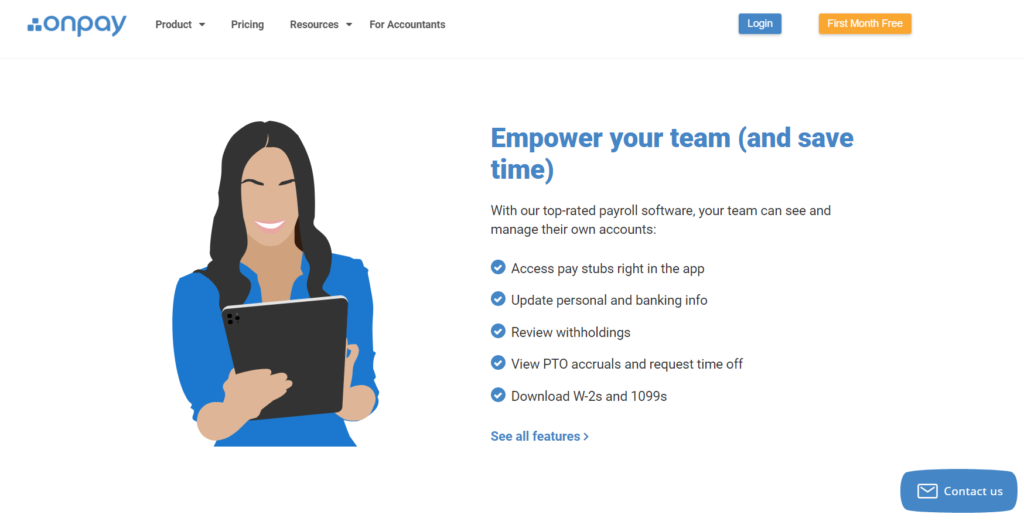
One of the best perks for any payroll manager is being able to empower your employees with self-service tools. OnPay offers an employee self-service app where employees can easily access pay stubs, update their personal banking information, view PTO, review withholdings, and download tax forms.
It’s features like these that are great time savers for your HR team (or solo manager) as employees manage their own information without creating additional work for you. Not only that, but OnPay also eases the onboarding process with built-in self-onboarding tools where employees can enter the rest of their personal information as they start their new positions. Once onboarded, employees have lifetime access to their accounts and work history.
These are powerful features for medium-sized businesses that can help them save money in the long run. While tools like Gusto offer a similar array of employee self-service options, it does come at a slightly higher cost. When considering OnPay’s array of tools, it’s important to keep in mind its affordable price point.
OnPay Multi-State Tax Filings

Things can quickly become tricky with multi-state tax filings. You have to constantly stay up to date on changing state tax laws. You also have to ensure you’re filing payroll taxes correctly, and maybe even for several states if you work with remote teams.
The good thing is OnPay doesn’t charge you extra fees if you do in fact need to file taxes in multiple states. OnPay automatically withholds state and federal payroll taxes, makes your tax payments, and files quarterly and yearly tax forms. As far as automation goes, this is an excellent feature worth having whether you go with a tool like OnPay or opt for an alternative.
Automating the tax process can help save you a ton of payroll headaches down the road. Thankfully, OnPay is equipped to do this without charging you extra for the service.
OnPay Specialized Payroll Solutions

If there’s one thing that’s true for payroll, it’s that one-size-fits-all doesn’t quite work when you’re managing it. Sometimes you need specialized solutions depending on the industry you operate in.
OnPay offers specialized payroll solutions for more than 10 different industries, including restaurants and bars, healthcare, startups, dentists, gyms, accountants, non-profit organizations, and even agriculture. This is a feature that helps set OnPay apart from other competitors as a highly malleable payroll solution that molds to the needs of your business.
For instance, if you work in the agriculture industry, OnPay has built-in features that help you pay W-2 workers and H-2A laborers by either direct deposit, debit card, or check. It also automatically files tax form 943 for you. Additionally, it also offers agriculture-specific workers’ compensation.
In short, OnPay ensures you’re equipped with industry-specific tools regardless of which one you operate in. Instead of being a general payroll system for any and all businesses, OnPay hones in on more specific industries. This specificity in its features is good news for you if you decide to use it.
OnPay Pay Cycle Frequency

The ability for your payroll software to handle different pay cycle frequencies is crucial to successfully manage a more complex payroll system that grows as your business grows.
OnPay offers the ability to manage different payroll and pay rate frequencies. Though compared to other payroll software like Gusto, OnPay only offers four different payroll frequencies:
- Weekly
- Bi-Weekly
- Semi-Monthly
- Monthly
This can work great for you if you don’t work with erratic or special pay schedules, or if you don’t frequently work with contractors. As a contrasting example, Gusto offers six different payroll schedules to choose from and automate. When weighing your payroll service options, consider the flexibility and number of payroll cycles you’ll need before making any final decisions.
On Pay All-in-One Benefits
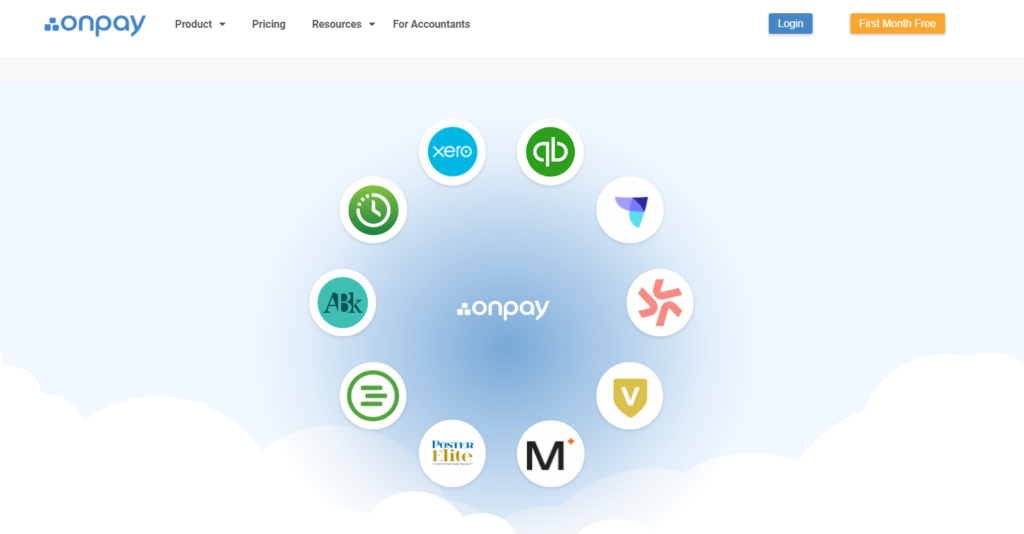
What’s a payroll manager without the ability to handle employee benefits?
OnPay eases the process of taking care of your employees’ health through medical, dental, and vision insurance, retirement plans, life and liability coverage, and even commute benefits. This is a great perk if you’re looking for a more complete payroll management solution that takes care of more than the basics.
Especially when infused with automation, the ability to be more hands-off with increasingly complex tasks like tracking employee benefits can be priceless. With a robust payroll tool like OnPay, you can be well on your way to simultaneously saving both time and money, and a ton of paperwork along the way to boot.
It helps that OnPay also offers call support with licensed agents that help you narrow down the best choices for the needs of your business. In short, OnPay offers you the health benefit tools to get it all done. But it doesn’t let you fly solo and figure it out on your own either.
It offers plenty of ongoing support you can access as you need. The combination of professional customer support along with well-thought-out health benefit features definitely earns it points as far as useful features are concerned.
OnPay Payroll
OnPay has three major product offerings and one of them is its extensive array of payroll features. Though we’ve gone through some of its most prominent payroll features above, there are a few more worth noting.
Time Tracking Integrations
Integrations are a big part of onboarding any payroll solution to your existing workflow successfully. OnPay integrates with some of the most prominent accounting software like QuickBooks and Xero. All in all, OnPay integrates with about 10 different payroll adjacent applications that can help you get the job done.
Unlimited Monthly Pay Runs
One great thing about OnPay is that it lets you run unlimited monthly pay runs. This is true regardless of the number of employees you’ve onboarded. It’s also a nice feature to have considering its affordability.
Garnishments
Need to take care of employee garnishment needs? OnPay helps you take care of that process too. OnPay processes garnishments from employee post-tax wages and keeps a record for you in the process. This makes for an easier time working with garnishment requirements, which are bound to pop up from time to time.
Custom Reporting
Custom reporting is a great way to keep closer track of how your bottom line is playing out. OnPay lets you create payroll summaries, earnings summaries, or even PPP loan forgiveness reports. It’s flexible enough that it allows you to remove irrelevant data points and set filters. Built-in custom views make it easier for management to access crucial information.
OnPay’s payroll features prove to be straightforward yet varied and robust enough for small to medium businesses to thrive on it even as they see growth. If there’s one payroll area it does fall short in though, it would be its integration capabilities. As of now, OnPay only integrates payroll with a select few applications.
While this might change in the future, it’s important to keep it in mind when you’re thinking about how well OnPay will integrate with your existing tech stack and workflow. Usually, the more malleable an online solution is, the easier it is to integrate it into existing processes.
OnPay HR
How do OnPay’s HR features pan out? HR management can turn into a lot of busywork pretty quickly. But OnPay’s features are designed to help you organize the filing, the paperwork, and the administrative tasks in one place with less of a paper mess.
OnPay equips you with employee offer letters and self-onboarding, PTO tracking and approvals, org charts, document storage, and even HR auditing tools. For example, any time your employees want to use their PTO, they can track their requests for time off and approvals through the OnPay self-service app.
In this way, OnPay approaches self-service as an additional HR tool that your HR team can use to streamline their processes. To add, OnPay also offers plenty of templates along with e-sign features. So yes, it’s pretty serious about helping you both reduce and organize your HR paper trail.
Features like employee organizational charts and employee rosters aren’t features you frequently see bundled with payroll service solutions. However, if your business strongly relies on hierarchical structures and the ability to communicate amongst employees, it can be helpful to have such tools.
OnPay Benefits
Benefits aren’t a feature OnPay takes lightly. It offers a full-service solution for all your employee benefit needs. The best part is that your employee benefits sync within your payroll setup for easier processing. OnPay is licensed in all 50 states and works with most of the biggest insurers.
A big perk? Once you’re onboarded, you don’t have to worry about the hassle of setting everything up yourself. Once you’re connected with one of its team members that specialize in benefits, they’ll get you all set up with an automated system that runs in the background for you.
If you’re already on a plan you love, OnPay can onboard it for you without any additional changes. As far as customer support goes, it’s ultra helpful that OnPay goes out of its way to help you get set up as you onboard all its benefits features.
Other more straightforward payroll managers don’t come with such support features. These perks are definitely the influential factors you should consider if you’re looking for a comprehensive payroll solution that covers all your bases.
Summary
OnPay offers solid payroll solutions for medium-sized businesses that won’t want to spend a ton on payroll management. While there are other close competitors that offer many of the same benefits, OnPay seems to compete on price too—once onboarded, it only costs you $34 a month and an additional $4 for every employee you add. If you’re in need of automated tax management, employee self-service features, and HR tools that streamline the employee management process then try OnPay free for one month.
from Quick Sprout https://ift.tt/3xnQkmO
via IFTTT
No comments:
Post a Comment