If you’re struggling to manage your most critical business projects, project management software simplifies the process by helping you create a transparent workflow. It is a great tool to help you organize your work and create accountability for all team members.
But project management software can get expensive, and you may not be in a place to add additional expenses to your bottom line.
The great news is there is good free project management software available. However, finding it can be difficult.
I’ve taken the guesswork out of finding the best free solution for you.
All the tools listed in this guide offers free forever plans with extensive support and features that help you keep track of everyday projects and keep your business running smoothly.
Read on to discover the best free option for your business needs.
The Top 6 Best Free Project Management Software
- Teamwork – Best for Group Projects
- Wrike – Best for Campaign Creation
- ClickUp – Best for Most Standard Businesses
- Asana – Best for Customization
- Paymo – Best for Freelancers and Remote Teams
- Trello – Best for Beginners
#1 – Teamwork – Best Project Management Software for Group Projects
- 24/7 customer support
- Chat, helpdesk, CRM, and content collaboration
- Zapier integration
- Comes with FREE plan
If your business relies heavily on group projects that can be difficult to manage, Teamwork will be right for you.
As an easy to use and feature-rich project management software, Teamwork is great for group projects that often get a little overwhelming. By using the dashboard and board view options, you’re able to manage multiple complex projects at once.
Board view also lets you check individual project health statuses to see if your projects are on the right track and see what’s left to do. Teamwork gives you a choice to scale into a full platform with various tools, such as chat, helpdesk, CRM, and content collaboration.
A great additional feature is its excellent customer support. Even for free users, Teamwork offers 24/7 phone, live chat, and email support.
Teamwork’s forever free plan gives you most project management tools, two projects, five users, a Zapier integration, various account management tools, and 100MB of storage. When you’re ready to upgrade, the paid plans start at $10 per user per month for the Pro plan, giving you 300 projects and more integrations.
#2 – Wrike – Best Project Management Software for Campaign Creation
- Good for small teams
- Dashboard for campaign creation
- Cross-channel performance analytics
- Comes with FREE plan
Wrike is an excellent tool for smaller teams focused on campaign creation and social media endeavors.
With data-driven insights and cross-channel performance analytics, your campaigns will be better than ever. This is a new feature to Wrike, but it’s certainly great for anyone looking to optimize and expand their results.
You have the choice to optimize campaigns in real-time, with the use of their 360 campaign visibility dashboard system—allowing you to see data for assets, campaigns, and social channels.
For a simple transition, Wrike lets you import your existing data into their portal from over 50 digital marketing tools. However, the amount varies from plan to plan.
Other great features on their free plan include file sharing, a spreadsheet view, real-time activity stream, sync across devices, cloud storage, and 2GB of storage space.
If you want even more marketing and social media features, you’ll have to upgrade your plan, starting at $9.80 per user per month. For Wrike Analyze and Marketing Insights to get a more macro view of your marketing impact, campaign effectiveness, and detailed analytics, you’ll need to contact Wrike for a customized quote.
#3 – ClickUp – Best Project Management Software for Most Standard Businesses
- Easily import work from Airtable, Excel, and more
- 24/7 customer support
- Real time collaborations
- Comes with a FREE plan
Whether you’re an amateur or a veteran at managing your projects, ClickUp is the best choice for project management within most standard businesses.
ClickUp is very popular in the business world and can easily import your work from many other platforms, including Airtable, Excel, and Monday.com. ClickUp makes managing your projects super simple with 11 key features that include customizable options.
ClickUp lets you create custom colors to show different tasks, which makes progress easier to track. It’s the perfect tool for multiple projects, as it has a multitask toolbar and task checklists available to the entire team. The free plan even lets you have unlimited tasks and members.
With the free plan, some key features include:
- 24/7 support
- Custom fields
- 10 automations per month
- Real-time collaboration
- 50+ integrations
Not only does this software have helpful features and 24/7 support, but it also has customizable spaces and statuses that notify you—without you having to follow-up with your team on a busy schedule.
The free plan offers unlimited tasks, unlimited members, and 100MB storage. If you end up needing to upgrade, the Unlimited plan starts at $5 per month, billed annually.
#4 – Asana – Best Project Management Software for Customization
- Create workflows unique to your team
- Unlimited tasks, projects, and activity logs
- Premium plan starts at $10.99
- Comes with FREE plan
If you’re looking for easily customizable software to make it your own, Asana is the one for you.
Asana lets you manage your projects and teams as effectively as possible by allowing you to customize your workflow.
With visual highlights, real-time charts, and color coordination, Asana takes planning, tracking, and managing to the next level.
Being able to change from a list view to a board view with ease is an absolute game-changer for businesses dealing with multiple projects.
Welcoming someone new to the team? No problem! Asana has you covered with the assignee and due dates features, so you never have to worry about a newbie missing a deadline because of miscommunication.
Asana offers an impressive list of features for a free plan, including unlimited tasks, projects, and activity logs, collaboration with up to 15 teammates, time tracking, unlimited file storage, and status updates.
If you love Asana and want to upgrade to a paid plan, the Premium plan starts at $10.99 per user per month and includes more, such as advanced search and reporting, milestones, private teams, and more.
#5 – Paymo – Best Project Management Software for Freelancers and Remote Teams
- Scheduling system great for remote teams
- Time-tracking tool measures team performance
- Beautifully designed workflow boards
- Comes with a FREE plan
Working from home can be overwhelming. Missed deadlines, lack of communication, and confusing processes make it even harder to manage your workflow. However, Paymo is here to help as the best project management software for remote workers and freelancers.
Paymo helps you achieve a smooth transition into remote work with transparent workflows. With this, you’re able to add columns, rename columns, and color code tasks to reflect your processes uniquely and simply.
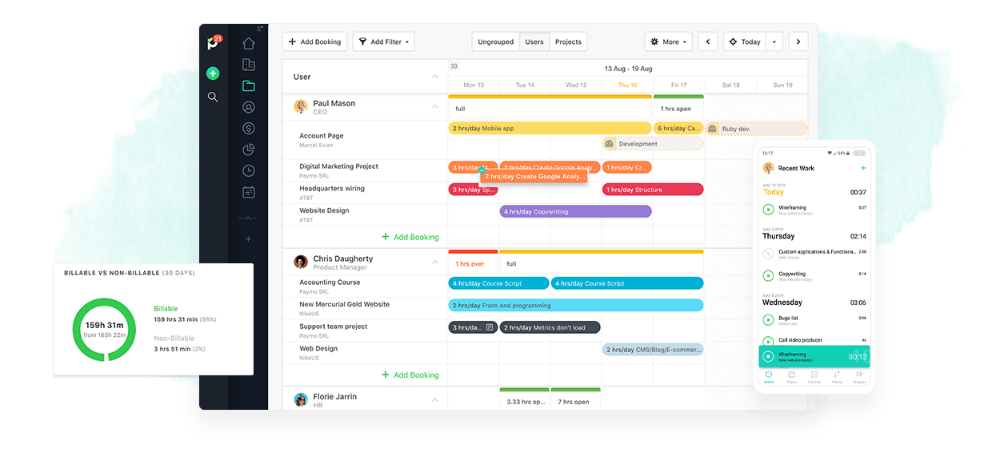
The best part of Paymo is their scheduling system because you can schedule your team in advance with a shared resource calendar. This feature is perfect for remote work because it allows you to balance schedules much easier so your team can work in optimal conditions without being physically together in an office space.
Another prominent feature is the ability to measure your team’s performance with active timers. This saves you the hassle of installing a separate time-tracking tool and creating a rigid workflow.
Paymo offers six key features perfect for remote teams and seamless collaboration, such as comments and discussion forums, file uploads, notifications, project and task statuses, task priorities, and a search function.
The free version is perfect for freelancing and remote work, focusing on task management, planning, and time tracking.
If you need to upgrade as your team grows, paid plans start at $9.95 per user per month for even more features on the Small Office plan.
#6 – Trello – Best Project Management Software for Beginners
- Beginner friendly interface
- Free plan gives you up to 10 boards per team
- Business plan starts at $9.99 per month
- Intuitive Kanban-style boards
If you’re looking for software that can help you kick-start your project management skills, Trello is the tool for you.
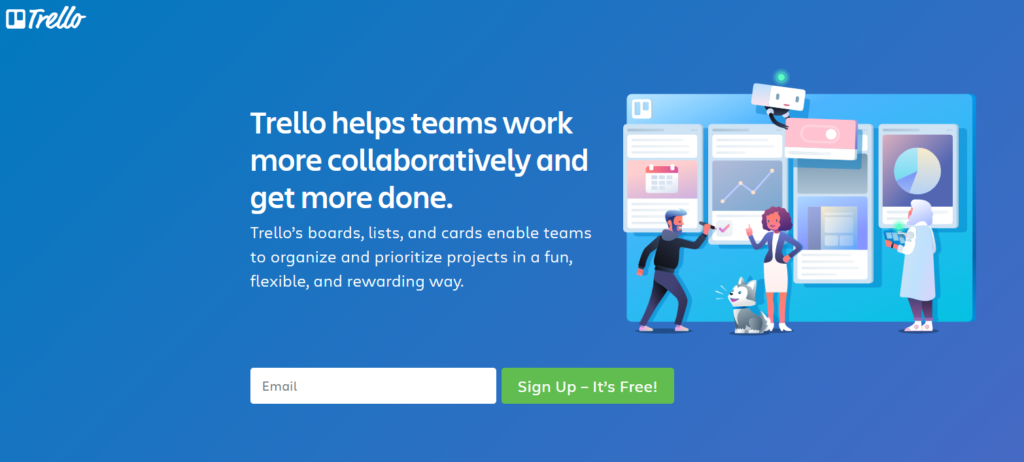
Some software can over-complicate your business, and with little support, it can be daunting for beginners. However, this is not the case with Trello as it offers built-in workflow automation straight off the bat.
This feature is extremely helpful for beginners because it requires them to do less, leaving no room for confusion.
Another beginner-friendly feature is the option to sync Trello to all of your devices. The tool allows you to catch up with work and effectively collaborate with your team from your phone, tablet, or another device with no extra effort.
Trello is such a simple management software because of its use of boards and cards, creating a very visual and effective workflow. Having a clear view of your tasks can help people process and manage their business without stress, especially visual learners.
The forever free plan grants you access to 10 boards per team, unlimited cards, unlimited lists, 10MB per file attachment, 24/7 support, and 50 command-runs per month.
When your company scales, you can upgrade to the Business Class plan starting at $9.99 per user per month.
How to Find the Best Project Management Software For You
Almost any project management software will help your business get on track, stay on deadline, and hit goals. If each member of your team uses a different tool or set of tools to stay organized, chances are no one is on the same page. If your employees don’t know what the top priorities are or what they should work on next, then you know it’s time to invest in a project management tool.
Now that you know our top six best free project management software recommendations, it’s time for you to decide. This decision is important, as it will result in how well you run your teams and overall business—so it’s imperative to weigh your options against a small selection of criteria.
Specialization & Collaboration
The first step is to do some business reflection. What niche does your business specialize in? How well does your team currently communicate and collaborate? You need to know because different project management software caters to different needs.
If you are a freelancer or run a remote team, then Paymo may be the best option for you because it utilizes many remote work and collaboration tools. You won’t necessarily need advanced software like Wrike if you are a beginner or solo entrepreneur and know little about project management. If your team dislikes Pinterest-style boards or find them confusing, Trello will not work for you.
Figure out what collaboration tools you need and your team’s preferences, and then weigh your specific needs against each product, and you’ll find what works best for you in no time.
Current Tools & Automations
All project management software offers some number of integrations and the ability to automate. But to find one that will integrate seamlessly into your existing infrastructure, you’ll need to build a list of all the tools you currently use and then compare that to the project management tools you’re considering.
Hopefully, one of them will integrate with all or most of the tools you already use, such as Google Drive, your CRM, Dropbox, and others. Ideally, you will find a project management software that can replace some of your existing tools, like time-tracking software and communication tools, and combine those features in one place.
Customization Level
All the management software we looked at today offers some level of customization, and for a good reason.
When you’re working on multiple projects with a team, it can become difficult to see progress and stay updated without customization and flexibility—especially with a larger team. Being able to customize dashboards with drag-and-drop features, color coding, task lists, and due date features are all great ways to better manage your workflow.
When comparing, it’s important you find a project management software that will let you tailor the tool to everyone’s individual needs.
Learning Curve
Over time, your team will adapt to any new project management software. However, it takes a lot longer with overly complicated tools—leaving your team unhappy and your business suffering.
Therefore, it’s crucial to find a tool that caters to everyone’s needs and is also user-friendly for your team. Management software like Trello allows all of its users to create a unique workflow just because of its simple interface and display boards.
You should always have a trial period with any new software, ensuring everyone on your team can use the tool with ease and judge if the learning curve is worth it. In this case, communication is key, and checking in with your team is imperative for a successful run.
Summary
There are many project management tools available today. But we have narrowed it down to the top six options for various businesses. And because all of the tools on this list are free, you are not making a risky investment by trying one.
If your business focuses on marketing and social media, Wrike is a solid free project management tool to help you get every job done. For managing group projects, go with Teamwork.
For overall high-quality free project management software, ClickUp and Paymo include a decent list of features in the free plans and have 24/7 customer support.
For visual learners and a lot of customization, try Trello or Asana.
Whether you want something simple or more complex, all six project management software listed here are great options for keeping track of all your business tasks and communication.
from Quick Sprout https://ift.tt/3sjVaQx
via IFTTT
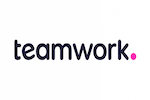
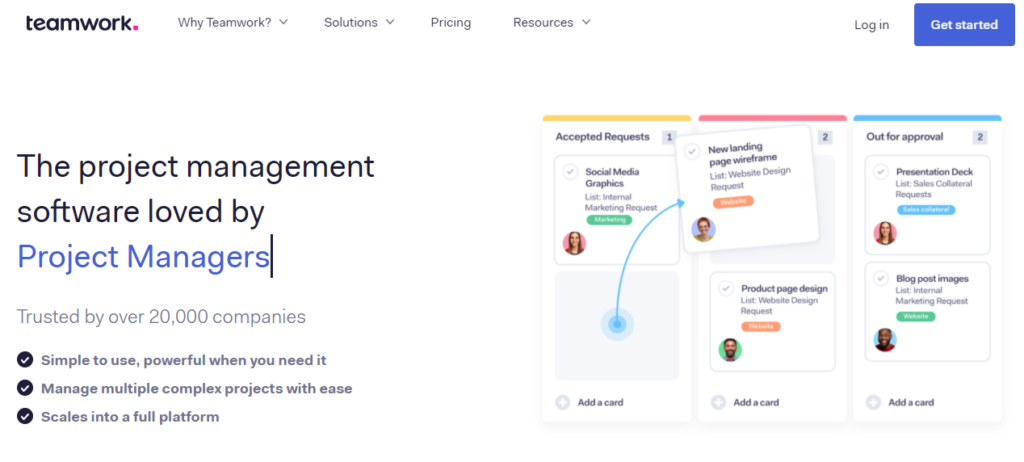



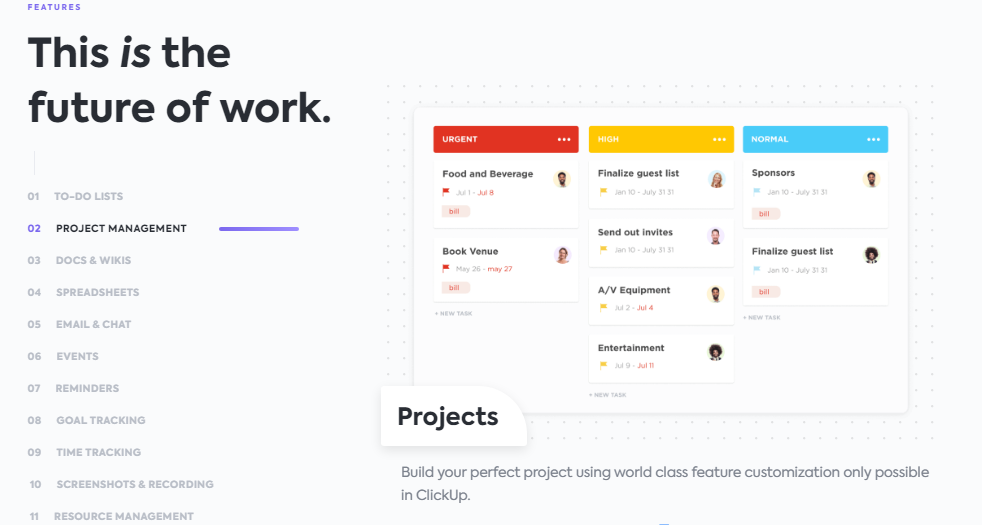

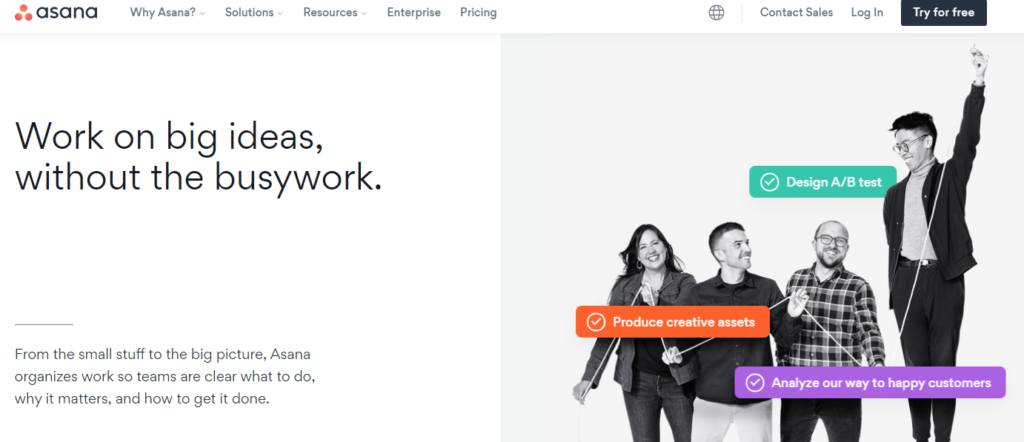


No comments:
Post a Comment