Microsoft Dynamics CRM gives you everything an enterprise business needs when it comes to customer relationship management software. It has excellent marketing and analytics features, though it lacks some of the basics.
This software is made for people who already know Microsoft and don’t mind spending the extra time to get to know the platform. It focuses more on numbers and analytics, so you always know where you stand with your customers.
Microsoft Dynamics CRM isn’t right for everyone, but it can work for many businesses that need a solid customer connection solution to grow their business. Let’s look at how this CRM can help you build trust with customers and increase your sales.
Microsoft Dynamics CRM Pros and Cons
Pros
- Very customizable
- Consistently adds new features
- Plenty of marketing options
Cons
- Steep learning curve
- Lacks some basic features
- Only has a few integrations
How Microsoft Dynamics CRM Compares to Top CRM Software
Microsoft Dynamics CRM works for businesses of most sizes, and you can choose the package that suits yours. The software really excels in marketing, offering many different features including email marketing campaigns, lead generation, and customer and contact management.
It has great options for physical and digital commerce, and even its mobile app gives you comprehensive capabilities.
At the same time, the software offers less when it comes to productivity and internal support. There’s no time tracking or task management to keep your team on track, and it lacks document sharing, which is a basic feature for many CRMs.
However, for what it lacks, the software is pretty pricey. If you need the analytics or like the customizable dashboard, it’s worth the price, but several other CRMs, like Hubspot, have a lot of these features for free, along with many of the features that Microsoft Dynamics CRM doesn’t have, like task management. These other CRMs are also often easier to use, whereas Microsoft Dynamics CRM has a longer learning curve.
Microsoft Dynamics CRM caters less to small teams than other CRMs, like Salesforce. Salesforce and Microsoft Dynamics CRM both focus primarily on sales, so keep that in mind if you’d prefer a more general approach to customer relationship software.
Overall, Microsoft Dynamics CRM isn’t as popular or versatile as Hubspot or Salesforce. However, it gives you enough to create a workable, high-quality solution, especially if you’re already familiar with Microsoft products.
Microsoft Dynamics CRM Team Size
Know who will be using your CRM software before you buy it. Some are built for enterprise businesses while others work better for small businesses and startups.
Getting the wrong software can mean that you pay way too much for features you don’t need. Alternatively, you might buy cheap software that doesn’t come with all the features you need to benefit your business.
Microsoft Dynamics CRM is built for teams of any size, but it works better for larger businesses. In general, it has a minimum of five users, though some of its tiers have a 10-user minimum.
Because of the price, you may not want to splurge on it for your small business. With small businesses, every penny in your budget counts, and spending too much on a pricey CRM can mean you have less to devote to other areas of your business.
Microsoft Dynamics CRM works best for businesses with at least 50 employees total, with at least 10 in customer-facing roles. Beyond 60 users, things can get disorganized with the software.
It’s better for established businesses, especially those in manufacturing or retail industries, because of its marketing and sales focus.
Microsoft Dynamics CRM Capabilities
Most CRMs specialize in a specific area, which affects their capabilities and what they have to offer. Some have more generalized options, too, though Microsoft Dynamics CRM isn’t one of them.
Microsoft Dynamics CRM mainly centers around sales and marketing. That can benefit your company if it’s what you’re looking for, but it also means it lacks other features you might want.
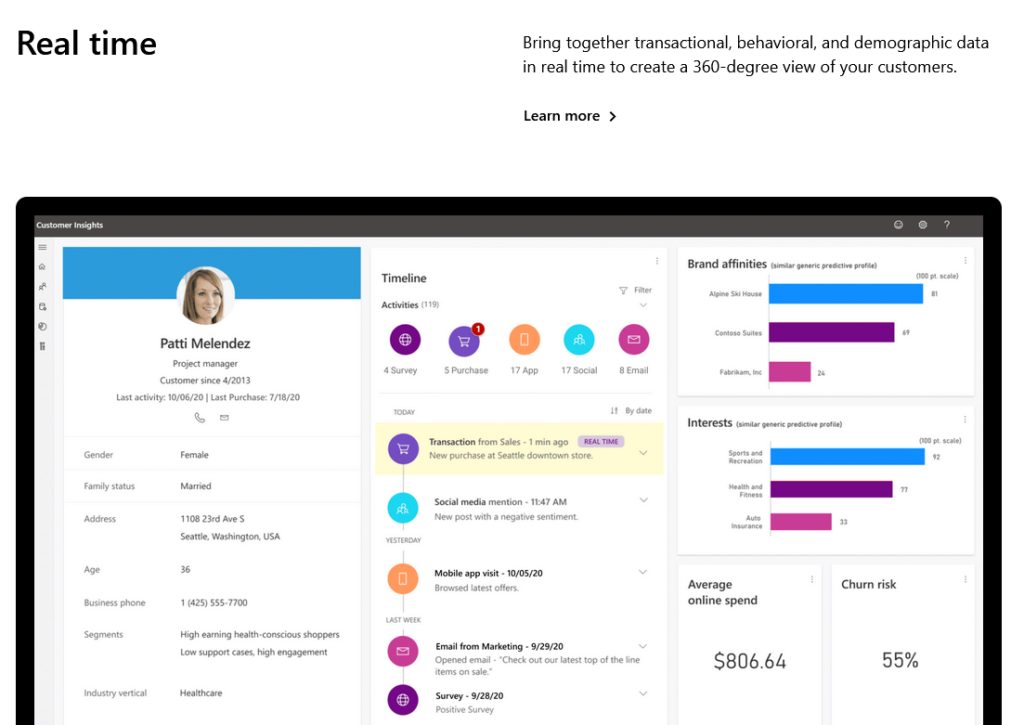
It has less to offer in terms of team productivity and communication. It doesn’t come with document sharing, order management, time tracking, and many similar features related to team and productivity management.
If you don’t need those features, it’s not necessarily a big deal to go without them, since Microsoft Dynamics CRM does a great job with the capabilities it does have. The software periodically adds tons of innovative new features that increase its capability and allow for more customization and broader use.
It has real-time analysis, too, so you know how your campaigns are doing. It logs sales and marketing activity, and you can see everything in one place to help you make improvements accordingly.
When it comes to getting customers, it helps you manage sales with lead generation and pipeline management. It also automates repetitive tasks, so your team can focus more on customers and marketing relationships.
Microsoft Dynamics CRM integrates with LinkedIn to boost marketing and sales tactics. It’s geared toward boosting customer engagement and creating connections between the customer and your company.
Microsoft Dynamics CRM Integrations
The goal of integrations in CRM software is to give businesses more complete capability. What the platform can’t do on its own, it can make up for with integrations to offer you more features and connect with other platforms to give your team a better way to stay productive and connected. Your software should work with tools you already use so that you can merge them and increase productivity.
Microsoft Dynamics CRM integrates easily with other Microsoft products, like Office 365 and Microsoft Exchange. It also works well with:
- SharePoint
- HubSpot
- Mailchimp
- LiveChat
- Shopify
- Google Forms
The software allows you to keep better track of your marketing campaigns with integrations and make your team’s lives easier. By integrating with other platforms, you can understand what you’re doing right and what needs improvement.
The only issue here is that it doesn’t offer as many integrations as other platforms. You only get about 41, though the ones it does give you comprehensive marketing capability with email campaigns, automation, lead generation, surveys, web forms, event management, and more.
Microsoft Dynamics CRM Pricing
Pricing shouldn’t be your top priority when it comes to getting a CRM, but it does factor in. You want to get value for the price while only buying what you need to make sure the software benefits your business as much as possible.
Microsoft Dynamics CRM is expensive compared to many similar CRM platforms, especially when you consider that you can get some even more comprehensive ones for free, like HubSpot. There’s also no entry-level pricing for small businesses, which can exclude some and makes the software more suitable for larger or enterprise businesses with bigger budgets.
Microsoft Dynamics CRM pricing for small and medium businesses starts at $50 per user per month for the Customer Service Professional Package. The maximum for businesses of the same size is $100 per user per month for Business Central Premium.
The company has service-specific packages starting at $50 per user per month and going up to $95 per user per month for Customer Service Enterprise and Field Service packages. The Marketing package is $1500 per tenant per month and has a minimum of 10 users.
Many businesses, especially smaller ones, may not have this kind of budget, which can put this software out of reach. You can get similar capabilities with Salesforce, HubSpot, Zoho, and many other CRMs at a much lower cost.
Microsoft Dynamics CRM Customer Support
To support your own customers, you need to know that your CRM company will support you, too. It’s important to know that when you have an issue with your software, they’ll get you back up and running fast.
Having trust in a reputable CRM company means you can more easily build trust and a better reputation with your own customers.
Microsoft Dynamics CRM offers support for customer engagement and unified operations. You can contact them using several methods for help.
They have phone and live chat service Monday through Friday from 8 am to 5 pm Central Time. You can also request that someone from Microsoft Dynamics contact you when you use their online form.
The company has an online resource library and a forum where you can connect with other users for answers. If you’re a partner, you also have access to the Partner Center where you can get help faster.
Other CRM companies offer 24/7 support, like Salesforce, putting Microsoft Dynamics CRM at a disadvantage if customer support is important to you.
Microsoft Dynamics CRM Customer and Contact Management
Microsoft Dynamics CRM uses unified data and insights with artificial intelligence (AI) to make more meaningful connections with customers. It shows potential customers what they want to see from your business based on their habits and preferences.
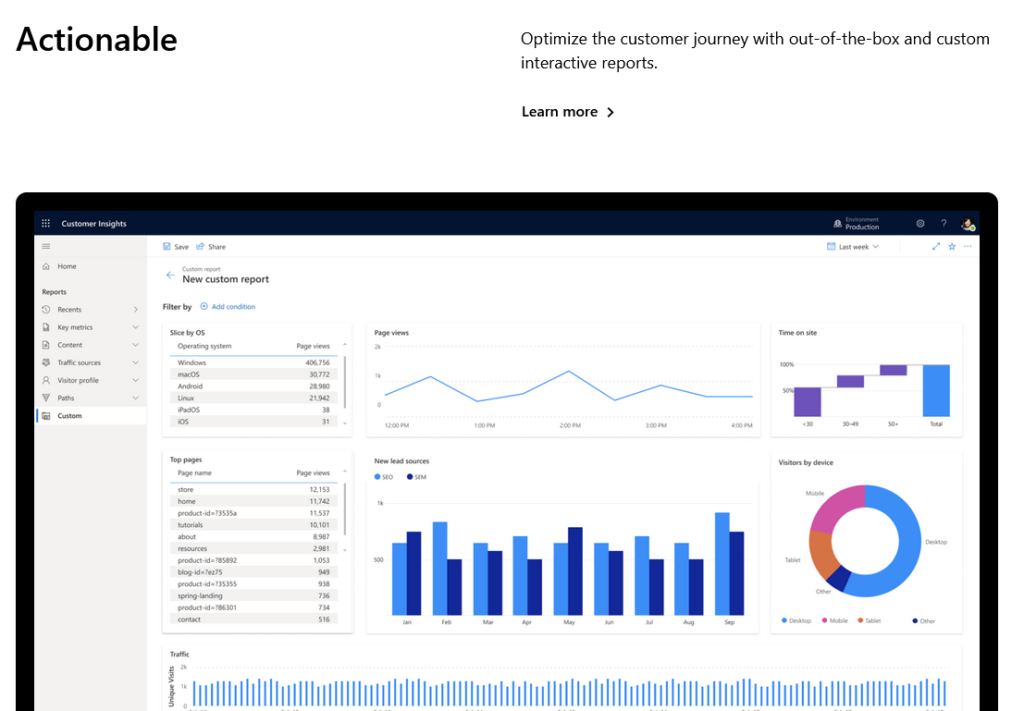
Customer and contact management combines customer interests, workflow, analytics, and other critical sales and marketing factors to create the best possible customer engagement and relationships. It helps you understand your customers’ behavior and needs.
That way, you can give them a personalized experience. It reduces the cost per conversion while increasing conversions, retention, and loyalty from customers.
Microsoft Dynamics CRM Sales and Marketing
Microsoft Dynamics CRM’s marketing services make it ideal for B2B and B2C across physical and digital channels. It uses AI to create the optimal buying and service experience for customers.
You can customize the platform’s tools, and it makes compliance easy, so customers feel safe shopping with you. You have access to a lot of marketing tools, like email marketing with Mailchimp and social media connections with Facebook, Instagram, LinkedIn, and more.
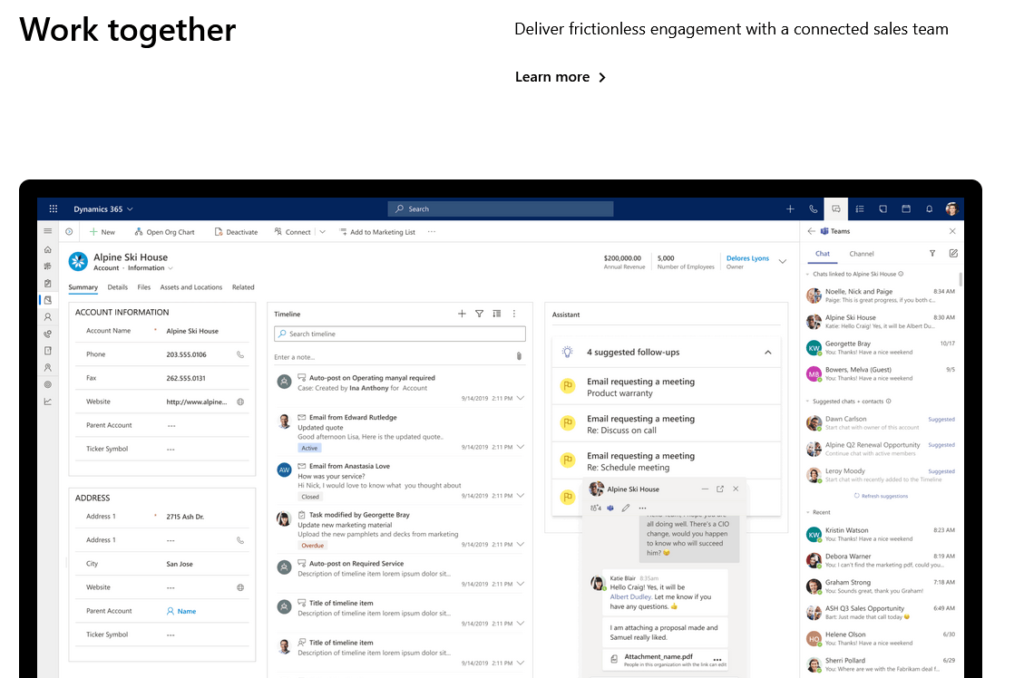
Microsoft Dynamics CRM allows you to deliver content to customers through the channels they use most. That way, you know it will reach them.
The software uses automated processes to take the burden off your employees and still connect with buyers. It connects data with other apps, like LinkedIn Sales Navigator, to personalize marketing and offer relevant recommendations to customers.
This scalable, unified platform uses AI to improve the customer buying experience and optimize your business. Its omnichannel purchasing feature has native support, and updated commerce tools make it convenient for customers to buy from you while you watch the metrics to see what draws the most interest on your site.
Microsoft Dynamics CRM considers the customer first in its sales and marketing approach while still ensuring your business gets everything it needs to grow.
Microsoft Dynamics CRM Analytics
Microsoft Dynamics CRM has real-time insights and solutions so that you can see the impact of your campaign and pivot as needed. Social analytics and data analytics allow you to see how your customers engage across all platforms in one place.
It offers a 360-degree view of customer insights. It tells you what customers spend, where they engage, their interests, and who returns to your page. It also shows which products are your highest earners, page view counts, and which devices your customers use to view your web pages and products.
The software uses Microsoft AI to help you use insights to your advantage and make decisions that positively impact your business over time. You can create custom and interactive reports to get the most out of your analytics and learn how to improve your marketing approach as your business evolves.
Microsoft Dynamics CRM Mobile App
Microsoft Dynamics CRM has a robust mobile app. It’s perfect for business owners and managers who work remotely and still need access to customer relationship information.
The app is available for iOS, Android, and Windows. In it, you can see accounts and contacts, add leads and opportunities, and see and customize dashboards.
It prioritizes security when you access it, including a password and PIN. If you lose your device, IT administrators can wipe the app from it to protect your data.
The Microsoft Dynamics CRM app lets you do pretty much everything you can do with the full system. That includes marketing campaigns, accessing accounts, and more, so you have it all at your fingertips when you need it.
Microsoft Dynamics CRM is ideal for enterprise businesses, though it may not work as well for small and even medium-sized businesses.
The software is pricey for what it offers, and it leaves out some features you might want, like task management. However, it has tons of sales and marketing features to make it easy for you to connect with customers and draw them to your business.
One of its best features is its AI and analytics capabilities, which give you real-time information to help you improve your marketing campaigns.
For more comprehensive features, you may want to check out HubSpot. Salesforce also has similar features for a better price. Regardless, Microsoft Dynamics CRM offers a high-tech solution for businesses looking to expand and reach customers to form relationships with them.
You can also check out our other CRM recommendations here.
from Quick Sprout https://ift.tt/3gzxP8C
via IFTTT

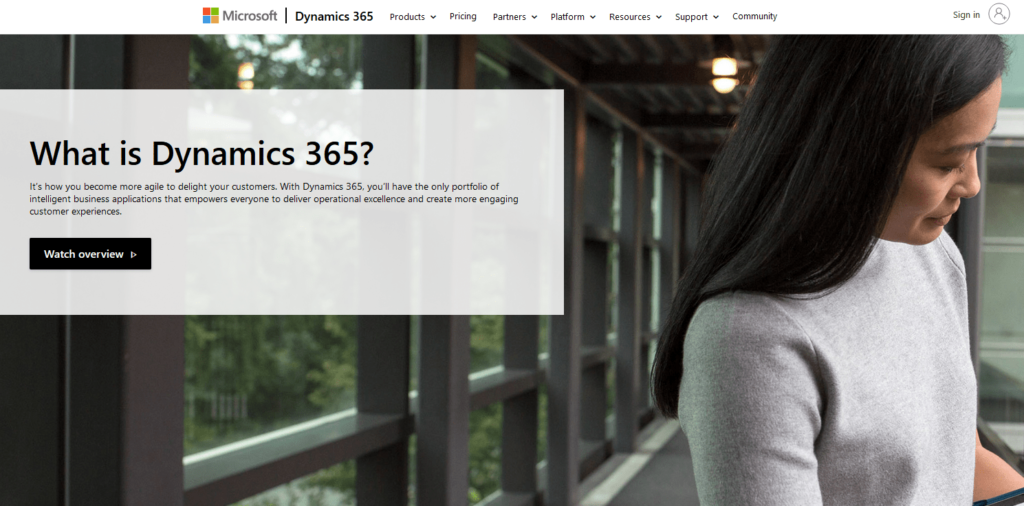
No comments:
Post a Comment