Online marketplaces like Amazon have made it easier than ever to start a business. What’s more, you potentially have access to millions of customers. This guide covers everything you need to know about launching an Amazon business.
The Easy Parts of Starting an Amazon Business
Starting an Amazon business has never been easier. First, you’ll need an Amazon seller account, which almost anyone can set up with just a few pieces of information. Next, you’ll need a bank account, government-issued identification, chargeable credit card, phone number, and tax information.
The entire process of setting up the seller account is very intuitive. You’ll receive prompts along the way, so all you need to do is enter the correct information. You also don’t need to worry about creating an ecommerce website to sell on Amazon. You’ll get an online storefront with your Amazon seller account.
Equally, finding potentially profitable products to sell on Amazon shouldn’t be hard. You can use a sales analytics tool like Jungle Scout to determine the best products to sell. The tool also helps you analyze the profit potential for your chosen products.
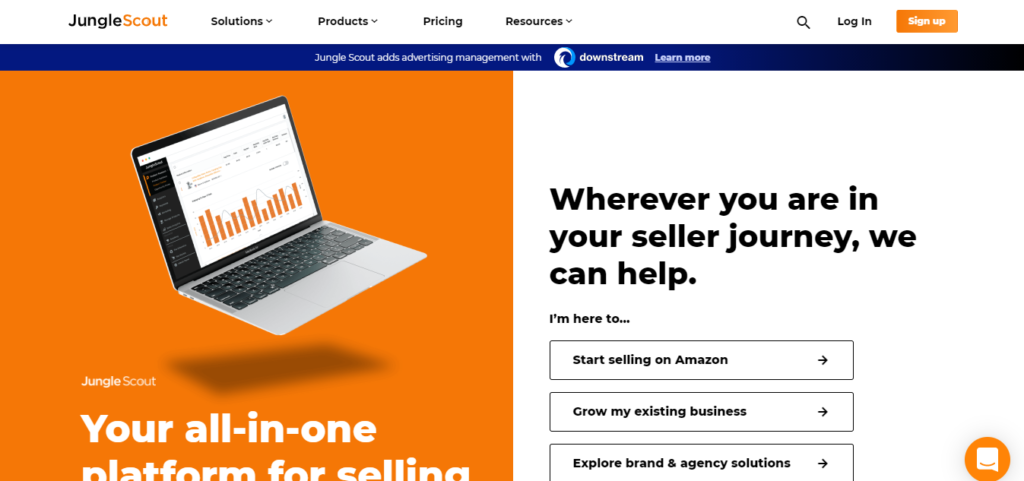
Finally, you don’t need to deal with the headache of fulfilling orders yourself if you don’t want to. The Fulfilled by Amazon (FBA) program picks, packs, and ships products on your behalf. Amazon will even handle customer service for your products so that you can focus on other essential business functions.
The Difficult Parts of Starting an Amazon Business
Setting up an Amazon business is very accessible. But generating enough sales to ensure cash flow can be a challenge. This problem is compounded by the fact that Amazon pays out every two weeks. In addition, Amazon’s payout system can make it difficult to maintain inventory if you rely on your sales to cover the cost.
Another potential challenge of an Amazon business is the competition. There are more than eight million sellers on the Amazon marketplace. The stiff competition can make it difficult to penetrate the market. Additionally, this competition often leads to price wars. You may even encounter competition willing to sell at a loss just to gather customer reviews. These sellers later raise their prices. It’s a poor strategy that doesn’t work and only undermines the marketplace.
Finally, starting an Amazon business means that you are at the mercy of the brand. Amazon keeps a tight rein on sellers, which is mostly a good thing for merchants and customers. But you may unwittingly break the company’s rules and get your account suspended. Amazon can also change its rules and policies at any time, and there’s nothing you can do about it.
Starting an Amazon business is still worth it despite all this. So if you’re ready to leap, here’s how to go about setting up an Amazon business.
Step 1 – Create An Amazon Seller Account
You’ll need a seller account to sell any products on Amazon. However, the registration process is super simple, and you can get set up in just a few minutes.
Choose Your Plan
Amazon offers two plans, the Individual plan, and the Professional plan. I highly recommend the latter. The Individual plan charges per sale, while the Professional plan attracts a flat annual fee, regardless of how much you sell. So it makes more financial sense if you’re starting an Amazon business.
The Individual plan costs $0.99 per sale. The Professional plan costs $39.99 per year.
Aside from the lower selling fee, the Professional plan allows you to:
- Use on-site advertising tools
- Run promotions such as free shipping
- Add multiple users to your Amazon account
- Use API integration to increase selling efficiency
- Create bulk listings
Register Your Account
The registration process is pretty simple. Just enter the requested information in each step. For example, you’ll be asked for identification, a bank account number and routing number, and your credit card information.
Step 2 – Choose Your First Product
Picking your first product is the immediate challenge you’ll run into when starting an Amazon business. There is an infinite product range to choose from but only a handful have the profit potential to make the venture worthwhile. So, think carefully about your first product, as it could make or break your business.
Sign Up For Jungle Scout
Jungle Scout is a must-have for Amazon sellers. This sales analytics tool helps ensure that you don’t choose your first product blindly. Instead, you’ll have all the critical data you need to make an informed decision about what to sell.
Jungle Scout offers three pricing plans. These include:
- Basic – Costs $29 per month
- Suite – Costs $49 per month
- Professional – Costs $84 per month
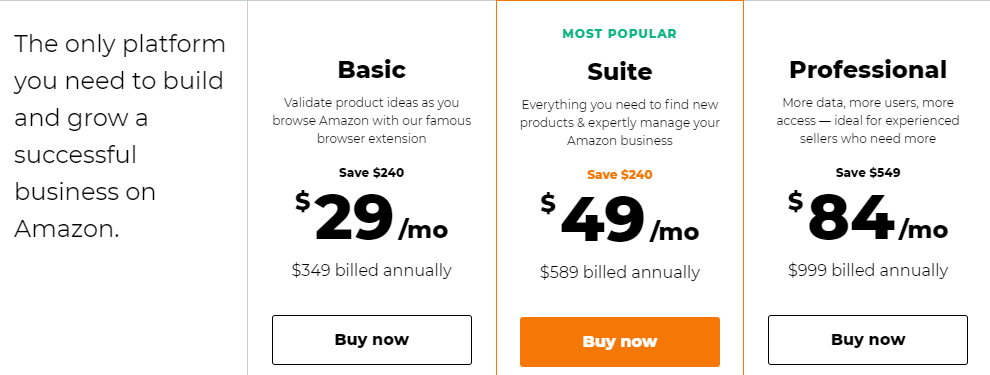
The basic plan is enough to get you started, but I highly recommend the Suite plan. The reason is that the basic plan can slow your progress. For example, the Opportunity Finder feature is limited to three searches per day. But you get unlimited searches by jumping up to the Suite plan.
Similarly, the Keyword Scout, Product Database, and Supplier Database are limited to three daily searches with the Basic plan. Again, you can get unlimited search on all these features with the Suite plan. You can still go with the Basic plan if you are okay with the limitations. It is still an excellent option if you are patient.
Search for Your First Product
You can now use Jungle Scout’s catalog of more than 475 million Amazon products. You’ll find the Product Database feature on the navigation menu, on the left-hand side of your screen. It will be under Product Research.
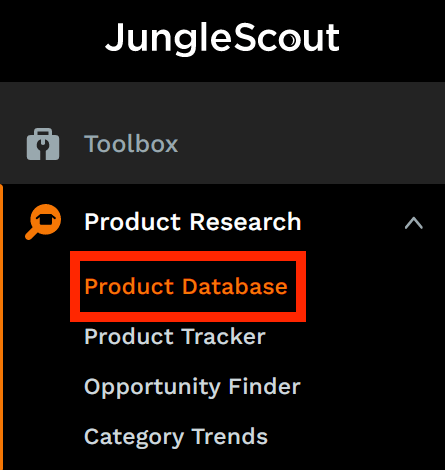
Next, select your preferred product category. Then, filter the results according to your most important factors, such as price range, sales rank, net price, reviews, revenue, and rating.
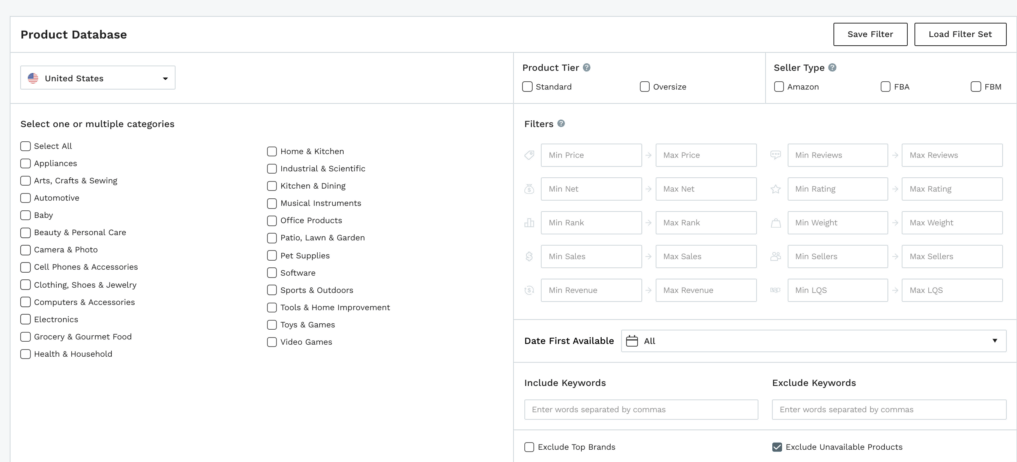
Jungle Scout also lets you see potential products depending on minimum and maximum revenue. For example, you can set your desired income between $4000 and $7000 per month. Jungle Scout will show you the products that make that kind of monthly revenue.
Choose Your Product
Jungle Scout is an excellent tool for exploring potential products. First, make a list of all the products that meet your criteria. Then, pick the one you are most passionate about. It’s hard to sell a product you don’t know anything about. In any case, customers may be looking for you to offer advice or solutions with your products.
The other thing you need to watch out for is competition. The Amazon marketplace is already saturated with merchants. So you want to give yourself a good chance to penetrate an already crowded market. To this end, stay away from products that Amazon itself sells. They’ll beat you on price every time.
Fortunately, Jungle Scout lets you see which products Amazon sells. Simply apply the Seller Type filter to get this information. You can also see which other products vendors in your category are selling.
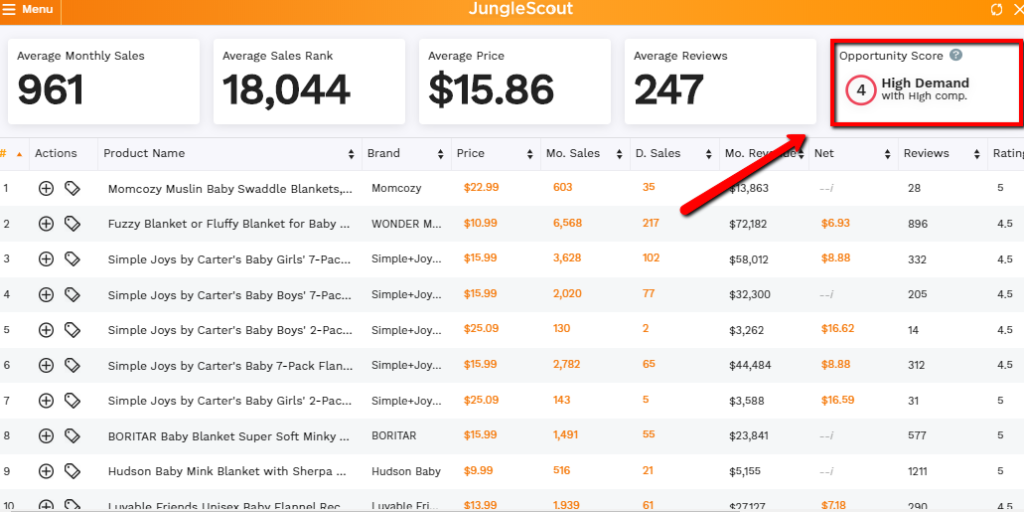
Finally, watch out for seasonal products. You want products that sell reliably throughout the year. Seasonal products decrease the consistency of your month-over-month sales. They also limit your profitable months. Cash flow is likely to be an issue, especially in the beginning. So choose a product you can count on to bring consistent sales.
Step 3 – Source Your Product
Finding a product to sell is only one piece of the puzzle. Now you need to figure out where to get it. Fortunately, this step shouldn’t be so difficult.
Search Suppliers With Jungle Scout
You may want to start with a domestic supplier when getting started with your Amazon business. This route might even be cheaper than international suppliers at this stage of your business. You can also get products to your customers faster, and you don’t have to deal with the complexity of international suppliers.
Jungle Scout can also help you find suppliers. The tool has a database of global suppliers, complete with confirmed shipments and customer volumes. Jungle Scout also enables you to find niche suppliers and ones that can fulfill small order quantities.
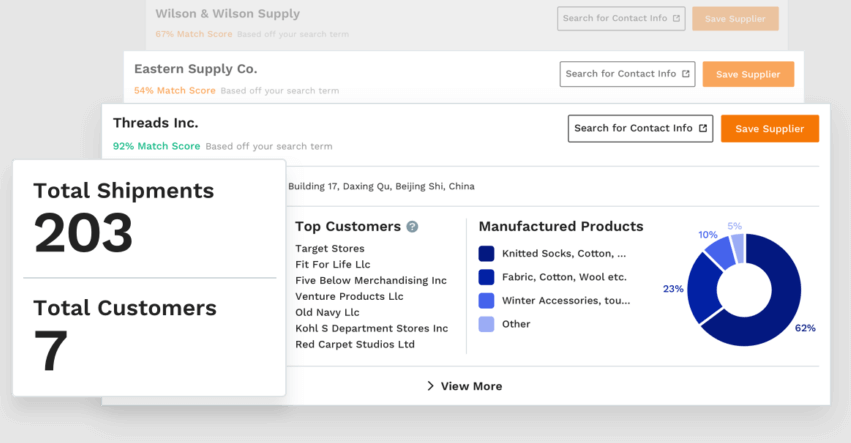
Figure Out Shipping
You’ll also need to figure out how to get products to your customers. The first option is to do it yourself. This option is known as merchant-fulfilled in Amazon circles. Here, you’ll have to store and ship your own products. Additionally, the customer chooses the delivery timeframe. You’ll be expected to ship the product based on this timeframe.
Alternatively, you can choose Fulfilled by Amazon (FBA). With this option, you send your inventory to Amazon. The company scans your products and makes them available for sale. Then, Amazon packages and ships your products directly to customers. The service also collects payment on your behalf and even handles customer service.
The latter option is more attractive but it can take some time to set up. FBA may also not be an option to many new sellers who don’t have a track record for high turnover. Either way, it’s an option worth exploring for your Amazon business.

One last thing to think about is the product size. Ideally, your products should be easy to handle and ship. You may want to stay away from fragile items, especially for a new business. Think about starting with things small and light to lower shipping costs.
Get Product Samples
Be sure to ask for product samples before committing to a supplier. Product samples are inexpensive and will confirm that you are selling high-quality items.
If you qualify for FBA, consider having your supplier ship the products directly to Amazon’s warehouse
Step 4 – List Your Products
It’s time to put your products up for sale. Listing your products on Amazon makes them immediately available for purchase. Amazon offers a broad audience, so there’s a good chance of creating a profitable business–but it still takes work.
List Your Products
Go to Seller Central > Inventory > Add an Item. Although Amazon offers the option to list your products in bulk, I recommend doing so individually. You’ll be able to get a detailed look and an intimate understanding of the products you are selling this way, which is crucial for a new business.
You’ll be required to enter three pieces of information: the price, item quantity, and its condition. Then you’ll upload high-quality pictures of your product.
If you don’t have good images from your supplier, take the time to use the samples you ordered to take photos from multiple angles and in different lighting.
Price Your Products
The first consideration when pricing your product is your desired profit margin. To this end, consider all your expenses. Don’t forget to include FBA fees, Amazon referral fees, storage fees, and all other costs you incurred. You should be aiming for a profit margin between 25% and 30% to make your business worthwhile.
You can use Jungle Scout to see your product’s average sale price on Amazon. Then, you can use that number to determine your maximum price. Finally, consider your minimum price. This figure should be the amount you need to break even after factoring in all your costs.
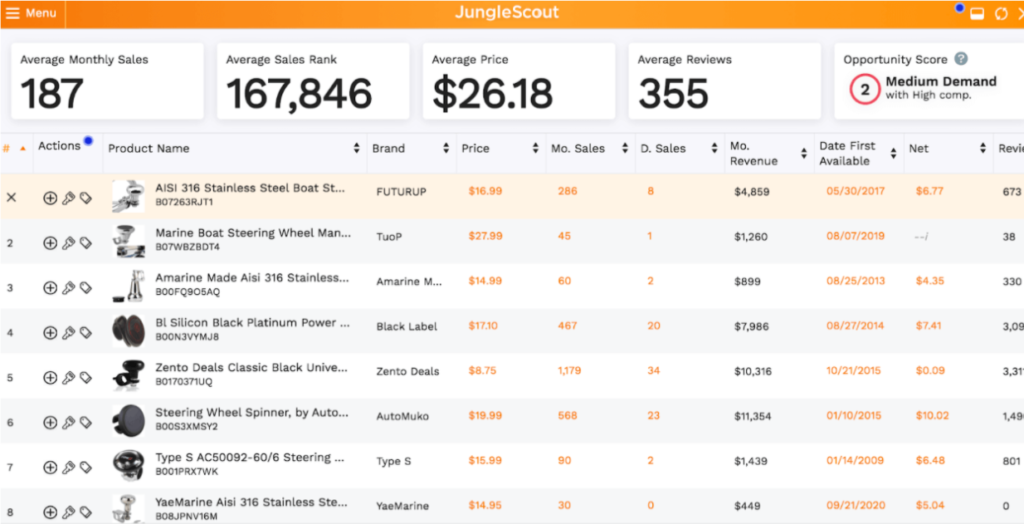
Step 5 – Start Selling
You’re now ready to launch your Amazon business and start selling. However, there’s still some work to do to increase your chances of running a successful business.
Think About Branding
Many manufacturers offer white-label opportunities. This means that you can have the products branded with your logo or label. This is an excellent opportunity to set yourself apart from the competition.
Consider also branding the packaging with your logo. Again, many manufacturers offer this flexibility for little or no extra cost.
Market Your Business
The best place to start marketing your Amazon business is with Amazon ads. They offer decent conversion rates. It’s okay if you don’t have a lot of money to spend on advertising. Start small and scale your ad campaigns as your business and revenue grows.
Other advertising opportunities to look into include Pay Per Click (PPC) campaigns and social media advertising.
Gather Product Reviews
Product reviews are a great way to build your credibility in the Amazon marketplace. You can include product inserts politely asking customers to review your products or include it in the email confirmation when people order. But you may need to figure out how to make leaving reviews worthwhile to your customers, such as offering a small discount on a future purchase.
You can also use social media platforms like Twitter, Facebook, and Instagram to request product reviews from users.
from Quick Sprout https://ift.tt/3m2ZkKt
via IFTTT
No comments:
Post a Comment