Slow loading times and poor site performance are the downfalls of websites. They lead to bounces, page abandonment, and kill the user experience.
Fortunately, you don’t have to suffer from poor WordPress performance speeds anymore.
As the world’s most popular CMS, there are lots of tools and resources at your disposal to increase the speed and boost WordPress performance. I created this guide to teach you how. Once you’ve applied the tips I’ve outlined below, your site will be faster, and visitors will have a much better experience.
What is WordPress Performance Speed?
WordPress performance is typically measured with various KPIs. In terms of speed, the page loading time will be the most important metric to track.
But other WordPress performance KPIs include bounce rate, average session duration, time to title, start render time, requests per second, time to interact, interactions per visit, peak response time, and connection time. Metrics like sales, leads, conversions, and sign-ups can also be a good indication of how WordPress performance is impacting user experience.
You should also keep an eye on your uptime and downtime rates, as they can potentially indicate larger issues at the server level.
5 Tools to Improve WordPress Performance Speed
WordPress performance speed starts at the server level. If you want your WordPress site to operate at peak performance and speed, you need to have a great web hosting provider.
#1 — A2 Hosting

A2 Hosting is one of the most reliable web hosting solutions on the market today. The company is synonymous with speed and offers turbo boost servers that are up to 20 times faster than other providers.
Choose from shared plans, VPS plans, or dedicated servers for ultimate performance. In addition to the traditional plans, A2 Hosting also offers WordPress hosting and fully managed WordPress packages. These packages are optimized for speed and performance. The managed plans even come with free automated WordPress backups and a Jetpack license.
If you’re currently using another web hosting provider, you don’t need to worry about the hassle associated with transferring your site. The team of experts at A2 Hosting will take care of everything for you with free account migration. A2 also offers LiteSpeed Cache for WordPress built into your server, which drastically reduces page loading times.
I’d definitely recommend a managed WordPress plan for high-traffic sites and people who want the best possible performance. This high-powered web host will take care of everything for you. A2 Hosting has a 99.9% uptime commitment and offers a 30-day money-back guarantee.
#2 — Kinsta
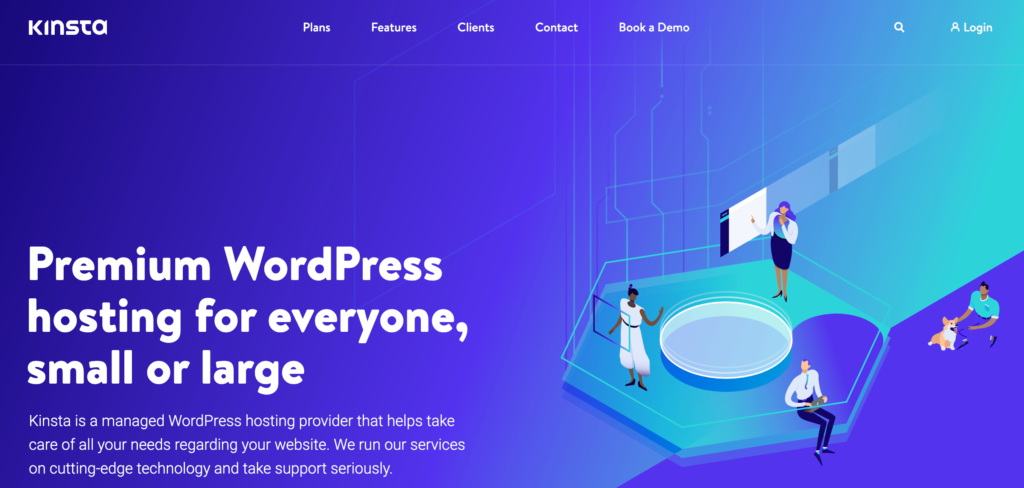
As a premium WordPress hosting service, all Kinsta plans are fully managed. The entry-level plans are a bit higher than a basic shared hosting service. But the added cost is worth it for WordPress sites that want top speeds and performance.
Kinsta has powerful servers that can accommodate over three million monthly visits at the highest level. I like Kinsta because they provide you with a dashboard to track your website’s analytics and performance metrics, so you won’t need to use a third-party tool to measure KPIs.
Aside from speed, other noteworthy benefits of Kinsta include daily backups, free migrations, and robust security. The hosting solution is packed with advanced features, but it’s still beginner-friendly and easy to use. Kinsta’s plans are super flexible, so you can upgrade or downgrade at any time.
Let’s say you start at a plan that can accommodate up to 100,000 monthly visits, but your traffic is nowhere near that number. You could downgrade that package and get an instant prorated refund.
Kinsta also offers two months for free if you sign up for yearly billing. All plans are backed by a 30-day money-back guarantee.
#3 — WP Engine

Over 1.2 million websites in 150+ countries worldwide rely on WP Engine for web hosting. With “WP” in the name, it should come as no surprise that this hosting provider is so popular with WordPress users.
WP Engine only provides managed WordPress hosting. This is what they do 24/7/365, and they’re arguably the best at it. WP Engine’s expertise delivers strong results. In fact, they can help boost performance and page speed by 40% on WordPress sites.
Whether you’re running a personal website, small business site, or a global enterprise, WP Engine has a solution for everyone.
In addition to the robust speed and performance delivered with WP Engine’s hosting services, you’ll also benefit from powerful security. WP Engine blocks 109+ million attacks every single day.
The services are built to scale. Entry-level plans can accommodate up to 25,000 monthly visits.
But at each tier, you’ll see jumps to accommodate 100,000 visitors, 400,000 visitors, and even millions of monthly visitors. You never have to worry about outgrowing WP Engine. Sign up today and get two months for free with an annual contract.
#4 — Bluehost

Bluehost is one of the most popular and reliable web hosting solutions on the market today. Trusted by millions of websites, it’s an excellent choice for beginners and new websites.
In addition to traditional web hosting, Bluehost also offers WordPress hosting and managed WordPress hosting solutions. These packages will help you increase the performance and speed of your WordPress site.
The Bluehost dashboard is really easy to navigate and figure out. You can use it to track visitor analytics and other KPIs to determine how your website is performing.
The managed plans are best for high-traffic sites. Even the entry-level package can accommodate up to 50,000 visitors per month. All managed plans come with a free SSL, a Jetpack subscription, daily backups, and robust security features.
You’ll also benefit from a CDN with 200+ global edge servers, ensuring that your content is delivered to visitors as quickly as possible, regardless of their location.
#5 — Hostinger
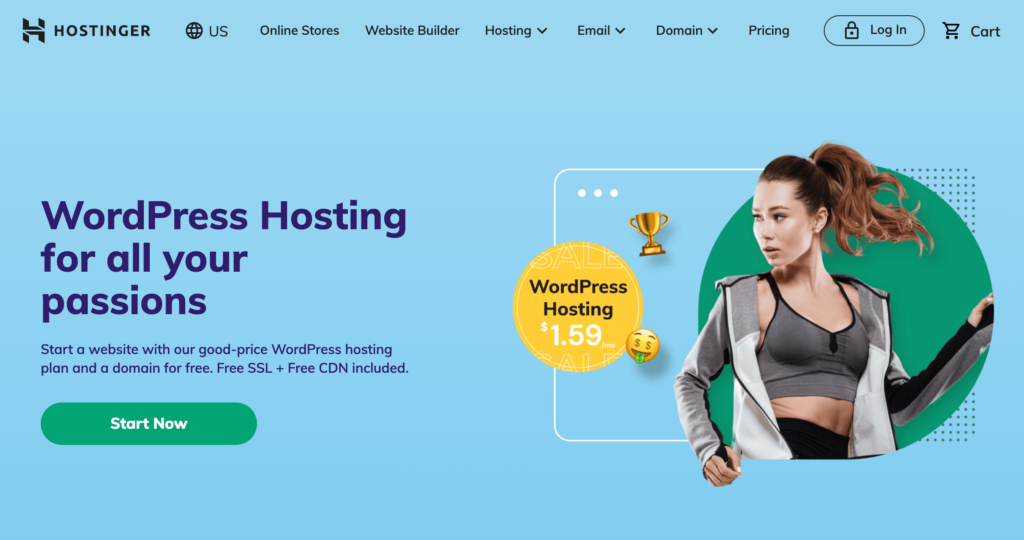
Hostinger is a prime example that you don’t have to break the bank to have a fast WordPress site.
With WordPress hosting plans starting as low as $1.59 per month, you won’t find a better deal elsewhere without sacrificing performance. Hostinger’s WordPress plans aren’t quite as advanced as some of the other tools mentioned in this guide.
But smaller WordPress sites don’t necessarily need a premium managed provider. If you fall into this category, Hostinger is definitely a viable option.
All plans come with a free SSL certificate and Cloudflare CDN. You also get to pick your data center from seven options located worldwide. Choosing a data center that’s geographically closer to your primary audience ensures that your visitors experience top speeds.
Hostinger’s WordPress plans come built-in with LiteSpeed Cache. Some of the plans even come with a Jetpack subscription. If you’re looking for a cheap hosting solution that’s optimized for WordPress, look no further than Hostinger. All plans are backed by a 30-day money-back guarantee.
The Basics of WordPress Performance Speed
You need to know about a handful of core components to truly understand WordPress performance speed. This will make it easier for you to optimize your WordPress site.
Web Hosting Provider
As previously mentioned, your web hosting provider is the most important aspect of WordPress performance and speed. If you’re currently experiencing poor performance, check out our guide on the best web hosting for WordPress.
Choosing a provider from that link or from the list in this guide will automatically improve your site performance and speed. That’s because those providers optimize their plans specifically for WordPress. Go with a managed provider if you want to get the most out of your hosting solution. These plans are perfect for high-traffic websites and anyone who prioritizes speed.
If you have a good web hosting provider, it’s easier to optimize your WordPress site using other tools and tactics.
Hosting Type
In addition to finding the right hosting provider, you need to choose a hosting type that will accommodate your needs. These are the different options you’ll have to choose from:
- Shared Hosting
- VPS (virtual private server) Hosting
- Cloud Hosting
- Dedicated Servers
Generally speaking, these are listed in order from worst to best in terms of speed and performance. That’s not to say that shared hosting is bad—it’s just not as good as the other options.
New websites can start with a basic shared plan or WordPress hosting solution. But the performance will suffer since you’re sharing server resources with other websites. Upgrade to a higher web hosting tier to boost your site’s performance.
Bandwidth and Storage
Sometimes you can get better WordPress performance speed without switching providers or changing your hosting type. A simple upgrade within the same type of package might be enough to boost your speed.
For example, let’s say you’re using an entry-level WordPress hosting plan. You might be getting too close to using up your maximum server resources. But if you upgrade the plan to free up some bandwidth and site storage, you should notice an increase in WordPress performance speed as well.
Plugins and Add-Ons
There are lots of third-party tools and resources you can use to boost the performance of your website. I’m referring to things like CDNs, caching resources, image optimization tools, and more. You can even use plugins to help track your website’s performance so that you can make adjustments accordingly.
With all of that said, you don’t want to get carried away with too many add-ons. These can actually slow down your site and have an adverse effect on what you’re trying to accomplish. Lots of web hosting providers offer these types of tools and resources out-of-the-box. But you could always add an extra one or two, depending on your needs.
Traffic
Site traffic has a direct impact on the speed and performance of your website. If your monthly traffic volume exceeds your plan limitations, your hosting provider will throttle down your rates.
Furthermore, traffic spikes and surges at particular times can also slow down your website. This is especially true if you’re on a shared plan and sharing resources with other sites on the same server.
Upgrading your plan solves this problem. Some hosting providers are more accommodating than others when it comes to upgrading or downgrading plans based on traffic. But overall, it’s better to have a plan that can accommodate more traffic than you’ll use as opposed to a plan that can’t accommodate traffic spikes.
3 Tricks For WordPress Performance Speed
I’ve run dozens of WordPress sites throughout my career. These are a few of my favorite quick tricks and hacks that you can use to improve WordPress performance speed.
Trick #1: Use WordPress-Specific Hosting
We already emphasized the importance of finding the right web hosting provider. But a WordPress-specific hosting plan is even better. I love using WordPress hosting, especially managed WordPress hosting. That’s because those hosting providers are WordPress experts.
Everything they do is built around optimizing your WordPress site for speed and performance. You’ll also get additional benefits like extra layers of security for your WordPress site. While WordPress hosting is usually a bit more expensive than basic shared hosting, it’s well worth the added cost.
Trick #2: Optimize Your Images
Web pages with lots of images can really slow down your loading times. That’s because image files are typically larger than other types of content on the site.
To overcome this problem, use an image optimizer to compress those files without sacrificing the quality of your visuals. Some tools on the market can compress an image by up to 80%. Not only will this improve your speed and performance, but it also helps you get the most out of your site storage space.
Trick #3: Monitor Page Speed and KPIs
The only way to really know if your WordPress site is operating at peak performance and speed is if you’re tracking KPIs.
Monitor page loading time, bounces, conversions, average session duration, uptime, and other crucial pieces of information to understand how well your site is performing. Lots of the best web hosting providers will include this information on your dashboard. But if not, there are plenty of free tools and resources on the web that you can use to monitor page speed and WordPress KPIs.
from Quick Sprout https://ift.tt/3kUkAkC
via IFTTT
No comments:
Post a Comment