BlueJeans is a video conference call service made by Verizon.
In today’s digitized world, just about every type of business and organization uses video conference calls to connect people for goal discussions, brainstorming, project management, and more.
BlueJeans is one of the best for audio quality, thanks to being powered by Dolby Voice, a pioneer of global audio solutions.
In addition to taking the cake in the audio realm, BlueJeans has an array of other solutions to make sure your team can meet remotely, reliably.
This guide looks at the service’s features that affect your calls and productivity, considering them against some of the best conference call services, to help you find your best option.
BlueJeans Pros and Cons
Pros
- Easy-to-understand interface
- Simple screen sharing
- Desk phone support
- Video and audio quality
- Affordable pricing
Cons
- No in-app playback
- No waiting room
- Mobile meetings require app
- Large download size
How BlueJeans Compares to Top Conference Call Services
We’ve all been on a conference call with muffled voices or broken-up audio. Needless to say, it’s challenging to host or participate when you can’t accurately hear everyone.
That’s why reliable audio quality is such an important aspect of a conference call service.
BlueJeans is my top pick for audio quality. With Dolby Voice audio, everyone on the call gets natural, clear sound, ensuring that not a single point gets missed.
Still, there are other conference call services, like RingCentral and GoToMeeting, that might be more well-rounded options for your team.
BlueJeans Participant Numbers
A key consideration as you decide on a conference call service to use is how many participants your service can support.
If you’re just hosting a small meeting with five or six participants, you’d be able to use just about any service. However, when you get into larger groups of 20+ participants, it’s important to choose a conference call service that allows that many people—and still offers quality audio and video.
With the introductory BlueJeans plan, you can host up to 100 participants. And that comes along with unlimited meeting times, so you can meet for as long as you need to.
The next plan gives you up to 125 participants with an optional add-on, or you can get up to 200 participants with BlueJeans Enterprise.
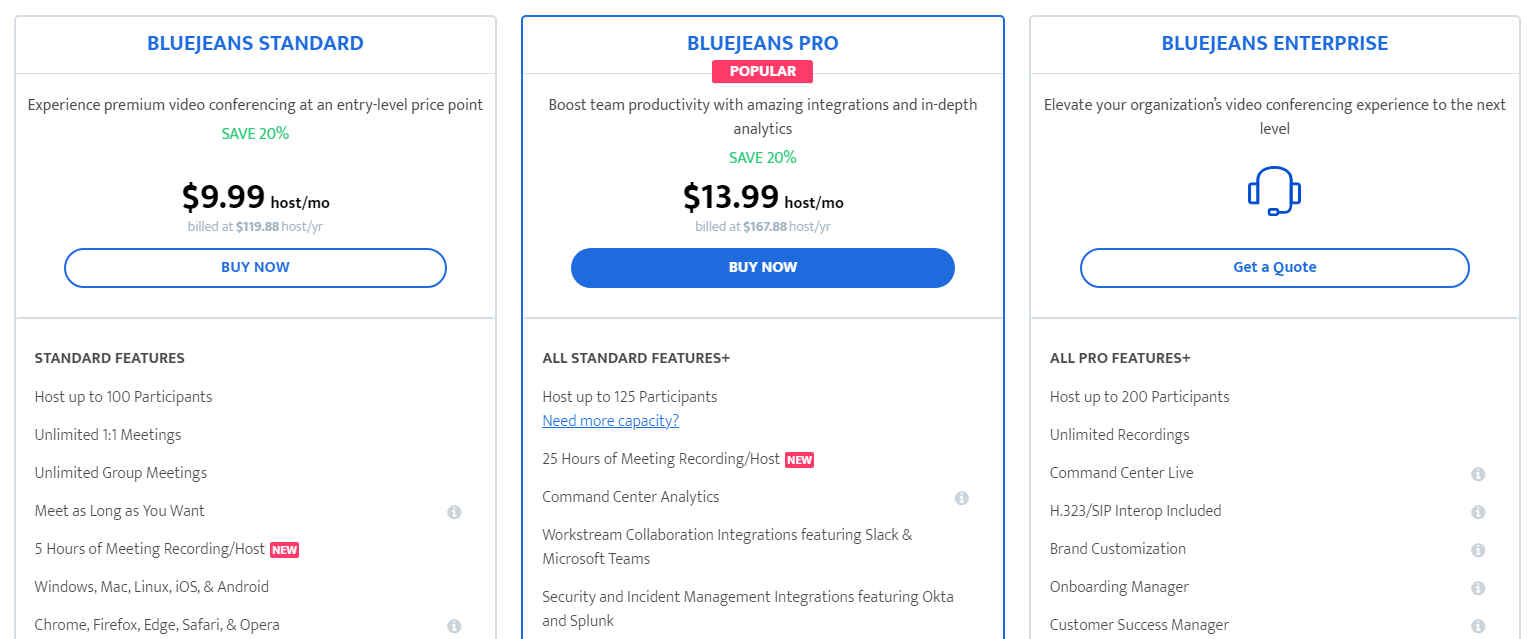
No matter how many people you add to your meetings, your audio and video quality won’t suffer, assuming that everyone’s technology meets the minimum requirements for the service.
With that said, it’s important to note that some services give you meetings with 100 participants or more for free.
Zoom is one of them, offering 100 participants but capping calls at 40 minutes. RingCentral allows unlimited participants with a cap on 500 minutes total of shared video.
But, if avoiding restrictions is more your style, a paid BlueJeans Standard plan might be the way to go.
BlueJeans Video Conferencing
The primary offering of BlueJeans is video conferencing. It’s to be expected that the service has a lot to offer businesses that are turning to video conferencing for a more remote-friendly atmosphere.
And BlueJeans does know its stuff in terms of video conferencing. It seems to hit just about every feature someone would need in a video conference, from an enhanced gallery view of up to 25 participants at a time to its universal accessibility with real-time closed captioning and screen readers.
Attendees who may not have access to a mobile phone or computer can even dial in from their desk phone, with or without video, ensuring that anyone can hop on without hangups.
With BlueJeans, you’ll also get a host of collaboration tools to keep everyone in the loop during your meetings. Use the screen share function to show what you see on your screen, or use a digital whiteboard for sketching, annotating, brainstorming, and more.
Need to separate some participants to start working on a new project? Breakout rooms allow you to move groups of people into another BlueJeans room after meeting together in the main conferencing room.
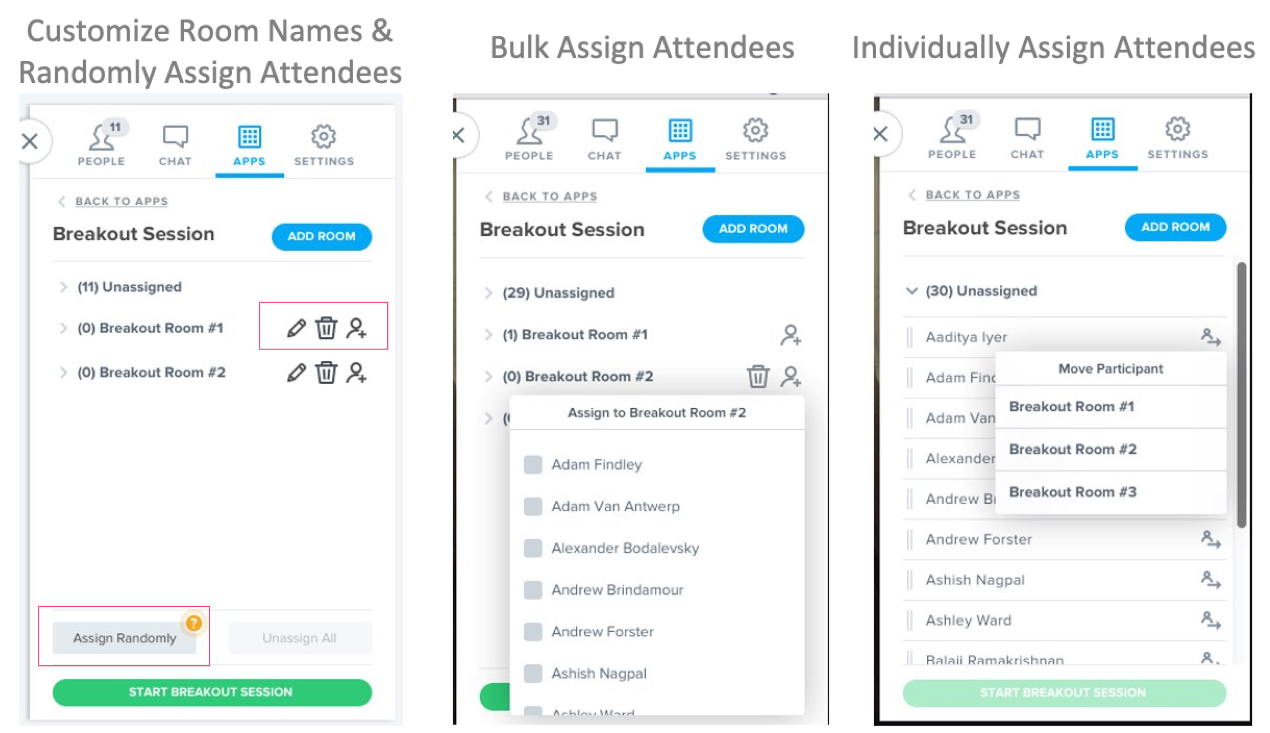
There’s no doubt that BlueJeans is a top contender in video conferencing platforms with its well-planned features that increase ease-of-use and efficiency for the host and attendees. But there is a potentially significant drawback to consider.
There’s no current ability to play video or audio from within the app. You’ll need to, instead, upload your audio or video clip to BlueJeans to allow it to play. This isn’t a problem for everyone, but it isn’t convenient if you think of a video you’d like to share on the fly.
In contrast, Zoom has a native playback feature that allows you to open a video during your presentation with its built-in video player, making the action more seamless.
BlueJeans Video and Audio Quality
I’ve noted that BlueJeans stands out in terms of audio quality, mostly because it’s powered by Dolby Voice.
This feature keeps background noise to a minimum and clarifies each speaker’s voice to give everyone an even playing field for communicating and being heard during your meeting. This holds true whether you’re connecting from a mobile device or your office computer.
Voice overlapping is a common concern with video conferences, but BlueJeans handles this well, too. Its mission is to make video calls mimic in-person conferences, so when two or more people talk simultaneously, you can hear everyone clearly.
Hosts have the option of muting their participants upon entry, too, to minimize chatter or background noises as everyone gets settled for the meeting to start.
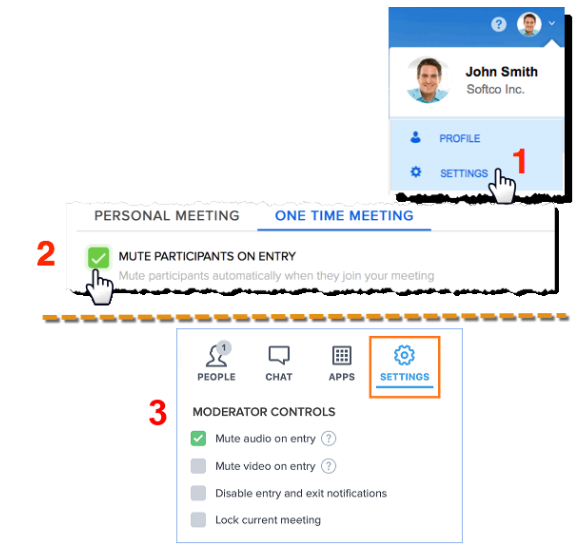
BlueJeans excels with video quality, too. The app uses HD video up to 720p, giving everyone connecting on any device a clear picture.
Keep in mind that your internet connection ultimately decides your video quality. But even with multiple people connecting, BlueJeans skirts choppy video and lag you find on other platforms with its quick, responsive, and modern network.
BlueJeans Call Recording
BlueJeans allows you to record your video meetings with the press of a button, so long as you’re a moderator for the meeting. Your participants will receive a notification that you’ve begun recording.
Your recordings will store online in your BlueJeans account, saving you the hassle of downloading them and storing them on your device.
BlueJeans Standard and Pro plans are a bit limited, though. With Standard, you’ll only get five hours of recording capacity. With Pro, you’ll get 25 hours. To make more room, you’d need to save your recordings elsewhere and delete them on BlueJeans.
An Enterprise plan allows for unlimited recordings. With this plan, you’ll also gain access to link sharing of recordings, multi-channel recording, and auto-recording, which starts recording your meeting as soon as a participant joins.
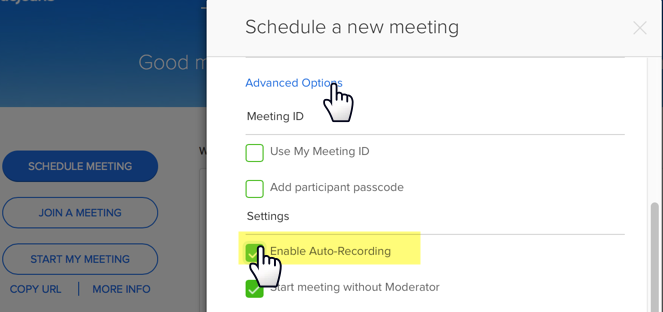
If you’re looking for a service with helpful call recording tools, try UberConference. It offers call recording with calls up to 45 minutes long on its free plan. With paid plans, you’ll get the additional perk of Voice Intelligence, which provides a full transcript of each meeting.
BlueJeans Call Scheduling and Setup
Call scheduling should feel like a seamless process for hosts and participants. BlueJeans stacks up against its competitors with its ease of scheduling from within the app.
To start a meeting, you’ll simply need to log into your account and click Schedule Meeting. BlueJeans will then present you with several options for your meeting, including repeating the meeting, adding a participant password, and advanced meeting options, like encryption and audible alert disabling.
Email invites to your attendees right through the scheduling prompt. Inviting more people to a meeting after you’ve already sent initial invites is also simple. BlueJeans uses a standard link format for all meetings: bluejeans.com/YourMeetingID#. If you have your meeting ID, you can simply send the participant a link in this format.
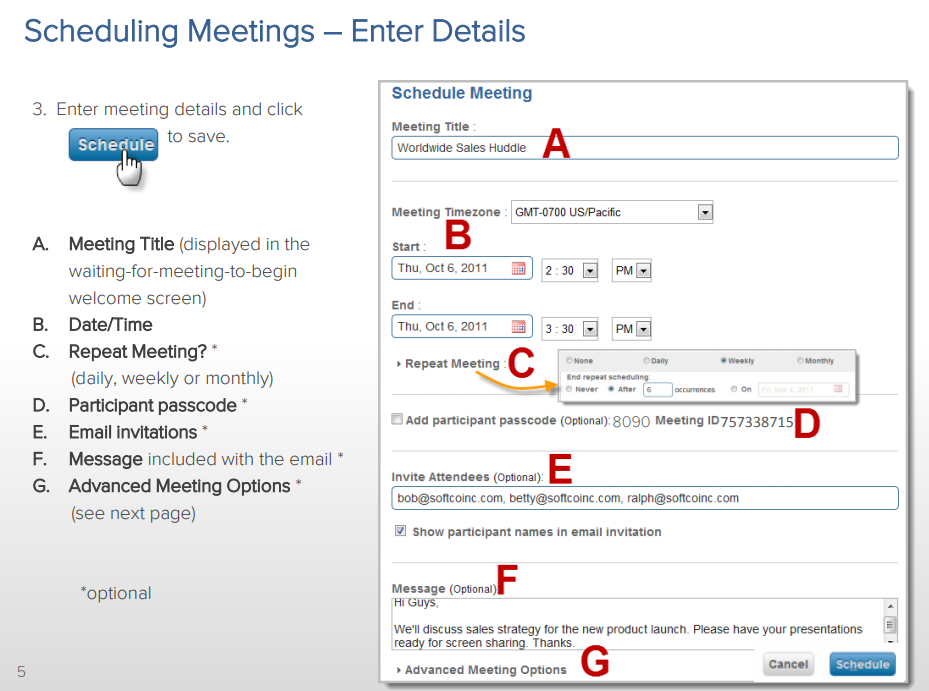
BlueJeans also integrates with other apps that use calendars, allowing you to schedule through them if you prefer. Use Google Calendar, Outlook for Windows, or Microsoft Office 365.
BlueJeans Smart Meetings
BlueJeans calls its meetings Smart Meetings due to the many things you can do to prepare for the meeting, grab information from the meeting, and ensure the meeting’s effectiveness afterward. BlueJeans Smart Meetings offers intuitive tools using crowdsourced technology to get everything you and your participants need from each conference call.
BlueJeans Smart Meetings features include:
- Meeting summaries with quick highlights
- Priority highlight rankings
- Create and assign action items during or after meetings
- Transcriptions of meetings
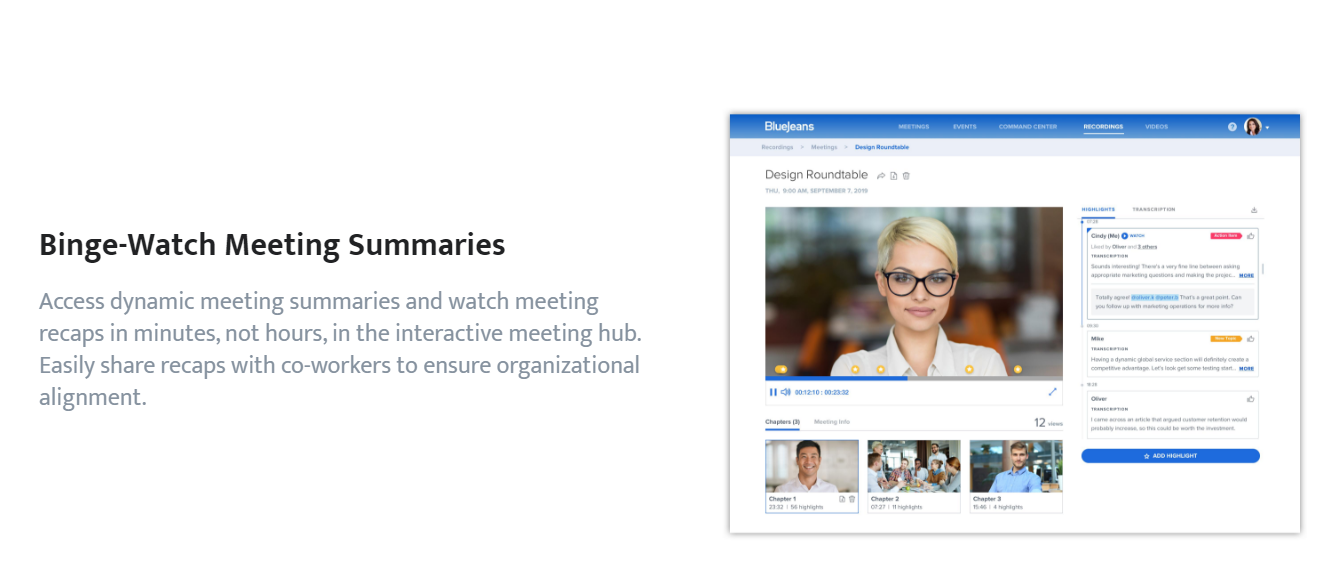
Everyone you invite to a meeting can receive its highlights, summaries, and action items, whether they joined the meeting or not, keeping your team on the same page. This feature is unmatched by many BlueJeans competitors, which don’t yet offer ways to catch up on important meeting details without watching a full recording.
BlueJeans Integrations
Most conference call platforms integrate with other software and apps to allow your work to transition between the tools you use most. BlueJeans integrates with several popular tools, including Slack, Skype, and Trello. You’ll also have access to connections with:
- Alexa for Business
- Kaptivo
- Pigeonhole
- Okta
- Epic
- Marketo
- Zoho
- Canvas
- Zoom.ai
- Intellum
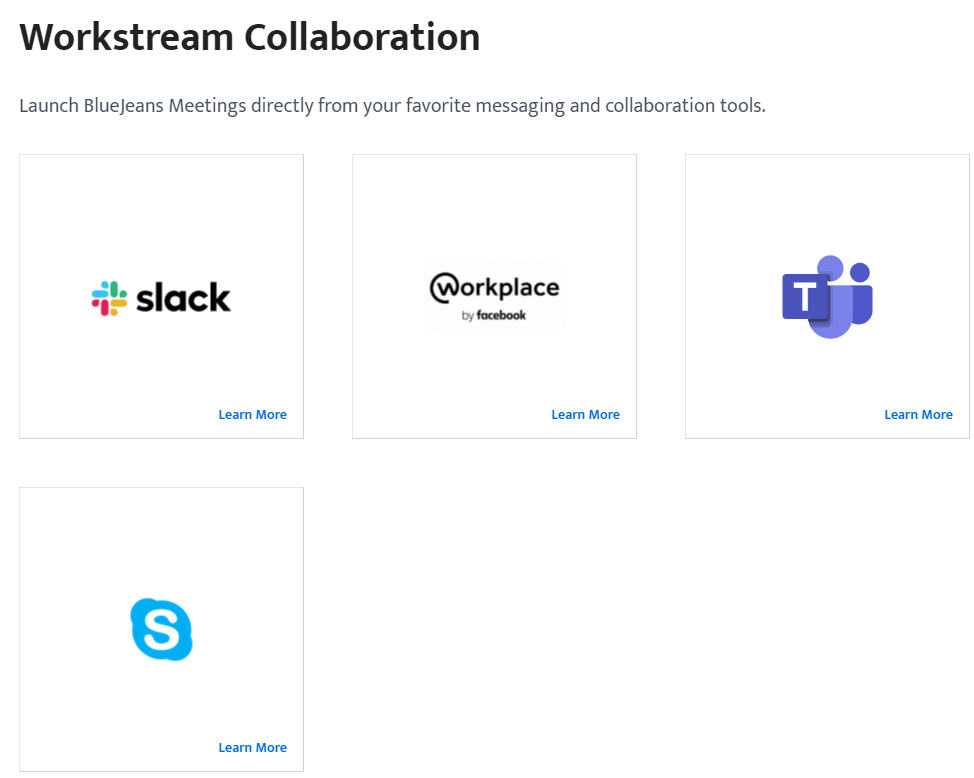
Like many competitors, BlueJeans also works with YouTube to stream your meetings and events live to YouTube viewers.
The downside? Third-party integrations are only available for those on the BlueJeans Pro or Enterprise plans. Other services, like Zoom, offer several integrations and apps for free, with more advanced integrations on higher-tier plans.
BlueJeans Command Center and Admin Controls
With BlueJeans, you don’t just get video call conferencing. You also get a host of admin controls and analytics that help you manage meetings and enhance productivity.
It all happens within the BlueJeans Command Center. The full-service dashboard displays the location of participants, active user data, and ROI metrics, like how much you’ve potentially saved participants from traveling to in-person meetings.
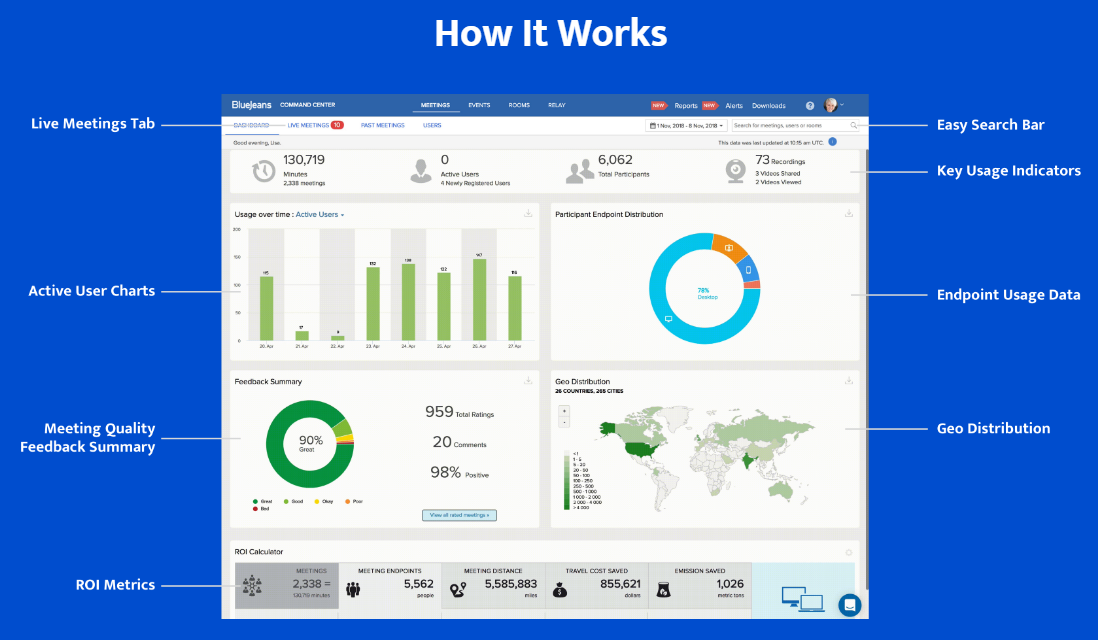
One of the most valuable features here is the meeting quality feedback overview. This information can help you pinpoint where video or audio quality issues might be happening the most, such as in specific meeting rooms or with mobile devices.
The Live Meetings tab also points you to metrics of current meetings, including participant details, recording information, and live monitoring and moderating. You can also get real-time alerts on quality loss and participant feedback to resolve issues as quickly as possible.
For large organizations handling multiple meetings daily or weekly, these tools are a must-have, but smaller companies might still see usage indicators and meeting quality summaries as helpful data.
BlueJeans Mobile Conferencing
BlueJeans is available for desktop or mobile devices. The mobile app has a few features specific to its platform to enhance user experience when connecting from a phone or tablet.
One of them is Transit Mode, which allows you to connect with audio-only features to minimize driving distractions. The app will keep your video and microphone off while in this mode, allowing you to listen to the meeting and speak with the tap of a button.
There’s also automatic bandwidth management, which detects your network quality and adjusts it as needed to maintain more consistent video and quality. Whether you’re on the road or using coffee shop Wi-Fi, this feature can make sure you stay connected.
Anyone using the app can share their screen or share documents and photos as well, making BlueJeans extremely friendly for on-the-go meeting participants or hosts.
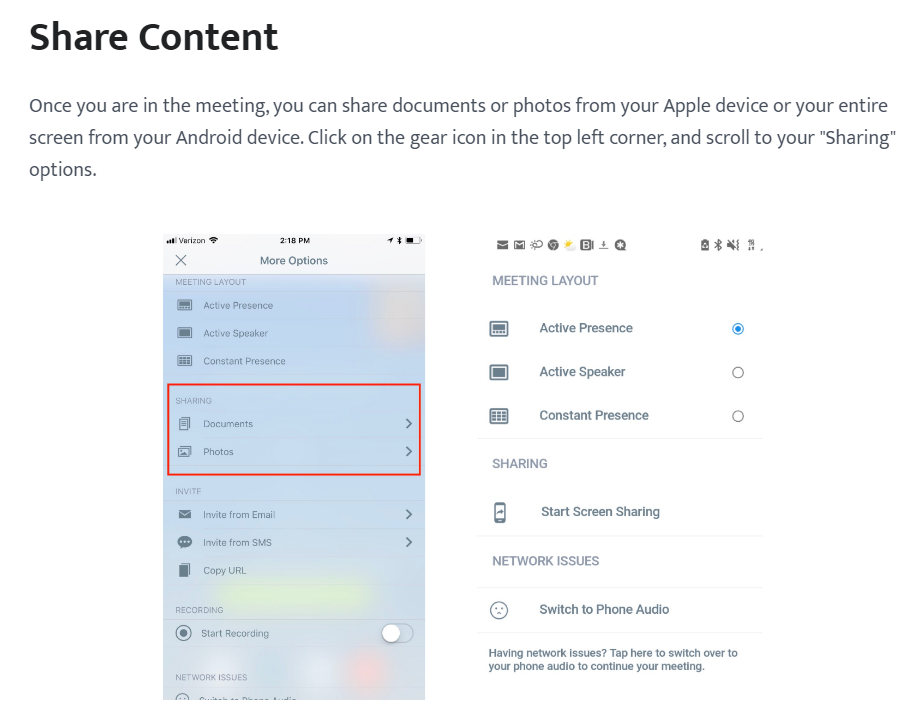
BlueJeans Security
Meeting security is a priority for anyone using call conferencing services. You should be able to get on a call and know that only you and your invited participants can see and hear the discussion.
BlueJeans has a few features to combat potential security issues, including restricted meeting settings. All meetings can include everyone with a link, invited participants only, or your organization only. For the latter, all meeting participants will need to be set up in your organization’s BlueJeans account.
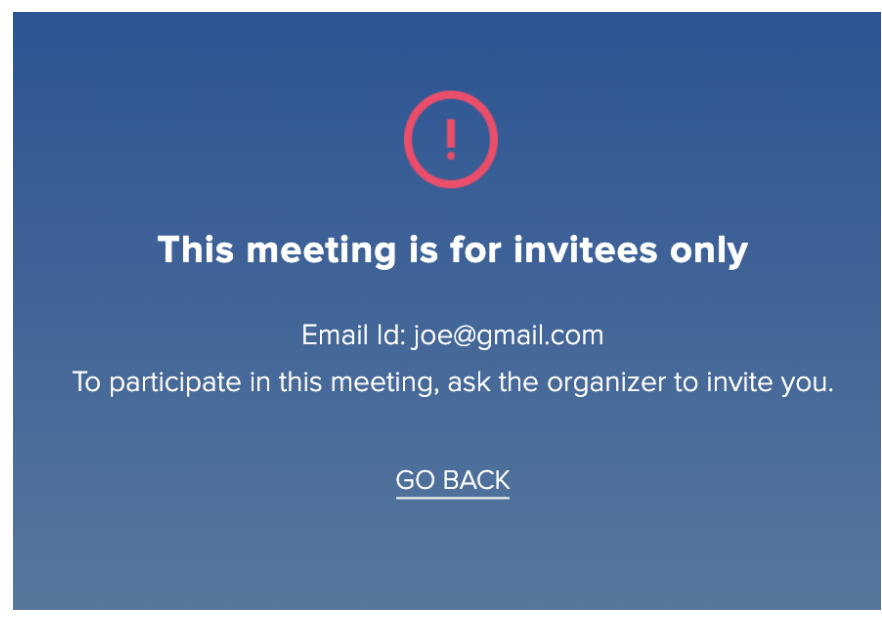
There’s also a Quick Lock function to keep people from accidentally entering your meeting room. This is beneficial when you use the same meeting ID for multiple meetings, especially those that run back-to-back, to keep your next meeting’s participants in a waiting room until you’re ready.
Until 2020, BlueJeans was behind the security curve compared to its competitors, lacking the basic meeting lock and waiting room feature that many others already had in place. But this addition has brought it up to par, giving hosts more control over who can enter meetings and when.
BlueJeans may not be as well-known as Zoom for video call conferencing, but its excellent audio and video quality and helpful integrations, analytics, and smart features make it a contender in the industry. Large organizations, especially, may find its Command Center and Smart Meetings even more intuitive than RingCentral or GoToMeeting’s offerings. These features do come at a cost, though. Smaller businesses might get everything they need from the free versions of RingCentral or Zoom, which allow limited-time meetings for 100 participants.
from Quick Sprout https://ift.tt/2QDqSds
via IFTTT

No comments:
Post a Comment