More than 100,000 teams use Monday.com as their dedicated project management software. It’s trusted by big-name companies like Universal Studios, Adobe, Coca-Cola, and NBC, which makes it one of the more reliable and popular project management software options on the market today.
Unfortunately, Monday.com doesn’t feature in our top list of best project management software. However, from an outside perspective, Monday.com stacks up well against most software that we reviewed and is still a helpful alternative for project management.
With an emphasis on working the way that works for you, Monday.com is great for small or large businesses alike. It offers extensive features and 24/7 customer support that enhances even the most basic of projects.
Monday.com Pros and Cons
Pros
- Built-in time tracking
- Mobile app for remote work
- Multiple board views
- Visualize project progress
- Manage everything in one workspace
Cons
- Limited activity logs
- No integration or automation in the Basic plan
- Can’t assign comments to team members
How Monday.com Compares to Top Project Management Software Options
As stated earlier, Monday.com doesn’t rank in our top list, but that’s not necessarily a bad thing, either. In terms of our top two, we think Zoho Projects and Wrike are best for overall project management.
Zoho Projects is our number one choice, as it’s better for overall project management with a cloud-based solution and is very affordable. Wrike, meanwhile, is best for creative and marketing teams with campaign management tools and customized templates for content creation.
However, Monday.com has some similarities with both Zoho Projects and Wrike, like drag-and-drop features, an intuitive interface, and plentiful integrations. The biggest difference between our top two and Monday.com is that Monday.com has more expensive plans.
Monday.com’s Project Complexity
If you’re looking for project management software, it’s crucial to figure out exactly what you will use it for. Sometimes cheaper isn’t always better because usually, this means that the software you choose will be more on the basic side and won’t have the right tools to suit complex project tasks.
Luckily, Monday.com offers both an Enterprise plan and extensive project tools in both the Standard and Pro plan.
Not everyone can afford or needs the Enterprise plan, which is perfectly fine because Monday.com still offers a wide range of advanced tools and features for project complexity at a more affordable price.
If you purchase either the Standard or Pro plan, you get extensive collaboration access, customizable integration and automation actions, analytics, and security measures. These tools are excellent for complicated or large projects but can work with simple projects too.
If you own a small business, and/or your day-to-day projects don’t require the use of analytics, security, or extensive collaboration, Monday.com still has a plan for you.
You can receive most of the same tools mentioned above, but for an affordable price with the Basic plan. With that said, Monday.com meets the middle ground by offering inclusive options for both complex and simple project tasks.
Monday.com’s Team Size
Team size is another important factor when trying to find project management software. Fortunately, Monday.com has unlimited seats for all of its plans, which is excellent for already large teams but also growing ones, too.
If you’re a small team of up to two employees and you’re looking for management software to keep track of tasks, you would probably be better off with the free plan.
However, if you’re a larger team of more than three employees, Monday.com offers unlimited seats for each plan. Even though this is a prominent feature, you need to be careful because you have to pay for each seat per month—so creating a budget for this alone would be helpful.
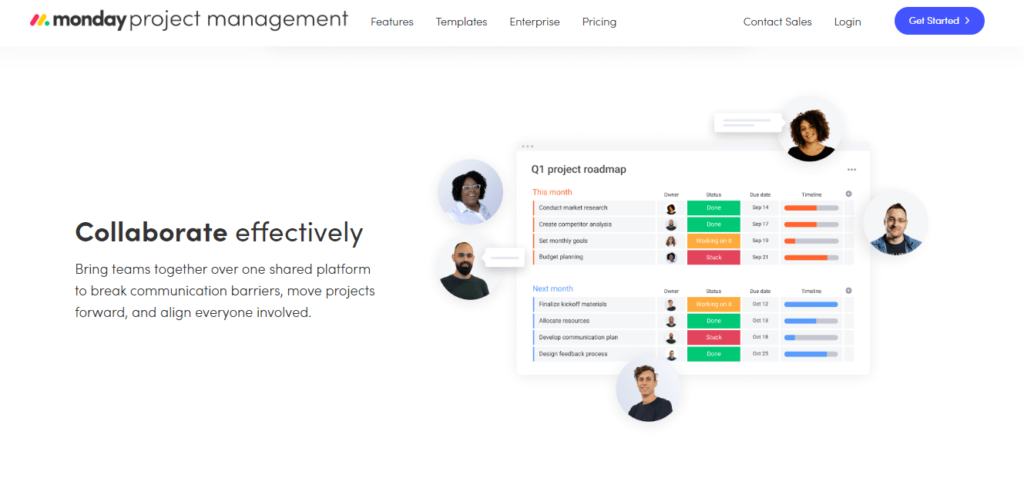
Managing large teams can be more challenging, especially if each person is working on a different task. This isn’t an issue for Monday.com users though, as it offers project overviews with a status, outline, and due date so no one is left in the dark.
In fact, team size doesn’t even matter to most Monday.com users because no one has to worry about seat limitations or restrictions on boards. You can even purchase up to 200+ seats for an individual account at a custom price.
Monday.com’s Ease of Use
Finding the easiest-to-navigate project management software is key to your business tasks flowing seamlessly. Knowing that you’re in full control of your team, tasks, and outcome is a great feeling that can be found within Monday.com.
With drag-and-drop features, an intuitive interface, customizable color-coded columns, and fast search engines—project management software doesn’t get easier than this.
Whether you’re a complete beginner or veteran when it comes to project management, Monday.com will make your life so much easier by allowing you full control over your boards, with 24/7 support being just a phone call away.
From onboarding members to assigning complex projects, the Monday.com interface is excellent for creating your ideal workflow. You even have the option to choose from over 200+ ready-made templates for an even quicker transition.
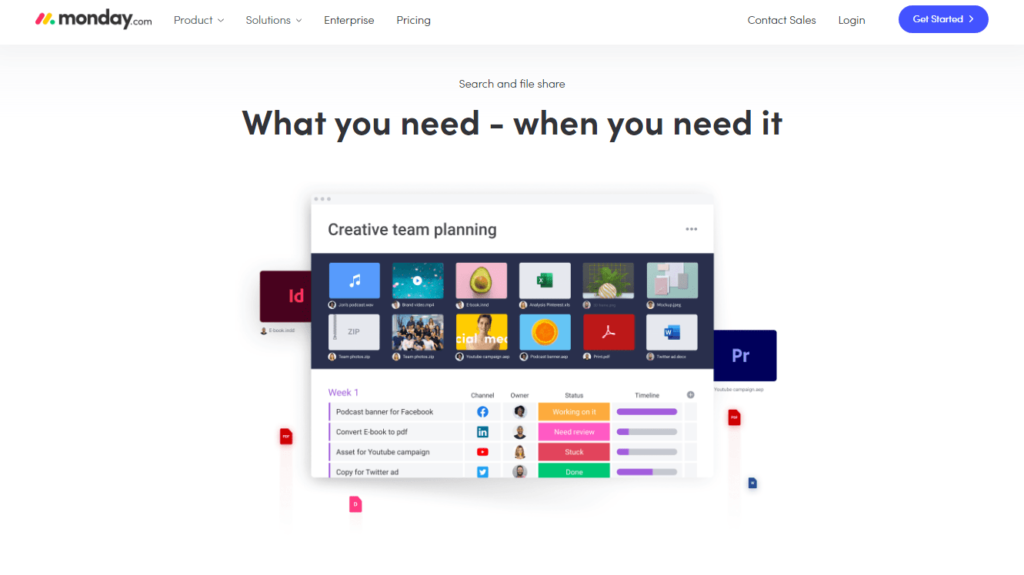
However, the best way to find out whether project management software is easy to use is to try it for yourself. Luckily, Monday.com offers a free forever plan or a 14-day free trial, which we recommend you try out before committing to a paid plan.
The free forever plan includes:
- Up to two seats
- Unlimited boards
- 200+ templates
- Over 20+ column types
Monday.com’s Features
As you look for potential project management software for your business needs, it’s important to evaluate what kind of features you’re interested in. Most standard management software will include app integration, automation actions, and time tracking—but not everyone needs the most extensive features on the market to successfully run their business.
Monday.com has quite a few helpful features for project management specifically. If you’re looking for management software that gives you a clear view of what’s going on at all times, Monday.com is an excellent option.
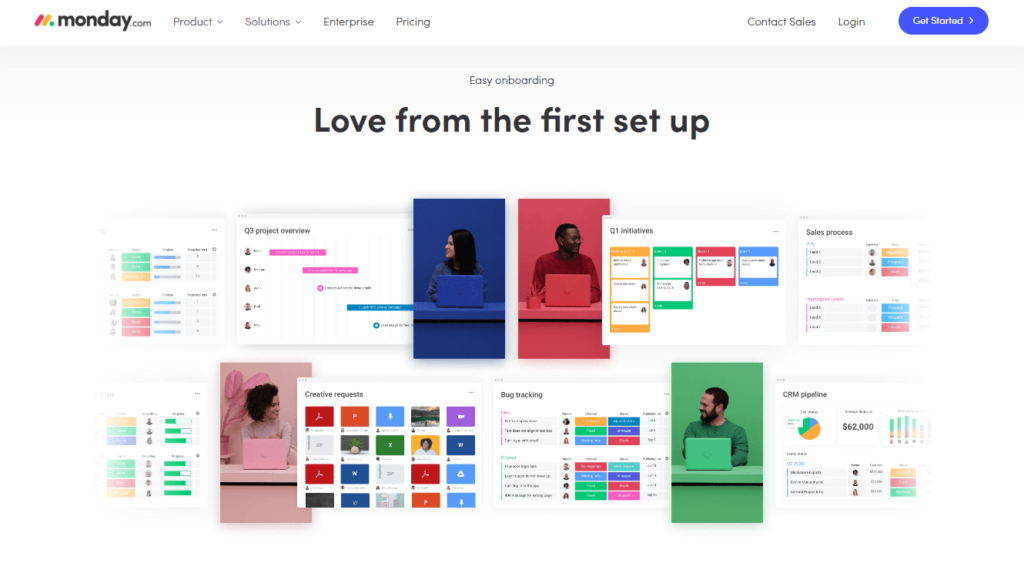
The collaboration access feature is a big part of this management software, and for a good reason. You’re able to collaborate effectively with as many team members as you want by inviting them to join your board with just one click.
You can also keep track of everything under one platform and easily access updates, progress shots, and budget approvals by viewing the custom columns with their own custom status buttons.
Some other features include:
- Customizable workflows
- Analyze projects through progress dashboards
- Manage all resources with workload calendars
- Integrate apps like Excel, Microsoft Teams, and Slack
Whether you need basic or advanced features, Monday.com has got you covered.
Monday.com’s Price
Project management software pricing varies depending on your needs and team size, respectively. Usually, most management software charges on a per-user per-month basis, but Monday.com offers cheaper pricing on annually billed plans.
Let’s look at each pricing tier and compare it to monthly vs. yearly plans while looking at what features each one offers. The minimum amount of seats you can choose from is three, so keep that in mind.
Basic Plan
This plan focuses on small teams that are just getting used to managing all their tasks in one place. It bills one plan yearly, saving you 18%, and it bills the other every month, which is more expensive overall:
- Yearly: $11 a seat per month (three seats), billed at $33 per month and $396 per year
- Monthly: $14 a seat per month (three seats), billed at $42 per month
If you can’t afford to pay a bulk sum of $396 per year, the monthly option might be best for you, even though it will be more expensive in the long run. This is where budgeting comes in handy, but remember that it becomes increasingly expensive when you add new users.
This plan has some excellent features for the price point, though, including:
- Unlimited boards
- Free viewers and items
- 5GB file storage
- Prioritized customer support
- Three collaboration tools
For such an affordable price compared to the other plans, the basic plan offers everything a small team would need to be successful.
Standard Plan
Unlike the Basic plan, the Standard plan caters to teams who need advanced collaboration and visualization tools.
- Yearly: $14 a seat per month (three seats), billed at $42 per month and $504 per year
- Monthly: $17 a seat per month (three seats), billed at $51 per month
This plan is most popular because of the 250 automation and integration actions, plus the different board views on top of that.
For collaboration needs, you get access to whiteboard collaboration, zoom integration, and embedded documents you can share with members.
In terms of visualization needs, you get access to the Kanban view, timeline view, calendar view, and map view—which is perfect for more complex tasks you need to map out more clearly.
Pro Plan
The pricing for the Pro plan jumps up quite a lot from the Standard plan. This is because it caters to teams with more complex workflows.
- Yearly: $22 a seat per month (three seats), billed at $66 per month and $792 per year
- Monthly: $27 a seat per month (three seats), billed at $81 per month
The plan comes with everything the Standard plan offers but with more actions and advanced features.
Instead of 250 automation and integration actions per month, you receive 25,000 actions per month with the Pro plan, which is an excellent extended feature for complex projects.
The Pro plan is perfect for larger teams because it gives you access to more security measures, like Google authentication and private boards that are only visible to those you invite.
Enterprise Plan
Currently, the Enterprise plan doesn’t offer public pricing, as it’s a more customizable plan for teams that need the utmost support, security, and control.
You receive every feature and tool Monday.com offers to its users with this plan.
You receive access to:
- A view of your activity log for five years
- 1,000GB of storage
- 250,000 automation and integration actions per month.
Monday.com’s Product Offerings
Monday.com offers a few helpful products that relate to project management, which give a variety of options for different user needs. Here is an in-depth look at some different products Monday.com offers as a project management software:
Customizable Templates
One of the more unique products that Monday.com offers its users is customizable templates. All users on every plan get access to these templates, where you can customize them to fit your team’s needs.
With 200+ templates to choose from, you can scroll through the catalog to find unique templates for every industry.
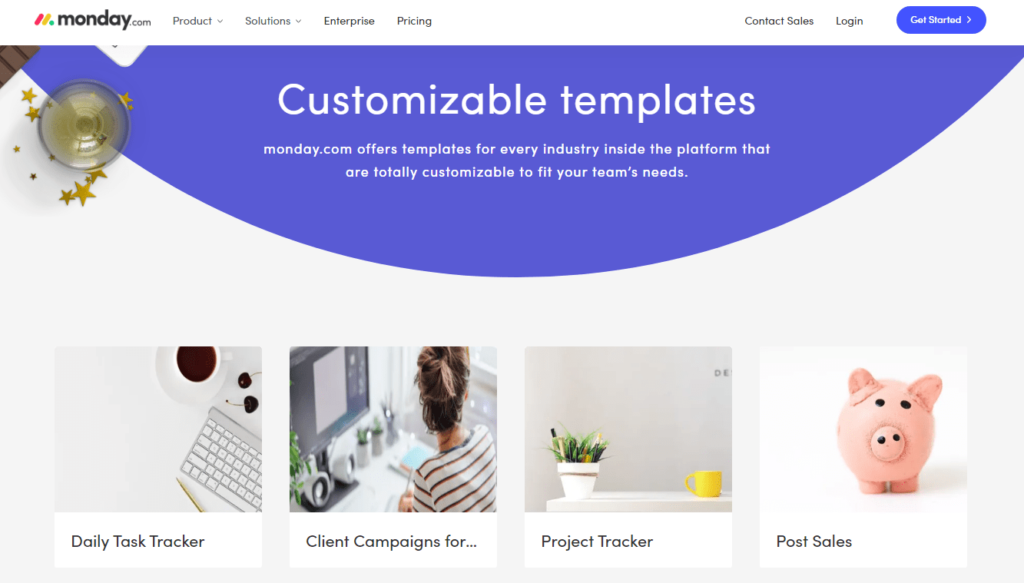
After choosing a template that suits your industry, you get the choice to customize it to your needs and business goals. You can add action items, reorder columns, and create a plan that aligns with your priorities.
After this, Monday.com lets you add team members into your custom board, where you can then assign them tasks and monitor all progress.
The great thing about this product offering is that it’s yours to customize, meaning it will be extra easy to navigate and use once you’ve added your personal touches.
Some more benefits of using ready-made templates include:
- All files and communication in one place
- Track time spent on tasks
- Eliminate emails and calls with freelance teams
- No limitations on members
Extensive Market Insights
With the Enterprise plan, you receive some of the most extensive data-driven insights that a project management software can offer on the market today.
Now, we realize that most users looking for management software most likely won’t be purchasing a custom Enterprise plan.
However, for larger companies and teams, this product is next-level, which is why we find it worth mentioning. There is still something for everyone though, which we will get into later on.
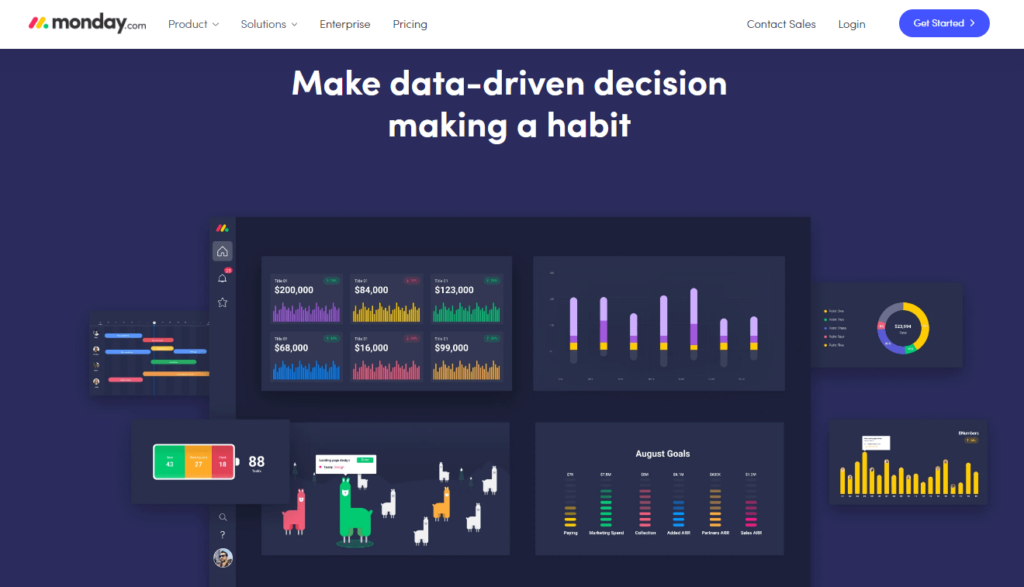
With Monday.com’s insights and analytics, you can build and customize data dashboards that let you view all your data in one place.
You have the option to add counters, graphs, and charts to make it more visually appealing and clear to read your data.
Monday.com switches things up and makes it fun by adding a unique feature known as the “color-coded llama farm” dashboard, which is exactly what it sounds like–a bunch of different-colored llama stickers on your customized dashboard that help you keep track of task status.
If you want data and analytic reports for your business without paying full price, you can still do this with its most basic form of custom dashboards, where you get between one to 10 boards per dashboard.
Custom Integrations
Integrations are another big part of the Monday.com platform, especially because it’s such a helpful product to consider when searching for project management software. What makes Monday.com different is that it offers custom integrations for users on the Standard plan and onwards.
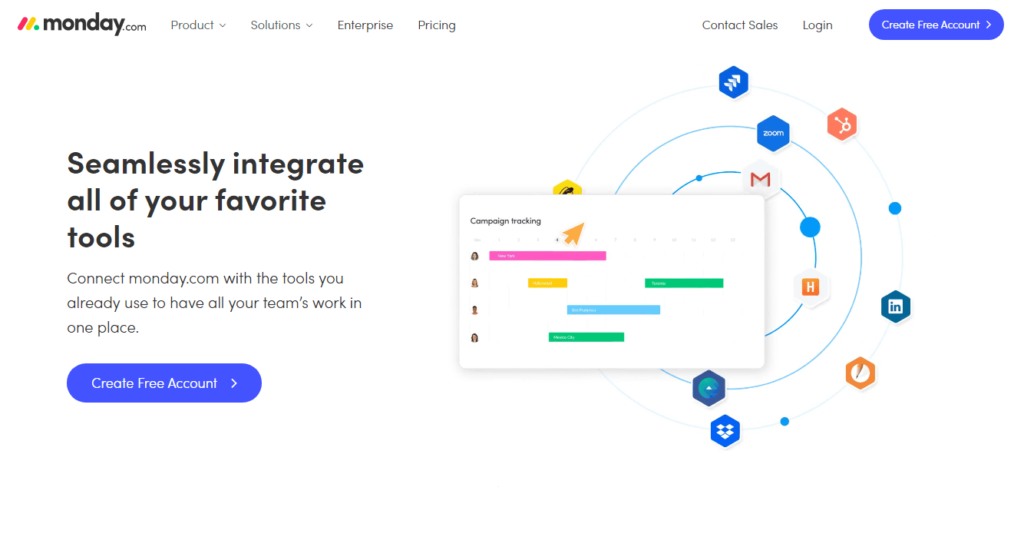
Monday.com’s custom integrations come as a professional service, which involves you having the option to request a custom-made integration sequence that perfectly suits your needs.
To achieve this, all you need to do is answer a few questions involving your business needs, budget, and any additional information that can help them find you a partner to work with.
This is a similar service to hiring an expert for website design or content creation, but it’s more unique and gives you the chance to include integrations that Monday.com may not initially support.
With that said, some of its standard app integrations include:
- Outlook
- Dropbox
- Zoom
- Google Drive
- Gmail
- And much more
Summary
Overall, Monday.com is an excellent project management software for small and large teams alike. It’s affordable, starting at $11 per month, and it offers reasonable products and features at no additional cost, like customizable templates and extensive market insights.
It has a diverse range of tools for project complexity and has an intuitive interface for ease of use. With unlimited boards and 24/7 support, anyone using Monday.com will improve and transform their project management workflow.
from Quick Sprout https://ift.tt/3fUz41B
via IFTTT

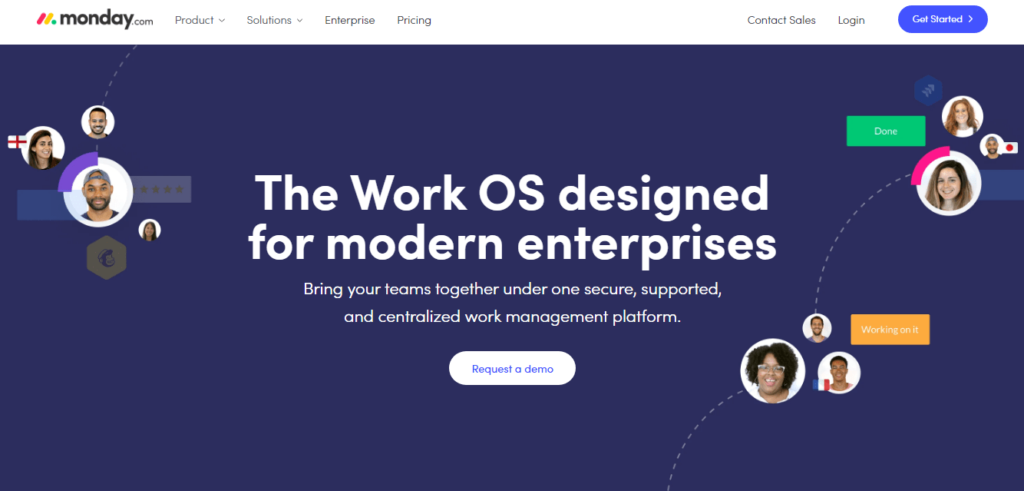
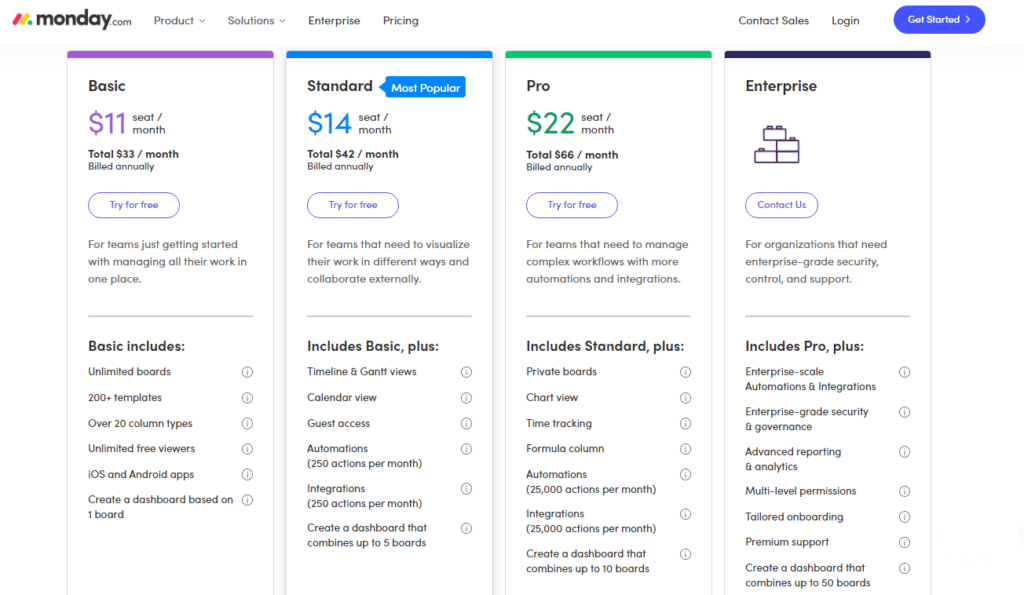
No comments:
Post a Comment