WhoGoHost is a Nigerian web hosting provider. It offers a variety of services, from dedicated cloud hosting to hosting a WordPress site. It’s fair to say that both beginners and experts are the service’s target audience, with varying success levels. It’s not going to be a web hosting provider we recommend at the top of the pile, but it does provide responsive customer support and several easy-to-use services.
WhoGoHost Pros and Cons
Pros
- Easy to use
- Responsive customer support
- Affordable
Cons
- Not very reliable
- Uncertain uptime
How WhoGoHost Compares to the Best Web Hosting Providers
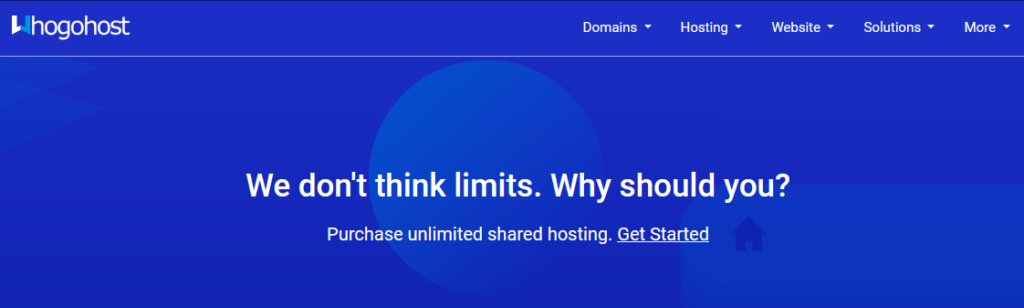
WhoGoHost isn’t a contender for the best web hosting provider. Unfortunately, it’s let down by unstable uptimes and a general sense of being unreliable and inconsistent. However, the plans offered are affordable, the customer support is responsive, and some of its one-click services are easy to use.
Two better alternatives to WhoGoHost would be Bluehost and DreamHost. Bluehost offers excellent web hosting solutions at competitive prices. It also provides 24/7 customer support through phone and live chat and powerful SEO functionality that allows you to grow with them. DreamHost is highly affordable too, and it offers a completely custom control panel with a full 97-day money-back guarantee.
WhoGoHost Site Uptime
Site uptime is an essential part of web hosting. Almost all companies need a reliable service to ensure their visitors can reach their site and navigate it without problems. WhoGoHost promises its customers a 99.9% network uptime—in fact, it guarantees it. It’s worth mentioning here that many web host providers offer this “guarantee,” but that doesn’t necessarily mean you’re going to get that service. That’s true even if you go for dedicated over shared hosting.
Some customers with WhoGoHost have complained that their sites have been down, sometimes inexplicably, and that WhoGoHost, although ready to help and respond, wasn’t easily able to solve their issue. This isn’t a minor problem, so customers should be wary of this before choosing WhoGoHost as their web provider.
With that said, WhoGoHost has generally improved its uptime over the last few years, and it’s clear it’s aware of its site uptime issues. It’s also fair to say that many web providers do occasionally fall short in this area. I’d still be somewhat cautious here, though, as even new bloggers expect a site to be reachable at almost all times.
WhoGoHost Customer Support
WhoGoHost does far better when it comes to customer support. Good customer support breaks down into two sections: how quickly a company can respond and how effective it is at solving the problem. WhoGoHost is a responsive company, and it does engage with its customers frequently. It also offers a pretty good turnaround time on responses.
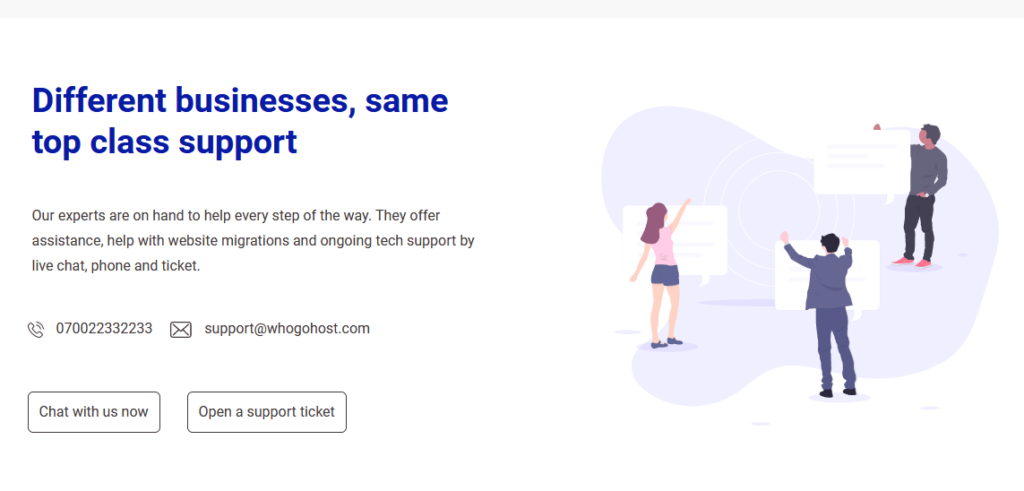
It provides customer support through quite a few different forms, including live chat, WhatsApp, a direct call to them 24/7, or an open support ticket. It also offers an address on its site, which is always good to see. This is an encouraging look overall.
However, WhoGoHost doesn’t do as well at that second part of what I consider customer support: it’s not always that effective at sorting out customers’ problems. Customers need to have their issues sorted and solved quickly and efficiently, full stop, and WhoGoHost just doesn’t have the best track record here. There is definitely a clear message here that WhoGoHost is active and listening, and it has successfully sorted problems out more often than not, but this still isn’t the ideal customer service experience.
WhoGoHost Price
When it comes to price, WhoGoHost is something of a winner. Not only are its prices highly affordable, as you can see below, but they’re also generally clearly presented. A customer should know, in theory, what they’re getting from a price page alone, and WhoGoHost’s pricing page does this well.
We have five overall tiers for web hosting:
- Aspire / $1.40 monthly / 10GB Bandwidth / 2GB Webspace
- Premium / $1.95 monthly / 30GB Bandwidth / 6GB Webspace
- Pro / $2.65 monthly / 45GB Bandwidth / 12GB Webspace
- Deluxe / $5.86 monthly / Unlimited Bandwidth / 25GB Webspace
Each of these tiers offers more features. For example, on the Aspire tier, you’re looking at just 2GB of webspace, 10GB of bandwidth, and four subdomains. This goes up to 12GB of webspace, 45GB of bandwidth, and 15 subdomains on the Pro level. It’s of course worth noting that having a limited bandwidth on a website isn’t something you’ll want to stick with forever, certainly as traffic and the complexity of your site increase. There’s also something to be said for prices that look too good to be true, and most hosting providers average between $10-$20 a month.
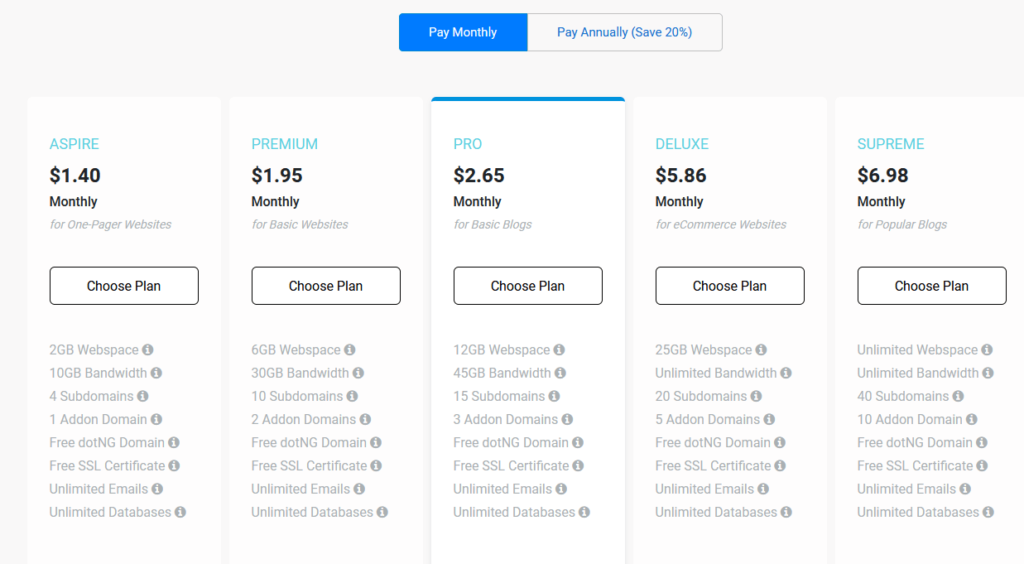
That said, this shouldn’t instantly exclude you from choosing WhoGoHost—instead, I would encourage you to look around at all the hosting options and then compare them before deciding. There have been happy customers with WhoGoHost, but always keep these things in mind to avoid potential frustration down the line.
WhoGoHost Site Backups
Few things are as crucial as having site backups. At some point, almost all companies will experience trouble, either in the form of data loss or via cyber attack. Site backups ensure that if the worst happens, you’ll be able to restore a site to a working version before disaster struck. It goes without saying how much stress and panic this can prevent.
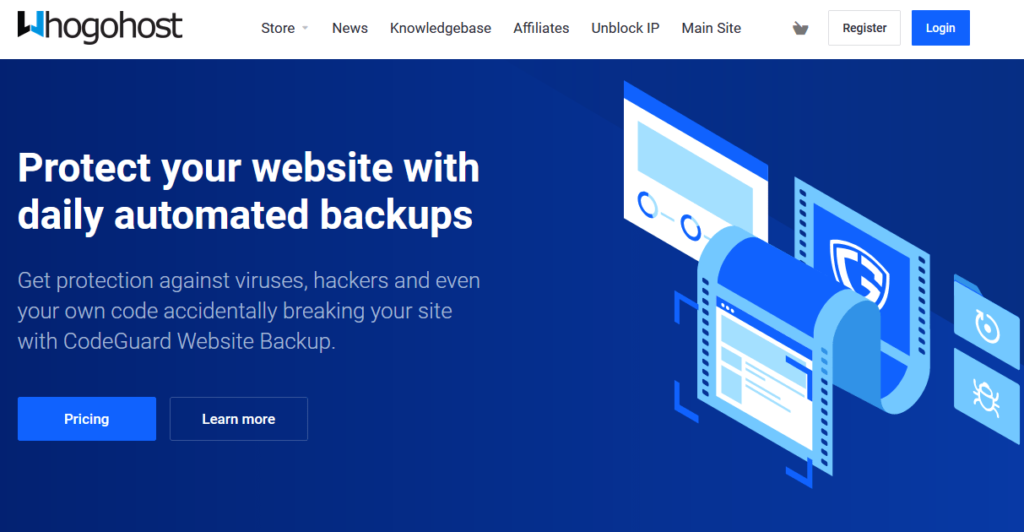
WhoGoHost offers site backups through the form of CodeGuard Website Backup. CodeGuard is a well-respected site backup and monitoring service, so this is indeed a good thing. For example, CodeGuard is used by top competitors such as Bluehost. You’ll be getting top-notch service from CodeGuard and can be safe in the knowledge that your site will be both protected and backed up.
There are a couple of additional points here: there are services, such as plugins on WordPress, that provide site backups for free. While these might not offer all of the most comprehensive features, it’s certainly a good option if you don’t want to pay for backups.
CodeGuard itself is provided through WhoGoHost based on the amount of backup storage you need. So, for instance, 10GB of backup storage will cost around $7.14 a month. In comparison, larger amounts such as 100GB can reach much higher prices, about $32.13 a month. For that, you’ll have access to daily automated site backups, file change monitoring, and more.
How much storage you opt for here is, of course, up to you, although it might be worth considering the free options before diving in with this extra service. After all, it’s an additional monthly cost on top of everything else.
WhoGoHost WordPress Hosting
WordPress hosting is a popular choice for obvious reasons: it’s one of the best platforms to build a site and features access to powerful plugins and beautiful themes. Web hosting providers realize this and now offer dedicated WordPress hosting. This entails having WordPress preinstalled, and most web hosts offer a one-click install here, allowing you to get up and running without fuss.
WhoGoHost offers WordPress hosting via either monthly or annual payments. It comes in three tiers: WP Beginner, WP Standard, and WP Standard Plus. We see the key difference between these levels in the amount of SSD storage available, the bandwidth, and the number of additional websites you can have as part of the package. On all levels, you get a free SSL certificate—this permits encrypted communication between a web browser and a server, so it’s great to have. In fact, not only will visitors expect to see an SSL certificate, but search engines also don’t look too kindly on sites without one.
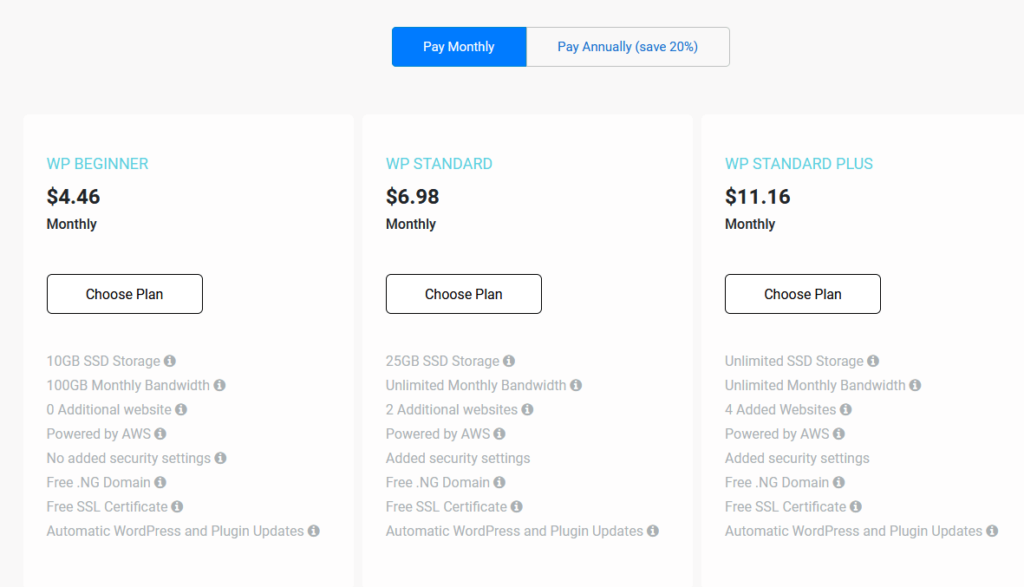
All plans also come with several standard features, including free hosting transfers, 24/7 support, a free domain name with the annual plan, and cPanel Access. A cPanel is essentially a control panel that simplifies site and server management.
So, this is a good offering here, and although now standard among web hosts, it’s something that I’m pleased to see WhoGoHost provide. Of course, the actual test relies on the hosting’s stability, and WhoGoHost doesn’t have the best record here. If in doubt, it’s worth remembering that you can get a refund if you request cancellation within 30 days of purchase. That will help to mitigate any potential risk here.
WhoGoHost Email Hosting
Email hosting allows companies to utilize email servers. In other words, if you own a domain and want that email service with that domain name, you would have to purchase email hosting. The good news is that email hosting is usually inexpensive—but it requires you to have a hosting plan before buying the extra functionality. For example, Bluehost offers this with its hosting plans starting at $2.95 a month.

WhoGoHost’s email hosting comes in four packages: BE Level 1, 2, 3, and 4. The primary difference between the levels is the number of email accounts, and we’re looking at a low starting price of $1.40 a month. This is cheaper than some competitors, although you have to factor in the hosting quality you receive. You also have the option of paying for this annually, which is preferred by some businesses. There is no refund available if you cancel your email hosting account—but this isn’t a critical factor here, considering the overall affordability.
You may be wondering why you’d get email hosting. There are quite a few reasons, but centrally it’s the professional look this offers an individual or company. Seeing emails with a domain name in them is a good way of legitimizing a business, and it’s often looked upon favorably by customers. They are also secure platforms, with generally a good level of storage space, and they’re usually effective at blocking out spam and viruses from infiltrating a network.
This is a cheap email hosting solution: WhoGoHost does well in this area.
WhoGoHost Site Builder
WhoGoHost offers a site builder if you’d prefer an even easier way of getting your site online. This is an option for those that fear coding and want to jump straight in and get to work. I was impressed to see this comes with a 30-day free trial, which is a nice bonus to have. Effectively a good site builder will allow a user to drag and drop and piece together their site. These are now commonly offered along with the hosting part of the service.
WhoGoHost’s site builder offers the expected drag and drop functionality that other hosts provide, along with custom templates and a framework that works across desktop and mobile. Meaning: you can quickly build it for multiple devices, too—an increasingly important part of an online strategy.
The site builder comes in three different plans, and the changes between them tend to focus on the disk space or web space, the bandwidth, and whether you can build an ecommerce store on that framework. These starting prices are low—beginning at $3.63/month for WhoGoHost’s Lite Plan—and are generally competitive with others.
Whether you decide to use a site builder does come down to your knowledge and the time available to build a website. I think a site always tends to look better when WordPress is involved in the process, but some great site builder options are available. WhoGoHost’s site builder is fair, but it will be using the same hosting to power this, so keep that in mind. There’s no refund if you cancel your site builder account either.
Summary
WhoGoHost is an affordable web hosting provider that offers a large variety of services. We wouldn’t naturally gravitate towards recommending it, as there are so many great alternatives out there and WhoGoHost doesn’t quite measure up to many of them in certain areas. However, the hosting company is trying to improve its overall offering, making it perhaps one to watch in the future. The customer service support is decent, and some customers have mentioned they found WhoGoHost easy to use across the packages. For now, we’d still happily recommend Bluehost and DreamHost if you’re looking for super reliable web hosts and don’t want to take a chance.
from Quick Sprout https://ift.tt/3vwg4Nr
via IFTTT

No comments:
Post a Comment