CRM (customer relationship management) software is powerful. Yet, many businesses continue to use just the basic features.
To get the most out of your CRM software, you need to go above and beyond storing contact information and managing campaigns. CRM reporting will take your business to the next level.
By generating reports that dive deep into consumer behavior and other crucial business metrics, organizations can improve the customer experience and boost retention rates.
Ready to extend the possibilities of your CRM software? Let’s dive in.
What is CRM Reporting?
CRM reports contain valuable insights designed to improve the sales process and facilitate data-driven decisions. Different departments and roles within an organization can take real-time information and generate custom reports.
Without CRM reporting, it’s impossible to know if your process is effective.
Reports help organizations create and deploy an effective CRM strategy while tracking KPIs to measure the success of all efforts.
3 Tools to Improve CRM Reporting
CRM reporting is much easier if you’re using the right software. These are a few of my favorite tools for CRM reporting.
1 — Zoho CRM
Trusted by more than 150,000+ companies in over 180+ countries, it should come as no surprise to see Zoho CRM rank so high on this list. The platform is built to help drive conversions, increase customer engagement, and boost revenue for businesses across a wide range of different industries.
Zoho CRM comes standard with 40+ different reports for you to choose from. Alternatively, you can run customized reports related to marketing campaigns, sales trends, team performance, and so much more. It’s easy to generate new reports in a matter of minutes, and you can instantly share them with key stakeholders.
2 — Pipedrive
Pipedrive is a sales-centric CRM and pipeline management solution. The software makes it easy for businesses of all sizes to get more qualified leads and drive conversions. You can use Pipedrive to track calls, emails, and the complete contact history of your database while automating repetitive tasks so your business can grow.
In terms of CRM reporting, Pipedrive has interactive dashboards and custom reports for every possible use case. There are categories for deals, leads, activities, revenue, goals, and more. I like Pipedrive’s CRM reporting tools because the platform is so easy to manage—Get a free demo.
3 — Salesforce
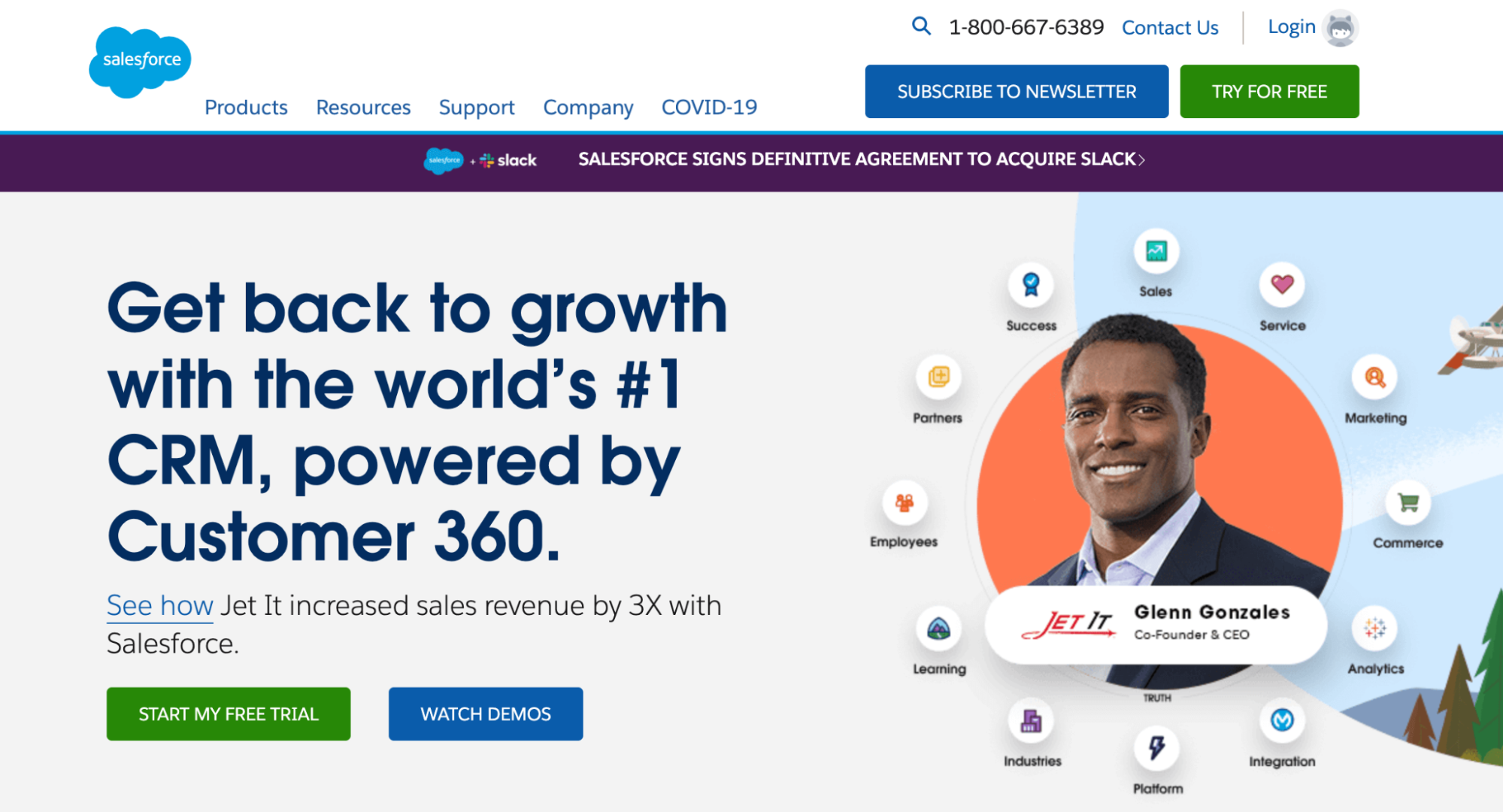
Salesforce is an industry leader in the CRM software space. For sales, customer service, marketing, and more, they have a solution for every business size and industry. Salesforce comes with capabilities for customizable reports, customizable dashboards, advanced reporting features, real-time sales insights, sales forecasting, and so much more.
Another unique standout of Salesforce is its advanced analytics capabilities. Back in 2019, Salesforce acquired Tableau—a global leader in data visualizations and real-time analytics. These two platforms work seamlessly together to help empower decision-making at the highest possible level. Sign up for Salesforce to start your free trial.
The Basics of CRM Reporting
Depending on the software you’re using, there are dozens of potential CRM reports that you can run. We’ll take a closer look at some of the most popular types of CRM reports and explain how they can help your business.
Sales Funnel Reports
Sales funnel reporting gives sales teams and sales managers a complete overview of all deals in the sales pipeline. It will help sales reps narrow their focus to specific efforts and ensure deals don’t fall through the cracks.
Your sales funnels should track KPIs to ensure a certain percentage of leads are moving to the next stage of the funnel.
With a sales funnel report, you’ll be able to identify potential issues in the funnel, like a less-than-satisfactory percentage of leads advancing through certain stages.
CRM sales funnel reports are only designed to provide an overview of the process. It will take a bit of work on your end to determine what’s causing potential problems. For example, the reports won’t tell you if there’s a problem with your sales execution process or if the leads in your sales funnel are no good—that’s for you to figure out.
Win-Loss Reports
A win-loss report, sometimes referred to as win-loss analysis, will show if a company is winning or losing sales deals in real-time.
These reports are especially useful to evaluate the performance of individual sales reps on your team. They can also help measure the effectiveness of specific departments.
Some win-loss reports will even display benchmarks against quarterly targets, total team performance, and industry benchmarks. This is a much better way to assess how your sales reps perform, as opposed to just viewing their sales metrics without any reference.
Sales Forecast Reports
Sales forecasts are arguably the most critical metrics in CRM reporting. It’s challenging to get these numbers right, but using CRM software can definitely improve the accuracy.
The information displayed in a sales forecast impacts every aspect of a business, far and beyond sales and CRM. These reports help CFOs and other executives in a company to determine how much capital the business will have on hand in three, six, or twelve months.
Can the business afford expansion efforts? Are you able to make capital investments today? Will your company have the means to repay a loan?
Inaccurate sales forecasts can destroy a company. Without the ability to predict short-term and long-term cash flow, it’s impossible to make sound financial decisions to improve the business.
Sales forecasting is even more challenging for B2B industries or businesses that rely on high-ticket invoices. When a large percentage of your sales are reliant on a handful of deals, the ability to close becomes that much more important.
To improve your sales forecast reports’ accuracy, try to leverage a scenario analysis generator in your CRM software. This will help your team understand different potential outcomes so you can mitigate risks accordingly.
Contact Reports
As the name implies, a contact report shows sales reps and managers a complete overview of all sales contacts in your CRM database. You can segment the contacts into different categories, including engagement level, date of last contact, job title, sector, and key attributes.
Contact reports help sales representatives find the best opportunities in the database.
This is especially useful when you have a massive list of contacts—going through each one individually isn’t realistic or a good use of your time.
The best CRM software solutions will let you customize these reports to your liking. You can quickly re-categorize the contacts on your dashboard based on the factors you’re using to identify the hottest leads.
With a contact report, a sales rep can potentially find contacts in the CRM that can help introduce them to a new company or sector that the business is trying to target.
Revenue Reports
A revenue report shows managers and executives the sources of different revenue streams.
For example, you can use a revenue report to see the percentage of revenue generated from cold email compared to outbound sales calls. You can also see the impact of LinkedIn leads or Facebook Ads leads on your revenue as well.
These reports can help you determine which lead-generation channels are the most effective. You can then adjust your CRM strategy accordingly to double down on the highest revenue streams while scaling back on the inefficient ones.
Some reports can even show the revenue generated by each sales rep or team, allowing you to assess performance on a larger scale. Use this information to find out who your best closers are.
Goal Progress Reports
“Goal progress” is somewhat of a vague term, and the actual report names will vary slightly depending on the CRM software you’re using. But as a whole, these reports are designed to analyze a specific metric and see how the company is performing based on it.
To run goal progress reports effectively, you need to have clear goals and KPIs established from the beginning. That’s why it’s so important to start with a robust CRM strategy.
For example, sales teams could generate custom reports to assess each deal’s average customer LTV (lifetime value). Marketing teams can view reports to see how different landing pages or campaigns result in new email subscribers.
Support agents might measure goals based on average ticket response time or customer satisfaction scores. NPS (net promoter score) might be a KPI in this category as well.
Every business, team, and individual will have different goals. But the overall point of a goal progress report remains the same across the board.
These reports are designed to measure success. If there are shortcomings with your process towards specific goals, progress reports can help you identify the root cause to make the necessary adjustments.
Profitability Reports
Profitability reports are a bit unique because they aren’t centered on deals or conversions. Instead, these reports measure revenue by customer.
In short, the reports will help you identify your best customers.
As you know, revenue and profitability are two very different things. One customer might generate a ton of revenue, but the cost to support that customer could result in slim profit margins.
That’s why a profitability report will also include the costs associated with each customer. This will be a more accurate portrayal of your best accounts.
Profitability reports are crucial for account-based marketing teams. Certain business clients might be worth applying the extra effort because the profitability metrics are so high, even if the revenue seems to fall short compared to other accounts.
The information in a profitability report can ultimately drive strategic decision-making.
3 Tricks For CRM Reporting
CRM reporting might seem a bit overwhelming if you’ve never done this before. But these three quick tips will make your life much easier, especially as a beginner.
Trick 1: Leverage User-Friendly CRM Software
The quality of your reports is directly tied to the CRM software you’re using. Some tools are better than others when it comes to reports.
Standard CRM reporting is nice to have, as it will provide you with basic information and dashboards to view crucial information. But every business is different. That’s why it’s so important to have a CRM solution that supports custom reporting.
You also want to empower your sales reps, marketing team, and service agents. CRM reporting isn’t just designed for high-level executives.
A sales agent might want to view a custom report to see which leads or customers to spend the most effort on. Marketing agents might want to use reports to measure the effectiveness of a particular campaign before they generate a new one.
If you feel like the CRM software you’re currently using is limiting your reporting capabilities, it might be time to evaluate another option.
Take a look at our list of the best CRM software on the market today. The solutions on this guide all have excellent CRM reporting tools, regardless of your experience level.
Trick 2: Understand Reports by Role
Countless processes are going on behind the scenes of any business. Trying to encompass everything into a single report is a daunting task.
Rather than looking at everything simultaneously, take a step back and narrow the focus of your reports as they pertain to specific roles in the business.
Sales reps can use CRM reporting to evaluate their sales pipeline and performance. Management will ultimately use CRM reports to assess their team’s performance as a whole and see how each individual agent is performing.
At the executive level, CRM reporting can help your c-suite determine whether or not the CRM strategy is working. Executives can also take these reports and make other company-wide decisions, like whether or not to expand or invest in certain ventures.
There are even some CRM reports that can be designed for investors and stakeholders.
Trick 3: Break Down Reports by Department
In addition to the various end-users who can benefit from CRM reporting, it’s also in your best interest to segment reports by department.
Generally speaking, basic CRM reports will fall within three main categories—sales, marketing, customer data. Get a firm grasp of these basic reports before you start to customize dashboards and generate custom reports at a higher level.
It is much easier to manage than trying to consolidate everything into a single report.
from Quick Sprout https://ift.tt/3fhYzuE
via IFTTT
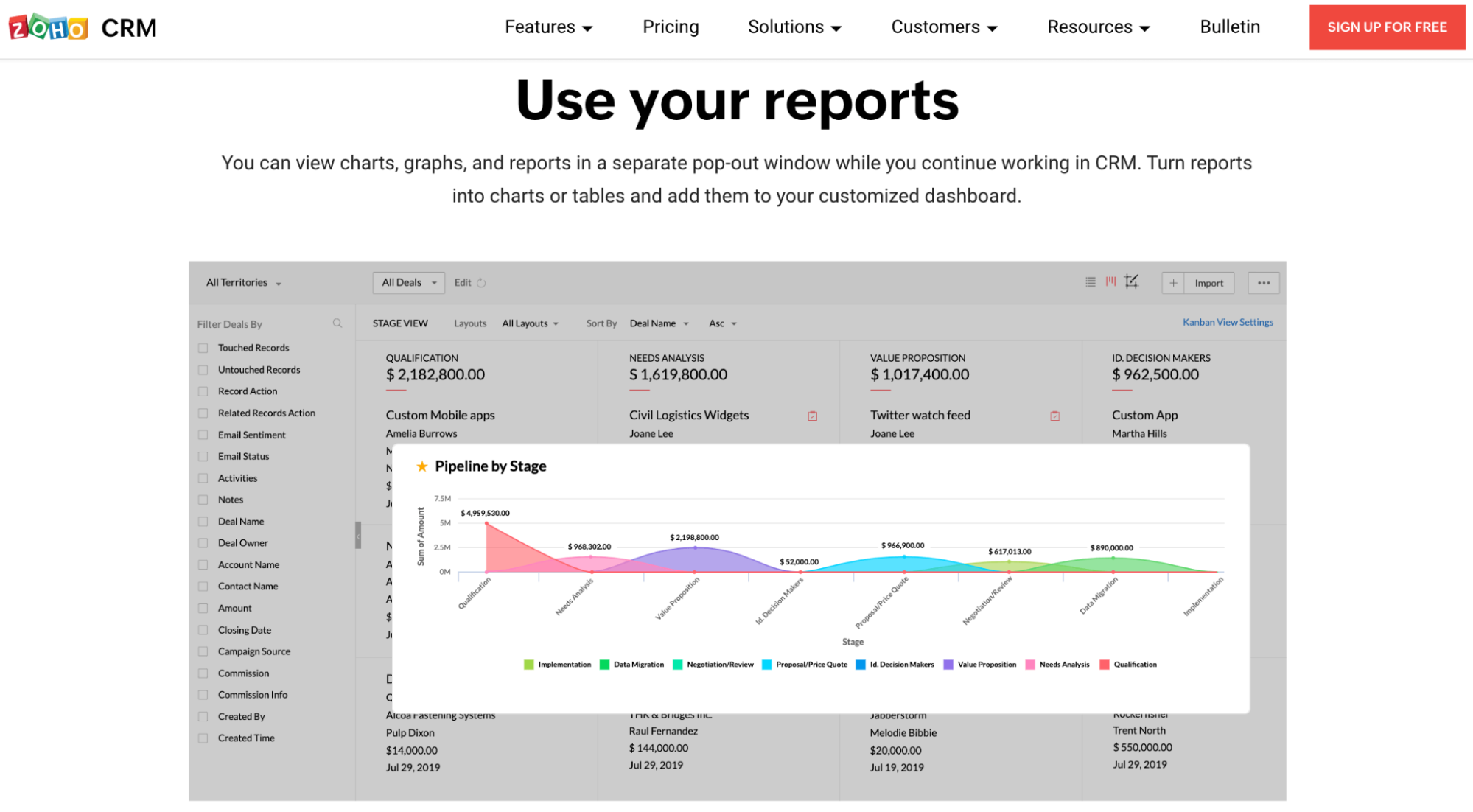

No comments:
Post a Comment