You already have a long list of promising prospects. Now, top on the agenda is sending out those valuable sales emails. You can’t expect to write thousands of emails from scratch, and you don’t have to.
The next best thing is to use sales email templates. Your template doesn’t have to be some boring cookie-cutter email that’s indistinguishable from spam. The right approach will get prospects to open, read, and engage with your sales emails.
What Is a Sales Email Template?
Email has consistently proven to be one of the best ways to connect with potential clients during the prospecting stage. Sales emails help promote your company’s products and services and increase revenue.
Writing hundreds or even thousands of sales emails from scratch can get monotonous and tiring, if at all possible. This is where email templates come in. A sales email template is simply a pre-written email you can personalize and send out to multiple recipients across multiple campaigns.
These templates are customizable, allowing you to change or update content to make it relevant to your target audience. Using templates helps save time, enable you to maintain a consistent corporate voice in all your communication, and reduce the chances of making a mistake.
3 Tools to Improve Your Sales Email Outreach
Fortunately for you, there is no shortage of tools to help you create sales email templates that get results. Here are some of the things you’ll need to optimize your email outreach.
Email Automation Software
Email templates help you send out tons of sales emails without having to craft each one from scratch. You can make your work even more effortless by automating outreach so that you can focus on your sales pipeline.
For this, we highly recommend Reply.io. This handy email automation tool comes loaded with tons of pre-made templates to get you started. The software also lets you create and save custom email templates. You can edit your templates any ai time and even share them with team members.
Additionally, Reply.io shows you open and reply rates for all your email templates. This capability allows you to track performance so you can further augment the templates to improve results.
This software also has a robust reporting feature for crucial metrics, including the delivery rate, open rate, reply rate, and bounce rate for all your templates.
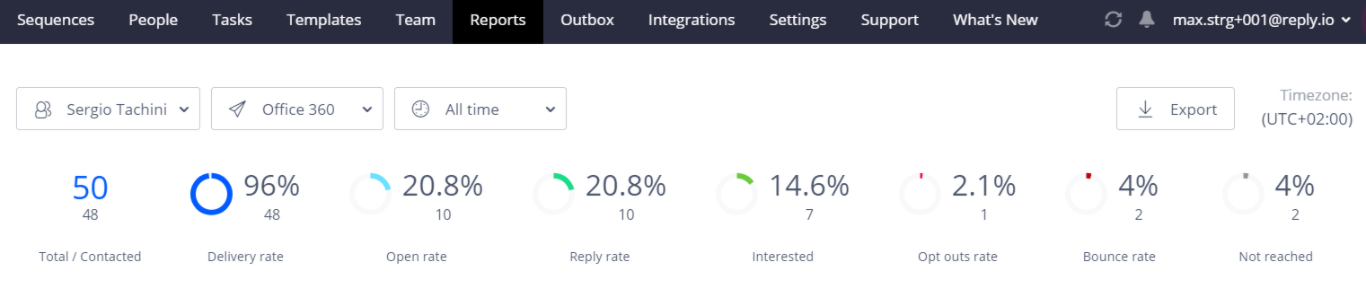
Reply.io has fantastic safety features to cover your blind side when working with email templates. You can limit the number of emails you send out to a single contact per day or week.
The tool also detects duplicate emails and flags emails sent to the same contact too often. Another critical feature is the software won’t send emails with missing template variables or fields, which can be embarrassing.
Other Reply.io features include:
- Chrome extension
- Multichannel sequences
- Contact management
- Reports & tracking
- Schedules
- Safety settings
- Integrations
Reply.io plans start at $70 per month per. The software also offers a free trial if you’d like to test drive the tool before signing up.
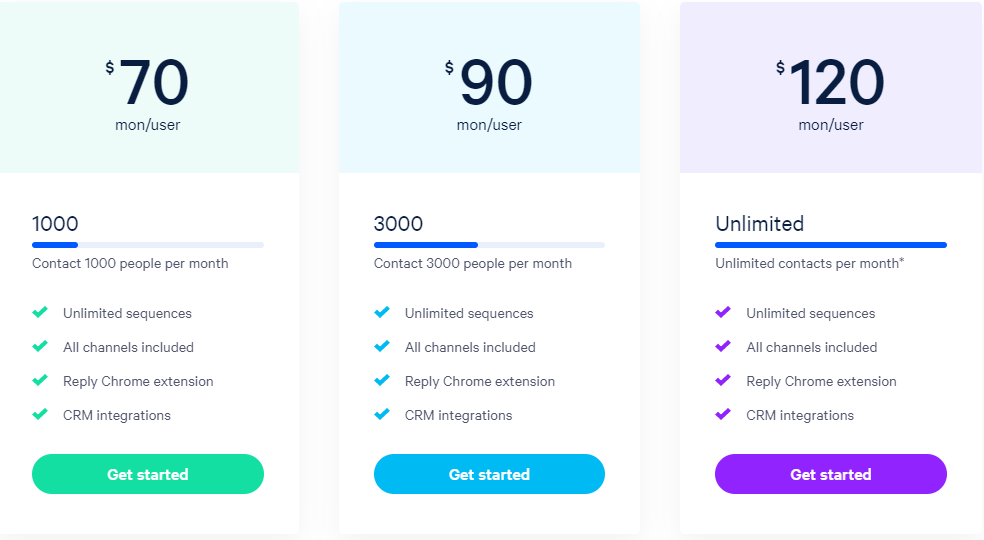
CRM Software
Email automation tools let you focus on your email outreach. Customer relationship management software (CRM) takes a much broader approach. The software helps you manage (and automate) every stage of your sales funnel, including awareness, interest, decision-making, and finally, action.
If you haven’t already incorporated CRM in your sales workflow, this is something to look into. It might be the reason why the competition is getting an edge over your business.
Check out our picks for the best CRM software on the market today for the complete rundown on how this software can transform your workflow. Some of the software, like HubSpot, even let you build custom email templates.
In any case, Reply.io integrates well with the top CRMs on the market.
Online Guides and Courses
Using online guides or taking a course is entirely optional. However, there are plenty of free and paid resources on the internet to help you build effective email templates. This guide does a great job of outlining the basics. Still, you could always do with additional help.
The Basics of Sales Email Templates
In this section, we’ll look at the core components of an effective sales email template.
Subject Line
The subject line is the first time prospects see your email. This single sentence determines whether or not prospects open your email. Crafting the perfect subject line is a balancing act between being compelling and not giving too much away. It’s far too easy to sound mechanical or too anxious to make a sale.
Instead, consider how you’d write the subject line if you were emailing a mutual connection or an acquaintance. You wouldn’t use complex subject line customization (like extra spacing, form field labels, and brackets). The same rule applies when crafting your subject line.
Also, keep the subject line short and sweet. Your prospect may be looking at your email on mobile. A long subject line will get cut off in this case. Subject lines overflowing to the next line also look spammy and unattractive. Shoot for six words or fewer for the best results.
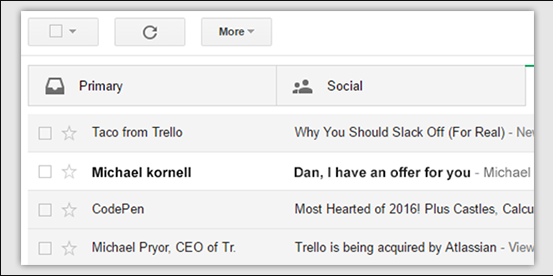
Another great tip is to avoid capitalizing Every Word of The Subject Line. Normal emails don’t use this format, and it makes it look like the email went out to a ton of other people. Use a lowercase format, capitalizing only the first letter of the subject line.
Finally, question-based subject lines have proven effective for increasing open rates. Where possible, a question might boost your chances of connecting with the prospect. Most professionals are naturally curious, and a well-timed question may pique their interest.
To tie it all together, here are a few examples of effective subject lines to get you started:
- Quick question [about prospect’s company]
- Quick request
- Trying to connect
- Have you considered [recommendation/idea/thought]?
- [Mutual connection] recommended I get in touch
- Thoughts about [prospect’s goal]?
Opening Line
A prospect opening the email is just the first hurdle. Getting them to read the entire thing is an entirely different matter. You only have a few sentences to grasp their attention.
A strong opening line creates the context for your communication, paints you as a credible and trustworthy contact, and smoothly transitions the prospect to your sales pitch.
Avoid long-winded introductions in your opening line. Your name and company are good enough for now. You can always go into further details about yourself later on in the email.
Try to keep the opening line short and concise. Two or three short sentences can help you get the points mentioned above across.
Here’s an example of an opening line that meets this criterion: My name is [name], and I’m with [company]. We partner with [company similar to your prospect] to [brief one-sentence pitch].
Body
The email body will make up the bulk of the email. This is where you drive home your main points.
Before writing your pitch, the most crucial consideration is identifying the outcome you want to achieve with your email. With that in mind, offer more details about who you are and what you do. Don’t go overboard, but mention a few companies you’ve worked with or talk about a few instances where you’ve achieved results that are important to your prospect.
Next, make your pitch, ideally in one sentence. Talk about a specific problem you’d like to solve for your client. Also, talk about specific tangible benefits that your prospect has to gain from your products or services. Keep the body short, using bullet points as necessary to keep everything tight.
Closing & Call to Action
The worst thing that can happen to a prospect at the end of your email is to wonder what to do next.
Have a clear call to action (CTA) when crafting your closing statement. The CTA might be booking a consultation, booking a demo, or signing up for a free trial. Make the CTA as straightforward as possible in the closing statement, even if you think it’s obvious.
Also, choose one clear call to action. Too many requests may feel pushy or time-consuming. Think about the call to action that would achieve the most benefit without taking too much of the prospect’s time and effort.
Finally, keep the CTA simple. The prospect shouldn’t feel pressured. It takes time to build rapport and trust with clients, so avoid asking for too much all at once. A rule of thumb is that it takes up to seven touchpoints to turn a prospect into a customer.
Signature
Finally, it’s time to sign off. Keep your email signature short, professional, and on-brand. At the very least, your email signature should have your:
- Name
- Current title/position
- Phone number
Consider adding links to your website or social media to make it easier to connect with you. Finally, be sure to include contact information, including multiple ways that prospects can reach you.
Don’t be afraid to sell yourself in your email signature. Consider including links to positive publications about your company, links to recent webinars, ongoing promotions, or relevant case studies.
However, don’t go overboard. A signature with too many links may be flagged as spam or appear spammy if you’re lucky enough to make it to the Primary folder.
6 Tricks for Optimizing Your Sales Email Templates
Now that you know what goes into good sales email templates, we have some tips to get optimum results from your templates.
1. Continuously Improve and Update Your Templates
Soon, you’ll be able to identify which templates get you the most responses. Even then, your most effective templates become stale over time. Don’t wait until this happens to optimize your templates.
Test your templates often for open rate and response rate. Track one variable at a time for the best result. Then, experiment with different elements, like the subject line, opening statement, call to action, and personalization. Monitor the results and continue tweaking the templates until you get the results you want.
On the same note, define what success looks like. Maybe you’re shooting for a 20% open rate up from 15%. Use the tweaked templates in small batches and monitor the effectiveness of your changes. Once you’re happy with the results, you can use your new templates to target more leads.
2. Incorporate Social Proof into Your Templates
Social proof helps transform your outreach from just another random sales email to a credible and trustworthy opportunity. You can instantly improve your credibility by demonstrating other familiar and trustworthy companies you’ve worked with. Additionally, share your product or service results and set yourself up as a trustworthy source.
Place your social proof in different places in your sales emails and track your results. Social proof at the beginning of the email is an excellent place for boosting engagement. Placing it right before the call to action helps push prospects to follow through with your desired action.
Your signature is also a great place to end your email on a high (and trustworthy) note. Link any credible resources you might have, including keynote speeches, podcasts, books, or any media that paints you in a credible light or as a thought leader.
3. Use Responsive Email Templates
Responsive templates use special coding to adapt to any device automatically. The result is your emails display and function flawlessly across any device. It’s hard to tell which devices your prospects use to open and view email.
Responsive templates also let your prospects know you care enough to test and optimize your emails before sending them out. This approach mainly helps if your emails are heavy with content, images, or media. With almost half of internet users viewing the email on mobile, a responsive template may not be an option.
4. Go Easy on Design Elements
This tip applies even to responsive templates. Your prospects may have HTML issues or use an email client that doesn’t support image viewing. Use minimal images and graphics and only when necessary for the best effect.
Much as you want your emails to stand out, don’t lose sight of what’s essential. Ultimately, your message is what turns prospects into leads. Too many images and graphics can take away the focus from your message.
Take a minimalist approach with design elements and only include a picture or two, and only when necessary. Also, use a subtle or neutral background to maintain the focus on your core message.
Finally, images, attachments, embedded links, and other media slow down your email’s load times. Quick load times increase the possibility that prospects read your emails.
5. Use Email-Safe Fonts
The myriad of fonts you can use offers a lot of creative freedom. However, that doesn’t necessarily mean that you have free reign to use fancy fonts that express your personality.
Email-safe fonts refer to fonts that most people can read at a glance. Fancy fonts take longer to read, so take this into account when choosing your font. The size of the font also counts to making your emails readable or scannable.
Some of the go-to email-safe fonts include Arial, Verdana, Georgia, Helvetica, Lucida, Tahoma, Trebuchet, and Times New Roman.
Most experts agree that the optimal font sizes are 14px and higher for desktop and 16px or higher for mobile users.
6. Ask Your Prospects for Help
This tip may be a little unconventional. But who can give you better feedback on your sales process than your prospects? It is tempting to jump right to the pitch when prospects reply to your email.
Instead, take a little time to learn why they replied in the first place. Find out what parts of your email stood out to them.
Practice this approach every once in a while and take notes. Some feedback will be positive, others negative, but it’s all useful. Use this feedback to identify patterns that you can use to tweak your sales email templates.
Consider also reaching out to prospects that didn’t reply or open your emails. People are more likely to let their guard down when you’re not overtly trying to sell to them. Send a follow-up email asking for feedback about your outreach process.
Frame your email like you’re talking to an industry expert, asking for suggestions on how to improve your sales emails. You’d be surprised by the honest and often helpful feedback you can get.
from Quick Sprout https://ift.tt/34AjXFa
via IFTTT
No comments:
Post a Comment