Zoho Meeting offers both video meeting and webinar capabilities in a simple, easy-to-use platform. Suitable for users that are completely new to online conferencing, this platform has all of the tools you’ll need to host an effective meeting without being overwhelmed by options and features.
Zoho Meeting has an easy-to-understand pricing structure, but it does come up short in its meeting attendee limitations and technical support availability. While this platform may be ideal for smaller businesses with limited video meeting needs, larger operations will be better suited by another video conferencing platform.
Zoho Meeting Pros and Cons
Pros
- Many integrations
- Inexpensive
- Good meeting controls
- User-friendly
Cons
- No phone support
- Webinars billed separately
- Limited participants
- Limited recordings
How Zoho Meeting Compares to Top Video Conferencing Services
Highly affordable and easy to use, Zoho Meeting is a great video conferencing service for smaller businesses that may just be testing the waters of video meetings and webinars. With a simple pricing structure and easy-to-use features, this platform is ideal for small-scale use, but it lacks the functionality and advanced features that larger businesses will need.
Businesses hosting larger video meetings with more attendees might want to consider Zoom, which has Business and Enterprise plans that allow for up to 300 and 1,000 participants, respectively. GoToMeeting is also worth consideration, thanks to the features that enhance your meetings, like automatic bandwidth adjustments and multi-channel support.
Zoho Meeting Ease of Use
When you’re scheduling meetings with new hires, freelancers, remote workers, or even a general audience, it’s essential that your video conferencing software be easy for not only the host, but also for all attendees to use. Zoho Meeting excels in the ease of use category.
Meeting attendees will benefit from a streamlined and simplified scheduling and sign-on process. Attendees can automatically add events to their email calendars with features like automated calendar syncing. If attendees have a poor internet connection, they can still call in on their phone using more than 100 local dial-in numbers and 55 toll-free numbers.
Attendees also have no downloads to worry about, which avoids the potential issue of firewalls preventing the software from running. This also allows them to sign on quickly, rather than having to download and test out software ahead of time.
With these few strategic design features, Zoho Meeting has eliminated some of the most common challenges that cause attendees to miss or be late to video meetings. The software is also suitable for users who may not have a strong background in technology, increasing the accessibility of your video conferences.
Zoho Meeting’s dashboard is also easy for meeting organizers to use. The process of scheduling a meeting is simple and intuitive, with the system largely guiding users through the process. Meeting hosts also have the option of conducting an instant meeting, making this platform a versatile option that’s ideal for business with remote staff, teachers conducting teleconferences with students, and more.
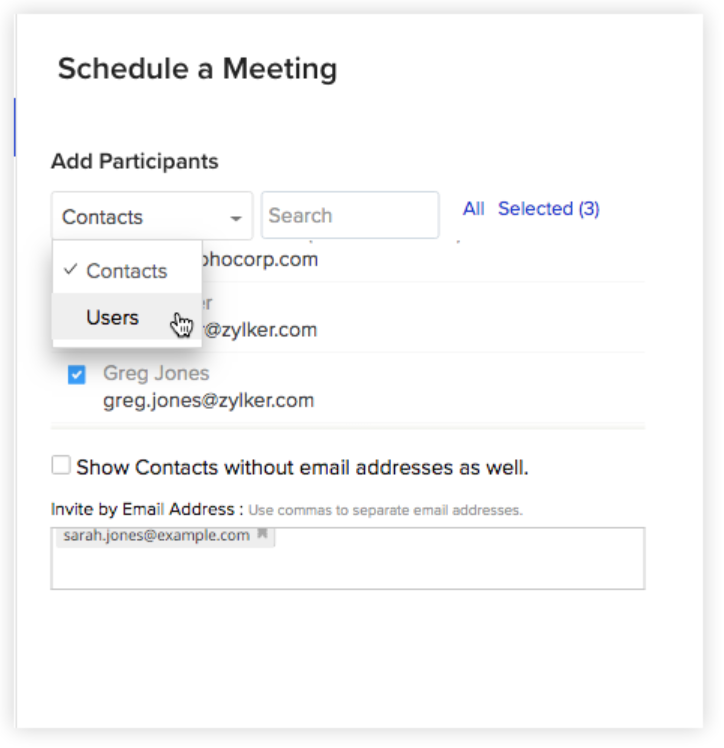
The Zoho Meeting features are simplified, but this has the benefit of making for an easy learning curve. The moderator control panel is clean and user-friendly, and moderators retain the ability to mute all or individual participants. Moderators can also remove participants, allowing for efficient and effective meeting management.
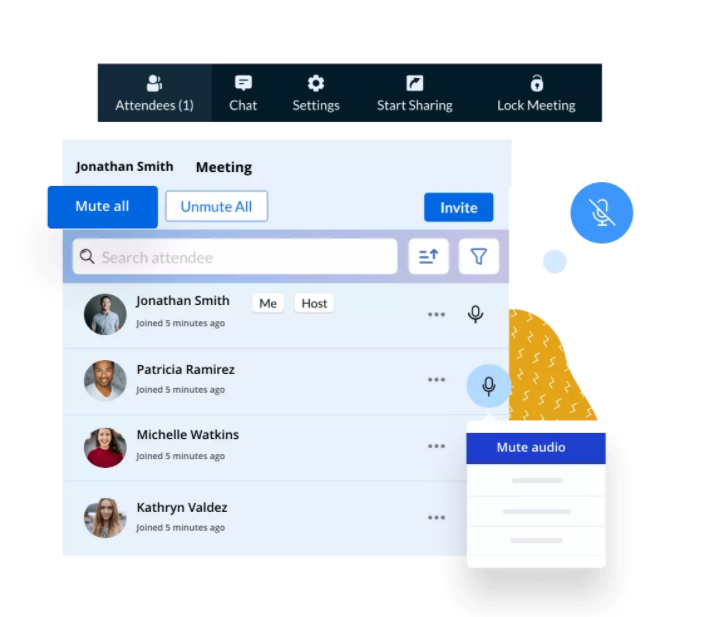
Zoho Meeting Capacity
Zoho Meeting offers a decent capacity, but it’s not ideal for large businesses and enterprises. Video meeting participant numbers vary from plan to plan, with the free option supporting up to three participants and the $10 per month plan supporting up to 100 participants. That’s the largest plan with the greatest capacity,
Zoho Meeting’s video conferencing can accommodate up to 25 video feeds at a time. Meeting duration is unlimited, perfect for those meetings where discussions can stretch on.
There’s also storage available for up to 10 recordings, which is somewhat limited, especially if your business does frequent video conferences or trainings that you want to be able to archive. Recording is available as an add-on for $192 per year per organization.
While Zoho Meeting is suitable for smaller businesses and schools, it’s not a solution for businesses that need large-scale video conferencing and greater storage capacities.
Zoho Meeting Scheduling Options
Zoho Meeting makes scheduling and managing meetings easy and fast. As well as scheduling a meeting in advance, hosts can also conduct an instant meeting, ideal for checking in with remote staff or connecting teams for a quick brainstorming session.
The meeting scheduling form is simple and easy to understand. Hosts can set repeated meetings and can also upload agendas.
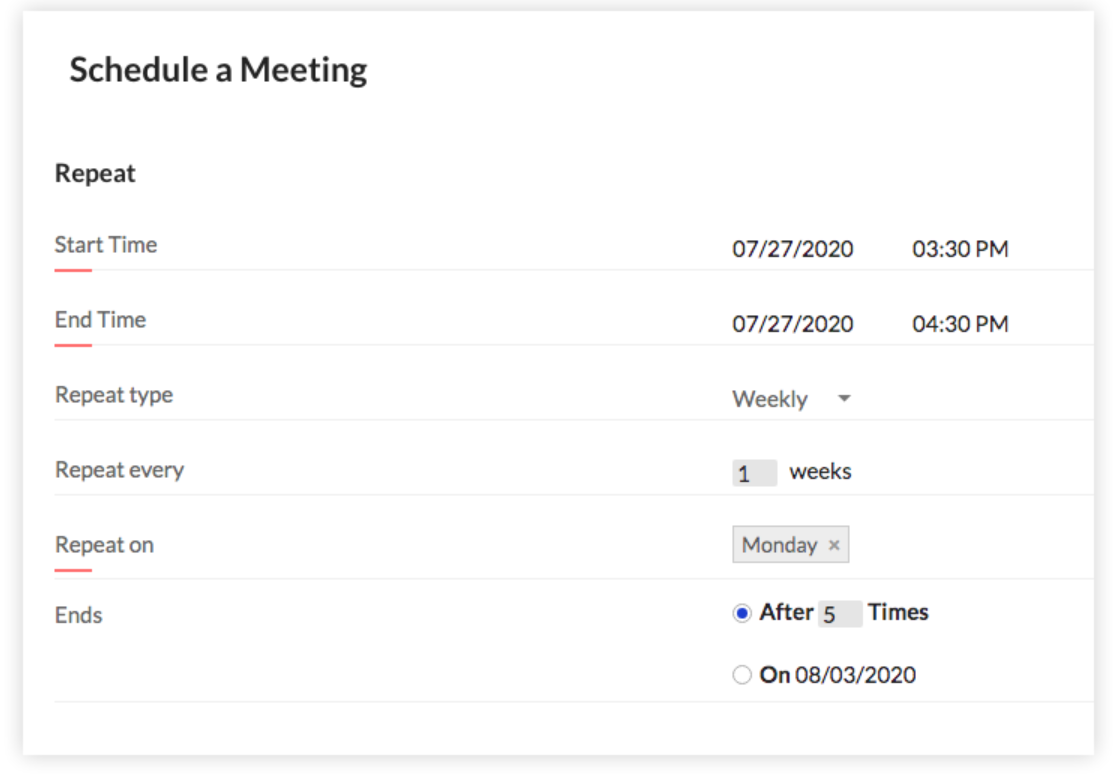
Once a meeting is scheduled, attendees can submit RSVPs, allowing a host to monitor the signups and potentially identify issues or scheduling conflicts in advance. A host can also schedule email reminders for participants, ensuring everyone arrives on time.
While meeting invitations can be emailed out, a host can also choose to embed a meeting link on a website.
Zoho Meeting Versatility
Zoho Meeting offers plenty of options when it comes to managing and running a meeting. Hosts can opt for video conferencing, which is ideal for smaller groups or when engaging with team members or conducting interviews.
Participants have their choice of multiple audio options, including using a computer’s built-in microphone and speakers with VoIP. Audio conferencing is also available worldwide by using country-specific dial-in numbers. A business can also choose to purchase a toll-free add-on so that meeting participants can dial in for free, no matter where they’re located.
Meeting hosts have the option to share screens or a single application with all attendees, enhancing the presentation. This browser-based screen sharing doesn’t require any software download, and with iOS screen sharing, hosts can share screens directly from a mobile device. Screen sharing is also captured in Zoho Meeting recordings, making it easy for anyone who missed the meeting to review the content later.
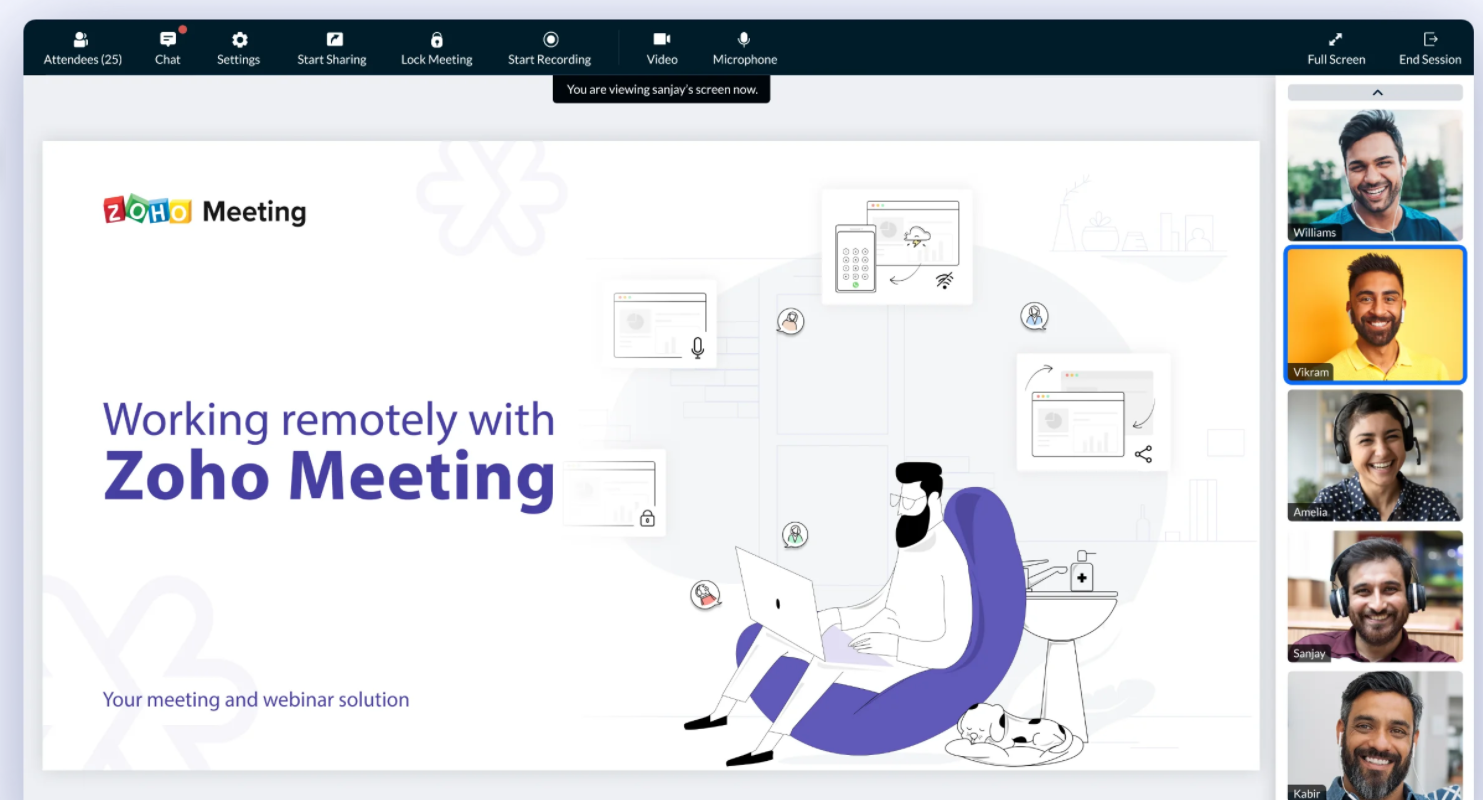
Meetings can also benefit from the Zoho Meeting chat function. The in-session chat allows for instant communication that can help to keep the meeting moving forward.
That versatility is enhanced by Zoho Meeting’s integration with other software, including many Zoho platforms. Zoho Meeting integrations are available with:
- Zoho CRM
- Zoho Bigin by Zoho CRM
- Zoho Projects
- Zoho Campaigns
- Zoho Connect
- Zoho Bookings
- Zoho Backstage
- Zoho Mail
- Zoho MarketingHub
- Gmail add-on
- MS Outlook plugin
From allowing you to host a meeting right from your inbox, to integrating your webinar into your email campaign, these plugins can increase Zoho Meeting’s versatility and streamline its use, too.
Zoho Meeting Customer Support
Zoho Meeting doesn’t list a customer support phone number, but does provide an email address and a query/feedback form. No customer support hours are listed, and there’s also no information provided about customer support response time. This is a significant downside, especially if users rely on this platform for business, school, or other time-sensitive and essential matters.
While Zoho Meeting lacks in the customer support field, a comprehensive knowledge base does provide articles and guidance to help users learn and use the platform. Zoho Meeting maintains a database of articles on everything from scheduling a meeting to getting the most out of integrations.
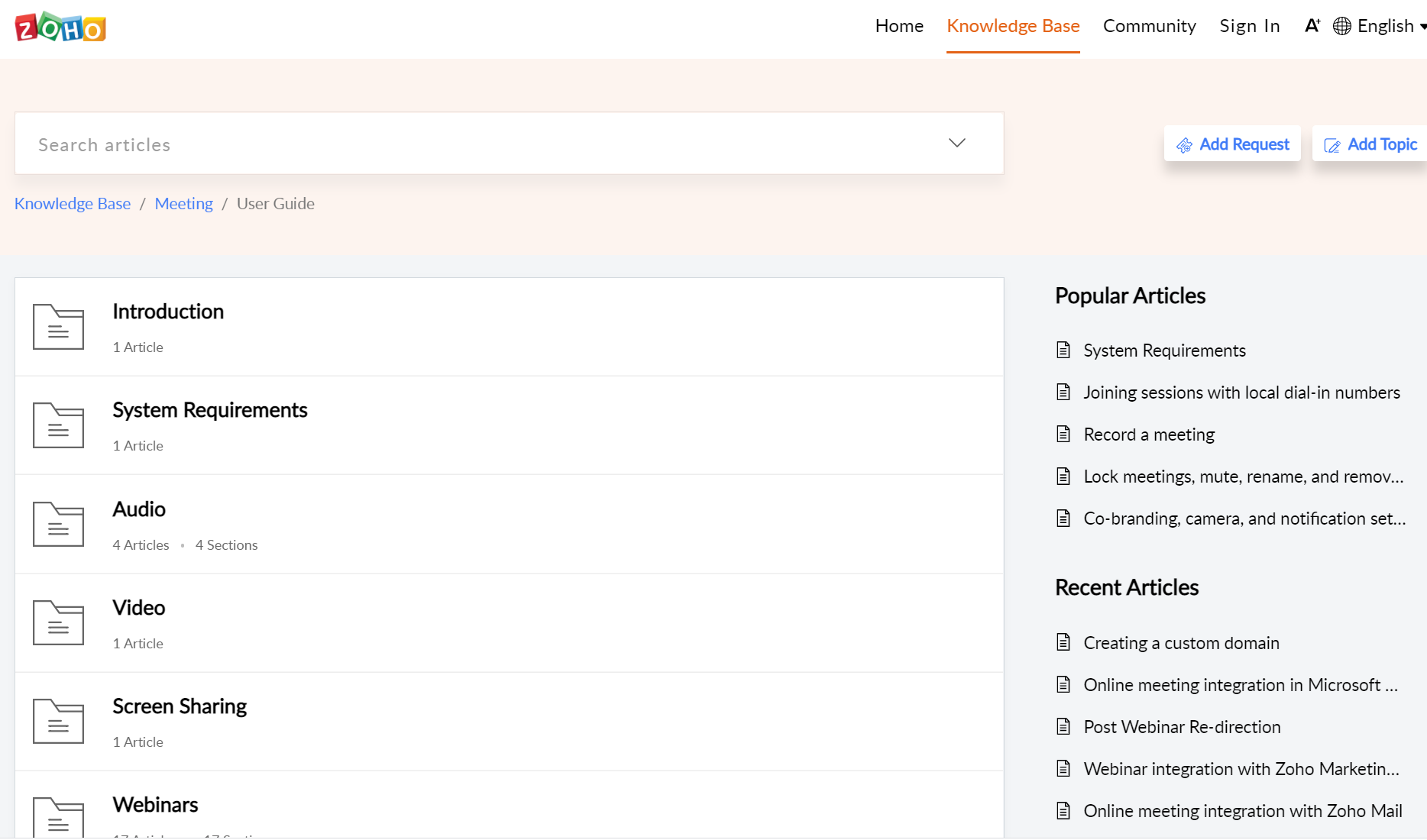
The knowledge base can help to answer many of users’ more common questions, but the platform would benefit from enhanced customer support.
Zoho Meeting Security
Zoho Meeting offers decent security. Data is encrypted with TLS 1.2 protocols, and connection security is ensured by SHA 256 based CA certificates. Zoho products comply with GDPR guidelines and the Swiss-U.S. Privacy Shield Frameworks.
Zoho Meeting also puts some privacy controls into the meeting host’s hands. A presenter has the ability to lock a meeting and can remove any unwanted participants.
Zoho Meeting Online Meetings
Zoho Meeting’s online meetings offer real-time audio, video, and screen sharing that can be used to connect with clients, remote staff, and more. Because the platform is so user-friendly, it’s also a popular option for video meetings among friends and family. Zoho Meeting doesn’t use third-party apps or share user data for commercial use, making it a practical alternative to Zoom.
Zoho Meeting is equipped with all of the features that you need to conduct a productive online meeting:
- Instant and scheduled meeting options for convenience
- Attendee RSVPs let hosts monitor meeting enrollment
- Automated email reminders with meeting links ensure a smooth attendee process
- Transferrable controls let hosts give control of the screen to participants to troubleshoot issues
- Moderator controls include the ability to mute any or all participants, and to remove participants
- Embedded meeting links for websites allow team members to just enter their email address to join a meeting
Video and audio conferencing is available without requiring any app downloads, making for an easy signup process for participants. Hosts and participants can start and join a meeting right from a mobile device. The ability to lock or password-protect meetings adds another level of security.
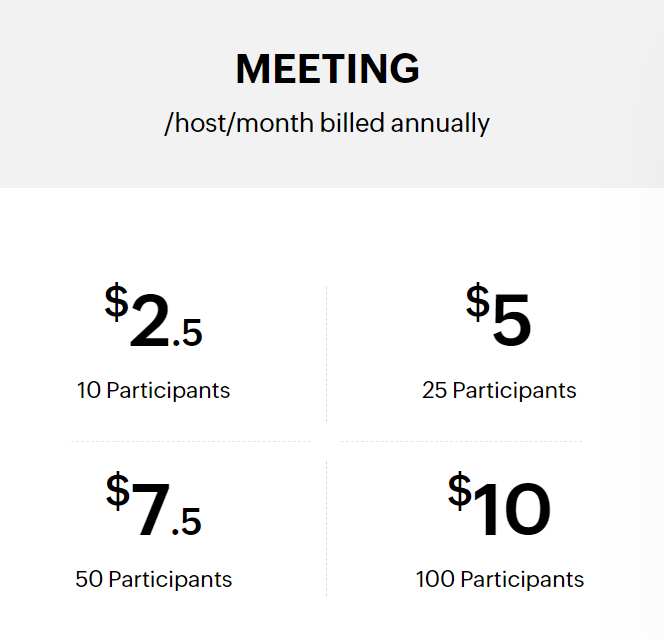
Zoho Meeting plans are available on an annual or monthly billing cycle, and plan levels are tied to the maximum number of meeting participants. The lowest-cost paid plan costs $2.50 per month per host (billed annually) and allows for 10 participants per meeting. The highest plan costs $10 per month per host (billed annually) and allows for 100 participants per meeting.
All paid plans include essential features like storage for 10 recordings, video conferencing of up to 25 video feeds, the ability to record meetings, and international dial-in numbers for audio access. The plan pricing only changes as the number of meeting participants increases, so a business can enjoy full functionality even with the lowest-priced plan.
Zoho Meeting also offers a free plan that allows for a maximum of three participants per meeting. While the free plan won’t meet the needs of most businesses or operations, it is a commitment-free way to test out the platform and see if it might be right for your business.
Zoho Meeting Webinars
In addition to Zoho Meeting online meeting, the platform offers a separate subscription for webinars. Many of the features and functionalities of the online meeting platform also apply to the webinar platform, including the ability to record webinars, the use of international dial-in numbers for audio access, and automated email reminders.
The webinar platform offers some enhanced functionality that gives businesses more control and insight into the webinars. After a webinar, a host can download detailed webinar reports as XLS or CSV files to analyze factors like poll results, Q&A sessions, and attendee lists.
Customizable registration forms with editable fields and questions can allow a business to tailor the form to its needs, and businesses can also add their logo for cohesive branding. Hosts have the ability to filter registrants to prevent spammers.
Webinars also include polls for instant results, and the ability to respond to attendee questions. A raise hand feature also lets attendees communicate with the hosts without disrupting the webinar. Hosts can choose to allow attendees to talk as needed, and can also make any attendee a presenter, allowing them to share their screen.
All of these features are designed to be easy to use, and they can contribute to an effective, professional webinar.
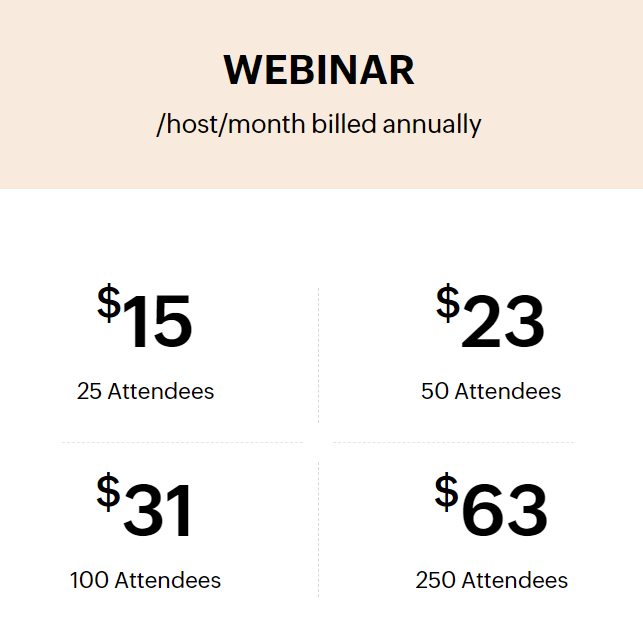
Like the meeting plans, Zoho Meeting’s webinar plans are based on the maximum number of attendees. The lowest plan costs $15 per host per month (billed annually) and allows for a maximum of 25 attendees. The largest plan costs $63 per host per month (billed annually) and allows for 25 0attendees per webinar.
All plans come with essential features like storage for 25 recordings, the ability to generate and download custom reports, registration moderation, and email customization. The Zoho Meeting webinar maximum capacity is somewhat low, especially for larger businesses that frequently host well-attended webinars. However, the user-friendly and affordable platform is a good choice for smaller businesses that are just starting out with webinars, or that typically only have smaller audiences.
Summary
Zoho Meeting is a no-frills video conference option that’s ideal for smaller businesses but lacks the capacity that most larger businesses require. Its low cost makes it an excellent introductory option for smaller operations and startups. Businesses that are already using other Zoho programs will benefit from the extra versatility that the Zoho integrations offer. While Zoho Meeting is highly affordable, its limited meeting capacity and basic functionality will become restrictive as businesses grow into large-scale operations.
from Quick Sprout https://ift.tt/3eUYDAA
via IFTTT

No comments:
Post a Comment